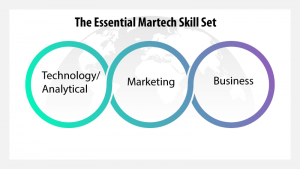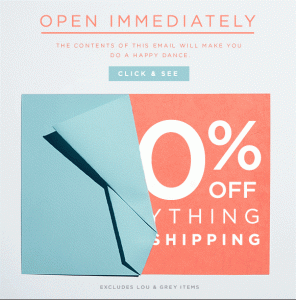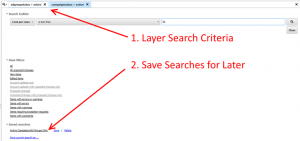With more than 400 million users, Instagram is a valuable platform for social media marketers. However, research shows that it’s still an underutilized tool for business. If you’re looking to make the most of the social network, use these 10 Instagram applications. They will help you create lasting engagement with your users.
#1 Iconosquare – keep an eye on your metrics
Extremely useful and popular, Iconosquare formerly known as Statigram is used by more than 8 million Instagram users. The application lets you take control of your Instagram account. You can create or take part in contests, view your feed, analyze account activity, manage your community, promote your account, and make a video montage of your most-liked pictures. The app helps you to devise a social rich media strategy and effectively engage with your community. You can use it to track and control your profile to maximize your photo-sharing experience. If you are a marketer looking to monitor social media campaigns and initiatives, using Iconosquare is a no-brainer. You can use the app for free before settling on a package.
#2 Regram/Repost for Instagram – share your advocates’ posts
There is no doubt that Instagram is a popular social network. But as great as it is, it does not allow users to share other people’s posts or to download photos shared by others. Apps like Regram and Repost for Instagram remedies that by allowing users to share posts by simply clicking reshare. When reposting posts, Regram adds a watermark to give credits to the original author of the post. You can choose the location of the watermark and repost on Instagram or Twitter. The Repost application allows you to search through content from your community and repost it, giving credit to the person who posted it first. Both apps have free and paid versions.
#3 VSCO Cam – upgrade your photos with artistic filters
VSCO is an acronym for Visual Supply Company, a free application that allows Android and iPhone users to create spectacular images using unique filters. It has a user-friendly interface and different adjustment tools that are very easy to use. Its inventive filters will help take your images to the next level. VSCO Cam transforms your iPhone and Android pictures into works of art. The app offers strengthening sliders and filters for everything – from warmth to saturation. You can also buy themed filter packs.
#4 Afterlight – even more artistic filters
If you think Instagram’s editing tools and filters have improved, Afterlight proves otherwise. Much similar to VSCO Cam, the application offers powerful adjustment tools and a wonderful selection of filters. It has cropping presets which allow you to crop your photos into circles, hearts, squares, and other shapes. The app boasts a simple and straightforward design that is easy to use. It has 128 frames, 66 textures, and 59 adjustable filters. You can use Afterlight together with VSCO Cam to boost the aesthetics of your images. Get the app for $ 0.99 on iTunes.
#5 Quick – add text to your photos
While Instagram is a place for sharing stories via images, sometimes the built-in features don’t allow you to tell the story you want to tell. Thankfully, third-party apps like Quick allow you to get creative. The application lets you incorporate text into images and presents a great way to tell a story without drawing attention away from the image itself. To use Quick, choose an image from your gallery and edit the text field displayed. There’s a large selection of typography and you can personalize the color. The app is available for free on iOS and Android.
#6 Hyperlapse/ Hyper Timelapse/ Microsoft Hyperlapse
The 15-second videos Instagram allows you to upload may not be enough to convey your entire story. Instagram Hyperlapse speeds up your footage squeezing more into 15 seconds. The video editor app can speed up videos up to 12 times. At present, Hyperlapse can only be used on iPhones. But Android users should fret not as Hyper Timelapse and Microsoft Hyperlapse work on Android. Microsoft’s app is available on some Android phones while Hyper Timelapse is available on Android 4.0 and above. All three Instagram applications are free.
#7 TakeOff – schedule your Instagram posts
TakeOff helps you to schedule and control your Instagram posts. The application tells you the best time to post and scrutinizes your captions to propose the best hashtags to use in order to reach people who don’t follow you. TakeOff is available on both iOS and Android and increases your likes and comments. Using the free version, you can schedule up to 10 posts a day. When your post is about to go live, the app will send you a reminder. If you get a monthly plan, you can schedule and manage posts for multiple accounts. Other popular scheduling apps include Schedugram and Latergramme. Mass Planner is another great software for Instagram scheduling that does this automatically without setting you reminders for when to post your photos.
#8 PicFrame/Layout – to combine multiple photos into one
You can only post one image at a time on Instagram, right? Wrong. If you use PicFrame or Layout, you can create a collage of photos whenever you want. Layout makes it easy to create collages since it does not have borders. It lets you get creative as you can make mirror images or kaleidoscopes. But for all its greatness, it does have some limitations. For example, you can only create a collage with 3 photos. When Layout just won’t do, look to PicFrame, a simple app that lets you create and share personalized photo collages. It has 34 frame options which can accommodate up to 5 pictures in different arrangements. Both PicFrame and Layout are free.
#9 Flipagram – when one picture is just not enough
Sure, images and collages are effective at telling stories. But a single image only tells one story while a collage shrinks your images. Flipagram, a free slideshow creator app, allows you to create a slideshow of chosen images. You can add photos from your Instagram account, your phone, Facebook, other social networks, and even cloud storage. Simply pick the photos you want and adjust settings like background music, slideshow speed, cropping, then create your slideshow.
More than 55 million images are shared on Instagram every single day to a very engaged community. However, the social network has become more than a place for sharing what you had for lunch. If you want to get more done on Instagram, make use of these priceless Instagram applications.
Photo courtesy of SplitShire
Digital & Social Articles on Business 2 Community(208)
Report Post