The best Instagram tools make your life easier and save you time.
However, finding remarkable Instagram growth and marketing tools isn’t easy. Search “Instagram” on the App Store or Google Play store, and you’ll get hundreds of results. Non-working, spam, and tools that violate Instagram’s TOS populate most of them – and that’s just apps.
We’ve done the arduous work of researching and testing hundreds of products, so you don’t have to. This list features both official Instagram partner services as well as expert-endorsed tools that make your life easy.
Without further ado, let’s begin exploring each.
9 Best Instagram Tools
These are the best Instagram tools to help you grow and manage your page, from analytics and scheduling to growth and editing.
Best Tools for More Instagram Followers:
1. Buffer
Helpful for: Content Publishing and Analytics.
Use case: Buffer offers two primary services, Publish and Analyze. Publish helps you schedule content for Instagram and other social media platforms, and Analyze lets you measure your performance and create reports.You can also compose your social media posts by adding images, videos, and GIFs through Buffer. There is a built-in emoticon keyboard in the composer that makes posting more interactive and creative. Automatic detection of the relevant media for your post can help you to increase productivity.
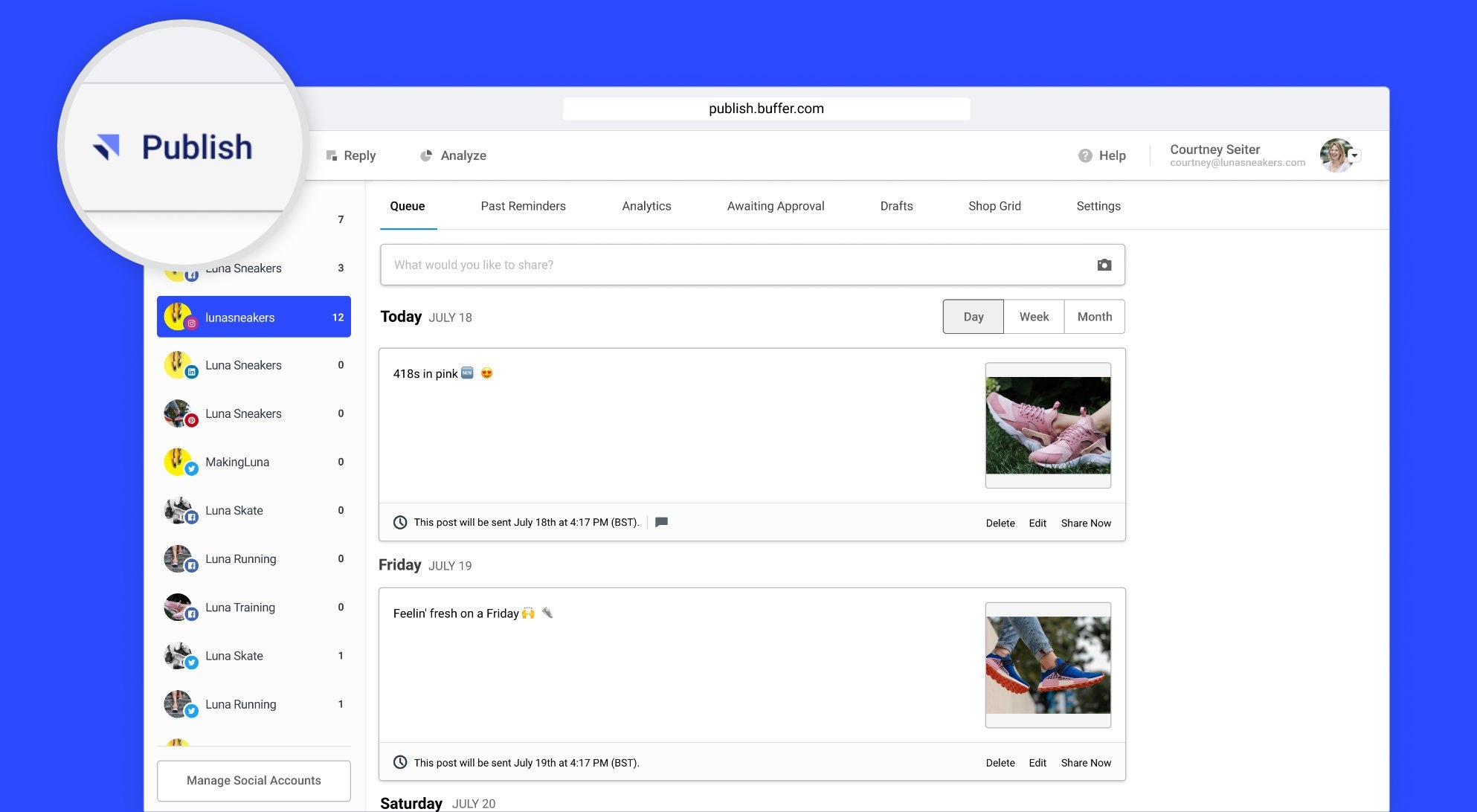
2. SocialMeep
Helpful for: Automatic, Organic Instagram Growth
Use case: Getting real followers and engagements is key to building your presence on Instagram. SocialMeep is a service that lets you automatically grow your Instagram followers, likes, views, and engagement using an AI-Powered Automation tool. Define your audience settings and watch your account grow automatically. Track your growth and analytics on your dashboard. See how fast you can grow with SocialMeep’s free growth estimator.
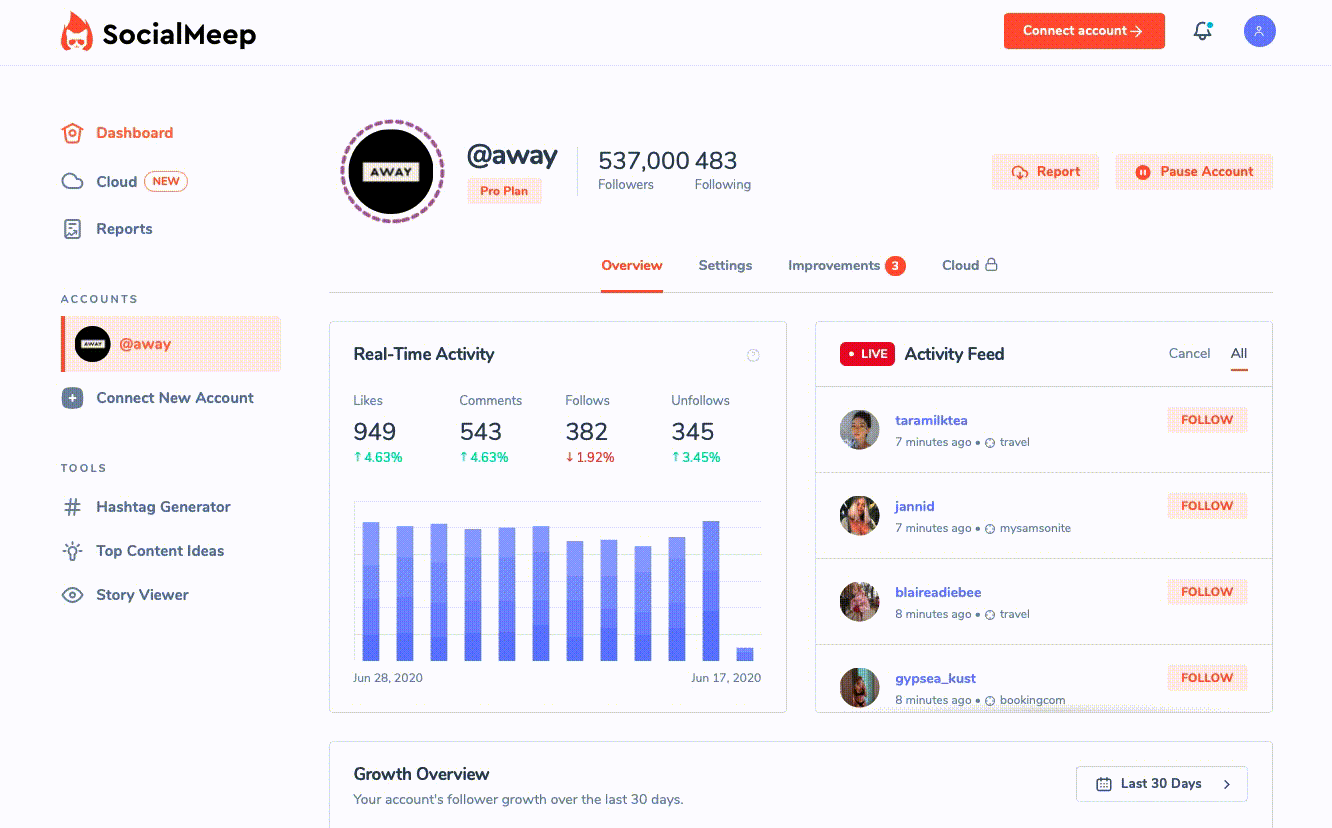
Best Tools for Scheduling:
3. Later.com
Helpful for: Content Planning and Publishing.
Use case: Later.com lets you schedule and preview content for Instagram and other social media platforms. Connect your Later account with services like Dropbox and Google Cloud. Handling an Instagram account on mobile is all fun until you have to type a long paragraph. Use Later.com to compose textual content on your laptop and optimize content with the use of 3rd party tools for effective communication. You can directly extract images and videos from your cloud storage accounts as the Instagram app only supports the camera roll photos.
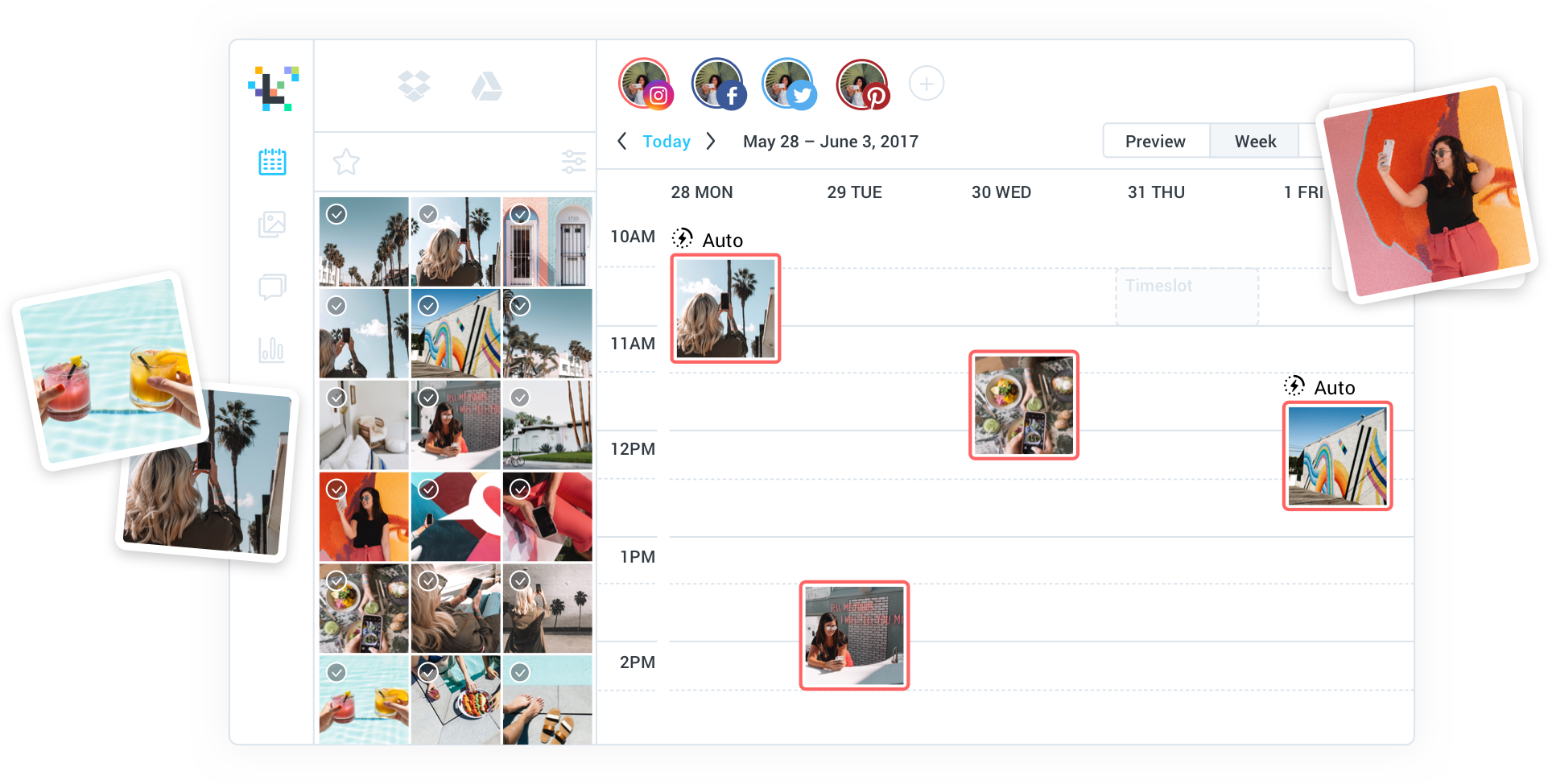
4. Hootsuite
Helpful for: Scheduling Instagram posts.
Use case: Hootsuite lets you manage content and schedule images, videos, and stories directly from a single dashboard. After you schedule a post, you can check analytics and respond to new comments. You can monitor different marketing channels and social media accounts from this single platform, so you don’t need to waste your energy in logging into every single account simultaneously.
You can also use the tool for easy and instant sharing of the information. Whenever you find something worth-sharing, just click on the add-on in the browser bar, and the URL will be shortened to be shared across other sites and social media. You can have different team members of your team working on the same project with the collaboration features of this platform.
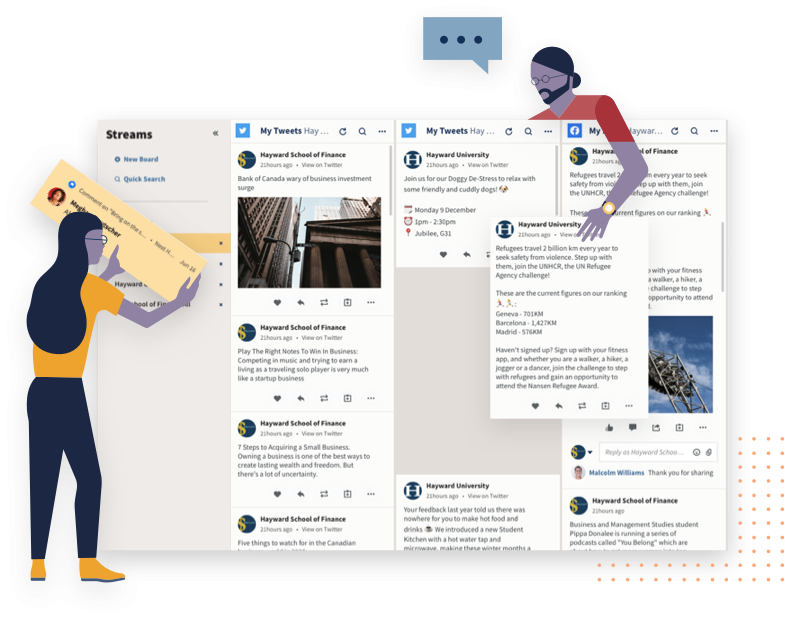
5. Sproutsocial
Helpful for: Social Publishing and Reports.
Use case: Connect with your audience and followers on the next level with effective communication and better engagement. From replying to user comments to publishing and analyzing new content, you can do it all from this single platform. An audience-oriented platform equips business managers and marketers with the tools that are needed for social media growth and customer relationship building.
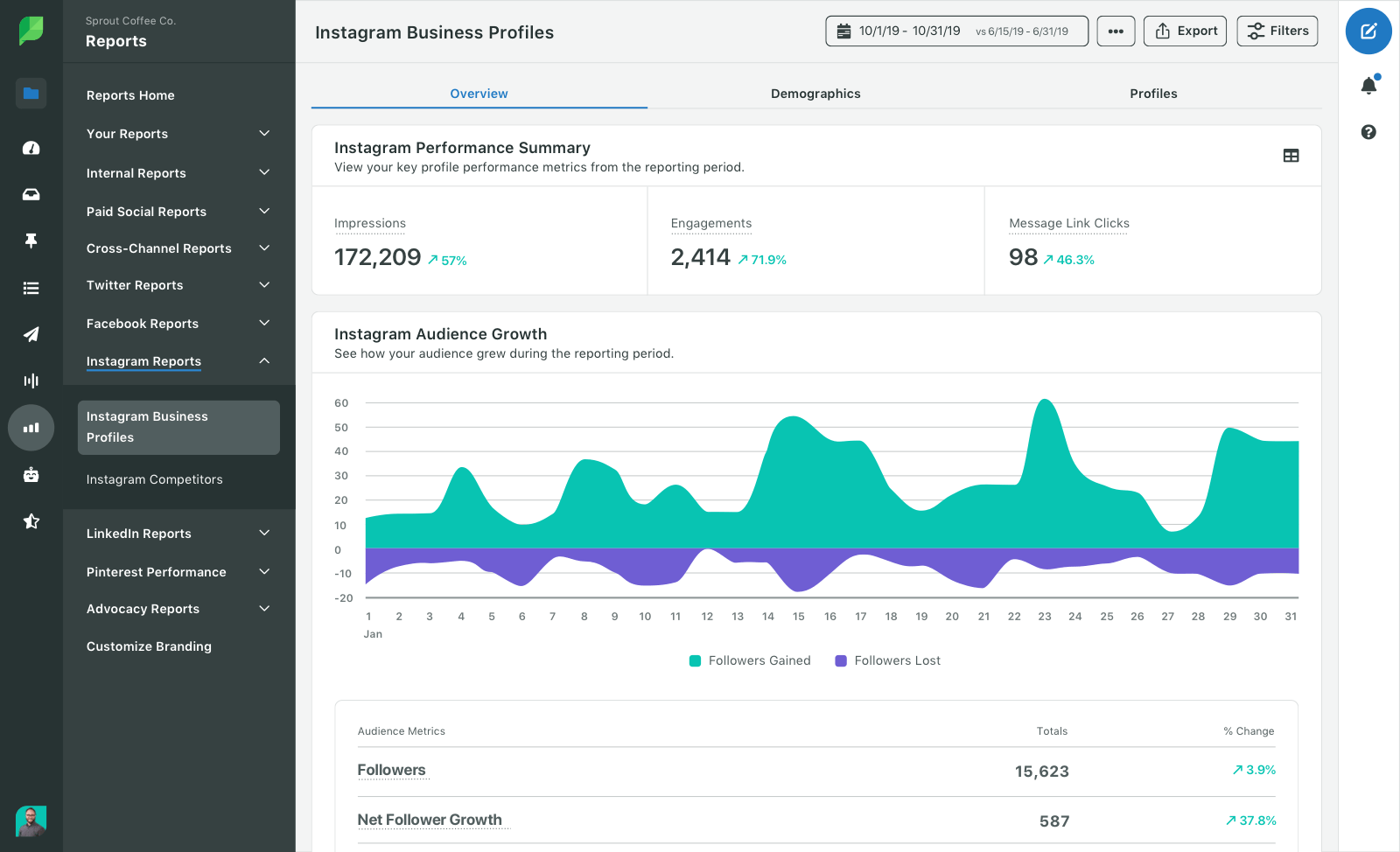
Best Tools for Content Creation:
6. Boomerang
Helpful for: Scheduling Instagram posts.
Use case: Make your stories and videos more engaging with Instagram’s Boomerang content format. Boomerang stitches together bursts of photos into high quality videos that loop forward and backwards. Capture the attention of your audience as short clips created with Boomerang grab’s attention within seconds.
These unique animations can help you present sillier moments in a creative way without deviating from your main content. You can use this tool to present the fun side of your business, either employees having fun or individuals enjoying it in the company cafeteria. This tool offers the most engaging content creation format that can maximize the reach of your post.
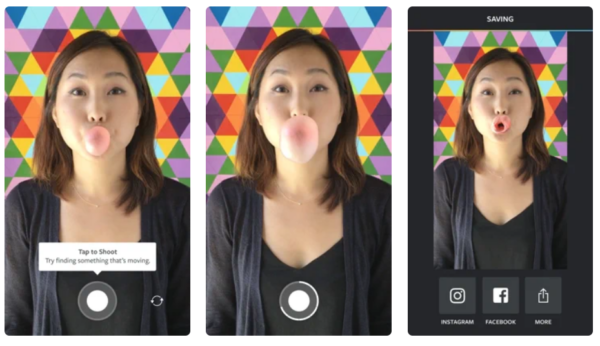
7. Canva
Helpful for: Easy to use graphic design software.
Use case: Canva offers professional photo and image editing tools that can be used for personal and professional purposes. Easy-to-use tools and options help to create visually attractive posts and images that go viral on social media. From social media covers to logos and business cards for your business, you can create and design anything with Canva. You can use built-in templates by Canva, or you can create your project from scratch.
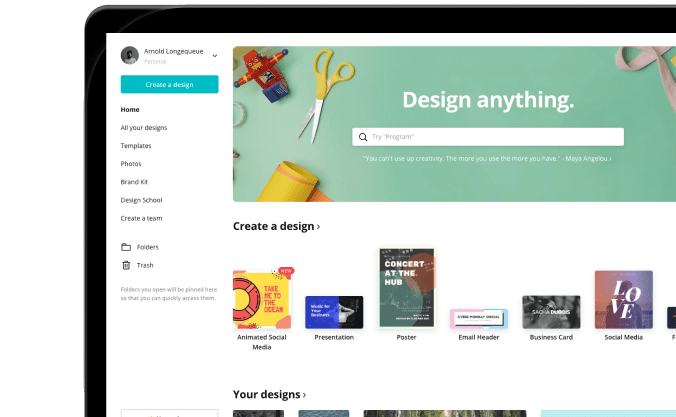
8. Adobe Lightroom
Helpful for: Professional quality image editing.
Use case: The tool is feature-rich, and any marketer or photographer is going to love the power of Adobe Lightroom. You can organize, sort, edit, and improve the quality of your photos with Adobe Lightroom. You can export photos if you want to keep the edits for other platforms too.
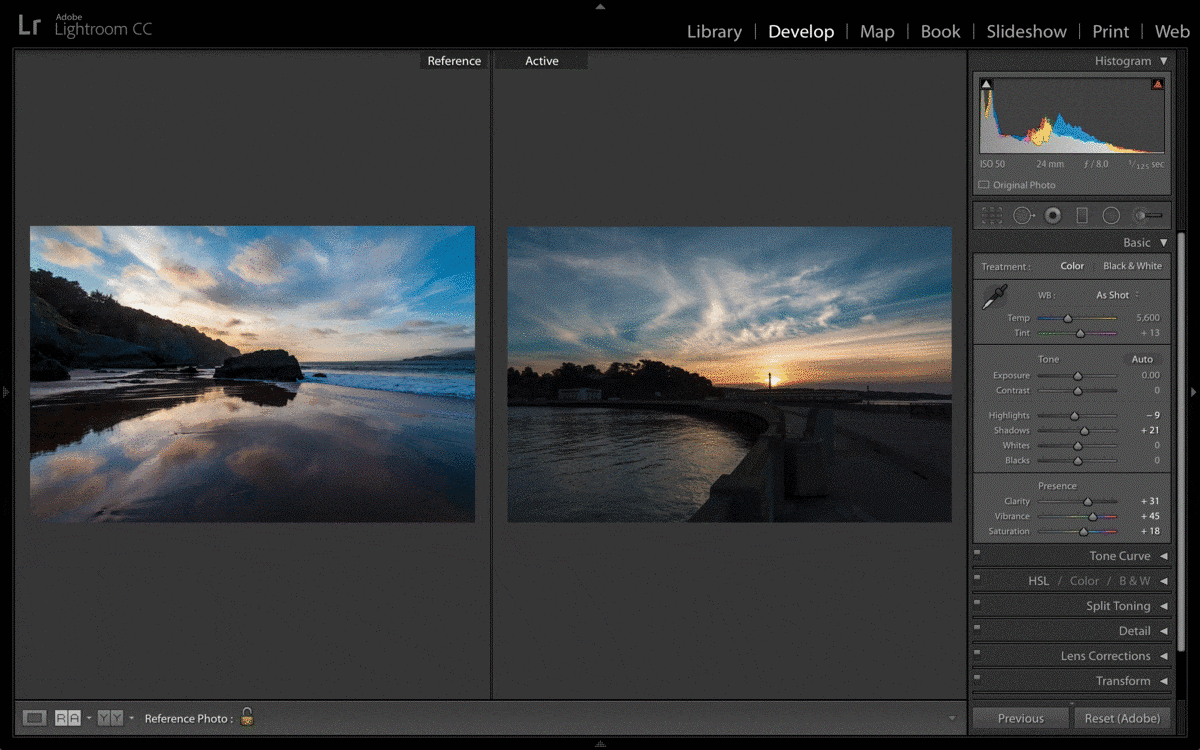
8. VSCO
Helpful for: Professional quality image editing.
Use case: Since Instagram is a visual platform, make sure to add VSCO to your marketing strategy. Their suite of filters and photo editing tools will make your content engaging to your audience. The app makes automatic exposure and color adjustments to make the images more catchy and creative. You get the professional-level photographs with the help of VSCO.

Use these tools to grow your Instagram audience.
Instagram can be a powerful asset for growing your business or brand online, but without the help of a few tools, it will be a long and difficult road to grow your Instagram followers.
These expert-tested Instagram marketing tools will help you understand your audience, get more followers, and create stunning content.
Let us know your favorite Instagram tools that make your life easier!
Digital & Social Articles on Business 2 Community
(126)









