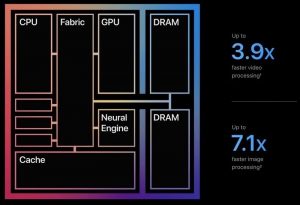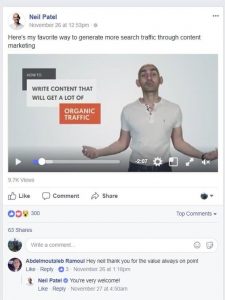Contactless payment or digital payment options are no more a matter of convenience; they have become mandatory today. With the onset of the pandemic, businesses started embracing digital payment technologies as a way to curb the spread of the virus by limiting the use of cash and devices.
Now businesses are learning that the contactless payment options they have adopted to get through the tough times will be beneficial long after the pandemic has ended. Thus, if you run a business and you haven’t switched to digital payment options yet, it is high time to do so.
In this article, we explore the top contactless payment options for businesses. So, let’s get started!
Launched in 2014, Apple Pay is a secure way to pay with an iPhone and works exceptionally well with Apple devices. Also, Apple Pay works with almost all card issuers or payment providers. Users just need to add their credit/debit cards to their mobile wallets, and they will be able to process the transaction. The devices use NFC technology to allow contactless transactions at a business or retailer that accepts this mode of payment.
Pros:
- Touch ID, Face ID
- Security password
- Signature for higher-cost transactions
How To Set Up Apple Pay For Business
In order to set up Apple Pay for a business, you require a contactless payment-capable POS (point-of-sale) terminal. Contact the payment provider to set up the terminal and tell them that you plan to accept Apple Pay. However, if you already have an NFC, it means you are capable of accepting contactless payment. In that case, you can easily set up Apple Pay without any hassles.
Google, in 2018, announced to bring various payment options, like Google Wallet, Android Pay under Google Pay. People can use Google Pay in-store, a well as across several Google products or other transactions. All they need is an android device with Google Pay installed in it. Google Pay transactions act just like credit card transactions for businesses.
Pros:
- Multiple security layers
- Unique code for each transaction
- Secure encryption technology
How To Set Up Google Pay For A Business?
Just like Apple Pay, Google Pay is a digital transaction platform that passes the information to the payment networks and enables the transaction. In order to accept Google Pay in-store, you need a contactless-enabled payment terminal with an NFC reader. It is recommended to work with POS providers to make sure that your business is ready to accept contact payments.
Based in Torrance, CA, GETTRX is a payment processing industry expert committed to setting the standard by delivering the most advanced technological packages. They are committed to pioneering new business opportunities for owners to deliver daily data that can improve the company’s competitive position in the payment market. It is known for its low credit card processing fees and an easy-to-setup platform.
Pros:
- Fraud protection
- Quick Payments
- Easy invoicing
- Zero credit card processing fee
How to setup GETTRX:
To use GETTRX, merchants need to contact GETTRX Professionals. They will set up everything with ease.
PayPal is a wonderful digital payment option that enables small businesses to make or accept contactless payments easily. While PayPal has been in the digital payment business for a couple of decades now, it allowed contactless payments for in-store merchants in May 2020. To make payment via PayPal, one should set up the PayPal application on android first. Then, they can scan a QR code, enter the amount, and send money instantly.
PayPal also offers a credit card check reader hardware that allows customers to make contactless payments. This hardware approves microchip credit card payments.
Pros:
- Data encryption
- Fraud prevention tactics
- Payment holds until an issue is resolved
How To Set Up PayPal For A Business?
To accept contactless payments via PayPal, businesses must have a PayPal application. Once you have the app, you can download a QR code from it, and use it to process transactions. Similarly, customers also need to have the PayPal app on their devices. The platform also allows businesses to order stickers with lanyards printed with QR codes, wallet cards, tabletop displays, etc. Or, you can simply download it yourself.
Stripe is another third-party payment processor which makes it easy for businesses to accept transactions online. With this platform, companies can accept credit card payments or use Stripe’s developer tools. This platform is generally used for subscription billing with several SaaS businesses or retailers looking to accept in-app payments.
Stripe has an option to accept mobile payments; it is meant for large businesses, though. If you must use this platform, you will also need a developer to leverage all its features.
Pros:
- Advanced reporting tools
- Multi-currency support
- Ideal for international customers
How To Set Up Stripe For A Business?
Accepting payments and moving money globally is quite simple with Stripe’s powerful APIs and software solutions. You just need to create an account, and you are all set to start accepting payments. Stripe also offers custom packages to businesses, like e-commerce, marketplaces, and more!
Flint is a wonderful digital platform for small businesses to make credit card payments via virtual swipe technology. It uses a scanner based on a smart device’s camera that captures the card number, expiration date without requiring any extra equipment. All sales made via Flint are processed as CNP (card not present) transactions. The platform also offers different monthly plans for businesses; you can choose the one based on your needs.
Pros:
- No hardware required
- In-app invoice
- No monthly minimums
How To Set Up Flint For A Business?
Flint offers free, pro, and enterprise-level plans to businesses that are looking to accept contactless payments. Its rates are on par with most other e-commerce (pay-as-you-go) options. They have a free plan that offers unlimited mobile point-of-sale processing, 10 clients in the client database, and 10 invoices/year. In addition, you can also choose pro or enterprise-level plan.
PaySimple is another good choice for small businesses that comes with all the features required for a secure payment transaction. With this payment option, you can accept both credit card and debit card payments, and it allows small businesses to send invoices to customers quickly. Besides, there is also an option to add a credit card reader for android.
Pros:
- No setup or application fee
- Good for service industries
- Customizable payment pages
- Subscription and invoice tools
How To Set Up PaySimple For A Business?
First, you need to sign up for the platform. Then, you will be assigned a merchant account with a processor. Or, the platform combines a mobile payment solution with an MSP (merchant service provider). Thus, if you want advanced billing features, it is a great solution. You can choose between two plans, i.e., Enterprise and Pro.
Square is among the most popular digital payment solutions and is known for low fees, and easy-to-set-up platform, and fast payments. If you own a small business and need a quick, customer-friendly way to accept funds, Square Cash is the best bet. The platform accepts almost all major credit cards and works on iPhone, as well as android devices.
Pros:
- Unique features
- Inclusive payment system
- Great for low-volume users
- Flat rate pricing
How To Set Up Square Cash For A Business?
In order to accept payments via Square, you need a Square free credit card reader that works with the free Square Point of Sale app. For this, you just need to sign up for Square, and they will drop your card reader in the mail. Be it Visa, MasterCard, or American Express; Square assures you clear pricing and fast transfers.
Venmo, a mobile payment company owned by PayPal, launched new tools, like Venmo, for businesses. This platform offers contactless payments with a business-specific QR code. What makes this unique is that it is a social-style platform. The best thing is, the content on the platform also includes reviews. Thus, customers can read reviews to make the right choice.
Pros:
- Encryption to protect information
- Transactions via an app, online, and contactless payments
- Security features within the app
How To Set Up Venmo For A Business?
A businessman who is looking to accept contactless payments via Venmo needs to have a business profile. However, large businessmen can register for a business profile by creating an account on Venmo. Then, you can use an in-store QR code which can be easily downloaded within the app. Clients or customers can simply tap the scan button at the bottom and follow the steps for making a payment.
Find The Right Fit For You
Adopting a contactless or digital payment solution can boost the cash flow, improve a business’s efficiency and customer service. Furthermore, as digitization makes it easier for users to make payments, they expect to complete transactions quickly. Also, with so many contactless payment options available, it becomes challenging for a small business to pick the right one.
Well, you need to research the various options carefully, compare features, their pricing, the features they offer, and more! As a small business, you can feel confident that you can use a contactless payment solution without spending a lot of money. Solutions like PayPal, Google Pay, etc., provide you with a great opportunity to integrate mobile payments with e-commerce. You can use tools like Square that offer solutions for in-person transactions.
However, everything boils down to what your business requirements are. Know your options, compare them, and go with the one that fits your business needs.
Business & Finance Articles on Business 2 Community
(36)
Report Post