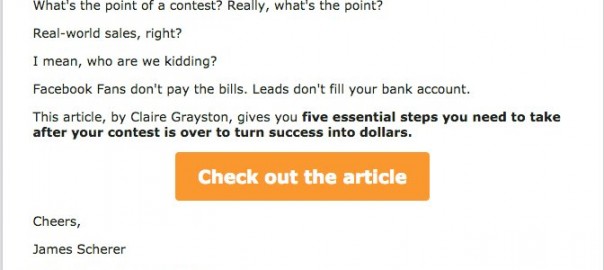Are you sick and tired of hearing how amazing email marketing is for your competitors but you’re getting minimal results? I mean, you compose this great email based on best practices and then…
10% open your email but only 5% (of those 10%) click-through.
What happened between you pressing send and them sending it to the junk box? Well, don’t worry, I’ve got you covered.
In this article I’ll be sharing with you some tips and tricks, which, while not claiming to “skyrocket your engagement rate by 1000%!” will, legitimately, do some good.
Here are nine email hacks that we’ve found to get your emails opened and make your engagement rate soar.
Let’s get started, in 3, 2, 1. Go!
1. Highlight the important parts of the email to help people skim
The emails you send need to be easily read in order for people to get the main points without reading every word (kind of like a landing page but a little less intense).
Help your readers get your key messaging as quickly as possible by making it easy for them to skim for the most important points.
There are a few ways to draw attention to the important parts of your email:
- Bold keywords in your text to contrast the words and draw the eye. Do not CAPITALIZE the words as it’s annoying, spammy, and the same thing can be accomplished by bolding.
- Create lists like the one I’m currently using. Lists break up text and make it easier to read the most important points.
- Encapsulate the most important information.
- Use a call-to-action button that stands out from the rest of the email.
Look at the two emails below and tell me which one you’re more likely to convert on?
This email:

Or this:
Hi there,
What’s the point of a contest? Really, what’s the point? Real-world sales, right?
I mean, who are we kidding?
Facebook Fans don’t pay the bills. Leads don’t fill your bank account.
This article, by Claire Grayston, gives you five essential steps you need to take after your contest is over to turn success into dollars.
Read the article here: [link to article]
Cheers
James Scherer
They both contain the same information but the first one uses bolding and has a bright and informative call-to-action (“Check out the article”). The first one draws the recipient into the most important parts of the email. The second one requires the person to read the entire article to get the main points.
2. Offer an additional piece of content
When a person takes an action on your website and provides their email address, it’s the perfect opportunity to market to them further. You could just send them what they asked for but why not use this an opportunity to market to them further with an additional piece of content?
This will also increase the chances of them clicking through on at least one of your email’s links so long as your second CTA is relevant and actionable.
Picture these scenarios to see what you could send:
- A person registers for your webinar but doesn’t attend. It happens, no need to stress yourself out. How about (instead of just sending them the webinar recording) you also send them another piece of content related to the webinar. If your webinar was on running a contest on Facebook, send them an ebook on using Facebook ads to drive traffic to a designated landing page (or contest).
- A person signs up for notifications from your blog. Create an automated welcome email which lets them know that you have a collection of ebooks to get them started with the basics or include a link to your social media accounts so they can stay up-to-date.
By offering relevant and useful information related to the actions your leads have already taken, they’ll be more willing to read and click-through on your email.
3. Include a click-to-tweet
Increasing your engagement rate could be as simple as including a click-to-tweet in your emails. This will get the word out about your content easier and faster because it’s making it easy for your subscribers to share your valuable content. This isn’t just for blog posts but really for anything in your online marketing strategy.
Here are three ideas of CTTs you could include in your emails:
- Get people to share your webinar to encourage their social network to register
CTT: “Excited to be attending “[name of webinar”] on [date of webinar]. Register to attend too! – link
- Get them to talk about your cool new product in exchange for a discount.
CTT: I just tried [name of your product] and it’s helped me do [X-benefit]! RT for your chance to win a years supply.
- Get them to share your latest blog post
CTT: [Question related to article?]: Check out [name of post] #hashtag1 #hashtag2
Basically, they easier you make it for your email recipients to share the content of your email the more likely it is to be engaged with.
4. Post the link near the top of the email
Before you get too deep into the nitty gritty of your email’s content, provide a link to whatever it is that you’re promoting. This makes it easy, if they’re already hooked by your subject line, to click-through on your offer.
Let’s say that I was writing an email to share the exact article I’m currently writing:
Hi there,
Is your email engagement not as awesome as you want it to be? Here are 9 email hacks you can use to boost it.
You can read it here: [link to article]
In this article I’ll be going over some of the things I’ve done in my emails to increase engagement, including:
- Adding a click-to-tweet so recipients can easily share your content
- Offering an additional piece of content to move recipients down the sales funnel
- Making it easy for recipients to easily skim your email through the use of lists and contrast
- +MORE
If you want some more advanced tips be sure to check out: [link to a more advanced but relevant article you’ve written].
Cheers,
[your name]
By including a link as close to the top as possible you avoid risking the immediate drop off. People could be interested in what you’re sharing, but the length of your emails may (again, like a landing page) discourage a click-through.
5. Tell someone to do something
Including a call-to-action on your emails is what’s going to get you click-throughs. This sounds too simple to be true but a lot of people forget to ask.
The email you send can include a series of mini CTAs that guide the recipient towards your overall end goal.
For example, let’s say that I was trying to get someone to download the email-gated content they requested:
- I’d start by stating in the subject line that action is required by saying “Action Required!”
- Next, I’d go on to compliment my recipients by saying that they’ve made a smart move by requesting this ebook, whitepaper or report (anything email-gated). This gets them excited about the offer and thinking something along the lines of “Yes, I am a smart person and I did make the right move.”
- Include a call-to-action button that stands out from the rest of the page and has actionable copy. Something like, “Get My Ebook.”
- Finally let them know when they’ve scrolled too far down the page. Something like, “Click the button above” or “You’ve gone too far, scroll up one inch and try again.”
I may or may not have gotten this idea from Chris at Spokal. Super cool idea

6. Make your video a gif
Videos are incredibly popular at the moment. The thing is, simply showing the video in a still frame or sharing a link to the video isn’t going to be as appealing as the video itself.
But how do you get people to click on it?
There are tools available that allow you to turn your video into a short gif. Let’s say you have a 3 minute video, take 10-15 seconds worth of video in which you move around a lot. The gif will play without sound but will be more eye-catching and encourage people to check out the video.
7. Link your images and insert marketing messages into the alt text
Including linked images to a site of your choosing is a sure-fire way to increase engagement within your emails.
Start by placing an image in your email but ensure it includes a call-to-action. Having a photo with no context may leave some people wondering why you’ve placed it there in the first place and won’t encourage them to click.
For example, if you were running a webinar on email marketing you could have your headline read: “Webinar: Email Marketing Tips That Are Guaranteed to Skyrocket Your CTR.” Include a picture with an open email and a call-to-action button that says, “Save my seat.”
When you link an image you have the chance to include alt text in your email’s code. Most standard marketers will either ignore this option or simply repeat the subject line, article title, or what the image is.
Smart marketers, like you, include marketing messages or encourage email recipients to click on your CTA.
You see, if people view their emails without images (as many do) on their mobile they’ll receive a transparent box with the alt text in the middle. Normally, it’d look something like this:

But what if you took the opportunity handed to you, and instead wrote, “Click this box to register for the webinar!” or something even more creative?
This is how you stand out from the crowd people.
8. Send a last chance email to create urgency
The last chance email is a doozie. It’s that crucial email right before a particular action, step, or offer expires.
You’re telling your email recipients “this is your last chance to complete some action before something bad happens.”
The something bad could be anything from missing out on an event to having your subscription expire or having a price go up!
Let’s look at these three events in detail to show how you can create urgency to get your email recipients to complete the desired action.
If you want the recipient to:
- Register for an event so they don’t miss out:
“Don’t miss out! There are only 2 hours left until [the event] starts. This is the first time [qualified person X] will be sharing the secrets of [XYZ]. You don’t want to miss this. Register for the event here, [link], before it’s too late.”/i>
- Go from free trial to a paying user:
“Eek, there’s only 1 day left on your free trial. This means that starting tomorrow your account will be canceled unless you click here to join us: [link]. For a limited time only (the next 24 hours) we’re offering you an upgraded account for the price of the base account. This means you’ll get tons of additional features including: [list your features]. Don’t miss out on this awesome opportunity to [something cool/benefit of your product].”/i>
- Get them to shop your sale items:
Share a couple pictures of sale items and say, “Only X number of these items are left. Get them before they’re gone.”
Sending a last chance email will not only increase the chance of engagement, but will also encourage people to stick with you as a customer for a bit longer.
9. Make it something no one has seen before
The amount of emails I receive that have absolutely no creativity thrown into them make me depressed.
They’ve shot their plain text into an email with a hyperlink to the offer they’re giving you and expect the recipient to be wowed by their complete lack of effort.
If you want someone to click-through on your offer, it’s a good idea to make it visually appealing.
Most professionals receive dozens of emails every day. If your business can find a way to prepare an email that is different from the others? Then you’re onto something.
Warning, science ahead:
When you deliver an email to your recipients that is different (or novel) from the ones they receive every day (either through tone, design or offer), the chemical dopamine is released. Dopamine, as you likely know, is responsible for affecting the pleasure sensors in the brain.
You heard me: original and creative ideas will, genuinely, make your email recipients feel more excited about clicking on your offer or engaging with your brand.
Things you could include that are novel:
- Try implementing an animated template.
- Include background images or gifs.
- Be an out of the ordinary wordsmith.
Conclusion
There’s no one guaranteed way to encourage your email recipients to click-through or engage with your offers. That said, there are a load of things which have worked for other businesses and could work for you. It’s all about testing and tweaking as much as possible.
Do you have any email hacks that have helped you increase your email engagement? I’d love to hear them. Please share in the comments below.
(245)
Report Post