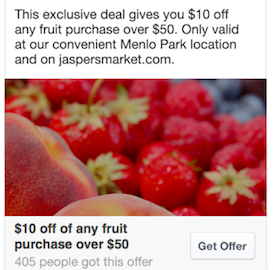Are you currently using social media sites to enhance your business’s online strategy? Posting to these platforms on a regular basis is a great place to start. If you want to increase sales, brand awareness, and website traffic, you’ll have to up your social marketing game by going a bit further.
These nine social media marketing hacks will help you:
- Sell products on your social sites
- Find enticing images to grow your brand awareness
- Drive more traffic to your brand’s website and blog
Hacks to help sell products on social sites
Your website shouldn’t be the only place for customers to browse and buy your products. Remember that your social sites can also serve as mini digital storefronts too.
Why not entice your social audiences to make a purchase in 140 characters or less for example. When it comes to selling items on your social sites, you have a few options.
1. Turn to Facebook ads
Facebook has an easy-to-use advertising platform, which allows you to showcase your product to an audience of your choosing. To maximize your views, be sure to target your ad by location, age or interests.
In terms of cost, the ads are affordable. You can start an ad campaign for as little as five bucks, with the idea of progressive spending as you focus on reaching more customers over time.
- See it in action: Here’s an example of a Facebook ad.

2. Use a ‘shoppable’ app like Shoppost
This handy resource creates ads for your Facebook page. The ads can display an image and also provide pricing, colors, and sizes. When a customer clicks on the ad, he or she is taken directly to your site to check out.
Keep in mind, your website must use Shopify, Etsy, Amazon or Bigcommerce as its e-commerce platform for this tool to work, but it makes buying simple for your customers.
You can check out the site to see the ads.
3. Try a ‘Like2Buy’ button to increase sales
Ready to turn the great images you share on Instagram into transactional posts? Use Curalate’s Like2Buy option. Customers can see your products and, like the Shoppost app, are directed to your website to make a purchase. Users can even save products in their own gallery to purchase later.
- See it in action: Target uses the Like2Buy tool. Take a look at TargetStyle on Instagram. By clicking on any one of the products, you’re taken to the Target site to make a purchase.
Hacks to help you find and post eye-catching images
Social media is propelled by images. With so many images in social streams, you can’t post any old picture and expect viewers to pay attention. To beat the competition, you have to upload creative and clear images. So how do you get your hands on images that attract attention and spark engagement? Here are a few hacks to help:
4. Consider using paid stock sites
You can buy images on stock photo sites like iStock or Shutterstock. Set up a folder on your laptop and keep the images in an accessible folder so you can build a photo library.
Using stock photos is probably the most common way to obtain creative images, but it can be costly.
5. Browse free stock sites
If you don’t have a budget for pictures, turn to Flickr. Through their Creative Commons section, you can search images that are free. However, you’ll want to narrow your search depending on how you plan to use the image.
For example, if you plan to use the image for a commercial purpose, search under “commercial use allowed.” Just go to the creative commons section and use the drop menu on the upper left side to narrow your search. Here’s what you’ll see:

While the images are free, when you post it on your site you need to provide attribution.
6. Standout by creating a cinemagraph
Everyone is vying for visual attention, so how can you stand out? Try creating and posting a cinemagraph. What’s a cinemagraph? It’s a still image with a small section of animation. It’s like a GIF, but with better quality and control.
Since Facebook has an autoplay video feature and Instagram can play videos on a loop, these mini-moving images are powerful and attention grabbing. You can create cinemagraphs by using apps like Cinemagr.am or Flixel.
- See it in action: Coca-Cola posted this cinemagraph to its Tumblr page.
Hacks to use social media marketing to increase website traffic
Your website and social media networks should work well together. To accomplish this, you’ll want to shuttle traffic between the two sites. In other words, links on your social sites should direct people to your website, and links on your website should bring customers to your social sites.
What’s the best way to keep this digital highway flowing?
7. Install ‘ClickToTweet’
This free tool puts a small ‘Click to Tweet’ link next to any piece of text, which allows your customers to then share that selected text on their Twitter feed.
How can you incorporate it? You could put together a list of frequently asked questions on your website, or a short list of statistics that customers can share. The ‘Click to Tweet’ link can sit next to any valuable tidbit of information. When clicked, the sentence automatically loads to Twitter. All the customer has to do is click ‘share’, and it hits the Twittersphere.
Check out the ClickToTweet website to set it up. If you’re using WordPress, you can use a specific plugin to seamlessly add the ClickToTweet feature.
- See it in action: A healthcare website wrapped up a blog post with these statistics and used the ‘Click to Tweet’ link after each one.

8. Increase social traffic with a ‘Hello Bar’
Create a call to action button on the top of your website that drives traffic to your social sites. A Hello Bar is a thin bar that appears at the top of your website that contains a short message and a call to action.
The best part about a Hello Bar is its versatility. You can change the call to action and the message to achieve a variety of goals. You can encourage people to visit your social sites, sign up for your email list, download an e-book or visit a specific page on your website.
Visit the Hello Bar website to learn more.
- See it in action: Here’s what a Hello Bar looks like:

9. Use Colibri.io to ‘listen’ on social media
What are people saying about your business? It’s impossible to monitor every comment made, but Colibri.io makes it easier. This platform collects data across social media sites and shows you exactly what people are saying about your business, industry as well as your competitors.
With this information, you can insert yourself into the conversation. You’ll be able to offer help to customers that are unhappy with a competitor’s service, drive traffic to your website, and maintain your overall online reputation.
Final thoughts
These nine hacks will help improve your sales and customer engagement; however, you don’t have to implement all of these changes at once. Try to set up a new tool every month so you can learn how each one fits best with your digital brand.
Business & Finance Articles on Business 2 Community(129)
Report Post