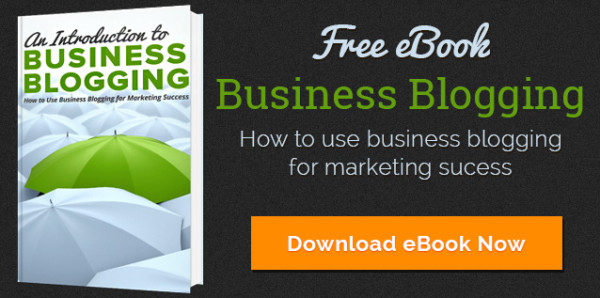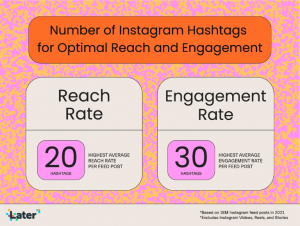Thinking about redesigning your website?
What’s motivating the idea?
Is it you’ve grown bored with your current site or are you ready to turn your online presence into a lead generation machine?
A website redesign is like taking on a fixer upper to dream home conversion. You’ve got an idea of what it’s going to look like in your head but before you start remodeling you need to do some planning.
So you interview a few architects and choose one you believe can translate your idea into a blueprint for your dream home.
Your website redesign isn’t all that different, before you start remodeling, you need a blueprint. A plan that will help you get the most out of your new online presence while at the same time ensure you don’t loose any of the value inherent in your current site.
Okay, ready? Here are 9 tips for a successful website redesign:
1) Be Clear on Your Goal
Nowadays your online presence is the hub for all your lead generation efforts. When you decide it’s time for a site redesign, lead generation should be front of mind.
Start by thinking about your website redesign goals in the context of your overall business goals. Where do you want to be in the next 12 to 18 months? How can your online presence support these goals?
Then, using SMART goals, clearly define a set of goals associated with your new site. For example, “Within the next 6 months we aim to increase our website traffic by 1,000 visits per month in order to generate 40 new leads per month.”
2) Take Stock of Your Current Site
Over time you’ve built up valuable assets on your website, things like content, blogs, keywords and inbound links, it’s important to protect existing assets during the redesign process.
Make sure your planning process includes taking stock of your current sites SEO and content assets, including:
- Creating a keyword inventory
- Creating a content inventory (eBooks, White Papers, video etc.)
- Check your bounce rate (monthly average)
- Check the number of inbound linking domains
- Check the total number of pages indexed
- Check the number of visits/traffic/leads
You can use tools like Google Analytics or Hubspot to help you pull all this information together and gain a better insight into your website performance.
3) Develop Buyer Personas
Buyer personas are critical for creating engaging content that will attract your ideal customer. Every piece of content you produce should speak to one of these semi-fictitious characters. Yes, even your social media posts.
Think about a buyer persona as the person that sits across the table from you when you’re creating new content, the person you’re speaking to.
Here’s how you get started creating your buyer personas:
- Interview people in your company – the leadership team, the sales team, the customer support team -anyone with regular customer contact.
- Interview your favorite customers, the kind of customers you want to attract in the future.
- Get out onto social media to see what your competitors and their customers are talking about.
- Then pull all the information together and create your personas
4) Research and Discover
Up to this point you’ve focused on your business goals, site assets and your ideal customer. Now it’s time to get out there and see what the competition is doing.
Go through your competitors websites taking note of their site content, blogs, video, keywords and content offers.
What marketing activities are they currently doing and what marketing assets do they have? Do they have case studies, eBooks, white papers or any other conversion assets? How do they rank in search? What social media initiatives do they have going?
You need all of this information to make informed strategic decisions.
5) Create a Plan
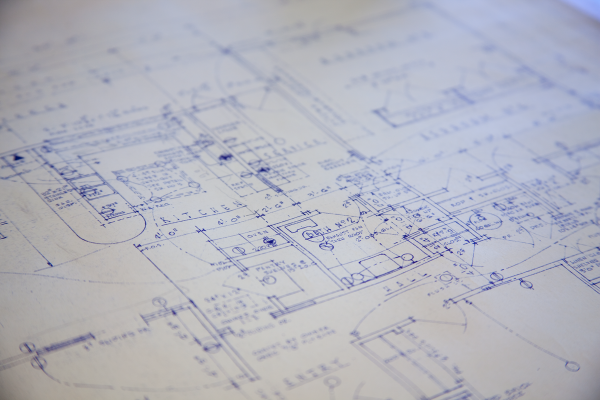
Once you’ve done all your research, gather together all the information you’ve collected, and capture it into a Website redesign plan. This will become the blueprint for your website redesign project.
6) Map out the Navigation
Mapping out your website navigation is like drawing the rooms on a blueprint for your ideal home. You design each room, the flow between rooms, and then you fill the rooms with furniture.
Think of your site navigation as buckets for ideas and content. Each page should focus on one core idea or keyword, map these ideas out and and shuffle them around until you have a solid site navigation.
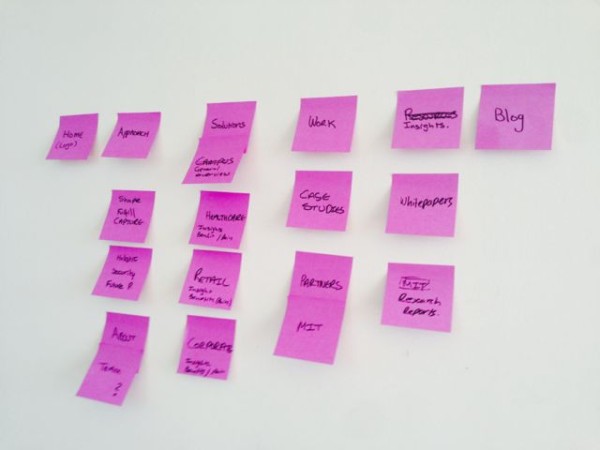
You can use a tool like slickplan to map out your site navigation or use sticky notes on a table or wall, with each sticky representing a page.
Keep in mind your existing content assets! This is the heart of your migration from an SEO standpoint. If you can keep the same URL structure as your original website, do it!
7) Site Wireframes
After you’ve created a site navigation map start mocking-up each page. Your wireframes are essentially the blueprinta for your new site. Mockup each page showing where the navigation, header images, content, calls-to-action will go on the page.

A tool like Balsamiq is really useful for mocking up site pages. And don’t forget to mock-up every page! You wouldn’t start building a house without a blue print for the rooms on the top floor. Imagine the chaos.
8) Early Content Creation
One of the elements often neglected during the website redesign process is to leave content creation until the end. Start creating content early, while you’re planning the new site design. You can even go as far as plugging content directly into your wireframes.
This way you’re generating all the content you need for the new site and testing it with the design. Making sure it fits into the buyer journey helping visitors flow through the website easily.
9) Scoping
As with any project, scope creep is a risk. Following the 8 steps above will help you create a well defined website redesign plan. You can use this to make sure everyone agrees on the outcome of the redesign process and then use a tool like Trello to track progress and collaborate with the redesign team.
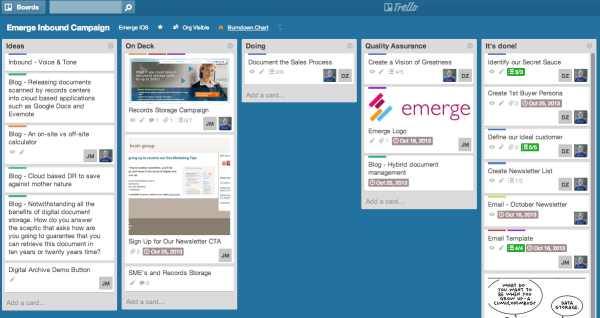
Hope these tips help you create a powerful new online presence!
Have something to add to this story? Share it in the comments.
Business Articles | Business 2 Community
(317)
Report Post