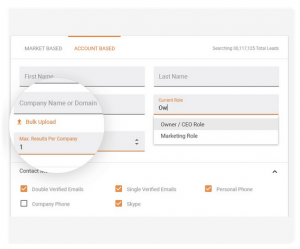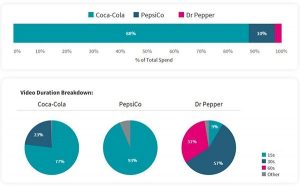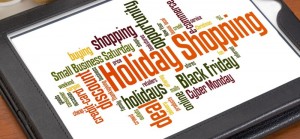The Covid-19 pandemic shows little evidence of slowing down around the world. The timeline for the resumption of normality grows longer with each passing day. Also known as the novel coronavirus, it’s emergence has caused our lives to change in ways that were then unimaginable. Schools and non-essential businesses were forced to close, and those businesses that were allowed to remain open have had to completely adapt to the new normal. One of these new norms is that businesses now allow employees to work from home in far greater numbers than ever before. While this has been great for people desirous of spending more time with their families, others have found their change in environment demotivating and an impediment to their productivity. If being around your team is the impetus you need, it’s understandable how your and the productivity of your employees may take a hit in its absence. Luckily, there are a number of tools you can use to boost your productivity even when the pandemic has sapped your motivation.
Google Suite – Google is more than just email, search and Google Adwords. The Google Suite or, as it’s known, is a range of Google services to help businesses accomplish their objectives. Users will find a number of cool and useful features including Microsoft Office alternatives such as Google Docs, Google Sheets and Google Slides. However, users will also find video conferencing features such as Meet (formerly Google Hangouts), Calendar and Drive, where the company can keep and maintain access to important files.
Slack – While Slack may be unfamiliar to people new to working from home, it is a technology that has already enjoyed widespread use among those for whom working remotely is the norm. Slack, a channel-based messaging system launched in 2013, allows users to work together more effectively. Acknowledging the shortcomings of email chains, Slack allows the user to group individuals into channels where messages can be shared more efficiently. All messages and files shared in these channels are saved and are searchable. Lastly, you can also add apps to your Slack workplace to help you stay productive.
Zoom – Zoom is a powerful video conferencing tool that is enjoying renewed popularity in the midst of the novel coronavirus. This web-based tool allows people to conduct and attend meetings regardless of their location. Available on a number of platforms, Zoom accounts also allow users to share files and hold meetings between 2 and 500 people depending on the plan selected. Paid plans also give users the ability to record meetings among a number of other nifty features.
Asana – Having your team working remotely can be difficult. However, Asana offers users an easier way to manage projects and to-do lists. The platform gives users the ability to add tasks, conversations, teams and projects. You can also add your teammates to your account. Asana also boasts unlimited file storage, availability on a variety of platforms and the ability to set milestones.
Rev – Having access to a number of cool video conferencing tools is great, but there needs to be an easier way to have access to the spoken details of the meeting. This is where Rev comes in. While not actually video conferencing software, Rev allows users to transcribe or caption their audio or video conferencing meetings. This immediately makes your meetings searchable and prevents you from having to rewatch the video or audio recording for important pieces of information. Rev offers a beta program for Zoom Live Conferencing.
Box– Box is a web-based software that allows users to collaborate on projects whether they belong to your organization or not. It allows you to store and work with files that are stored right in your Box account. It also gives users the ability to automate processes including onboarding and reviews. Users will also find it useful to take meeting notes as well as boost Box’s performance by linking APIs from your most-used apps.
Time Doctor – Working remotely sometimes makes it difficult to keep track of the time employees spend both on work and on breaks. However, this is the issue Time Doctor seeks to address. This software will allow a user to boost the productivity of their organization by keeping a record of the time spent by employees on work duties. It will also help monitor their break time and time spent on non-essential activities such as social media.
Hubstaff – Hubstaff is yet another bit of time-tracking software that gives employers the ability to boost the productivity of their organizations by measuring individual employee productivity. To accomplish this, Hubstaff uses online timesheets, time cards and offline tracking. The software also boasts GPS and geofencing capabilities to track employee locations and send an alert when employees enter or leave the job site.
Discord – While many might tend to associate discord servers as a tool primarily geared towards gamers, Discord also has some potential as commercial software. Discord allows individuals to communicate directly via voice, video, or text. Although sharing limits with the free service is quite low, since it is frequently used by gamers, its streaming capacity is quite high. If your business is highly focused on VoIP, text, and video chat with extra features then you may indeed find Discord useful. Discord also offers a premium service named Discord Nitro. Whether Discord Nitro is worth it or a waste of money will depend on whether you will appreciate its larger upload capabilities (100 MB) or its HD live streaming.
There is no way of knowing for sure how much longer Covid-19 will be around. Many countries around the globe that was seemingly on the mend with falling infection and death rates, quickly find themselves back in lockdown as cases once again begin to spike. While many businesses will prefer to have their employees under a single roof, this is not yet possible. However, in the meantime, the number of tools that can help improve the productivity of your workforce is indeed refreshing and businesses will find them useful as they await a return to normal.
Business & Finance Articles on Business 2 Community
(21)
Report Post