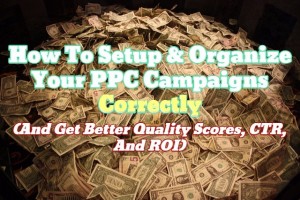This article is republished with permission from Wonder Tools, a newsletter that helps you discover the most useful sites and apps. Subscribe here.
Inboxes refill relentlessly. Many of us spend more than 10 hours a week on email. Read on for ways to make your inbox a less stressful spot.
Stop at three sentences
Three.sentenc.es calls for treating email messages like SMS whenever possible. Short and sweet: “Three.sentenc.es is a personal policy that all email responses regardless of recipient or subject will be three sentences or less. It’s that simple.”
Unsubscribe in bulk
- Leave Me Alone lets you unsubscribe from a bunch of email at once. Or roll up newsletters into bundles to streamline your reading. Try it free, then $9 per month.
- Clean Email is similar and a bit cheaper, at $30 a year or $50 to share with four friends or family members. Works with any email provider.
- Mailstrom also lets you unsubscribe efficiently from lots of lists, or delete tons of messages quickly. Works with Outlook, Gmail, and Yahoo. Try free without a credit card, then pay $60 to $200 per year.
Create a single email to bundle updates
Mailbrew will send you a single daily email that bundles up your favorite newsletters and feeds. You can include updates from your favorite RSS feeds, YouTubers, Twitter accounts, or Reddit pages. My daily email includes weather, my calendar appointments, Uplifting News, a few Twitter accounts, and a couple of newsletters.
Subscription Zero is another tool for rolling up newsletters into a bundle.
Adopt a new email philosophy
Inbox Zero means treating your inbox like a sink—clear it out periodically to avoid pileups. Taylor Lorenz argues instead for Inbox Infinity—not letting others dictate your priorities. Cal Newport goes further, arguing in The New Yorker that email makes us miserable. His latest book imagines a world without email. My take: Unless urgency prohibits it, batch read and reply to email at most a few times a day. Otherwise it’s hard to focus on deep work.
Sort your email more efficiently
Chuck organizes your email by sender or day to help you manage messages. (Thanks to P. Kim Bui for the tip.)
Add voice to your email
Record Reverb lets you speak an email instead of typing it. You record a quick audio message and then put the link in your email. Listen to this quick example I recorded to hear three reasons why I like this audio approach. To send a video message, I use Loom to record, then paste the link into an email.
Forward messages to Evernote
Evernote for Gmail: If you rely on Evernote, this simple free Gmail add-on makes it easy to file important info and ideas from your inbox.
Launch meetings, Slack, and Trello from Gmail
- Zoom for Gmail: Launch a video meeting right from Gmail.
- Slack for Gmail: Send a message into Slack to discuss with team members.
- Trello for Gmail: Create a Trello card out of any email message.
- Mail Merge for Gmail: Send personalized emails to a list of people. Free for up to 1,500 emails per day. Put names and any other personalized info in a Google spreadsheet. Then create an email in Gmail with placeholders where you want the personalized info. It’s surprisingly easy.
Consider a new email client
Here’s why I switched to Superhuman to spend less time on email. Other alternatives to consider: Hey, Spark, and Newton.
This article is republished with permission from Wonder Tools, a newsletter that helps you discover the most useful sites and apps. Subscribe here.
(8)
Report Post