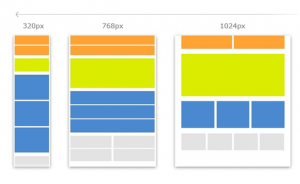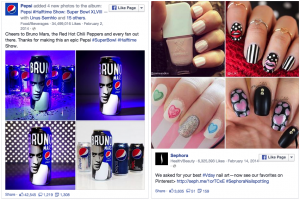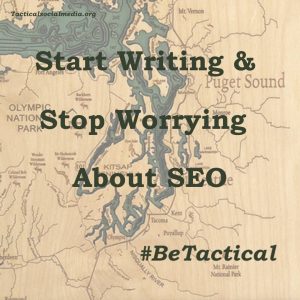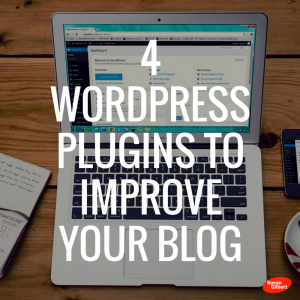While businesses used to do most of their sales at physical, brick-and-mortar locations, recent years have seen steady growth in eCommerce and online shopping. Consumers now spend most of their time online, and nearly every product can be purchased with just a few clicks. Is your business missing out on potential sales?
The steps involved in opening an online store are vastly different from opening a physical store. There are already lots of resources online that list the dos and don’ts of building a virtual store. Instead of telling you what works for your business, we’ve compiled some best practices to help get you started on your eCommerce journey.
Retail and COVID-19
Since March 2020, lockdowns and other measures aimed at stopping the spread of COVID-19 have had a serious effect on the economy. For retail, however, the impact of the pandemic has been mixed; while total retail sales fell 17.9% from February to May 2020, retail eCommerce sales nearly doubled during that same period. This was especially true for non-essential businesses. Furniture stores saw online sales growth of 191%, for example, and stores selling sporting goods, hobby supplies, books and music had growth of nearly 155%.
While the transition to online shopping in 2020 is likely to continue in coming months, the longer-term effects are hard to predict. Customers with concerns about health and safety may be reluctant to return to in-person shopping; for businesses to retain these customers, enhanced online shopping or continued contact-free shopping options may be essential.
Design and User Experience
Website design should never be an afterthought. Your website’s design should clearly communicate your brand message. Aesthetics play a big part in online sales, and customers decide to purchase based on their experience navigating the site.
Always remember: the site must be functional. A customer’s journey from start to purchase must be seamless and easy to navigate. Make it simple to find products and information on shipping, taxes and returns. Design and functionality should go hand in hand to deliver sales.
Navigation
The top priority for your website is navigation. You don’t want to overwhelm customers with overly complicated menus or options, and most people find it easier to make decisions when they have fewer options to choose from. Every clickable item on a page creates a new hoop for your customers to get through to get the information they need. Reduce the number of links in the header and footer navigation to emphasize call-to-action buttons such as “View Basket” or “Complete Order.”
Search
Customers may not immediately find what they’re looking for on your website, especially if they’re visiting your online shop site for the first time. Even if they know what they’re after, make it easy for them to search your site. Add a search box at the top of every page to help shoppers find what they’re looking for.
Page Loading
Customers shop online because it’s faster and more convenient than going to a store, and slow page load times will drive them to your competitors. To speed up the time it takes pages on your site to load, work with a dedicated website developer to clean up the code and remove unnecessary scripts and plugins.
A decade ago, at the start of the eCommerce boom, Amazon found that every 100 milliseconds delay in page loading times resulted in 1% lower sales. Now, with most businesses operating online, and with more customers using mobile devices to shop, page loading speed is even more critical. Data from Google shows that when page load time increases from 1 second to 3 seconds, the probability of bounce increases 32%. When load time increases to 5 seconds, it increases 90%. And when load time increases to 6 seconds, the probability of bounce increases a staggering 106%.
Why is this a problem? When customers bounce and leave your site quickly, it signals Google that your content isn’t relevant. This moves your business down in search results, which in turn leads to lower sales.
User Experience Checklist:
- Clean design, optimized for mobile devices
- User-friendly navigation
- Search box
- Clear terms and conditions
- Easy-to-find shipping, tax, return policy and contact information
Product Details
Avoid using stock images on your website. Current, well-curated images of your products or services is your website’s version of a first impression, and beautiful photography that is relevant to your brand will help your customer reach a buying decision. Showing detailed product images provides a real-life shopping experience and images with a consistent look and feel give customers a seamless branded experience.
Clear titles and detailed descriptions are also essential. Amplify your brand by writing your own product descriptions. Include image thumbnails in the cart page so customers can easily confirm they’re buying the right item.
Security and Terms of Service
Establishing trust with your customers is the basis for your online store’s reputation. Customers who are comfortable making purchases on your site are more likely to mention your business to their friends. Always include links to both your security and privacy policies, and try to display any third-party security certificates on your homepages as well as at checkout. Product guarantees, a clear return policy and a secure checkout will help boost customer confidence when deciding to make a purchase.
Checkout
Did you know that 75% of online shopping carts are abandoned? That number goes even higher – up to 85% – when customers make purchases using their mobile device. A quick and painless checkout process has never been more important.
For easy shopping, design a checkout experience that even less-tech-savvy customers will be comfortable with. If you can’t implement a checkout within your website, pick an eCommerce processor that can provide a user-friendly, secure hosted checkout. And if you’re offering curbside pickup, adding an option for customers to pay at the store can also boost sales.
Maximizing conversions depends on minimizing frictions for your customers from entry to purchase. Make sure you have the tools to keep your website and checkout processes aligned. Keep the steps simple, and only ask customers for essential information.
Here’s an example of a successful checkout process:
- Cart Review
- Billing
- Shipping
- Payment
- Order Confirmation
Shipping, Taxes and Fees
Let customers know about taxes and shipping costs before you ask for payment information. Revealing fees at the last possible moment is a sure way to aggravate customers, who are then more likely to abandon their cart and shop with a competitor. Being transparent with customers helps build trust and creates repeat business.
Expanding Your Market
You’re always looking for new revenue channels for your business, and online sales are one of the biggest revenue streams available. With this guide to eCommerce, you can confidently take your business online, expand your reach and increase sales.
Digital & Social Articles on Business 2 Community
(18)