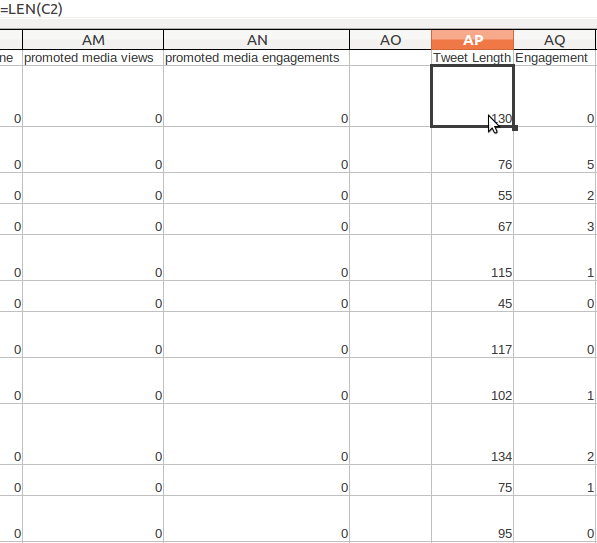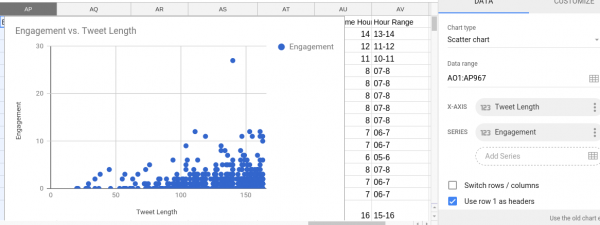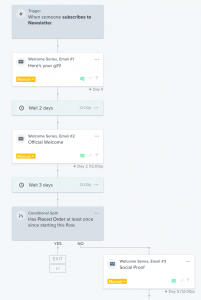— November 1, 2017
Twitter offers brands a great opportunity to reach and engage with a large audience and increase brand popularity.
When it comes to analyzing and understanding the efforts of your Twitter marketing strategy, there is a lot you need to know.

There are plenty of twitter analytics tools you can use to measure your content marketing to branded hashtag campaigns.
This article will help to understand how inbuilt twitter analytics platform and other third party tools can be used for marketing and measure ROI.
How to access Twitter Analytics
Twitter analytics contains information about your actions on Twitter as well as people who follow you or interact with your tweets.
To do that, go to your Twitter Analytics page. You can also click on your profile picture on your Twitter homepage and select “Analytics” from there.
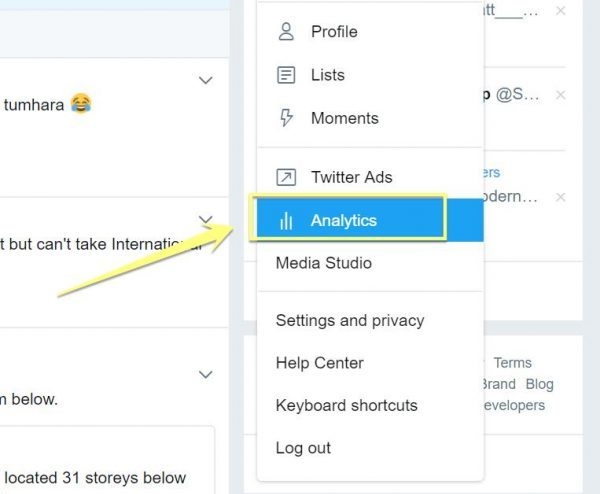
On the analytics page, you will find five tabs
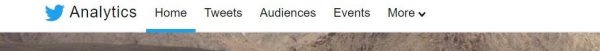
- Home: Under this tab, you get a complete overview about how your Twitter account performed in the last 28 days.
- Tweet: The tweets tab displays stats about every individual tweet
- Audiences: In this, you get details about the behavior of your Twitter followers as well as other Twitter users
- Events: In the Events tab, you will get access to all the major future events that are bound to create buzz on Twitter. There is also a list of popular recurring hashtags or hashtag tracking
- More: Here you will get information about the videos you have shared, website tracking, and app manager
How these Twitter metrics can be used for Twitter growth
Here are some ofTwitter metrics which I find very useful for every twitter marketer.
- How to benefit from your performance overview
- Track your follower growth to increase visibility
- Use Impressions and Engagement Rate to find top performing content
- What kind of engagements you are getting – Retweets, Likes or Replies ?
- Find an ideal length of your tweets for better engagement
- What Is your tweet reach regarding followers?
- Which hashtags are best for your tweets?
- What is the best time to tweet (and get maximum engagement)?
- The best day to tweet and get maximum engagement
- Analyze top 10 interests of your audience for strategic twitter marketing
- Find how many of followers are your ideal customers ?
- Analyze audience availability and schedule tweets for better engagement
- Scale your audience by incorporating upcoming trends into your tweets
- Identify influencers who are sharing your content and reach a larger potential audience
- How to reshare top performing content using buffer
HOME TAB
How to benefit from your performance overview
Once you open the Twitter Analytics page, you can see a diverse spread of information. Right on the homepage, you can see the overall performance review of your profile. By default, this will provide a listing of these parameters over the course of the last 28 days
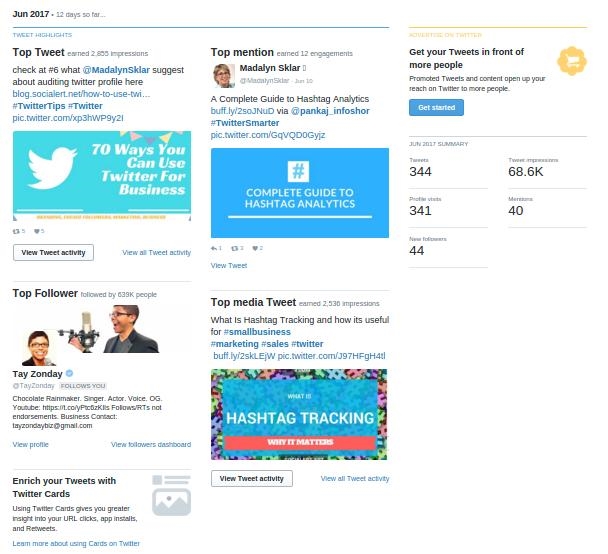
- Tweet (top) – The tweet that got the highest number of impressions
- Mention (top) – Tweet that mentioned your @handle and received the highest number of impressions
- Follower (top) – The twitter handle with the highest follower count that followed you in the given duration
- Media (top) – The tweet with photo or video that received the highest number of impressions
By getting this performance overview, you can easily use them to obtain your top media, followers, mentions, and more.
- Tweet/ Media (Top) can be used in marketing again as a new tweet
- Top Mention can be retweeted by you to get more engagement
- Follower (Top) can be reached out for content marketing.
Track your follower growth to increase visibility
The total number of followers you have on Twitter reflects the number of Twitter users that have chosen to follow your tweets. On the “Home” tab of the Twitter Analytics page, you will find your follower count and also how much the number has increased or decreased over the period of 28 days.

Apart from that, you will also see the parameters along with percentage change in the last 28-day period:
- Tweets – Number of tweets you posted
- Tweet impressions – Total number of views on your tweets
- Profile visits – Total visits on your twitter profile
- Mentions – Number of mention of your twitter handle
These twitter parameters are very important, because of many reasons including
- Twitter accounts with high number of followers are automatically seen as more influencing by users and they provide a social proof that your brand is a credible one.
- More number of followers means more people will see your tweets and engage with them. It also means that you have a higher chance of connecting with potential customers.
- Increase in profile visits and mention count shows growth in your popularity
TWEETS TAB
Use Impressions and Engagement Rate to find top performing content
Twitter Analytics allows you to measure engagement and visibility of your tweets through several parameters, including:
Impressions: It is the total number of times your tweet is seen by other Twitter users.
Engagement: It is the number of clicks or interactions your tweet receives. The interactions can be — likes, retweets, reply and clicks on hashtags, media, profile or links.
Engagement rate: Expressed as a percentage, it is the ratio number of engagement received per number of impressions.
Go to the “Tweets” tab on the Twitter Analytics page and you will be able to see the impressions, engagement, and engagement rate of all your tweets.
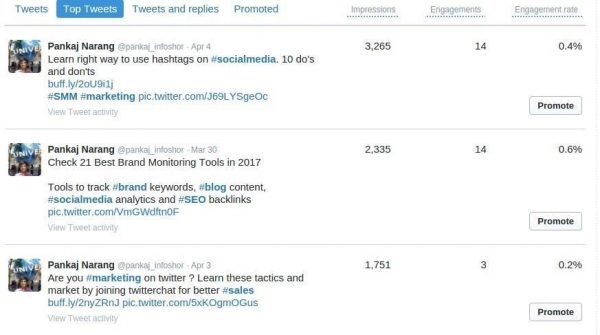
There are several ways to use this information to boost engagement, including:
- Discover your top tweets to see which type of content resonates the most with your audience. To check your top content, go to the “Top Tweets” option in the “Tweets” tab
- Find the hashtags that get your tweets more impressions than usual. Check your top tweets and see which hashtags you used in them that led to higher engagement and impressions. You can use these hashtags more often in your tweets.
- Analyze the peaks in the graph present on tweets tab to check on what days you received the highest impressions and then check what tweets made that happen. If there are certain days of the week that naturally get more impressions, then tweet more on those days. (We generally get more impressions on Thursday)
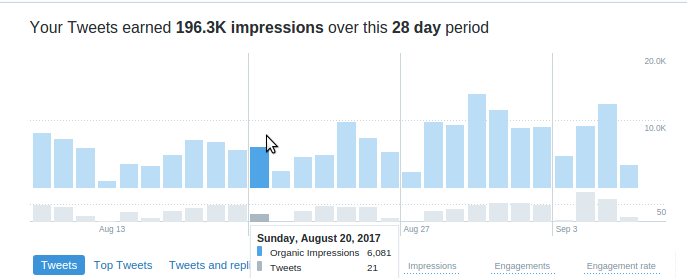
What kind of engagements are you getting – Retweets, Likes or Replies?
From the “Tweets” tab on the right, you can get an in-depth insight regarding various parameters associated with social engagement.
There would be a quick listing of statistics related to engagement rate, link clicks, retweets, likes, and more. Just like the above-mentioned insights, the duration for these stats can also be changed.
This will help you extract the inside information related to the overall engagement related to your account.

Let’s understand these engagement metrics
- Engagement Rate: It is the ratio of engagements received per number of impressions.
- Link Clicks: It depicts the average link clicks during the selected month. It also provides daily information regarding link clicks.
- Retweet: It shows a retweet count for the selected duration. Also, it depicts the average number of retweets for the respective period.
Certain graphs also depict the same kind of information related to likes and reply as well.
How is this information useful to you?
- More Retweets would suggest that people found your tweets valuable enough to share with their audience.
- Likes is also a sign of appreciation. It means that your content was liked by someone (though they did not find it worthy to share with their audience).
- Link click shows that people found your tweets interesting and wanted to further read your content.
- Replies depict that people are engaging with your content and want to interact with you more often.
EXPORT TWEET ANALYTICS DATA TO EXCEL
Twitter Analytics will make your life a whole lot easier with the option of exporting this data into a .csv file. All you got to do is select the duration from the calendar and click on the “Export data” button on Tweets Tab. A .csv file will be saved on your local storage, with the exact listing of your data.

Here is snapshot of the exported data:
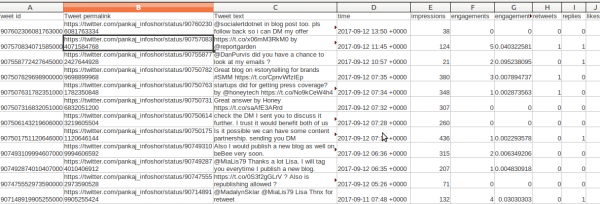
Find an ideal tweet length for better engagement
“What is the ideal length for a tweet?”
Almost every social media expert has been asked this question.
While some marketers prefer short (and meaningful) tweets, some like to make them as informative as possible.
The rule of thumb is pretty simple. When it comes to Twitter, you can’t rely on someone else’s experience. Since every marketer has a different target audience, their engagement ratio with respect to a tweet’s length might vary from yours.
After exporting the Twitter Analytics excel file, you can view various kinds of metrics related to engagements. There would also be a column for every respective tweet.
To start with, you need to create a new column, solely dedicated to the length of every tweet. By using the “Len” function in excel, you can simply calculate the length of your tweets and store the value in a new column.
=LEN(C2)
(Here, “C2” in the cell having the tweet text. You can change this to your relevant cell.)
After applying this function, you can obtain the length of the provided tweet.
Ideally, you can create a separate column for the length of every tweet. I did the same to devise the relationship between tweet length and engagement. Here’s a snapshot of the same:
This is our data for the last 800 tweets (excluding our viral content). I took the assistance of Google Sheet’s chart feature to draft this plot. Simply select both the columns (in my case, it was AP and AQ) and go to Insert > Chart option.
If you wish to get the word count, implement this formula:
=IF(LEN(TRIM(C2))=0,0,LEN(TRIM(C2))-LEN(SUBSTITUTE(C2,” “,””))+1)
What is your Tweet reach regarding followers?
Almost every market would like to calculate how many followers they are able to reach. Now when you have this comprehensive set of Tweet Analytics, you can easily do the same.
This will also let you know whether you should be resharing your tweets or not. Additionally, you can understand how your followers are reacting to your tweets.
To calculate the number of followers you are able to reach, simply divide the impression of a tweet with your total followers. Create another column in the same spreadsheet and depict it as the followers you are able to reach. Now, add the following formula to the column:
=Impressions/Total Followers

For instance, if a tweet has an impression of 380 and my total followers are 3129, then I’m able to reach almost .1214 (380/3129) followers (i.e. the ratio).
You should note that this data depicts the percentage of tweet reach with respect to your followers (and not the actual reach of your content).
Here’s the result for my Follower reach ratio:
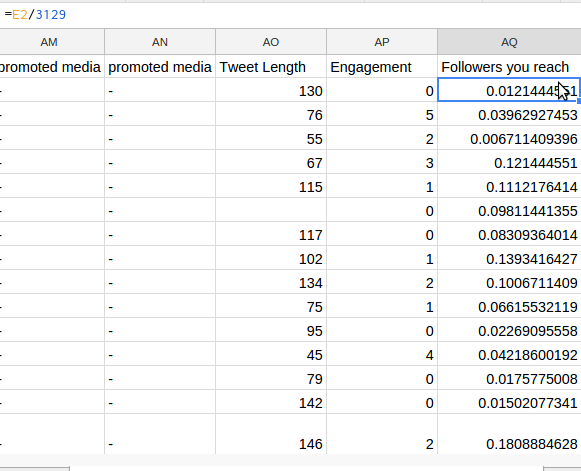
After working on this column, you can also calculate the average reach for all the tweets as well. Take the assistance of the native Average function to do this, which is (=AVERAGE(AQ1:AQ1000)).
The average reach of my account is .06316.
If you want, you can also calculate this reach as a percentage (as the data we have calculated is in ratio).
Which hashtags are best for your tweets?
This is something that every content marketer can be highly-benefited from. Most of the people blindly go with their usual hashtags while tweeting. Needless to say, it is a wrong practice and should be avoided.
You should know what kinds of hashtags work best for your audience. Besides helping you pick the most suitable hashtags, it will also let you come up with new and promising keywords.
Firstly, you need to filter your sheet with respect to any hashtag. I applied a filter for #socialmedia on the Tweet-text column. This will yield all the tweets with the keyword “#socialmedia”.
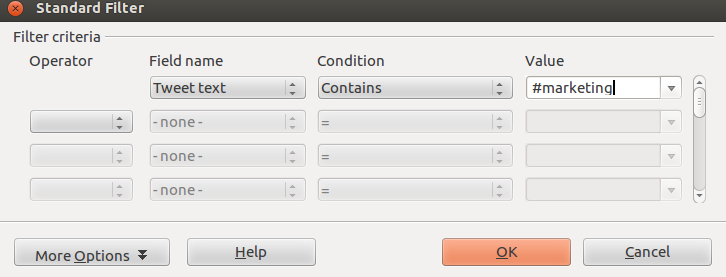
Here you can see the results of the applied filter. Once you have obtained all the results, you can create a new sheet for the provided hashtag.
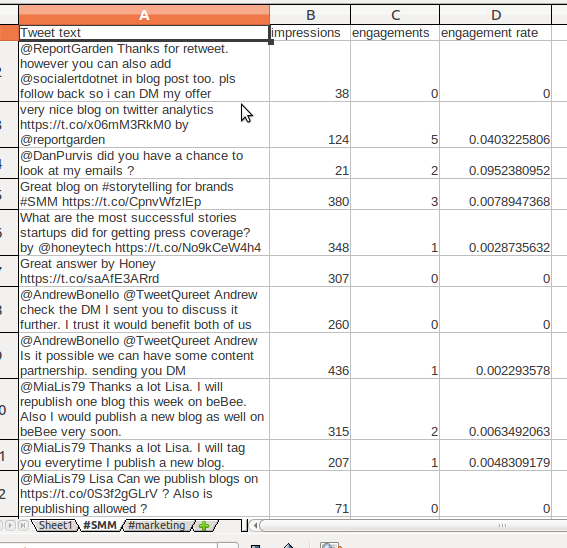
Follow the same drill and create different sheets related to all sorts of keywords you like to analyze. This will let you gain in-depth information regarding every keyword without much trouble.
What is the best time to tweet (and get maximum engagement)?
This is a million dollar question that every marketer would like to know.
While you must have read generalized statements about the best time to tweet, it is always recommended to learn from your own Tweet Analytics data.
There are a few other third-party tools as well (like Tweriod or Follwerwonk) that can help you do the same. Though, most of these tools only analyze when your followers are most likely to be active. On the other hand, with the help of Twitter Analytics, you can dig deeper and gain insightful results.
Firstly, you need to alter the “Time” column of the sheet to obtain a selective timestamp for the tweet.
=mid(D2:D,1,16)
By applying this formula, you would be able to extract just the date and time of the tweet.
Afterward, we will be making another column to store the time hour from this data.
=MID(D2:D2,12,2) and =MID(D2:D2,12,2)+1
The second formula will provide the upper time hour, which will be stored in another column
Great! You are almost there. The next column will store the hour range. It can be obtained by providing this formula:
=CONCATENATE(AU19, “-“, AV19)
If you want to gain more detail regarding this, then you can simply download the excel sheet template from here as well. AT, AU, AV, and AW are the discussed columns in the sheet.
That’s it! Keep your impressions as a baseline and create a scatter plot with this information. I have used Google Sheet to do the same.

Later, you can analyze this data to devise the best time to tweet with respect to your audience. As you can see from my chart, I have gained maximum impressions during 6-7 a.m. and at night around 10-11 p.m. (IST).
After analyzing the best time to post your content, you can easily schedule your tweets accordingly.
The best day to tweet to get maximum engagement
Just like calculating the best time to tweet, you can also do the same to know what are some of the best days to tweet as well. This will help you analyze the best day to tweet in order to get maximum engagement.
You can easily calculate the same after learning how to come up with the best time to tweet. Firstly, make a new column in the sheet to denote days.
=weekday(AX2)
This formula can be used to extract the number of the day from the provided date. Here, AX2 will store the date of the tweet.
Also, it is important to know that your days would be denoted from 0 to 6. That is, Sunday would be 0, Monday would be 1, and so on.
Once you create a column for the exact day of the week, you can depict a relationship between days and impressions (in my sheet, they are AX and AY columns).
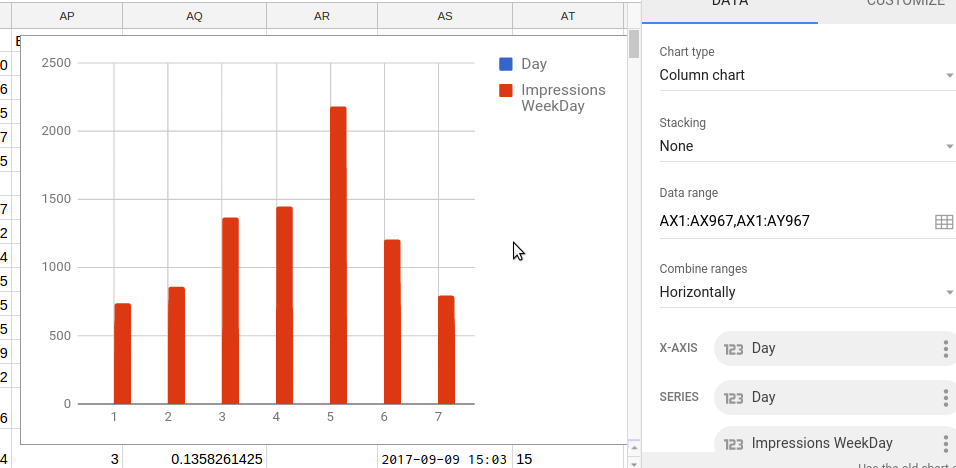
As you can observe from the graph, we get maximum engagement on Thursday and Friday. You can also devise the same from your analytics data as well.
AUDIENCE TAB
Analyze top 10 interests of your audience for strategic twitter marketing
As we mentioned above, the “Audience” tab can drill down the popular topics that your followers are discussing or talking about.
The reason why audience interests can be highly valuable to your brand is because you can discover the topics that your followers are more inclined to be interested in.
Brand managers can then incorporate these topics with their brand content and there will be a good chance that their followers will read, share, and comment on the tweets.
How to further use audience interests into your social media strategy
- Incorporate your audience’s interests into your tweets and post accordingly. For instance, here 84% of the followers seem to be interested in Bollywood. If you create tweets about your brand that refer to popular Bollywood movies or dialogues, then those tweets are bound to receive more engagement.

- Tweet content according to your ideal customer. You cannot control who follows you but you can control the type of content you post and the people you follow. In case your Twitter followers and ideal customer don’t match, then start by following people who fit the profile of your ideal customer and post relevant content for them.
Compare followers with ideal customers and find products followers like most
With the Comparison audience option under the “Audience” tab you will be able to compare your Twitter followers with all the Twitter users. This will not only allow you to understand the demographics of your followers but also how they differ from the broader trends.
Twitter also lists out different audience persona and their demographics allowing marketers to research and analyze their potential customers and see how they differ from the brand’s current followers.
[bctt tweet=”Use Twitter Analytics to compare followers using filters like demographics, lifestyle, consumer behavior.” username=”socialertdotnet”]
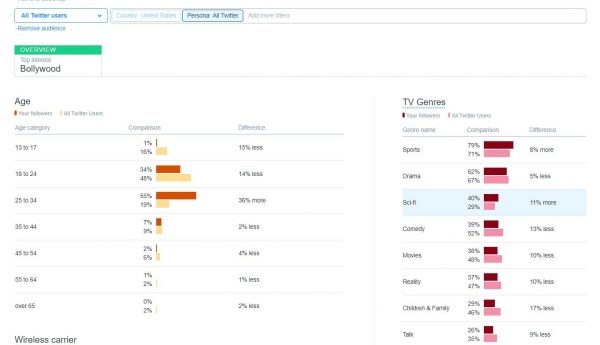
How you can take advantage of this information
- Find your ideal customers and convert them into followers. While you cannot control who follows your brand, you can create specific content to attract your ideal customers. To start, compare your Twitter followers with the persona of your potential customer. For instance, if you are planning to launch a new beauty product, then you can compare your Twitter followers with Twitter users who actively show interested in makeup and beauty products to find the details of your ideal audience.
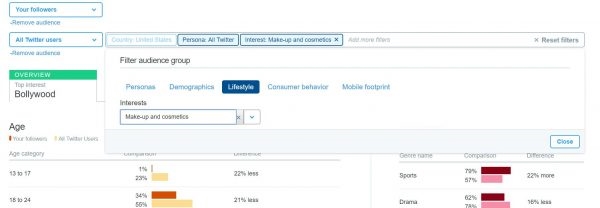
- Compare behavior of users from different income slabs to see what kind of content and products and topics those users gravitate towards and you can incorporate that in your content to attract more followers.
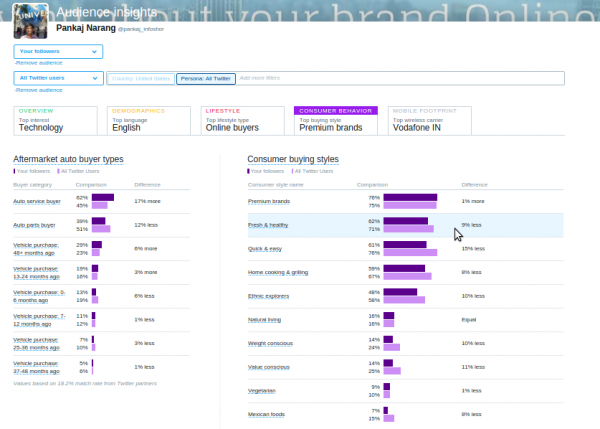

Analyze audience availability and schedule tweets for better engagement
Explore more about your followers under the “Audiences” tab. You will get information about your followers demographics, gender, location, interests, and much more.
But to be able to get the highest impressions and engagement, you must post a tweet when a wide section of your followers are checking their Twitter timeline.
For instance, most users check Twitter early in the morning. But if the maximum of your followers are in the US (EST or PST) and you are scheduling tweets according to GMT, then you would be sending out tweets five hours too early and your followers would miss the updates because they would probably be sleeping.
Instead, use Audience analytics to see where majority of your followers are located and then schedule tweets according to their local time.
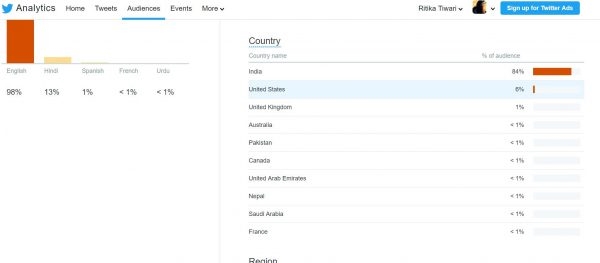
The Audience tab has a “Demographics” option which reveals the personal insights about your followers —
- Age
- Gender
- Languages
- Country
- State
Apart from checking their country to schedule tweets, there are several other ways you can utilize this information:
- Schedule tweets for multiple timezones for countries like the US that have different timezones. You can check the states your followers are in and schedule tweets for the timezones where maximum of your followers reside
You can schedule them using Buffer Powerscheduler. I use buffer chrome plugin to schedule such tweets multiple times.
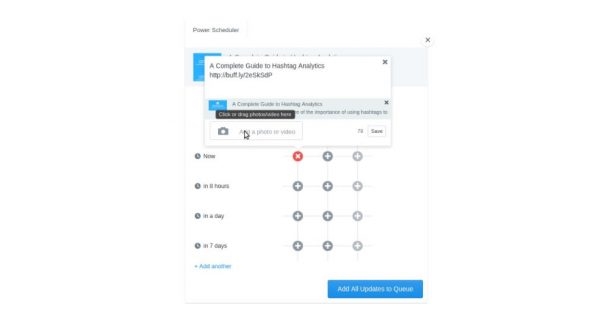
HOW EVENTS TAB CAN HELP YOU IN MARKETING
Scale your audience by incorporating upcoming trends into your tweets
Coming up with a winning hashtag campaign that is guaranteed to trend can be difficult, but you can find topics which are expected to trend on Twitter in the future to create tweets around them and increase engagement.
On the Twitter Analytics page, you will find the “Events” tab which lists out all the upcoming events that are bound to trend on Twitter. These events are also categorized according to Sports and Movies.

Apart from one-off events, you will also find recurring events and hashtags which trend every week.
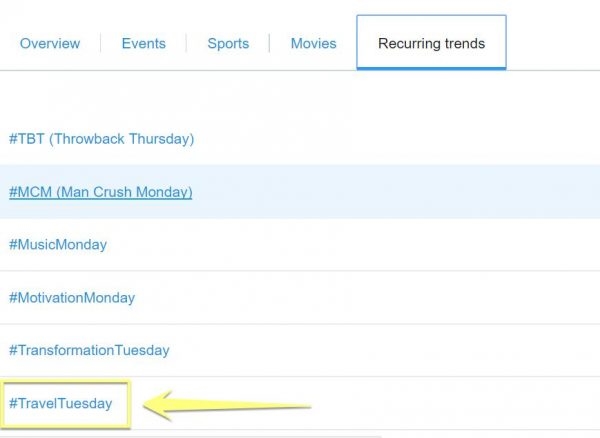
By choosing a recurring hashtag that resonates with your brand, you can get increased visibility. For instance, many travel brands use #TravelTuesday hashtag to gain more traction.
USE THIRD PARTY TOOLS WHERE TWITTER PLATFORM NOT WORK
Use twitter analytics tool like socialert to reach a large potential audience
By connecting with influencers in the same niche, you can reach a larger potential audience and in turn gain new followers as well as customers. But just collaborating with any influencer doesn’t work. You have to find influencers who have the same followers as your potential audience or customers.
Currently, Twitter analytics does not provide a way to find top influencers in your niche. But you can use hashtag analytics tools like Socialert, for listing out the top influencers for a hashtag.
To find the top influencers, all you would have to do is enter the keywords and hashtag around your industry and a twitter analytics tool can quickly list out all the top influencers along with other analytics information.
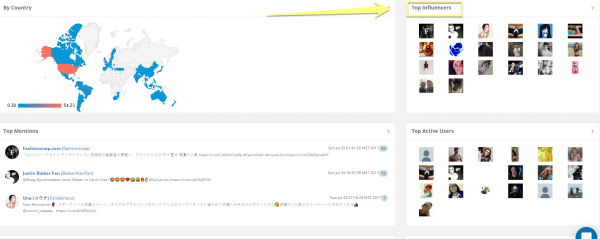
How you can take advantage of this information
- You can reach out to the top influencers by retweet their tweets or replying them to create a connection.
- Collaborate with influencers over a twitter campaign to increase visibility of your brand through organic product placement.
How to use twitter analytics tool like Buffer to reshare top performing content
Buffer doesn’t just allow users to schedule their posts in advance but by connecting all the social media platforms under a single Buffer account, you can instantly share and schedule the same content across different platforms.
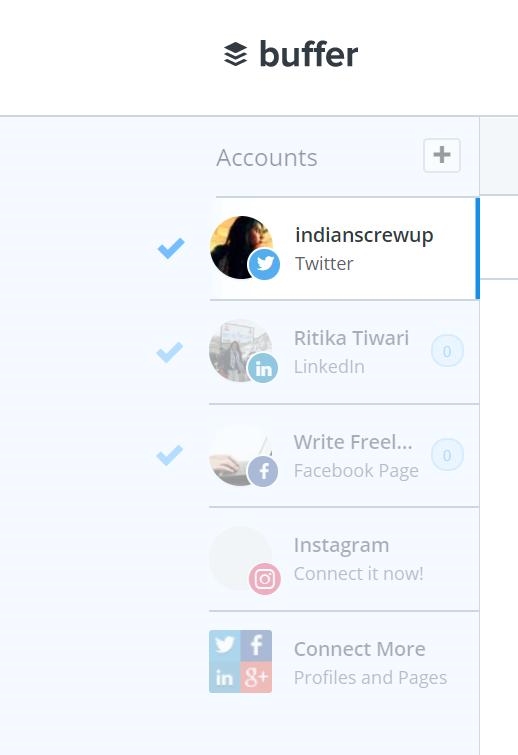
With Buffer, you can analyze the total reach of your tweets, link clicks, retweets, likes, and mentions.
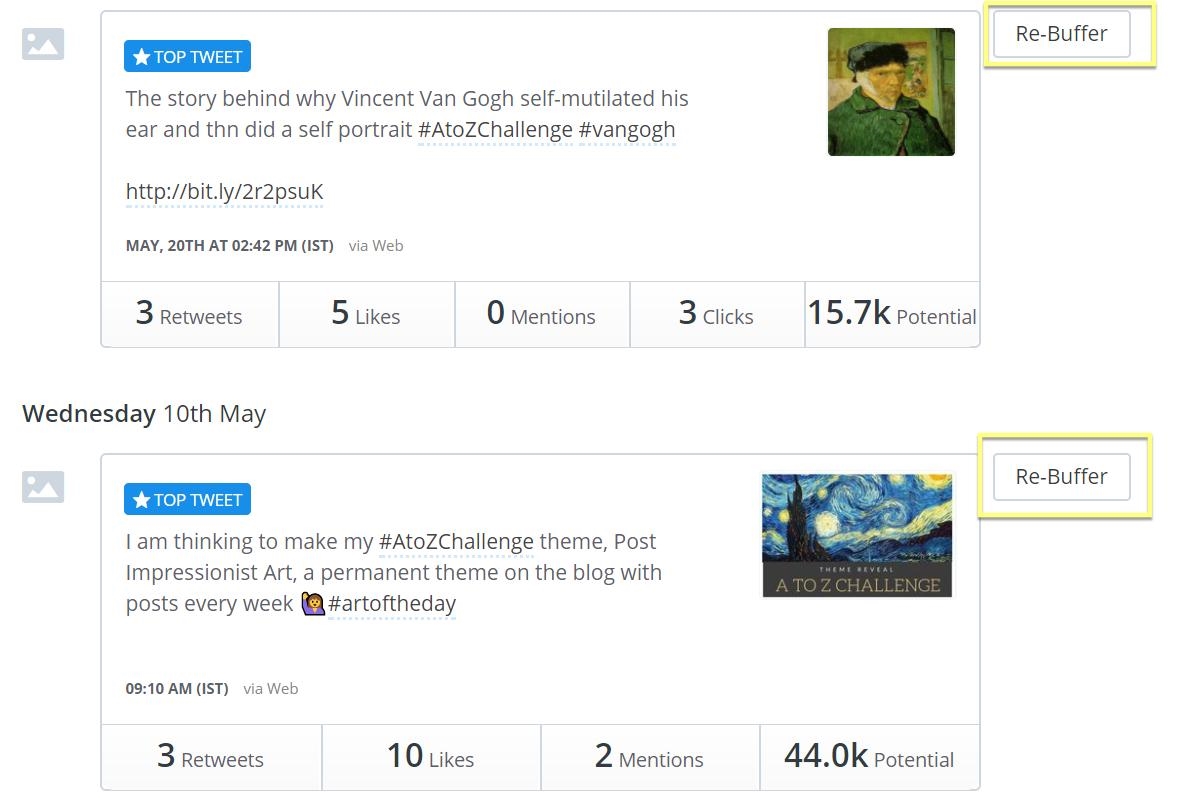
For instance, you can take your top tweets from Buffer and reshare them again by clicking on the Rebuffer button to reach a wider audience.
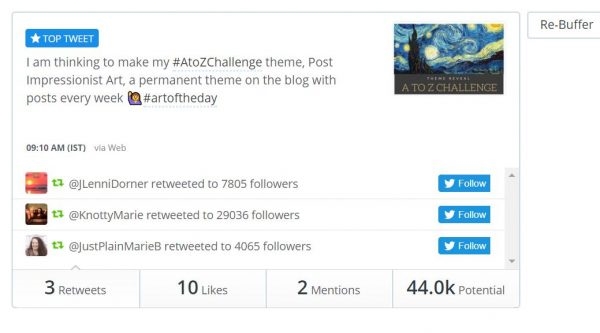
You can also find the users with the largest number of followers that retweeted your content and start a conversation with them.
In conclusion
As we have gathered, just posting content on Twitter is not enough to get a successful Twitter marketing campaign. Instead, you need data from Twitter analysis to see what kind of content resonates the most with your audience and what doesn’t.
This Article is originally published here
Digital & Social Articles on Business 2 Community
(95)
Report Post