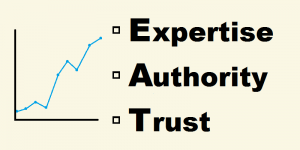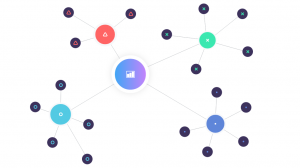Google’s AdWords platform is becoming more and more popular with clients each day, whether it’s for digital advertising or syndicating media hits. The platform is relatively easy to use; the tricky part lies in writing ads that set you up for success.
I first started using the platform just over a year ago. So today, I present to you my top newbie tips for writing AdWords ads. All learned by yours truly.
Be wary of character counts. Learn these numbers now: 25-35-35. Those are the character limits for each line of an AdWords text ad. 25 characters for the headline and 35 each for the descriptions. That doesn’t leave you a lot of room. If you’re like me (or anyone raised in the world of communications), you instinctively want to come up with something fresh, creative and catchy. That can still be your goal of course, but you may have to let go of some of those ambitions to make a perfectly messaged ad. You will have limited space to get your point across, and often times that means you’ll have to keep it brief and straightforward rather than produce a Don Draper work of art. (I know. It’s hard to fight it.)

Put yourself in the shoes of the searcher. As you write, approach the ads from a searcher’s perspective. You already know the keywords you’re aligning with your ads. When someone is searching for those keywords, what will make them see your ad and want to click? For example, if someone was searching for “messaging app”, but your ad is all about a brand new game for people to download, there’s a low chance the searcher will click on it; they’re not looking for games.
Use your keyword list to help guide your ad copy. A general rule of thumb is to include a keyword in your copy. It will keep you on point and be easily noticeable by someone searching for a particular topic.
Keep your landing page in mind. Where are you sending people who click on your ad? In many cases, it will be a landing page that can help drive conversions, whether it’s downloading an eBook or registering for an event. Make sure your copy reflects what someone will find on that landing page, and include a call to action as appropriate.
All in all, you don’t want to lead someone to a site that has little to do with what the ad mentioned. Remember that.
Play by the rules. AdWords has a few stipulations when it comes to writing ads. There are rules around the types of punctuation you can use, how to use numbers, etc. Basically, they have these so ads don’t look like this: “CliCk On ThE #1 cOmPaNy In ThE WORLD!” You can find a full list of their policies here. Check them out before you begin writing; Google will disallow any ad that isn’t in accordance with their rules.
Test your messaging. And test it again. At the end of the day, you won’t know what works or what doesn’t work until you launch your ads and see what your audience is responsive to. At SHIFT, we test up to 50 different versions of ads at a time for a particular ad group (that’s the number AdWords allows). Each day we monitor to see what’s resonating, and as we notice certain ads performing really well, we tweak future messaging accordingly.
What other tips do you have for people just starting out on the AdWords platform?
(235)