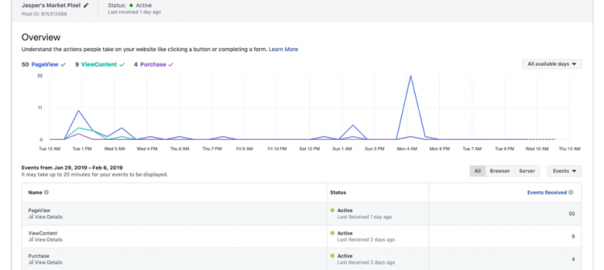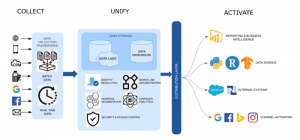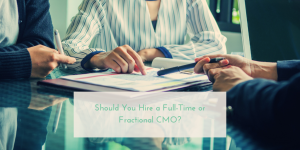Did you know that only 8% of retail purchases happen online? That, of course, means the rest of these purchases happen offline, in the real world.
For merchants who want to build a seamless connection between their in-store sales and their digital marketing, the Facebook API conversions tracker is the answer.
Facebook Offline Conversions API, Defined
What exactly is an application programming interface — or API? It’s a type of software that tracks the moves consumers make. In the case of the Facebook offline conversions API (formerly the Server-Side API), it tracks offline actions.
The API works to connect digital marketing with in-person purchases to help merchants determine the effectiveness of their campaigns, even when the final conversion takes place in the shop.
The marketing world calls this online-to-offline (O2O) commerce. If you rely on in-store purchases for some or all of your revenue, tracking O2O is definitely worth your while.
Getting Started
Getting started with the Facebook API conversions tool means gathering some basic elements. You’ll need:
- The Facebook app. On your smartphone, that is. Why? Because the Facebook offline conversions API uses Facebook marketing API endpoints, which uses mobile data to function at full capacity. The page must be business managed.
- The Facebook pixel. The pixel allows you to track events (AKA actions) that consumers take through the server.
- Business Manager and Facebook Ad accounts. If you need to, create your Business Manager account here and your Facebook Ad account here.
- Offline event customer data sets. If you’re tracking O2O commerce, you need some offline data to work with.
- A secure server connection. Log in to your Business Manager account and create an access token to secure your server connection.
The Execution
Using the API, you can:
- Send requests
- Manage dropped events
- Manage event transaction time
- Manage batch requests
- Verify events
- Test events tool
For access to the codes you need to use each function. You can see some optional and required code parameters below:
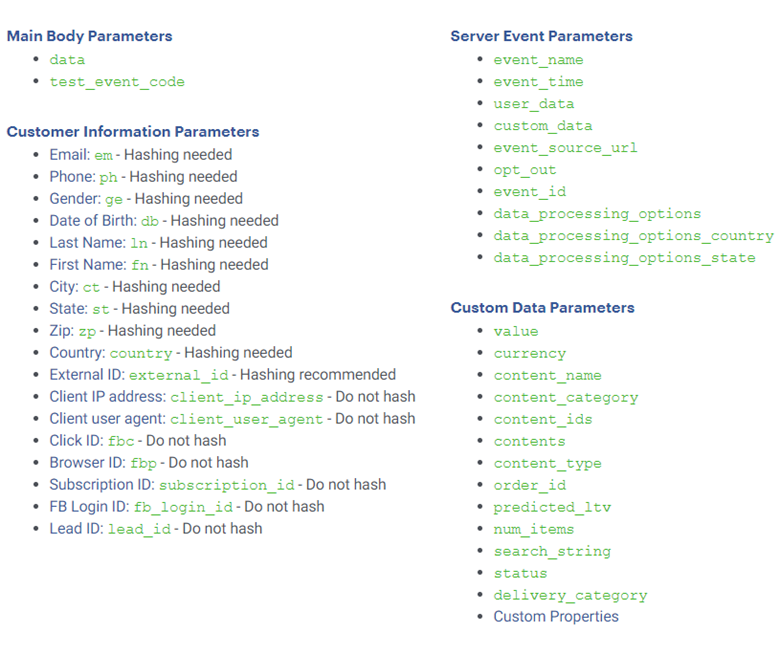
Parameters Examples
More Details About the Facebook API Conversions Tracker
Your Facebook API has some pretty cool functionality. While you’ve already told the API which events you’d like to track, you also need to verify that Facebook has received this information. In other words, you’re verifying your events.
To do this, you’ll need to:
- Go to Business Manager > Go to Pixels page
- Go to View tab > Change from All to Server (this lets you see your successfully sent events)
- Go to Overview tab > Change to Breakdown (this lets you see the breakdown of your successfully sent events)
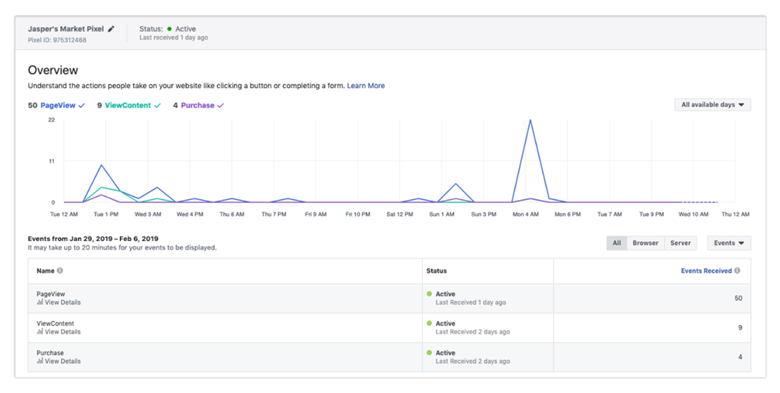
Facebook API Conversions Tracker
Alternatives to the API
There are a couple of other options for tracking O2O commerce without using the Facebook offline conversions API. The two main choices are:
- Facebook Offline Events Manager
- Facebook Partner Integrations (with a compatible POS)
Most people choose the Facebook API conversions tool because it integrates well and offers comprehensive data that can thoroughly improve your Facebook ad targeting efforts.
Merchants, take your commerce into your own hands
Now more than ever, digital marketing — including the kind that bridges the gap between the online and offline worlds — is a powerful tool for small and large businesses alike.
Incorporating the Facebook offline conversions API into your marketing toolbox can help you excel in a time of uncertainty, and that’s worth coding for.
Oh, and if you feel a bit overwhelmed and need to outsource, make sure you link up a contract worker or employee on your Business Manager page so they can tackle the logistics for you.
Digital & Social Articles on Business 2 Community
(54)
Report Post