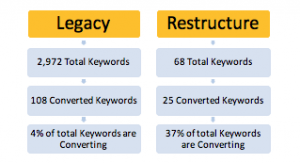— May 17, 2019
Audience targeting is much like cooking—with the right ingredients, a few adjustments, and seasoning to taste, you can create something hearty and enticing. Like any good online recipe, we’ll start broad and dive into the details, and cover the options you have for building an excellent mixture of audience-enabled advertising campaigns.
And, while you can look at the faces of your dinner guests to assess the success—or failure—of your culinary handiwork, we recommend a more analytical approach for your ad campaigns.
Read on.
What Is Audience Targeting?
Audiences are buckets of your users or customers, grouped based on your preferences. As an advertiser, you can create these buckets across every publisher where you sell your ads (Google Ads, Bing, Yandex, Facebook, etc.).
Once you build audiences, you can utilize them in different ways:
- Reporting: This allows you to better understand consumer behaviors, e.g., which web page is driving the most traffic/revenue.
- Bidding: Based on the data you’ve gathered, you can adjust your CPCs for advanced bidding.
- Prospecting: You can create similar audiences based on your existing lists to target new users.
In this article, we focus on Google Ads audiences—however, you can use this audience approach across all search publishers. The main difference is usually the naming convention across Google Ads, Bing, Yandex, etc.
Where Do I Start?
Option one—RLSAs
If you’ve never worked with audiences before, the best way to start is to create Remarketing Lists for Search Ads (RLSAs) and add these to all or top campaigns in Observation mode. This will allow you to gather data on your audiences while keeping reach open for everyone performing a search query on your keywords.
You can set up RLSAs for specific pages of your website and based on rules—for example, a customer added items to the shopping cart, but didn’t complete the transaction in the last seven days. Generally, it’s a good practice to retarget your cart abandoners with a slightly higher bid, to remind them about their incomplete purchase.
Another good set of audiences are ones based on your top/desired web pages, for example:
- New arrivals
- Sales
- Specific category/product line
- Blog sections like “what to wear,” ”inspiration,” or “what’s trending this season”
Look at your website structure to determine the audiences to create.
Option two—category audiences
If you don’t know which pages to target or your business is still very new, publishers have an option to use pre-created audiences based on user interests. These are called in-market audiences, and represent the people interested in something specific such as traveling, cars, a particular industry, etc.
There are also demographic audiences that allow you to focus on gender and/or age range.
Option three—Customer Match
If your business has been in the market for a while and you have a list of loyal customers you’d like to retarget, all you need to do is upload your CRM list to the publisher and apply these audiences to your search campaigns.
Note that for legal and confidentiality reasons, all publishers encode user data upon upload.
Okay, I Have My Data—What’s Next?
Once you’ve identified which audiences deliver the most revenue for your campaigns, you can:
- Start using them in bidding: Based on the most successful conversion rates (CVR), you can add bid adjustments for these audiences proportionally in your campaigns/groups.
- Create specific retargeting campaigns: You can duplicate your existing campaigns while adding top audiences to your campaigns and setting them in Targeting mode instead of Observation. This will restrict who sees these campaigns to people who fall into your audience buckets.
- Create similar audiences: The publishers generate these audiences—they include people whose behavior is similar to the one identified in your existing audiences (RLSAs or CRM).
Piece of Cake… Or Is There More?
There’s always more!
You can create and retarget audiences based on the people who spend above your average order value (note that this requires additional analytics tools like Google Analytics or Yandex.Metrica). Or, you can retarget search users who interacted with your social campaigns. Yet another option is combining your audiences with “competitors” campaigns, to drive people back to your website when they enter a competitor’s search term.
Digital & Social Articles on Business 2 Community
(24)
Report Post