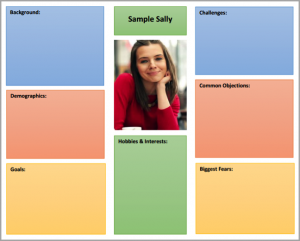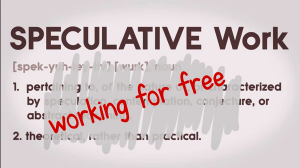Evergreen content is often touted as the holy grail of content marketing. That’s because it’s content that continues to be relevant and brings traffic and attention year in, year out.
But many people wonder how easy it is to create evergreen content and whether it is even possible to plan for evergreen content. My answer: it totally is. I’ve created a few pieces of evergreen content myself; here’s how you can do the same.
What’s Not Evergreen Content
To understand what evergreen content is, you also have to know what it isn’t.
Because the content has to be relevant over a long period, articles that rely heavily on current news or trends and the latest statistics won’t make the cut as evergreen content.
Of course, there are always exceptions. For example, you could say this collection of Facebook statistics is evergreen because it meets some of the criteria I’m about to share with you.
Key Hallmarks Of Evergreen Content
Here are some important features of evergreen content:
- It’s usually aimed at beginners.
- It’s often how-to content (which is often what beginners need).
- It answers an important question for readers.
- It doesn’t date easily (or is easy to update)
Tutorials, histories of particular items or issues, comprehensive guides and resource lists also make good evergreen content, says Buffer.
Jeff Bullas adds biographies, interviews and case studies to that list.
The Facebook statistics post cited earlier work as evergreen content because it answers a question for readers, it’s about a topic of enduring interest and it’s kept up to date.
About.com has built a whole site around evergreen content. The topics in the screenshot below have a timeless quality.
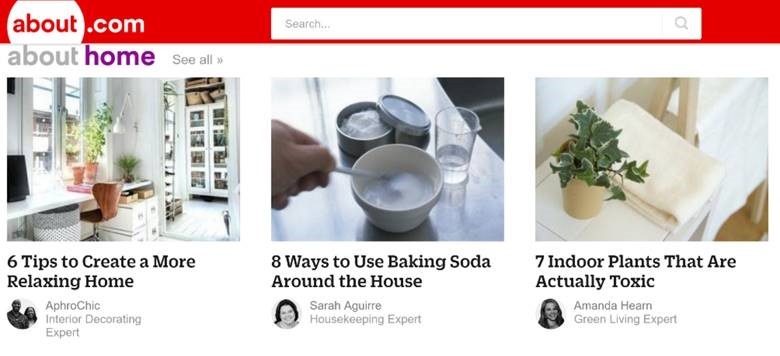
As you can see from the topics above, evergreen content often has a narrow focus but covers that focus comprehensively.
Often this means creating a long article. It’s hard to cover a topic in depth if you are being miserly with the word count.
Evergreen Content Inspiration
If you want to inspire yourself with good examples of evergreen content, do a Google search for your topic of interest in an incognito window (to remove any personalization of the results). Many of the results will be evergreen content. When I searched for “find images for blog posts”, most of the results were evergreen content:
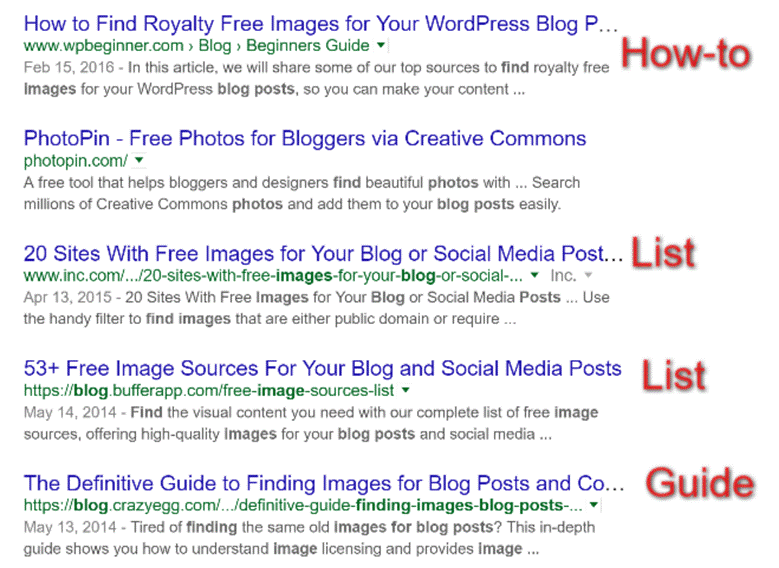
Note that most of the articles in that list were published a while ago.
To find more recent content, apply a date filter to your search or use a tool like Buzzsumo. Input the search phrase, then filter the results so it shows articles and interviews published in the last year (that will eliminate shorter posts).
Many of the results will be evergreen articles.
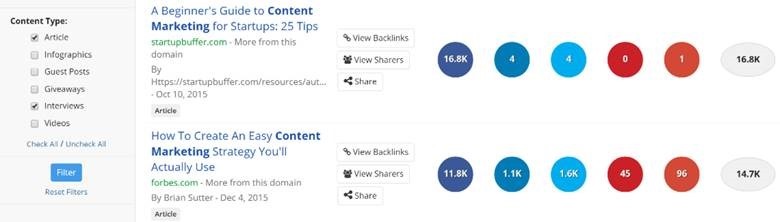
And a trends tool like Google Trends can show you search volume over a long period so you can gauge whether a topic is likely to be evergreen.
For example, here’s the chart I found when looking for “blog post images” via the “explore” tab in Google Trends. It shows that there has been consistent interest in this topic over five years.

How Long Should Evergreen Content Be?
As mentioned earlier, most evergreen content is also long form content. That’s because it’s hard to cover a topic comprehensively in a couple of hundred words.
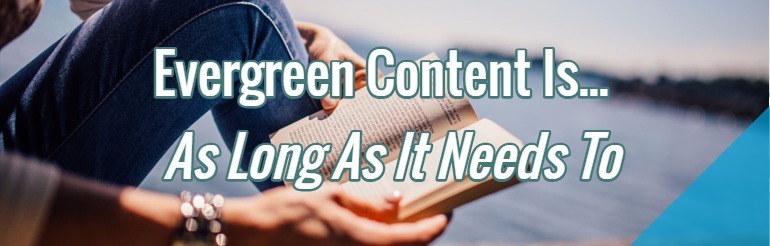
But like most content, evergreen content is as long as it needs to be. For example, on my old writing blog, I published an article about writing mistakes that was around 600 words; just long enough to outline the mistakes with examples. Five years after publication, it remained the most popular article by far.
However, most evergreen content is much longer than that. An article I wrote for Crazy Egg on finding images for blog posts was around 6,000 words, because it aimed to answer all the questions anyone could have about that issue.
I’m going to use that article as a case study.
7 Steps To Creating Evergreen Content
Here’s how I created that article – and how you can use the same steps to create your own evergreen content.
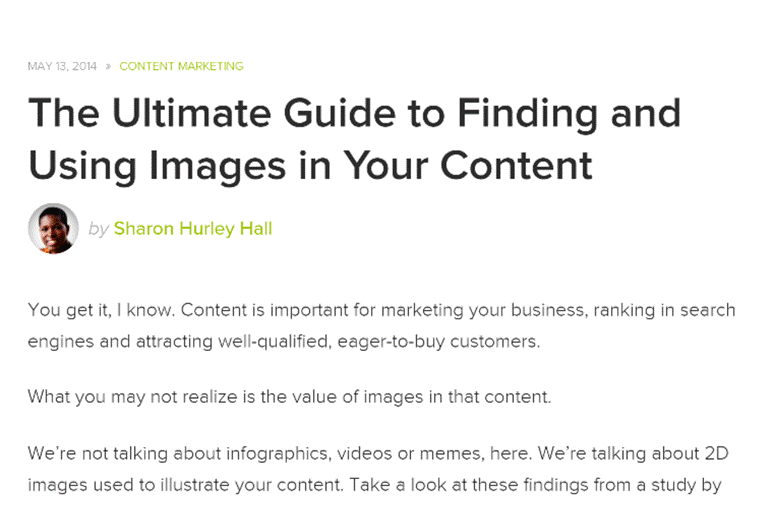
1.Generate The Idea
More people blog than ever before and we already know that people respond to images.
The blog editor also recognized that some writers had trouble finding images that were appropriately licensed and that people were always searching for this information. Those two trends made this topic a winner.
Create a killer headline that includes the topic phrase and will attract readers.
2. Outline The Article
The next step is to think about what needs to be covered. I usually do this via a brain dump that I turn into an outline. This is a good time to use mind-mapping tools if those work for you; I just use a list, reordering the items till I have an order that makes sense. Here’s part of my original outline that made the final cut:
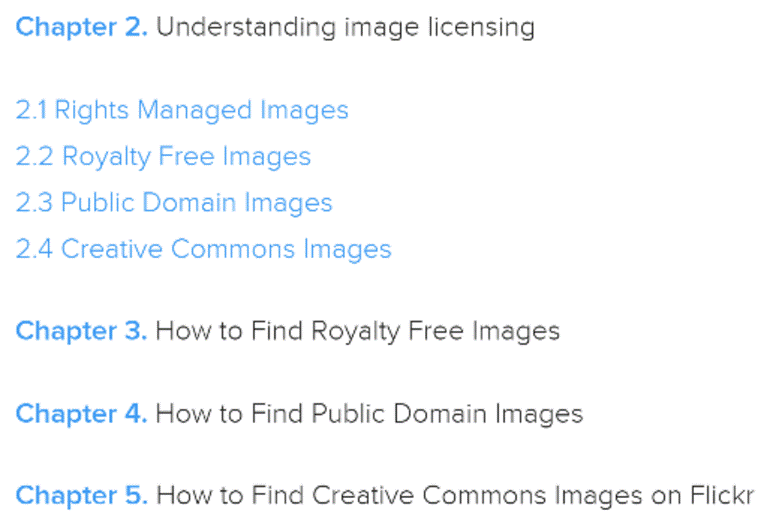
3. Research The Topic
The next step was to see what had already been published on this issue. The point of this was to see if there were any gaps that this article needed to address. When I did my research, I found that there were articles covering different aspects of the topic, but none that brought everything together. This step helped me add even more to my outline.
This is also a good time to do some keyword research to see if people are searching for related topics. This helps to ensure that your content answers all the questions (or as close as possible) anyone could have on your topic.
In this case, I added stats on the popularity of images, plus a section on SEO for images for the final content, as my research showed that people needed information on this.
4. Draft The Content
Once you have your outline, you have a couple of options for getting started. If you’re an expert in the topic, do a brain dump – that will ensure that you create something that’s recognizably in your voice. If not, you’ll need to painstakingly research each part of your article before writing.
For the blog images article, I did a bit of both. I knew a lot, since at that point I was finding images for content almost daily. However, I still needed to double check a couple of processes so I could describe them in a way that was suitable for beginners.
As part of the writing process, include the keyword phrases that people will look for. You’ll probably do this naturally, as you explain your topic, but keeping this in mind will result in better SEO (no keyword stuffing, obviously).
5. Fill In The Blanks
When you have finished the initial draft, read through the list of questions you needed to answer or topics you needed to cover and see if there are any gaps. If there are, add the necessary information to your draft. You might also find a couple of new ideas to include while you are checking your key information sources. If there’s anything relevant, put it in the most appropriate place.
When I did this, I realized my readers needed to know about other ways to find images through Flickr, since at that time the default search was kind of hard to use.
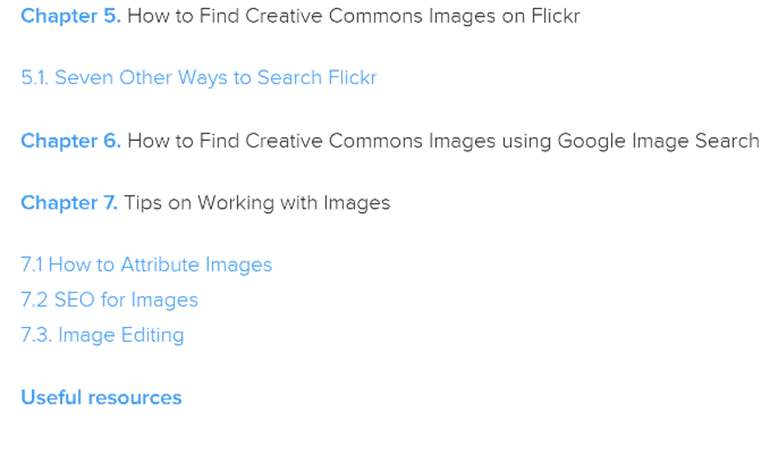
6. Edit And Refine
By this point, you’ve probably got an almost-final article (in terms of the actual content) but there’s still a lot of work to do. Remember, this content is most likely aimed at beginners, so go back through and make sure every step guides them through each process in a logical order and that the language is simple and non-technical. Consider whether any part of the content will leave them with additional questions. This is also a good time to remove any non-essential information that’s likely to date.
I find it useful to have someone who doesn’t know the topic as well read the draft and ask specifically for feedback on anything that isn’t clear or any additional questions they have after reading. Keep editing till you have content with a logical flow. Add images and screenshots and check your headline to see if it still works.
7. Add More Value
Even at this point, you can still do more to make your evergreen content more appealing. After all, you want people to find everything they need in this piece of content. You can also add value by:
- Making your evergreen content available for download (such as in a PDF)
- Providing a content upgrade (for my article, this was a 1,000 word tutorial on image editing with one of the tools I mentioned)
- Putting the content in another form (such as audio, video, ebook or course).
- Where appropriate, link multiple evergreen posts together
How To Keep Content Evergreen
When you write a timeless article on a topic people always need, that’s just one part of creating evergreen content. The other part is keeping it that way. That means:
- Periodically checking for and removing broken links.
- Ensuring that you update content if something has changed externally (for example, I wrote a tutorial on Google Authorship that was evergreen until Google stopped using authorship in the same way)
- Adding new information that’s relevant to the topic when it’s available (similar to the Facebook statistics article mentioned at the start)
Sometimes you might even have to write a whole new article, but you can keep your SEO juice by keeping the link and replacing the page content.
Getting Visibility For Evergreen Content
Finally, find opportunities to promote your evergreen content. You can do this by:
- Highlighting it on your blog, as Problogger has done in the screenshot below.
- Creating and scheduling a series of social media updates.
- Extracting key points and using them to drive interest on other platforms.
- Email marketing – with the image article, my editor made the additional freebie an email marketing perk, which created more interest in the original article.
- Use a tool like Content Marketer’s Notifier to contact everyone who’s been mentioned in the article. That will result in more visibility.
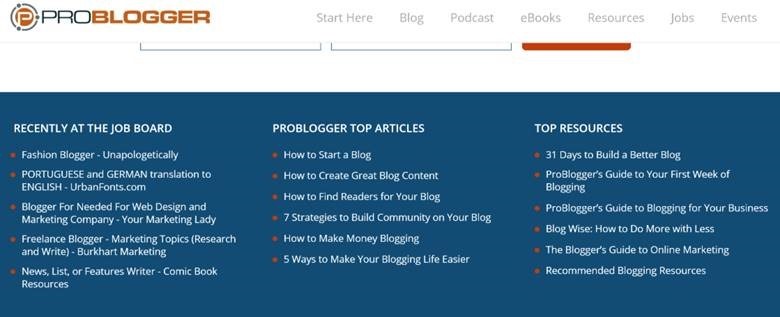
If you succeed in creating truly evergreen content, you’ll soon know. Social sharing counts are a good indication, while they last. Otherwise, check your web analytics to see whether you consistently get traffic to the web page.
Have you ever created evergreen content? How did you find the experience?
Hand-Picked Related Articles:
- How To Write So It Matters
- 8 Types of Blog Posts That Earn You More Traffic and Shares
- How To Make Content Relevant For A Specific Location
* Adapted images: Public Domain, pixabay.com via getstencil.com
A Road Map To Evergreen Content
The post A Road Map To Evergreen Content appeared first on Search Engine People Blog.
Search Engine People Blog(95)
Report Post