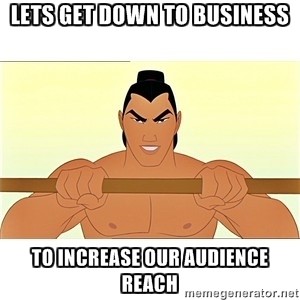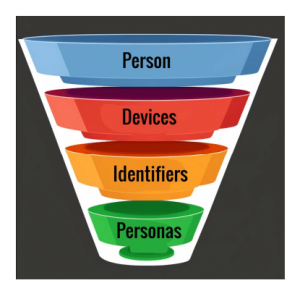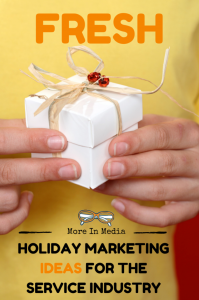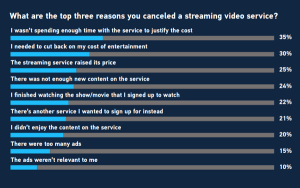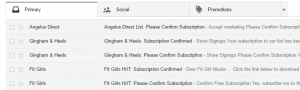Unless you happen to be a gifted writer, there is nothing simple or painless about writing blog posts.
Finding an idea, collecting your thoughts and then communicating them in an interesting way that someone will actually read feels like childbirth for most of us.
Yet business blogging is an important part of marketing today. According to research, the more your business blogs, the more visitors you’ll attract to your site … and the more possibilities there are of generating leads and customers.
Regular blogging can have a big impact on your business. Fortunately, there are steps you can follow to enjoy the benefits and make writing blogs a little bit easier.
Before You Begin
There are 2 tools you should have in place if you’re serious about business blogging: buyer personas and an editorial calendar.
Buyer Personas
Buyer personas help you understand your audience and allow you to create blog posts that address their problems and concerns.
Here at Polaris our blog targets marketers and business owners. When we write about a topic, we try to look at it through the eyes of these audiences. For example, we recently wrote about interesting people to follow on Twitter, emphasizing people who would appeal to chief marketing officers.
Editorial Calendars
An editorial calendar has many benefits. It allows you to plan your posts so you’re not always writing about the same thing. A calendar also helps you meet deadlines, track ideas and easily identify blog posts you can repurpose and recycle.
Once you have your personas and calendar, you’re ready to get started on the 8 painless steps for writing a blog post.
1: Start With a Topic and a Working Title
Begin by picking a topic you want to write about and your buyer personas will find interesting. If you’re a financial advisor, your topic might be “saving for retirement.” It’s broad so you’ll want to narrow it down and focus your blog topic so you can begin writing.
Possible working titles about saving for retirement could be:
- Calculating how much money you need when you retire
- The best time to start saving for retirement
- Advantages of dollar-cost averaging when saving for retirement
Your working title won’t be the final title of your post. Towards the end of the writing process, finesse the title so it catches a reader’s attention and encourages them to click through to read.
The topic for this post was “business blogging.” The working title was “How to Write a Blog Post” and the final title was “A Simple Formula for Writing Blog Posts in 8 Painless Easy Steps.”
2: Brainstorm
In her book, “8 ½ Steps to Writing Faster, Better,” Daphne Gray-Grant suggests you design a system to capture your ideas, such as mind mapping. Here’s how it works.
Write the working title of your blog post in the middle of a piece of paper and circle it. At the top, write down the buyer persona you’re targeting and the goal of the post. The goal can be as simple as “educate our audience” or “position our company as a leader in its field.”
Now let your mind wander. When an idea pops into your head, write it down on your paper, circle it and draw a line to the phrase that inspired the thought. Gray-Grant suggests using different coloured pens and drawings to make your mind map more interesting—and appeal to the creative side of your brain.
3: Organize Your Post
Once you’ve brainstormed, or mind mapped, it’s time to organize your thoughts. What will you write about first, second and third? Are there stats, stories, quotes or supporting ideas you can use in each section? How does one idea flow into another?
A blog post often contains a lot of information. By organizing your post, you make it easier to write … and easier for your audience to read.
4: Write!
Now start writing. If you don’t know how to begin your blog post, skip ahead and start writing somewhere in the middle.
Don’t worry about grammar or sentence structure at this point. The key thing is to sit and write. Ann Handley, in her book “Everybody Writes,” calls this first version The Ugly First Draft (or TUFD).
She encourages writers to embrace TUFD: “As painful and depressing as it might be to write badly—at least you’re writing, you’re getting the mess out of your head and onto the screen or paper. Then, when you get back to it, you can start shaping it into something more respectable.”
As you write your first draft, avoid editing. Don’t stop to fix typos, grammatical errors or anything else you don’t like. Gray-Grant compares the writing brain and the editing brain to 2 drivers sharing a road map: only one of them can be behind the wheel at a time.
5: The Lede and the End
The lede, or introduction, should interest your readers and encourage them to keep reading. There are different approaches to the lede such as telling an interesting story (true or imaginary), asking a question, and using a quote, analogy or interesting fact. Mix it up. Use different types of lede for your posts.
Just as there are different ways to begin your blog post, there are different techniques you can use in the conclusion. The final paragraphs typically summarize a post without introducing new ideas. You can also ask a question to encourage comments or tell readers what you want them to do next.
Every blog post should have a call-to-action. Encourage readers to sign up for your newsletter, subscribe to your blog or download an offer related to your post.
6: Edit, Proofread and Format
Once you’ve finished writing, set your post aside for a while. Come back to it in 24 hours and begin the editing process.
Start by cleaning up your ugly first draft. Critically review your post through your readers’ eyes. Make sure the content flows logically and you’ve presented the information in the right order.
Read every sentence and ask yourself if it leaves any unanswered questions in your reader’s mind. If yes, make sure the next sentence answers those questions.
When you’re happy with the second draft, move onto the copy editing stage. Enlist the help of your word processor to check for typos and grammatical errors. Eliminate unnecessary words. Rewrite the passive voice to make it active.
This step is a good place to revise your working title and make it more interesting for readers. Finally, format your post to make it easier to read. One of the secrets to better online copywriting is to write scannable text using headlines, sub-heads, lists and bolding.
7: Find a Picture
Select an appropriate picture as the feature image for your post. Some bloggers like to use a picture that reflects the topic. Others use beautiful, high quality images that attract a reader’s attention.
Regardless of your preferred approach, the image is critical for social sharing—and spreading the word about your post. On Facebook, photos capture more shares and an incredible 87% interaction rate from people who liked your page. Plus, photos also get more retweets—according to some research adding a photo will increase retweets by 35%.
8: Optimize for Search
I like to leave SEO to the end—it helps ensure I’m writing for real people, not robots. Over-optimizing a blog post won’t help you rank higher in search and will definitely annoy your readers.
Keywords
Defining your keywords is still important. I like the way Jennifer Bourn, a Sacramento based designer and developer, puts it in this post on Why Keywords Still Matter.
“Today, search engines and people want the same thing—highly focused, valuable, helpful, relevant, quality content—and writing your content around one target keyword helps achieve that.”
Incorporate your keyword naturally into the copy of your blog post. Use it in different ways and in different contexts. Incorporate your keyword into the URL for the page, into the page title and toward the beginning of your post.
Use it with anchor text to help people find other relevant content on your site. Finally, use it in an appropriate image, including the image name and the alt text.
Meta Description
The meta description is the copy Google displays underneath your blog title in search results. While it doesn’t help your post rank, it can encourage people to click through. Begin your meta description with an action verb, such as learn, discover, or read. Your meta description should be between 150 and 160 characters—any more than that and Google truncates it.
Conclusion
Occasionally inspiration strikes and you know exactly what you want to blog about. At these times, the words flow fast and furiously from your mind into your fingertips and onto the keyboard.
Most of the time, however, business blogging is painful.
You can make it less painful by developing a process. Begin by understanding who you’re writing for, then organize your ideas into an editorial calendar. Then narrow down your idea, brainstorm and start writing.
There are just a few more steps—and voilà! Before you know it, a beautiful blog post is born.
If you need help with business blogging, download our free eBook, The Fundamentals of Business Blogging.
(212)
Report Post