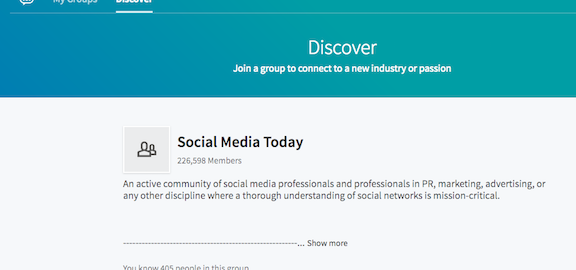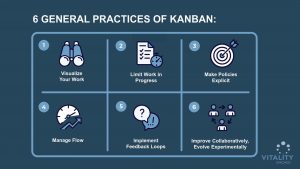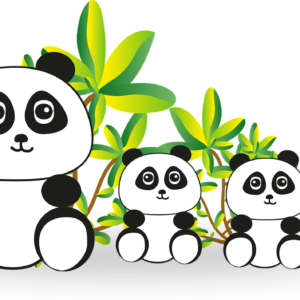— May 3, 2018
How to Use LinkedIn’s Research Methods For Your Business Growth

Do you need to learn more about your niche or industry without having to pay for expensive software? A great place to start is right inside your LinkedIn account. This social network is at the top when it comes to forging new connections, finding a job, changing your career, and now market research.
With diligent networking you can learn more about your niche with the following best practices when getting started:
- Connect with people who share or influence your interests, goals and the same industry
- Recommending only those you have personally worked with
- Joining a select number of professional Groups that you genuinely interact in with valuable insights
Finding the right people on LinkedIn is especially important — choose or accept contacts carefully and with a specific goal in mind. These connections will help build your business branding as well as provide information on your competition.
You can manage your profile, organize your contacts – and view other data, such as how often people viewed your profile and how many times you appeared right inside LinkedIn search:
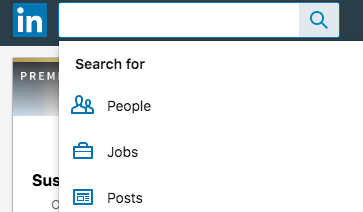
Here are a few ways you can maximize your efforts and learn more about your target market:
1 – Find the right people
The network will offer to search your current contacts as well as those in your field of interest. But it’s important to be specific when gaining insights here.
Only connect with those who:
- Are in related or similar careers
- Have the same interests
- You are currently networking with offline or online
- Have influencer status
- Are consistently active on LinkedIn
If you find someone you’d like to connect with outside of your network here are a few ways to get to know them:
- Write a personalized InMail introducing yourself and showing interest in what they have to offer
- Follow their posts
- Join groups that they are involved in
- Let them know whether it’s a recommendation from a colleague
You can invite people to become first level contacts by accessing the See who you already know on LinkedIn.
2 – Using LinkedIn’s advanced search options
You can also search for likely contacts yourself. You can use LinkedIn’s expanded queries to set up specific criteria – this includes people, jobs, content, companies, groups, and schools.
For example, if you know the name of the company you would like to find employees to connect with you can follow that brand, then click on the name of the business to view their staff. You can narrow your results down according to your existing network or 2nd and 3rd connections.
Another great way to find leaders in your industry is to take a look at the content they are posting. Here you can find relevant topics to your niche and information on each person making a post just by hovering over their name:
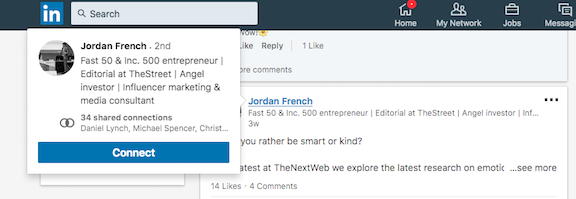
3 – Use LinkedIn for business and work opportunities
It’s true that LinkedIn is a powerful virtual job fair, for those seeking steady, traditional employment as well as finding new clients for your business.
You can also see what your competitors are looking for in a candidate – and what potential clients are seeking for your target market.
HR professionals and recruiting agencies most often use simple keywords based on criteria you might find in a typical job posting such as:
- Specific skills
- Education
- Licenses
- Industry jargon and terminology
Find out which influencers these companies are following and connect with them as well if they match your industry and are closely linked with your current connections. For example, if your are a B2B company then virtual assistants who write resumes and CVs are good to follow and connect with.
4 – Find and the best groups for your industry
The one place you can find everyone – recruiters, influencers, potential networking connections and prospective clients – is within LinkedIn Groups. These places provide a unique way for you to become known and trusted while opening the doors for more connections.
You can:
- Give and get feedback
- Ask questions
- Answer questions
- Present unique content
- Share helpful tips, videos, and images
- Create your own professional group
Always make sure that any links you share are allowed by the group administrator and are highly relevant, timely and interesting, with a clear helpful purpose.
LinkedIn’s groups are also one of the best ways conduct business research for your market.
Once you join you can find out:
- Areas of the common interest that its members are having trouble with
- Gaps in available resources and products not being fulfilled by other companies
- Resources or products that are trending
- Consumer feedback
- New ideas that you can add to your toolbox and content
- What your community’s needs and desires are
- Industry or niche influencers
Groups are now located in the Work section of your profile:
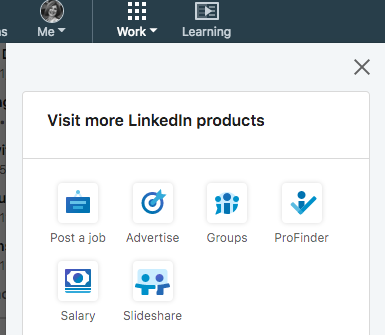
Any groups that you join will show up directly in your news feed so that you can keep up on the latest without always needing to go directly to this section.
In order to find the right ones for your business just go to Discover and scroll down the list of recommended groups based on your profile:
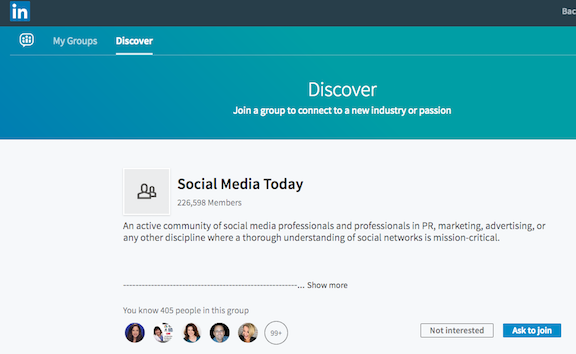
After joining or starting your own group it’s important to do the following:
- Spend time daily monitoring or interacting
- Start small — three max as you’re getting started
- Find Groups that are active and engaged
- Avoid Groups that are have over 1,000 members as your communication may get lost
Taking these simple steps ensures you’ll create maximum visibility and interaction – which in turn will impact your research and enable you to find the right people to connect with. Valuable participation builds more trust for your brand and shows you are a good resource to learn from.
LinkedIn is always on the move with new updates coming in almost monthly. With the steady decline of content on other social networks like Facebook and Twitter this is one the best resources to gather insights and information on your industry and potential customers.
Digital & Social Articles on Business 2 Community
(68)
Report Post