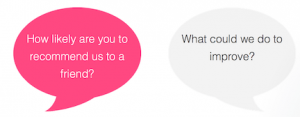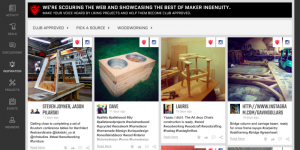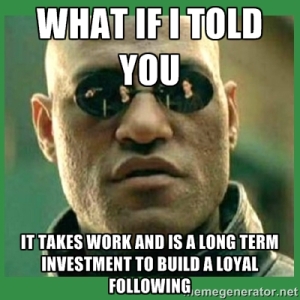— November 9, 2018
Instagram tagging can be a daunting and overwhelming part of any marketing strategy.
It only takes a millisecond to insert the hashtag symbol, but this single keystroke can still have a dramatic impact on your Instagram following.
On Instagram, tags matter because every click counts. According to Forrester statistics, Instagram users engage with companies at a far higher rate than the average digital user.
Top brands today already know that: 70% of Instagram hashtags are branded.
With the effective (and time-saving) use of hashtags, product tags, and location tags, you can leverage your Instagram presence for a far greater (and more profitable) following.
In this post, we’ll look at everything you need to know about Instagram tagging to add an entirely new dimension to the way you market your brand on Instagram.
What You’ll Find in this Post:
- Why Bother with Instagram Tagging?
- Hashtag Research: Do Your Homework Before You Post and Tag
- Location and Product Tags: Make Full Use of Your Hashtag Features
- Analyze and Revise Your Strategy
Why Bother With Instagram Tagging?
The numbers speak for themselves: Instagram users are nearly 60% more likely to buy something because they saw it online. And according to a 2014 study, Instagram posts with hashtags generate over 12% more engagement than posts that leave them out.
Proper Instagram tagging strategies mean you won’t only expose your posts to more users, but you’re also more likely to convert those users into customers once you acquire them. That typically means using one of three strategies:
- Hashtags: The simple insertion of a symbol (#) to tag a word or phrase as part of a trend, such as #tbt for “Throwback Thursday.”
- Location Tags: Instagram “stickers” or other identifiers that allow your post to show up in location-based searches.
- Product Tags: Additional features that link your product and pricing information with the item displayed in your post.
But simply using these tags isn’t enough. To make full use of your Instagram tagging options, you’ll have to know how they work—and some best practices for each.
Instagram Story Metrics Made Easy
Grab our ebook Your Guide to Instagram Stories: Measuring What Matters to take Your Instagram Stories game up a notch!
Hashtag Research: Do Your Homework Before You Post
What’s the right hashtag for your post?
There’s no universal answer.
But if you utilize the following strategies, you’ll no longer have to guess.
Whittle Down Your Choices
Imagine you’re a bakery looking to increase engagement on Instagram. Will you really succeed if you only use one hashtag: #cookies? Probably not.
Enter that into Instagram and you’ll find that there are 17,010,658+ posts just like yours:
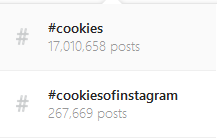
That can be intimidating, but you’ll notice Instagram automatically prompts other similar hashtags with smaller followings once you enter in a popular keyword:
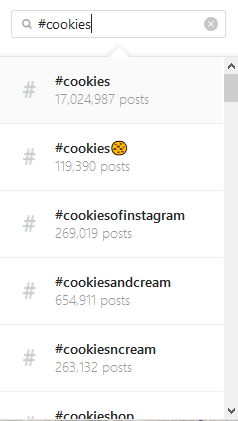
If you want to avoid being a needle in a haystack, explore these additional hashtag recommendations to see which might be most relevant for your typical posts.
Try to avoid choosing a hashtag on the sole basis of popularity. As Neil Patel wrote: “Adding popular hashtags will expand your post’s reach, but make sure that you use only the ones that are relevant to your products and that suit your brand personality.”
According to the Digital Marketing Institute, you can use this practice to find one or two popular hashtags that serve as a launching point, then zoom in on more specific hashtags that better suit your brand and its audience.
Model the Successful Competition
Let’s stick with the cookie idea. If you view #CookiesOfInstagram, you might find a post like this:

With 867 likes for their video (not to mention expert frosting penmanship), Instagram user Caceyscakery was able to match up precisely with their audience.
Ask yourself: What are they doing right?
You’ll notice there’s rarely just one hashtag on effective posts like these. Browse through a few similar posts and you’ll get other ideas that might better suit your market: #sugarcookies, #howtobake, #sugarart, and more.
Tip: Look through the top posts for a hashtag and try to find the elements they have in common.
Store Your Hashtag Templates
It’s tempting to go on a hashtag research spree, copy and paste your favorites, and then use that same group of hashtags on every post from here until the end of time.
But you should resist that temptation. Instead, change up your hashtags so you can see which ones work best for your unique audience.
While it might seem like more work to come up with multiple hashtag combinations, you can use Schedugram’s hashtag manager to store groups of hashtags.
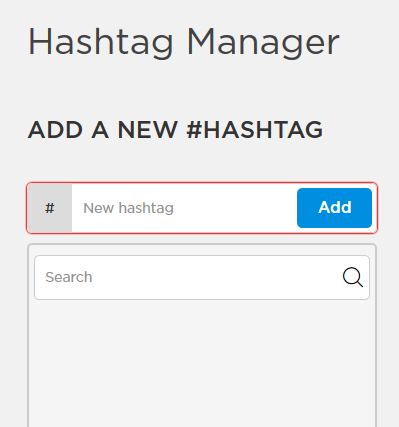
This means you won’t have to continually scour Instagram for fresh hashtags every time you create a new post. You can simply do it all within the app in a matter of minutes.
Explore Each Hashtag and Find a Way to Stand Out
Let’s continue the cookie journey, this time with a look at the top results for #CookieShop:
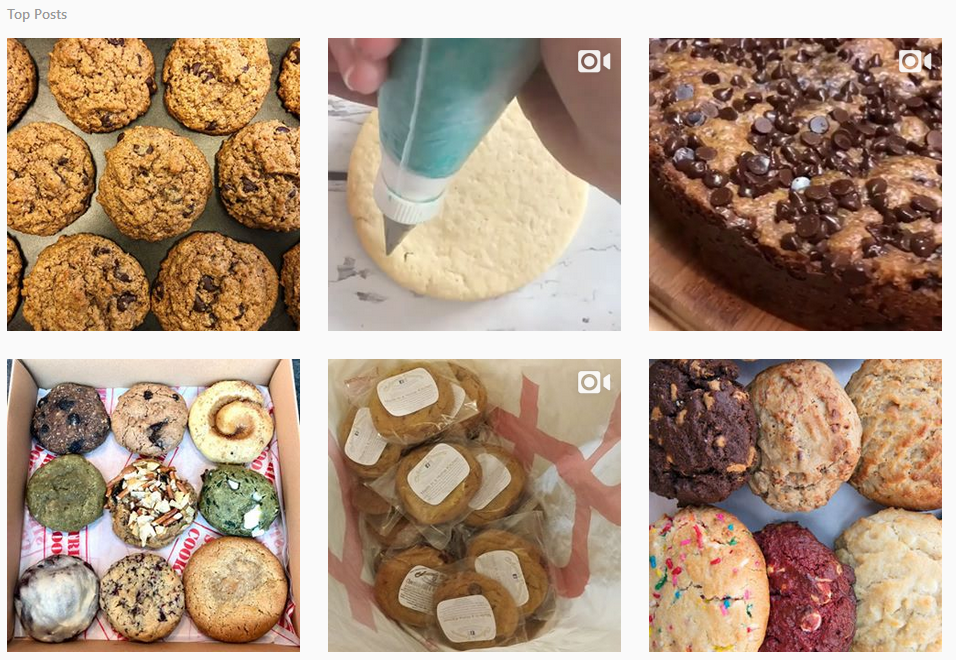
Notice anything in particular?
50% of the top posts above are demo videos. The others are artfully-taken photographs of exceptional cookies. It’s fair to assume that if you want to reap the benefits of effective tagging, you should give your #CookieShop audience what it wants.
Don’t forget that when you post using a certain hashtag, your post will then appear within an established context. The people who browse #CookieShop are looking for similar posts.
But you should also look for a place to stand out with the following questions:
- What kind of content do you have to share that would look different within these hashtag results?
- What would make people intrigued enough to click “like”? To comment?
- What type of content within this hashtag would inspire people to click through to your Instagram page?
Make notes on your findings and use this data to inform your own Instagram strategy.
Instagram Marketing Made Easy with Schedugram
Visually plan and schedule Instagram posts, carousels, videos and stories automatically. Tag locations and users, manage hashtags and edit photos with ease.

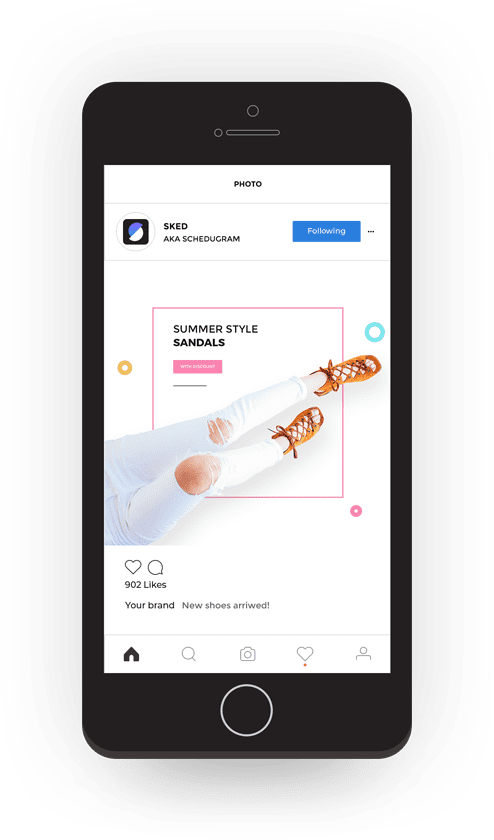
Location and Product Tags: Make Full Use of Your Hashtag Features
The “#” symbol isn’t the only type of tag that has an impact on Instagram. To enhance your chances of success, make sure to incorporate the following tagging tactics as well.
Tagging Locations
According to SimplyMeasured, posts tagged with a precise location will receive 79% higher engagement than their untagged counterparts.
Location tagging is especially suited for brick and mortar businesses that want to draw a local crowd. But if you don’t have that, there are other ways of drawing more attention to your posts:
- Add a “sticker” tag to your location. Showing off your latest wedding photography work? You can add a location sticker to your Instagram stories to show off your post to people in the area.
- Use location tags for research. Just as you’d explore a hashtag to get a sense of your audience, searching by location helps you find influencers and locales you need to know about.
- Build your location on Facebook. Can’t find your own tag? Believe it or not, getting your location to show up in Instagram searches may require going through Facebook (Instagram’s owner) first.
Tagging Products
According to Adweek, Instagram users are 25% more likely to be in the top 25% of income earners than the average Internet user.
So why not sell to them directly?
In our product tagging guide, we explained that the process for being able to sell through Instagram does take some time. For starters, you’ll have to get Instagram’s approval before you tag your posts with product descriptions, prices, and links.
But once you’ve been approved, there’s nothing getting in your way. Create shoppable posts with Schedugram and you’ll find it’s easy to incorporate your products, just as you would with any other tag:
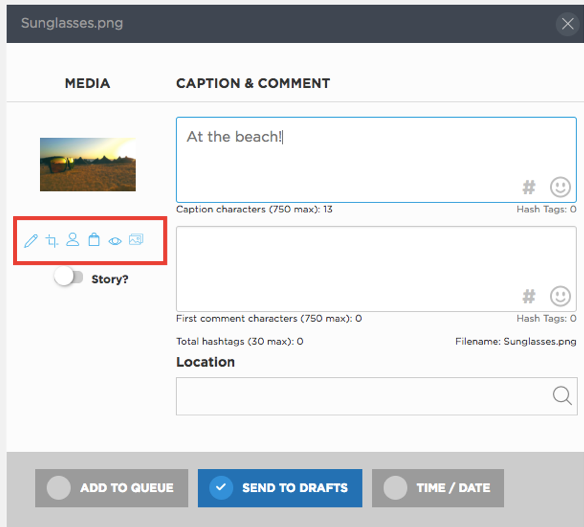
Analyze and Revise Your Strategy
Keep in mind that you may not get your hashtag strategy right the first time.
Between research, figuring out the best practices for geotagging, and waiting to create shoppable posts, optimizing your tagging strategy can feel like throwing darts at a target with your eyes closed.
But that’s why using analytics with Schedugram can make a big impact on your results.
Over time, you’ll gather valuable data like how many users clicked on each post or how many people click on the link in your bio—converting into genuine leads for your business.
Post Insights, for example, will help you better understand which of your posts are best using your new tagging strategies by allowing you to easily compare individual posts with these variables:
- Average likes
- Average engagement rates
- Average comments
So how will you know when you’re doing it right? When you regularly exceed your old benchmarks and averages.
Given how easy it can be to handle all of your necessary Instagram tagging in one place, you’ll be making progress in no time at all. We recommend Schedugram to not only optimize your Instagram tagging but pull it off in time for lunch.
Digital & Social Articles on Business 2 Community
(59)
Report Post