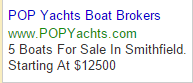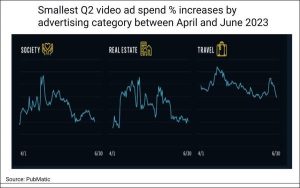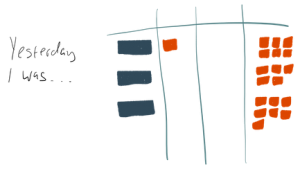Geo customizers are the latest AdWords feature to come out of beta. Ad Customizers are already one of the coolest ways to personalize your ad copy, and this new feature opens the door to more options, particularly for local advertisers.
With geo ad customizers, advertisers who have inventory or special offers geographically dispersed can now dynamically update their ads to include geo-specific information tailored to a user’s physical location or location of interest. This is especially useful for searchers who may be further down the purchasing funnel looking for a great deal. The ads will pertain to a specific location and provide the information a user wants to know. On top of that, if you are using call extensions, it could lead to a quicker sale by allowing the user to call and purchase without having to go to your site.
Getting Real Results from Geo Ad Customizers
I have been testing this latest feature with our client POP Yachts, who is the largest boat broker in the world. The end of September tends to be the beginning of their slower season in the US for selling boats. Geo-ad customizers came out just in time to help curtail the slower season, which usually means fewer conversions and a higher Cost Per Acquisition (CPA). In the 2 weeks we have been testing the latest customizer, we have seen a 30% CTR and a 13% click conversion rate. Also, the campaign we are testing this in has seen a 50% decrease in CPA.
Moreover, you can see which areas are performing well by looking at your feed in the Business Data section of the Shared Library in AdWords. You are even allowed to choose performance metrics in your columns. This information will be helpful for location targeting in your campaigns, whether you want to boost or lower bids in a certain location or create a separate campaign for a specific location.


How Do You Create Geo Ad Customizer Ads?
You will first need to create a feed. You can upload your geo-based information in the same fashion as you would upload your product information for ad customizers to the Business Data section of the Shared Library. Google provides a template for setting up your feed (in the ‘First, define your attributes’ section). You are allowed to name your attributes (or columns) within the feed. These attributes will be your roots for creating the customized ads.
The column that you will absolutely need in the feed is Target Location. This is a target attribute and will be specific to the location of your inventory/offer and must be written out as such, City,State/Province,Country (i.e. New York, NY, USA). If you want to get more specific and make sure this customized info is only shown in certain campaigns or ad groups, make sure to have a Target Campaign or Target Ad Group column in there as well. This will ensure that your customized ads will only work in those campaigns or ad groups, especially if the campaign is specific to a particular product or offer.
In the feed displayed above, the columns created were “location”, “minimum price”, and “# of listings”. You can still use the other customizer attributes such as sale start and end dates. You can then upload your feed to the +Data portion of the Business data section.

Creating the ads is very similar to DKI or the countdown function. You will begin by typing, ‘{‘, and then the feed you just uploaded will appear. Select that feed for referencing and then you will select the attribute for the values you will want to show in the ad. It is pretty simple. Remember, character limits will apply when creating the ads, so keep the attribute values and ad text within the 25-35-35 text ad limits.


The TL;DR on Geo Ad Customizers
Key takeaways:
- I recommend geo ad customizers for any advertiser with local products or special offers in any city.
- It will give you an edge by making your ads localized and more pertinent to a user.
- It will also save time from updating your ads so often, dramatically improve ad performance, and help capture customers further down the funnel.
Give them a try and let us know your results!
Digital & Social Articles on Business 2 Community(101)
Report Post