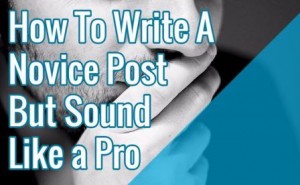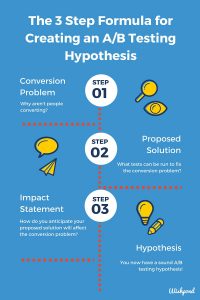For the last several months I have been immersed in a client’s website content. Not just reading it mind you, but taking a deep dive to evaluate what is there today, what should be there in the future, and the overall quality of the copy and content. With more than 600 content-rich pages, this is a fairly large site, so it wasn’t long before I realized the process of reviewing all these website pages would require an organized framework and strategy in order to keep the project on track and moving forward.
Content inventories and audits are pretty standard around here, but this project called for a different approach to meet the client’s needs and requirements. In this case, the primary goal of assessing all these web pages was to determine where copy and content could be streamlined and improved for readability and SEO purposes, including organic search results within the site.
These insights would then be used to determine what pages and content would make the cut and be moved to a newly designed (and drastically modernized) site, which needed to be significantly smaller in terms of page count.
But before we came up with the process, we wanted to answer, at a minimum, the following questions:
- What kind of content did the individual pages have (copy, images, calls to action, forms, etc.)?
- Was any of the copy valuable and meaningful to achieve the client’s business objectives?
- Where could the content be used more effectively?
Using these criteria as our overarching guidelines, we came up with a plan (we love plans) for figuring out how to analyze a site this big, outlined the steps and dependencies to make the process as smooth as possible, and jumped in. Here’s what we did.
List all the content on the site
For a site of almost any size, this can be a laborious task if done manually. The good news is you don’t have to — let technology be your friend! Software like Screaming Frog, which has a basic free version or a more robust paid service for larger sites, will take the information from your domain and generate a list of all the links. Combined with a site map from your website administrator, this gives a clearer picture of what is really on the site and where pages might be hiding.
So further analysis can be completed, this list of URLs is best organized in a spreadsheet that can become the working document moving forward. In our case, we used the master spreadsheet to identify pages that weren’t active by looking at the extensions for broken links rather than clicking on 600+ individual URLs. This was also really helpful in identifying all of the pages associated with a particular category. For example, all of the pages under the “About Us” tab could easily be grouped and therefore tackled in a more systematic way.
Simultaneously we were able to use this information to understand what assets (articles, infographics, videos, images, etc.) the client already had for a separate content inventory, which would be evaluated at a later time in the project plan. This framework then allowed us to move forward with the hard part: the audit.
Define “good”
So with 600+ pages of copy, not to mention dozens of individual content pieces or assets, how could we possibly determine, in a reasonable time, what was good enough to keep? At a quick glance, we could make some assumptions relatively easily (we are the content experts after all) based on a set of requirements: was there too much (or not enough) copy, did the tone follow the client’s brand standards and messaging, was the copy engaging and did it drive the visitor toward conversion, etc.
Another piece of information we used to determine whether pages would stay or go was how they were being trafficked by users. Google Analytics was our friend here. We analyzed which pages were getting the most visits, and just as importantly, which pages were not getting much action but had been perceived by the client as critical to their business. Keep in mind, however, that just because a page is popular doesn’t mean that its content is great. Even the most trafficked pages need to be re-evaluated to make sure the content is in line with new objectives and is of the highest quality.
Keep or kill?
Not quite as ruthless as it sounds, the next exercise was to finalize what could be kept, consolidated, added, revised, or eliminated altogether. Thanks to Google Analytics, we could see pretty clearly which pages needed to be killed, so we started there and worked our way backwards through the sitemap.
Next, we were able to rank the remaining pages based on site traffic, content quality, and overall usefulness to the client’s business. At the end of this process we had an amazingly detailed spreadsheet that helped to guide subsequent phases of the project.
Armed with all of this information, we were able to develop a comprehensive set of recommendations based on actual data to inform the project going forward. With roughly half of the pages consolidated or eliminated in the first phase, it became much easier to focus on quality and the right content strategy without extraneous information cluttering the process.
Do you have a complex content project that you’re trying to get off the ground or wade through? We can help.
Digital & Social Articles on Business 2 Community(64)
Report Post