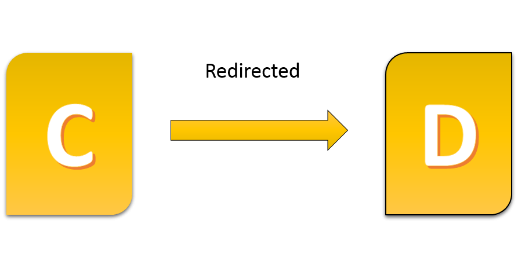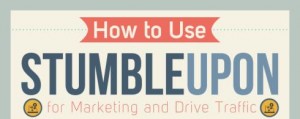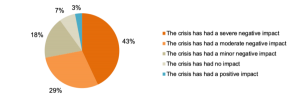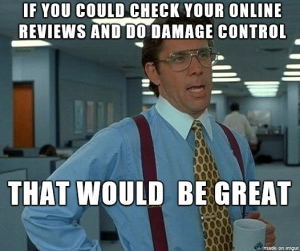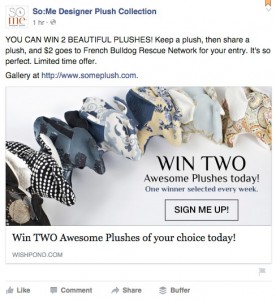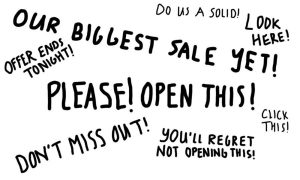When evaluating your website and its page ranking, you should always ask whether 301 redirects are impacting it. A redirect is a way to send visitors to a different page from the one they originally clicked on. Essentially, a visitor clicks on page A and immediately lands on page B. (Moz has a good explanation of a redirect here as well as different types of redirects.)
301 Redirect
A common practice in search engine optimization is to use the code 301 redirect. This includes redirecting your visitors from page A, which may contain outdated information, to page B, which has the most updated information.
However, this code brings all mentions across the web to page B as well, including the backlinks and anchor text that still exist about page A. It’s a powerful practice in SEO.
Why Use a 301 Redirect
You need a 301 redirect, for example, when a newer product model is released and the older one no longer is available. Another example is when one company buys another and assumes all of its assets, making it a top priority to redirect visitors from the old company’s website to the new company’s website.
Now let’s get into the complexities of 301 redirects and how it impacts your website.
Can Too Many 301 Redirects Affect My Website?
Yes, they’re affecting your website on multiple pages. If you redirect page A to page B, then redirect page B to page C (and son on), you’ll have a string of redirects

When you string together a series of redirects, Google software eventually will stop following the 301 redirect command after a certain number of them. When it stops following the redirects, the pages won’t count toward the final destination page. Only the links that direct toward the most recent redirect and its current backlinks will determine its current page rank.
Example: Ecommerce websites faced with product changes may redirect one page to another. Then months later, 301 redirects to another page may end up doing it again and again. It may be unintentional, but the impact on the newest page is a lower page rank score, which means fewer visitors and lost sales.
No, they’re not affecting your website.
With a complete website 301 redirect, if you redirect multiple old pages to multiple new pages, Google software will crawl every redirect command it’s given. Let’s call these page-to-page redirects.
There’s no limit to the amount of page-to-page redirects you can do on a website. Each and every page will pass the power onto the new page.
Example: If you redirect an entire website to another website, it’s best to redirect every page to the new corresponding page. If the website has 3,000 pages and you redirect all 3,000 pages to the new pages, Google will crawl and keep the value for all of the new pages.
So in this example, the answer is no, you can’t have too many 301 redirects affecting your website.
Does Anchor Text Carry Through a 301 Redirect?
Anchor text is the underlined word in a different color that you need to click to get to the next page. If the page is now on a new page, via 301 redirect, does it still pass the emphasis to the new page?
The answer is yes if you use page-to-page 301 redirects. If you use string 301 redirects, however, then you’ll lose that anchor text at some point and it won’t positively affect the last page.
Conclusion
301 redirects affect your website. If you use them from page to page, the page rank and anchor text will apply to the new page, plus there’s no limit to the amount you can have on one website. If you string the 301 redirects, at some point Google software will no longer follow many pages within the string, which means page rank and anchor text are lost.
Digital & Social Articles on Business 2 Community
(78)
Report Post