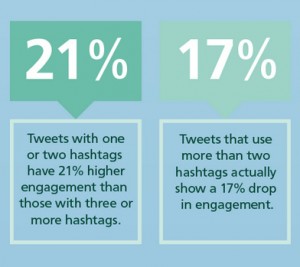Did you know that 37% of all consumers say they use Social Media to find out about products/services?
The big question: Are social networks search engines?
Social Media is not just a place where you can connect with potential customers. Each Social Network now has its own search functionality which is a powerful tools which every business should be utilising.
If you’re new to Social Media, or new to the concept of Social Media Optimisation, and the ability to search, and be found inside of Social, here is a breakdown of each social network, their search functionality and best practices.
Facebook are currently testing a new and exciting local search feature that is said to rival the likes of Google Maps and Foursquare. Facebook users will be able to look at recommendations of places in a location near them.
Facebook said the following:
“We’re testing a new way to discover where to go and what to do around you.”
Another great search feature inside of Facebook is Facebook’s Graph Search. You’re probably thinking “I thought this had been removed”. It hasn’t. Well, not entirely.
Facebook Graph Search is still available, but it is hidden. You can use the simple search features but to get the more advanced search functionality, you must search a long-tail keyword and when the results appear, click “see more” to get full access.
If a potential customer is trying to find a business through keywords around your industry, make sure that the keywords are in the posts you share on Facebook, in your description, bio and that you also link back to your website.
If you are going to use Facebook to promote your business, don’t get disheartened by the lack of “reach”. Keep engaging on a regular basis, and look at ways to increase your following by running live webinars, events and competitions.
As you probably know, Twitter is my favourite social network. I love Twitter not just because of the engagement I get, but because of its search functionality and the features available to hone in on what’s important.
Using Twitter’s Advanced Search
Advanced search is available when you’re logged into your Twitter account so that you can tailor search results to specific date ranges, people and more. This makes it easier to find specific Tweets about your industry.
- Enter your search into the search bar on twitter.com.
- At the top of your results page, click More options and then click Advanced search.
- Fill in the appropriate fields to refine your search results
- Click Search to see your results.
You can refine your advanced search by tweets containing certain words, phrases and hashtags. You can also filter based on language used, tweets from specific users and places as well as by dates.
To make sure you can be found via a potential customers refined search, include your location on your Twitter profile, have a description and a link back to your website. Also use your specific niche keywords for your business in your tweets so that if someone searches for that keyword, it will bring your business up.
Top Tip: Create a “Twitter List” of influencers in your industry so that you can hone in on what’s important. You should also consider using the advanced search feature to find potential customers talk about your business, or products/services that you are currently marketing online.
You might look at Pinterest and think whether it is a social network you should be using. The answer is YES.
Pinterest has an amazing search functionality, and using Pinterest to upload visuals will give you a great Google Image ranking, if done correctly.
I recently wrote an article about the latest Pinterest updates around search which you can read here.
Best Practice
Keywords
Inside of Pinterest, the use of keywords is crucial. You should have all relevant keywords in your Pinterest bio, the descriptions of pins. You should also make sure that you are using a call-to-action in the description of your pins. Having your keywords in the descriptions of your boards will make them more “searchable” but keep it simple e.g. Social Media Tips.
Branding
When creating a board, use a cover image that matches the overall feel of your brand, and colour scheme.
Re-pinning
80% of pins are re-pins. If you are going to re-pin, do make sure that you only openly re-pin pins that are relevant to your business, and your target market. For consistency, and overall brand awareness, this is important as you do not want to confuse your community.
Linking Back To Your Website
All of your pins, regardless of whether they are a re-pin should link back to your website.
Top Tip: If you are a business, switch to a Pinterest Business Account so that you can take advantage of rich pins. Rich Pins are Pins that include extra information right on the Pin itself. There are 6 types of Rich Pins: app, movie, recipe, article, product and place.
Did you know that 30% of internet users are now on Instagram?
Instagram has been the social network of 2017, with the introduction of slideshow images, and Instagram Stories but, is Instagram a search engine? Yes, it is.
You can now use Instagram to search for a specific person’s followers, and who they are following through a search bar feature. This is a great way for you to find potential customers when looking at a competitor’s followers.
Instagram is known as the social network which relies heavily on searching through hashtags to find a user, image or video (apart from the above feature).
Best Practices
Use Relevant Hashtags
To be found inside of Instagram’s search engine, you need to be using hashtags, and I don’t just mean the odd one or two. You need to be using between 10–20 hashtags per post, and these hashtags need to be relevant to your business.
Quality Photos
For a potential customer to “like” one of your photos, you need to be using hashtags, as well as great quality images. Make sure that you use a tool like Snapseed to add a filter to your images.
Create Video’s Using Instagram Stories Then Post On Your Newsfeed
Use Instagram stories to film a real-time video. Make sure that you also link back to your website inside of the video and then take the video and put it on your Instagram account for those who may have missed your story.
YouTube
YouTube is the world’s second largest search engine. 300 hours of video is uploaded to YouTube every minute so if you aren’t already utilising YouTube’s large audience, you might be missing out on potential sales for your business.
When creating a video, consider the following:
Annotations
You have the option to add a “subscribe” button, a link to a verified website and also a “suggested video”. Use these options to re-direct traffic back to your website, or to give your viewer a chance to get to know your business better by watching another video, and subscribing.
Select A Language
This is extremely important if you are targeting a location which speaks a certain language.
Create Playlists
A great way to keep your viewer engaged, and to be better found inside of YouTube is to create a playlist based on your videos.
Add a date
When searching inside of YouTube, you can search by date so make sure that all of your video’s have a date.
Create Your Unique URL
As you would for your Facebook Page, make sure that you create your own unique URL.
Don’t forget to add a description to every single video you upload including your business keywords, as well as Social Media Links, and where your viewer can find more information about your business.
Google+
Google+ is very different to all of the above social networks and that is because that although it isn’t a search engine, uploading all of your blogs and content rich in keywords will actually give you the chance to rank on the first page of Google for those keywords BECAUSE of the Google+ post.
This is the only reason I use Google+, and how Google actually picked up one of my articles, and share it with their 3M+ audience inside of the Google+ social layer.
So to answer the question of whether social networks are search engines; yes, and I hope that the above will help you better search, and be found inside of each social network.
LIVE WEBINAR!
On the 13th April I will be holding a BRAND NEW and EXCLUSIVE webinar on Social Media, and creating images that drive engagement, traffic and sales.
Click Here to Sign up!
Digital & Social Articles on Business 2 Community(77)