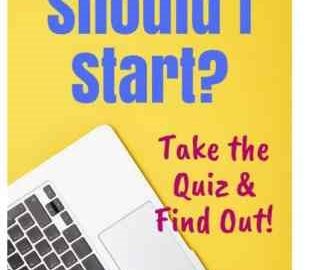Pinterest is a great place to advertise your brand online.
It’s the world’s 14th most popular social network and has around 454 million active monthly users.
Pinterest image size is a key factor in boosting performance for brands on the platform. The correct image dimensions will help you attract and convert your target audience more readily.
What are the best Pinterest image sizes for marketing your business?
Pinterest enables you to leverage many types of pins, including static pins and video ads, and each format comes with a recommended aspect ratio.
Many tools can help you with determining the best sizes. One of them is the Pinterest Analytic Dashboard which includes a custom pin size tool. And here is a handy aspect ratio calculator that will assist you as well.
The best Pinterest image size for your business is dependent on several factors, including the pin type and accompanying messaging. You should test and measure pin traffic to determine what works best.
Let’s explore the impact of several different pin sizes and how you can use this information to improve your Pinterest marketing.
Pinterest Images: Static Pins
The most basic pin type is the static pin. These pins have only one image and a few sentences linking to your website. They are an excellent way for you to drive traffic to your website from Pinterest.
Although they are simple, static Pins are SEO-friendly as they provide concise and relevant keywords search engines can pick up on. They also offer clear calls-to-action and direct users to your website via a clickable link within the pin description.
Although you may think multiple images are more engaging than one, users might scroll if they don’t have the time to read your entire piece of content.
For static pins, the best size image is 2:3 or 1000×1500 pixels. Anything larger could result in your image being cut off in user feeds. Static pins work best if you use JPEG or PNG files with a maximum size of 10 MB.
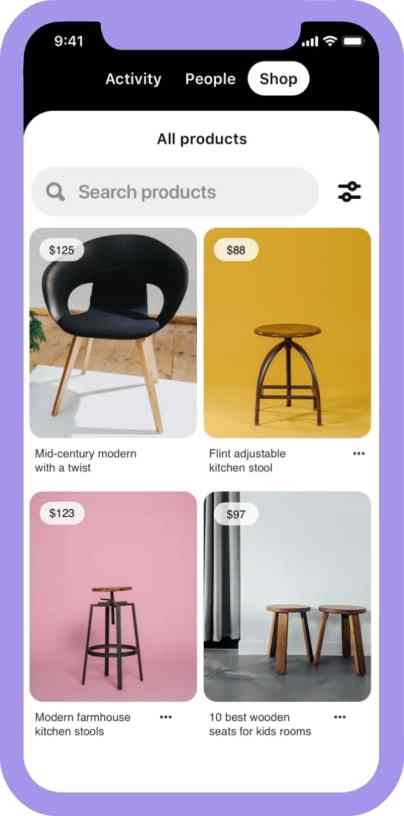 Pinterest Images: Infographic Pins
Pinterest Images: Infographic Pins
Infographics are excellent for information-based visual communications. They are visually striking and encourage users to click through to your content.
Vertical pins perform well on Pinterest, so using infographics is a powerful way to drive traffic. In addition, when people share them across social media platforms, they have the potential to help you find new customers.
Some users claim that tall pins can negatively impact your search rankings because they are often truncated in search results. It’s worth testing them to find out what they do for you — you’ll be able to judge how they perform for your specific needs.
A Pinterest image infographic of 1000×3000 pixels with a Pinterest Pin Ratio of 1:3 is the best size.
 A Business Guide to Pinterest
A Business Guide to Pinterest
Here are the various types of infographic pins and how to use them effectively:
- Standard infographics typically feature text overlayed on top of an image or graphic. Many brands see the most traffic with these.
- You can also use a more detailed and complex image — e.g., one that includes different shapes or colors alongside the text. For example, a toy store might create a gift guide using a long-form infographic.
- Interactive infographics are a great way to get the most attention for your pins. Interactive content is more appealing and can encourage users to share your pin and drive more traffic to your website.
Pinterest Images: Square Pins
Square pins are great for sharing photos from your Instagram account and other images relevant to your brand’s aesthetic.
A square pin image should have a 1:1 aspect ratio, e.g., 1000 x 1000 pixels, and should not exceed 20 MB.
 less than 5 seconds on a page, so your pin descriptions and images must be clear, concise, and eye-catching to make it easier for users to understand what they are clicking on (or scrolling past).
less than 5 seconds on a page, so your pin descriptions and images must be clear, concise, and eye-catching to make it easier for users to understand what they are clicking on (or scrolling past).
Square Pinterest images are also a good choice for getting users to visit your blog or website.
Pinterest Images: Long Pins
Long pins are ideal for blog posts and articles because users can scroll to see the entire text, then visit your site.
For long pins, you should use an aspect ratio of 1:2.1, e.g., 1000×2100 pixels.
If it exceeds this size, it may be cut off in user feeds.
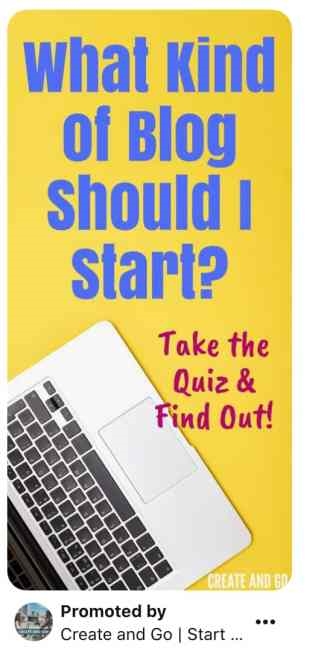 Pinterest Images: Carousel Pins
Pinterest Images: Carousel Pins
Carousel pins are an excellent way to display a lot of information in a single pin and have higher click-through rates than standalone images.
A carousel is a pin with multiple images. Carousels are a great way to showcase different product features, advertise various products at once, or tell your brand story in chapters. When someone saves a carousel, they save the entire pin, including all the cards within it.
The ideal size for a standard-sized carousel pin is 1000×1500 pixels, and the best size for a square carousel pin is 1000 × 1000 pixels.
Carousel Pinterest pin
Going back to my pet supply business example, if you sell multiple flavors of cat food brand, carousel pins enable you to add up to 5 images so that customers can scroll through them.
- Make sure you use the same look and feel for each image in the carousel, so the pin has visual consistency.
- Use carousel pins to tell a visual story. Whether it’s your brand story or a unique visual journey you want your users to take, each carousel image is essentially a chapter in your story.
- Use carousel pins as ads to get the most bang for your buck. You pay the same amount of money to promote a carousel pin as you do to promote a single image pin, and you can showcase multiple images and convey more information.
7 Best Practices for Pinterest Images
Here are some points to remember when designing your Pinterest images to drive the most traffic to your site:
1. Be descriptive
Adding descriptive text to your image, including keywords and hashtags, is a powerful way to increase website traffic because it helps your Pinterest page show up in search results.
2. Include links
Including a link in your pin’s description enables people to get to your site quickly. To encourage them to click, you can include more text about what they’ll see if they do.
3. Use high-quality images
Use product pins that are clear and high-quality and link them to your product on your website. Include a clear description to encourage viewers to visit your site or purchase the product.
4. Include your logo
Make sure your logo is visible on all pins you create. Pinterest suggests avoiding the lower right corner because product icons appear there and can cover it up.
5. Add alt text
Add alt text to all of your images — this will improve your website’s SEO and allow Pinterest to know the purpose of each image.
6. Use a “Pin it” button
You can easily pin images from your blog or website by using a “Pin it” button. It will save you the effort of uploading and cropping each image, and they will automatically be sized to fit Pinterest’s image requirements.
7. Track pin performance
Monitor all your pin impressions to see what you can do to improve your content. Different pins can create different results, so track how Pinterest impacts your site traffic and conversions.
Digital & Social Articles on Business 2 Community
(60)
Report Post