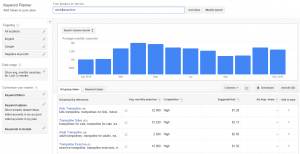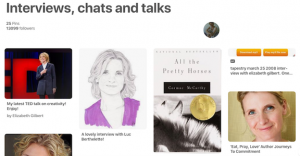Which audience lists are you using to amplify your paid search efforts? Columnist Mona Elesseily shares some of her favorites.

These days, there are so many audience possibilities that it can be confusing to figure out where to begin. Not all audiences are created equal, though — so in this article, I’ll discuss several that we like to use to amplify our marketing efforts. Specifically, I’ll cover similar audiences, Google Analytics smart lists, Google Analytics custom audiences and “AdWords optimized” audiences.
Before getting started, here are some general pointers:
- Adding a whole bunch of audiences at once may seem tempting, but doing so can cause problems. For example, there could be issues with inappropriate attribution — it may look like you’re getting traction from your new audience targeting campaigns, but it could be a sale you would have gotten anyway from a regular campaign. Naturally, it sometimes takes visitors a few visits before they decide to convert. Also, you could burn through your budget pretty quickly if you’re not careful.
- Set appropriate date ranges. For RLSA campaigns, we like to use 180 days so we get a good idea of how many people we’re reaching via a particular list. For display remarketing, we go longer (540 days) to capture people making longer-consideration purchases or to capture renewals that occur after a year (like insurance). For the most part, we find that 30-day windows are too short.
- Set an impression cap. It’s best to consider this on an account-by-account basis. No one appreciates being targeted like crazy!
- A lot of remarketing does not move the needle. Less is always more. We choose audiences wisely and build them slowly (more on this below).
Here are some of the audience types we’ve been exploring.
Similar audiences
This is a fairly new audience type on the search side. With this, Google creates an audience that’s similar to, say, all converters or all cart checkout visitors. It’s intended to reach new customers — as opposed to RLSA, which targets your existing site visitors based on their previous actions.
People are added to a similar audience list if not already on an RLSA list, and you can add similar audiences to keyword, Shopping or dynamic search ad campaigns. It’s based on similar query behavior in the last 24 hours, so there’s very high recency with these lists.
What we’ve found is there’s a tradeoff between volume and efficiency. Lower-funnel audiences (like all converters) will have fewer conversions than higher-funnel audiences (like people who’ve viewed the cart page). We find we have to add higher-funnel audiences to get significant traction with these campaigns.
We like to slowly add audiences from the bottom to the top of the funnel. It’s an approach that allows us to primarily home in on areas that we think will convert best and methodically gauge what’s working and what’s not working for us.
Google Analytics Smart Lists
Smart Lists are remarketing lists that Google creates for you based on your conversion data in Google Analytics (GA). With this, Google considers various signals like location, device type, browser and so on, and gauges if a user is likely to convert. The list includes users they think will convert relatively soon.
You need to have 10,000 daily page views on your site and 500 monthly transactions for Google to create a list specific to your site. Otherwise, they use proxy data and generate a list based on other (similar) companies’ signals and data. Naturally, a list works better if it’s based on your own data, but it’s still worth testing if it’s a proxy list.
In our testing, Smart Lists using customer data generated a higher ROI than other types of audience lists. In several cases, we saw a 20 percent increase over other list types.
Google Analytics custom audiences
These types of lists are powerful because they can be tied to data available in GA like particular behaviors, time on site and so on. Naturally, there are nearly endless ways in which you can customize audiences. Some of our team’s favorites are listed below.
- If you have any lifetime value stats, you can build an audience reflecting the profile of your most profitable customers.
- You could also target people who had a high average order value and haven’t purchased in over a year.
- Try targeting people who left a review on the site with GA Events.
‘AdWords optimized’ audiences
In your AdWords accounts, click on Shared library, then Audiences. Here, you can see something lurking in there called the “AdWords optimized list,” and it’s described as a “combined audience based on various data sources.”
At this point, many of these pre-created audiences have more traffic available for Display than for Search. In some of our accounts, the traffic we’re seeing is pretty significant and is estimated in the millions (first list below). It’s also worth noting there are audiences “Similar to AdWords optimized list” (second list below).
Naturally, the “AdWords optimized list” would likely convert a lot better than the “Similar to” audience.
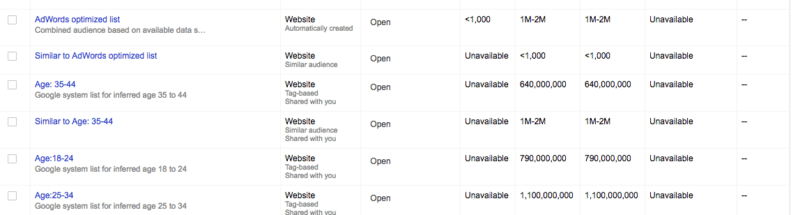
Currently, we use AdWords optimized list with CPA bidding to see if we can get some additional conversions on the Display Network. It may prove to not be so effective for direct marketers who want to drive sales, but it may work well for brand-type advertisers.
Find your audience
What audiences are you targeting in your paid search accounts? Feel free to let us know on social media!
[Article on Search Engine Land.]
Some opinions expressed in this article may be those of a guest author and not necessarily Marketing Land. Staff authors are listed here.
Marketing Land – Internet Marketing News, Strategies & Tips
(68)
Report Post