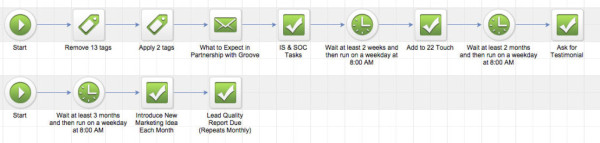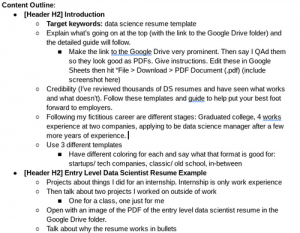I have owned professional services businesses for my entire career as an entrepreneur and there is one thing that I know for sure: if you don’t create systems and processes to maximize your team’s efficiency, you will struggle to be profitable.
And if you struggle to generate profits, you can pretty much forget about growth.
Instead, you’ll spend all your time frantically just trying to keep up with your workload – hoping nothing falls through the cracks.
Sound familiar?
Systems And Processes Aren’t Enough
When I read the eMyth for the first time way back in 2002, I learned about the concept of working ‘on’ my business instead of ‘in’ it. Ever since then, I have been almost pathological about creating systems for every aspect of my business.
Anytime I find myself or my staff doing something for the first time, I ask, “do we have a process for that yet?”.
If we don’t, we create one.
To be clear, I’m not just talking about creating documentation for any given process. Documentation is a start, but it’s not enough.
The reason it’s not enough is that people can still forget to read and follow the system that was so painstakingly created.
In order to be really effective, you must make sure that you automate business processes and systems that you create as much as possible.
Automation Isn’t Just For Attracting Clients
Over the last two years, I have written extensively about how to automate your marketing and prospecting. I have been remiss however, in sharing with you how we’ve automated much of what goes on after a prospect says “YES” and becomes a client – as well as a myriad of other routine activities.
We all work super hard to land new clients, right? Well, with some smart automation in place, you can accomplish two pretty important things once you get a client:
- Increased profitability
- Longer retention
If you’d like to create more profitable, long-term relationships with your clients, keep on reading.
Automate The Client On-Boarding Process
In my business, each time a prospect says yes and become a client (or they buy something from my website), the very first thing that happens is that we process the payment. Once that payment has been successfully processed, there are a whole bunch of activities that need to happen in a timely fashion.
Thankfully, with Infusionsoft, it is very easy for me to create “campaigns” to handle this (when you see me use the word campaign, all I mean is a sequence of actions that I wish to automate).
As you can see below, one of the ways a prospect can become a client is to put us on a monthly retainer to handle their inbound marketing.
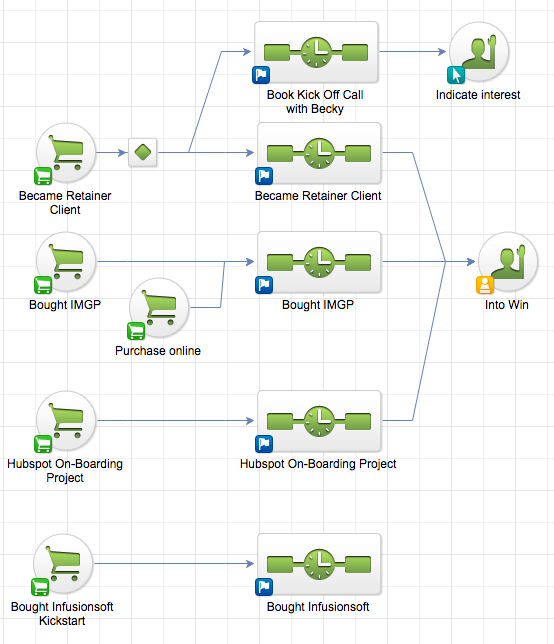
Whenever a prospect signs on as a retainer client, I am downright anal about what happens next; hence why I don’t rely on my – or anyone else’s – memory to ensure it all happens exactly as I have designed it. Like they say, you never get a second chance to make a first impression!
As you can see above, when the payment for a new retainer client is processed, there are two sequences that follow:
- Book Kick off Call with Becky
- Became Retainer Client
Book Kick Off Call with Becky: In this sequence, all that happens is Infusionsoft sends up to two emails to remind our new client to book a time in her calendar for the kick off call. If they click the link in the first email, that satisfies the “Indicate Interest” goal that follows the sequence, and it immediately stops.
If they don’t click the link in the first email, a day or so later, the second email is sent.
Here’s a screenshot of what is contained within this sequence:
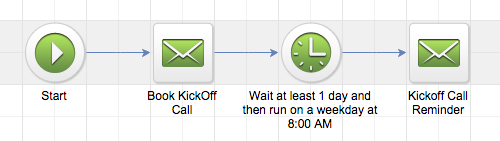
Became Retainer Client: In this sequence, there is a lot more going on.
In the top row, the first thing we do is to remove any of the tags that a prospect might have. Next we apply the two tags that are for new clients of this kind. (Tags are one of the ways we categorize our contacts within Infusionsoft.)
After the tagging is complete, an email is immediately sent to our new client. In this email are many very important details that a new client needs to know:
- What to expect
- How we manage communications
- A link to a training video on how we use Basecamp
- What happens next?
- What happens in phase 1
- What happens in phase 2
- What happens in phase 3
- A few other important thoughts
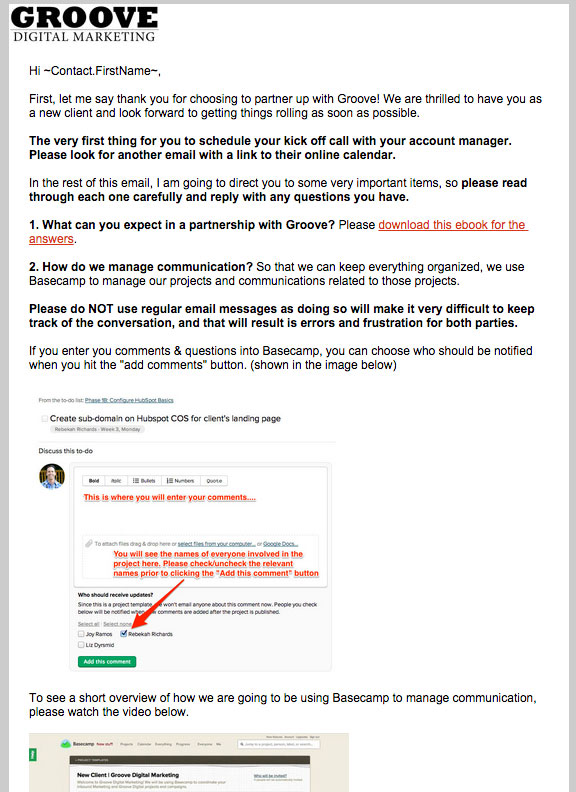
Experience has taught me that managing expectations for new clients that have just paid us $ 5,000 to $ 10,000 up front is pretty important!
After this email is sent, a task is assigned to a member of our team and within that task there are a number of activities described. Each activity description also contains a link to the appropriate page on our wiki. As you might guess, having this level of documentation saves us a LOT of time when training a new employee.
Two weeks later, another task is assigned to me to remind me to add them to another app that I use called 22 Touch.
Down in the second row, you will see that there is a 3 month delay timer, followed by two more tasks for the account manager. One of these tasks reminds them to introduce our client to a new marketing idea once per month (so that after we complete the initial 3 month phase of the project, we are continually teaching our client new things that they can use to improve their marketing).
The list of all these activities is on a page in our wiki, so I don’t have to explain them anyone new that we hire.
And finally, there is a monthly reminder for the account manager to run a lead quality report for our client.
Let’s Recap
In a professional service business largest expense is always the people that do all the work. Therefore, if you can accomplish the same production with fewer people, the savings will go directly to your bottom line.
The easiest way to reduce manual labor is to automate as many of your internal processes as you can. The tool that I use for this is Infusionsoft.
Hey, thanks for the info. Now what?
Have questions or comments? Please comment below.
If you really enjoyed this post, please help us to spread the word by clicking one of the social media sharing buttons.
Business Articles | Business 2 Community
(353)
Report Post