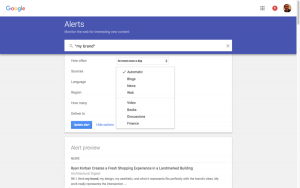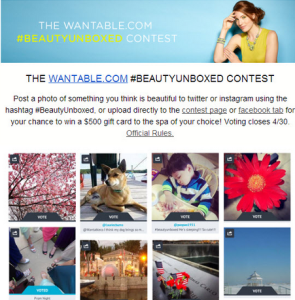Contributor Len Shneyder settles the question once and for all.
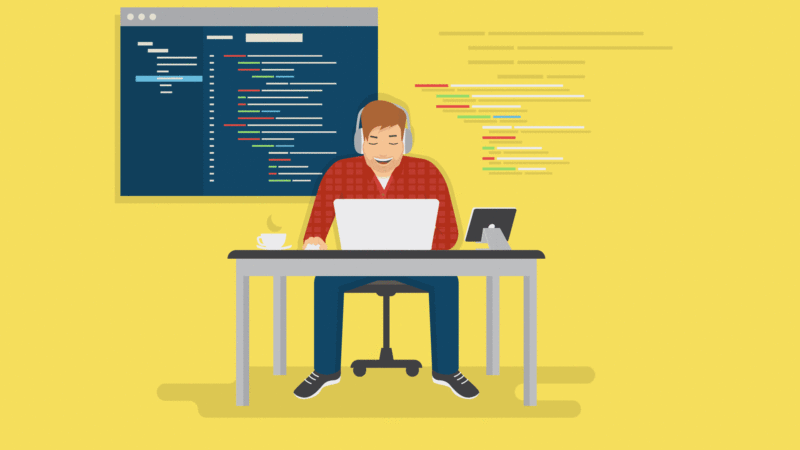
To my surprise, the choice between using or not using HTML for B2B emails still seems to be a source of serious debate among marketers.
From time to time, I’ll get asked about my thoughts on the subject, and the conversation will typically go something like this: “Hi, my name is Mike the Marketer and I work in the B2B space. We’ve been sending all of our emails as plain text. Do you think that’s a good strategy? Personally, I think it helps our deliverability.”
My response is generally something to the effect of, “Oh really? Why do you think that?”
“Because we’re dealing with B2B buyers, and they expect direct, one-to-one emails. And plain text gets around filters because filters don’t like images.”
“Riiiiight… Are you sure about that?”
“Well, yeah… Isn’t that the common wisdom on the topic?”
“Not really, and that’s certainly not what I get in my inbox, either.”
No, what fills my inbox are HTML emails crafted to look like plain text emails. How do I know this? Well, I can smell HTML emails from a mile away. You can easily detect an HTML email by looking for hyperlinked words or phrases, like “Click here if you don’t want to hear from me.”
So it’s shocking to me that the “to HTML or not to HTML” question is still being asked so frequently. Are marketers really still asking whether they should use the most basic and reliable tool in our email quiver (the tracking pixel) when sending a B2B email? Yes, they are. And, the answer is — of course you should use HTML!
This faulty habit of eschewing HTML due to unwarranted concerns around deliverability and B2B audience expectations plagues many marketers. Here’s the case for why employing HTML in B2B emails is unequivocally the right choice, along with some other B2B email marketing best practices peppered in for good measure.
Harness the power of HTML
For starters, you can code an HTML email so that it looks and feels like plain text without missing out on beneficial HTML elements, such as hyperlinks and calls to action that offer a baseline level of interactivity with the content of your emails, ultimately generating more leads and sales conversions.
Additionally, HTML allows you to include unsubscribe options, a crucial component for many B2B emails. Giving B2B recipients the ability to unsubscribe prevents them from marking your messages as spam or going to their IT departments and requesting that your domain and IP range be blacklisted.
If you’re worried about your emails looking too busy or frou-frou and scaring off B2B recipients, take the “Goldilocks and the Three Bears” approach to branding: not too hard, not too soft, juuuust right. Truly, all you need to include in B2B emails is a logo in the signature and maybe in the header to keep them simple and effectively brand your company and conversation. Branding an email just right and not overdoing it will ensure the focus remains squarely on the content in the body of the email.
Using HTML also helps ensure you aren’t over-messaging your recipients by providing insights and analytics into who is opening your emails and engaging with the content inside of them (i.e., clicking through to external URLs). Analytics will allow you to track and measure audience engagement and refine your email marketing strategy based on what is and isn’t working.
Even emails sent with the sole purpose of setting up a meeting can benefit from the inclusion of a URL or two pointing to a case study. How would you ever know if the URL was clicked, or if the content effectively drove someone to a website, regardless of whether they accept the meeting, without sending an HTML email?
Other B2B email marketing best practices
Now that the case is pretty much closed as to why you should absolutely be using HTML for your B2B emails, let’s go ahead and bring it on home by setting up your B2B email marketing efforts for maximum success.
Here are some additional best practices to follow with your B2B emails:
- Be as brief, direct and personal as possible with B2B recipients, without coming off as creepy.
- Test against major email hosts for business platforms, like Google Apps, and major spam filtering suites designed for corporate mail, in order to determine if your sending IPs and domains may be encountering problems.
- Establish a set of sending IPs as you would for commercial email, and rotate them when cold prospecting and reaching out, rather than using your corporate IPs. Be sure to set these sending IPs up correctly and use SPF, DKIM and DMARC to align your email authentication records to protect your brand and your B2B recipient’s inbox.
- Don’t scrape email addresses or guess at them. I cannot state strongly enough how bad an idea it is to scrape B2B recipient addresses by guessing combinations of “firstname.lastname” or some variation of this formula and a company’s domain. This practice, along with buying email lists, will eventually come back to bite you. If that isn’t reason enough, then consider the astronomical fines associated with the General Data Protection Regulation, GDPR, coming into enforcement in a few months for sending email to recipients without explicit and unambiguous opt-in.
B2B may have a reputation for being dry and stuffy, but overlooking HTML in favor of plain text emails for B2B recipients is just foolish. Don’t ever let the pesky “to HTML or not to HTML” question bog you down again. It’s officially time to declare HTML as friend, not foe, to B2B email marketers once and for all.
Opinions expressed in this article are those of the guest author and not necessarily Marketing Land. Staff authors are listed here.
Marketing Land – Internet Marketing News, Strategies & Tips
(46)