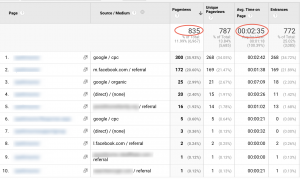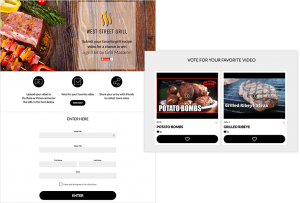I recently was helping a client get their LinkedIn company page optimized (well really just set up as they had a page for a while, but they didn’t create it or manage it) and thought, this isn’t an uncommon problem…and I need to write a blog post (plus create curriculum for our upcoming Coaching Program).
We will assume that you have a page already, but if not, simply go to Interests>Companies and click on the yellow “Create” button. It is pretty intuitive from there, but if you have questions or run into problems, LinkedIn has answers.
Whether you are creating a new page or editing your current one, here are some tips for the overview section:
Company Name
Use the common name for your organization. It does not need to be your legal name (leave off the LLC, Inc., etc, unless you are identified that way).
Company Description
You have 2,000 characters here, but only the first two lines will show by default. So whether you decide to keep it short and sweet or use all of your allotted space, make sure the first sentence or two conveys who you are, before visitors have to click “See more ∨”
Image & Company Logo
Take the time to create and resize your company image and logo to fit LinkedIn’s specifications. 646 x 220 pixels or larger with that same aspect ratio for the page image. 300 x 300 pixel minimum, with a square layout, for the logo.

LinkedIn cover photo dimensions should be at least 646 x 220 pixels
Also, you can either choose to pick an image that will last a long time, like a version of your logo, a team photo or something else that represents your company. Or, you can change your cover photo on a regular basis to reflect what your company is up to, some important announcements or the like.
Company Specialties
List up to 20 specialties of your organization. These are “keywords” that you want your page to show up for when someone is looking for a product or service on LinkedIn.

Be intentional about the terms you use for your company specialties.
Featured Groups
List up to three groups that you want your company to be associated with. Industry trade groups, nonprofit/service organizations and/or topical discussion groups are best.
What should you publish?
Now that you have your page updated with a great cover image and description, what do you do? You need to share some posts (or updates as LinkedIn calls them). There are three main items that can be shared from a company page; an article, photo, or update.
Sharing articles: these are articles or blog posts that your target audience is interested in. The best sources are your company and industry content, such as:
- Content you create (blog posts, white papers, how-to guides, etc.),
- Media hits or other content the company &/or employees are mentioned in,
- Stuff your employees publish,
- Content from partners (channel partners, vendors, nonprofits you support, etc.).
(you can now @ tag people and companies on Company Page updates)
Sharing photos, videos and updates are also good ways to keep your page content fresh and interesting. Videos are really gaining traction on LinkedIn (like they are on every social network), numbered lists get shared a lot and posts with a link typically perform better. Check out 12 Data-Backed Tips About the LinkedIn Company Page for more:
What else?
Scheduling posts: You can’t schedule posts directly on LinkedIn like you can on Facebook, so you may want to use a third party tool/app like Buffer, Hootsuite or CoSchedule.
When to post: The simple answer is to test out various posting times and see when is best for your company (meaning engagement with likes, comments and shares). Typically, weekdays during work hours are ideal on LinkedIn (not as much evening and weekend use as Facebook, Twitter and Instagram).
Page notifications: If you are worried about missing comments or questions on your page, don’t fret, but know that there is not a way to get push (email or app) notifications specifically for page updates. There is a good notification center you can access as an administrator of your page. Also be aware of what email address you have set up to receive notifications. Users often use a personal (gmail, yahoo, etc.) email address for their personal LinkedIn page. This is fine, but if you don’t frequently check that email account, you may want to change or add an email to get notices for your page at an account you do monitor consistently (like your company email).
Of course there is a lot more to a LinkedIn marketing strategy beyond getting your page created or claimed, filled out and haphazardly sharing content…but that’s another post or curriculum for that Coaching Program I mentioned.
Digital & Social Articles on Business 2 Community(159)
Report Post