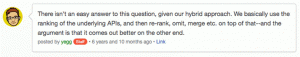Have you been hearing about Periscope lately?
I bet you have!
And if you didn’t hear about Periscope you’ll have heard about Meerkat.
This is a beginners guide to Periscope, written to help you get started and to add another channel into your marketing mix.
What is Periscope?
Periscope is a video streaming app, developed by Twitter.
It’s the latest way to watch and be watched, to engage and interact.
Periscope brings you closer to the places, people and events you want to share and see in a way that Skype, Instagram, Snapchat and even Meerkat can’t.
Just in case you didn’t already know, Meerkat is a similar video-streaming app developed by Facebook.
What can you do with Periscope?
You can broadcast your world and viewers can watch right now, as it happens and engage and converse giving you immediate, relative feedback.
From a personal perspective, you can keep your friends and colleagues up-to-date, literally with what’s happening in your life.
Imagine it, you’re on holiday in Bali sharing the experience with your friends back home!
From a business and marketing perspective, you can use Periscope to create brand release videos and other brand related marketing collateral. You can also use it to share product tips and usage demonstrations.
It’s easy to learn and easy to use, and the possibilities are largely untapped as users and developers continue to improve the technology.
Getting Periscope Setup
- The first thing to do is to download the app. It’s available for iOS and Android via Periscope’s site. Or from the app stores of either vendor.
- Log in with your Twitter account and set up who you want to follow on Periscope.
- Create your Periscope username. TIP: You can sign in with your Twitter username but you can also create a unique user name for your Periscope account.
So, the setup was a breeze thanks to the handy guide, now let’s shoot some awesome video!
Lights, Camera, Action!
You’re ready for your first broadcast!
- Click the center icon at the bottom of your screen to start a broadcast.
- Tell the audience what you’re subject is, i.e., “My dog” or “Our garden” or even “My new time machine/pasta maker” or “A solar eclipse above the Vatican”…you get the idea.
- When you’re ready to roll the cameras, just click the “Start Broadcast” button and you’re live!
5 Tips to Get Your Broadcast Noticed

- Timing. Just like in Twitter world, there’s a time window when your followers are most likely to tune in. Find the window that’s right for you and your business
- Make your title memorable and enticing. Titles you are used to using in other marketing mediums such as “Top 10…” or “7 way to…” don’t perform that well. Instead describe the video in a short but inviting way.
- Watch those hearts. Kind of like in Instagram, Periscope has little-multicolored hearts that viewers can activate that will tell you how your broadcast is going.
- Respond to comments during the broadcast. Remember, this is real time and one of the best elements of the app is the conversation between viewers and broadcasters.
- Share your broadcast on Twitter and go public…you want the whole world watching!
Once your video ends you’ll get a breakdown, which shows you:
- How many live viewers you had
- How many viewers replayed your video (the app records all broadcasts and makes them available for 24 hours)
- How many hearts your video received.
Your audience will tell you what they want and as you listen and experiment, your Periscope broadcasts will become more and more popular.
Putting it good use
So now you know how to get your Periscope broadcasts started and reach an audience.
With a little time investment in the app and taking advantage of the deluge of tutorials and tips sure to come, you will be a Periscope master before you know it.
You may not be the next Michael Moore or Quentin Tarantino, but you could definitely have an impact.
Where this technology will take you is a story yet to be told. Just make sure you tell yours.
In upcoming articles, I’ll discuss more advanced features of Periscope and how you can really leverage this platform in your marketing strategy.
Share this article with your friends – you want to get them onto Periscope too!
Digital & Social Articles on Business 2 Community(181)