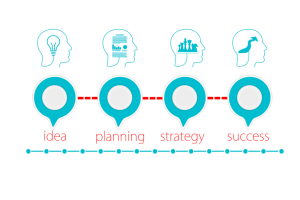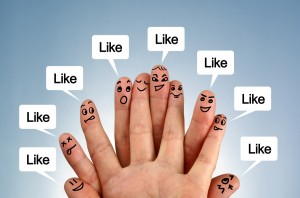Communication is a major milestone for social survival. Man began with cave paintings 3,500 years ago, progressed to hand signals, became vocal, discovered sound, invented letters, made words and formed sentences. But this began the anarchy of conforming thoughts into pre-made words and sentences, while some thoughts are still remain indescribable.
Email marketers sometimes face this when using visual email editor by most DIY email editors. To visualize beautiful emails all you need is creativity and imagination. But when it is to be converted into an ESP compatible template, practicality and visualized. However, many a times in the process beauty tend to part ways. That’s where most of ESPs come up with two types of editors for their platform.
So what are the two types of editors?
Pre-defined Sections Builder / Editor:
In such editors you have a set of layouts/sections/elements created in a particular format that can be dragged, customized and after putting in some CSS; you can get emailers that appear matching up your brand. This way you can create email templates by choosing different sections and then replacing images and text in them.
Custom Email Template Editor:
Here, you have a defined set of template language that needs to be followed and has to wrap the basic HTML under it. So a layer in the template language wraps the HTML language to allow ESP to understand all commands. Commands in template language could be for allowing editing of:
- Text
- Images
- Repeating blocks
- Duplicating content
- Removing added content
- Hiding content or section
PS. Such commands vary ESP to ESP but both have their set of pros and cons.
DIY ESPs (almost every), usually have two kind of editors while some of enterprise and others do have one kind of editor.
Who All can Benefit from the Pre-defined Sections
For those who are not from the coding background, pre-defined email editor provides a skeleton template with modular sections. Such sections are easy to use, but you always have same structure and layout to be followed. So your design layout has to align with those structure. You don’t actually have the freedom to explore and use some great things.
This is very considerate step from ESPs for people who wish to build simple emails with similar layouts or design more often and want it really quick. But such emails are cookie-cutter copies of each other and have no major changes from design point of view. You can be smarter to create more sections/layouts using existing pre-defined layouts; however, the time consumed and efforts given will increase with each experiment. At the end, creativity takes a toll and gets left out.
So, if you have limited budget but have ample time to create emails or similar design layouts it can be the one for you!Here are a few examples of DIYs ESPs editor with predefined template editors.
Here are a few examples of DIYs ESPs editor with predefined template editors.


Custom Email Template Editor vs. Pre-Defined Editor
Custom template editor allows you to design your layout first, follow best practices, improve the design by analyzing past result and create something that helps you achieve better results and then code that design into HTML. Template language for those ESPs needs to be wrapped, once the PSD to HTML email conversion is made.
Custom template editor allows you to design your layout first, follow best practices, improve the design by analyzing past result and create something that helps you achieve better results and then code that design into HTML. Template language for those ESPs needs to be wrapped, once the HTML is made.Bingo! You are now ready to upload that template to your ESP and code that in their Custom editor. You can do all those things achievable with pre-defined editors. You can change text, you can change images, and for some of the ESPs you can even duplicate or replicate content block and then edit content in that block to build new content block. Some even provide facility to hide some of the elements if not needed for a particular campaign.
Bingo! You are now ready to upload that template to your ESP and code that in their Custom editor. You can do all those things achievable with pre-defined editors. You can change text, you can change images, and for some of the ESPs you can even duplicate or replicate content block and then edit content in that block to build new content block. Some even provide facility to hide some of the elements if not needed for a particular campaign.Now you can play around your own designed template with defined content areas and create new campaigns for all your campaigns planned for future.
Now you can play around your own designed template with defined content areas and create new campaigns for all your campaigns planned for future.Below are examples of same ESPs using custom template editor:
Below are examples of same ESPs using custom template editor:


Custom coded ESP templates are helpful for those who are HTML savvy, as well as for those who are new or not friendly with HTML.
Custom coded ESP templates are helpful for those who are HTML savvy, as well as for those who are new or not friendly with HTML.HTML savvy people can create an email template once, and re-use them for multiple campaigns using this custom editor. Editors allow you to add new sections as per your new design requirement at template level and thus use them for your new campaign. Don’t have to build entire template again, which saves a lot of time.
HTML savvy people can create an email template once, and re-use them for multiple campaigns using this custom editor. Editors allow you to add new sections as per your new design requirement at template level and thus use them for your new campaign. Don’t have to build entire template again, which saves a lot of time.Non-HTML-savvy group can also use this editor with ease. In the beginning, you may find it difficult to use, but getting used to will help you keep your design intact as it is.
Non-HTML-savvy group can also use this editor with ease. In the beginning, you may find it difficult to use, but getting used to will help you keep your design intact as it is.
Digital & Social Articles on Business 2 Community(51)
Report Post