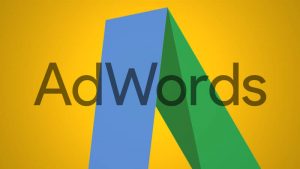The only businesses that succeed these days are the ones that judiciously use their resources and simplify every business operation. Creating and managing legal agreements are one of the most cumbersome business processes. Try a digital signature service if you want to save your resources on creating contracts without compromising on their efficiency.
These applications come with the same benefits of a regular paper agreement with the added benefit of convenience, cost-effectiveness, and security. To help you get started, we have curated the ultimate list of the top 10 digital signature software that every contemporary company needs to succeed, so read until the end.
Our Pick For Best Digital Signature Support Software: Hello Sign
- Its USP is its usability and simple interface
- Each of its plans is loaded with robust features that simplify and enhance the efficiency of virtual contraction generation and signing
- International language compatibility makes it the best choice for multinational corporations
- Safety, authentication, and conveniences are always on point with Hello Sign
The Best Digital Signature Software – Top 10 for 2022
There are a plethora of free digital signature software out there, which makes finding the best one that much more difficult. We wanted to make it easier for you, so we ran our own research and surveys to zero in on the top 10 leading digital signature tools, including:
- Hello Sign: Best digital signature software for 2022
- SignWell: Best free digital signature software for multi-party signing
- DocuSign: Best secure digital signature software
- Adobe Acrobat Pro: Best digital signature software for mac
- PandaDoc: Best digital signature support software
- Sign Now: Best for mobile applications
- SignEasy: Best digital signature software in terms of usability
- Signaturely: Best free software for digital signature
- Signable: Best for flexible pricing
- OneSpan: Best digital signature software for diverse industries
Digital Signature Software Comparison: In Detail
It’s time we take a closer look at the features, pricing, the good and the bad of each of the softwares mentioned above.
1. Hello Sign: Best Digital Signature Software for 2022

Founded in 2010 by Joseph Walla, Hello Sign is now owned by Dropbox. Despite the change in ownership, the efficiency of this popular electronic signature software remains intact and unbeatable.
Key Features:
Here is what we love about Hello Sign:
1. Audit Trails
In all the four plans of Hello Sign (including the free one), each user gets access to an audit trail which allows them to keep track of the changes made in the document by all the parties. This ensures 100% transparency and security for everyone.
2. Multiple Language Support
Say you want to expand your client base to non-native English speakers. You’ll be glad to know that to facilitate business with international clients, Hello Sign offers multilingual support with up to 22 different languages, including French, German, Spanish, Chinese, etc.
3. Easy Customization
Hello Sign makes creating contracts and editing existing templates a breeze. All that you have to do is drag, drop and reposition signer boxes, document checklist, text, and other content of the contract.
Pricing
Hello Sign comes with a 30-day free trial after which you can move on to any of these paid plans:
- Essential: $ 15/month for one user
- Dropbox Professional+e-sign: $ 24.99 a month for one user
- Standard: $ 25 a month for each user (perfect for 2 to 4 users)
- Premium: Customizable pricing; best for 5 or more users
Moreover, each of these plans comes with unlimited signatures every month. Ever since Dropbox bought Hello Sign, they have also introduced a plan that offers access to both these applications in a single plan.
Here is their detailed pricing:

Free Trial?
Yes: 30 days
Pros:
- User-friendly interface
- Superior customer support
- Multiple language compatibility
- Multiple plans for different business needs
Cons:
- You can only sign in black ink
2. SignWell (formerly Docsketch): Best free digital software for Multi-Party Signing

Many of you might know this popular electronic signature software by the name of Docsketch.
Although SignWell was founded in 2019 by Ruben Gamez, we would ask you not to consider it a new software lacking the expertise of industry leaders. In fact, it’s a part of another popular document creation and virtual signature application known as Bid Sketch. SignWell will provide you with everything you can reasonably expect from a quality digital signature software.
Key Features:
Here are our favorite SignWell features:
1. Multi-user Compatibility
SignWell has made getting multiple signatures on the same digital document as easy as signing handwritten documents. Share access with multiple parties at the same time and watch them sign the document without any hierarchy constraints.
2. Easy Approvals
Certain sales documents require approval before they can be signed; SignWell takes care of the whole process. Simply send out documents that are yet to be approved as “send as a sales document.” Once the user approves the document, they will also be guided on how to sign it.
3. Blank Line Detection
Formatting a legal document without an expert can be difficult but not with SignWell. Its unique blank line detection feature will identify missing fields and lines in your contract and send you the necessary instructions to fill them. This tool guarantees 100% professional agreement every single time.
Pricing
SignWell doesn’t have a free trial, but a free plan that can be used by one user to send up to 3 documents a month.
After that, you will have to move to any of these paid plans:
- Personal: $ 8/month
- Business: $ 24/month
Take a look at the details of their plans here:
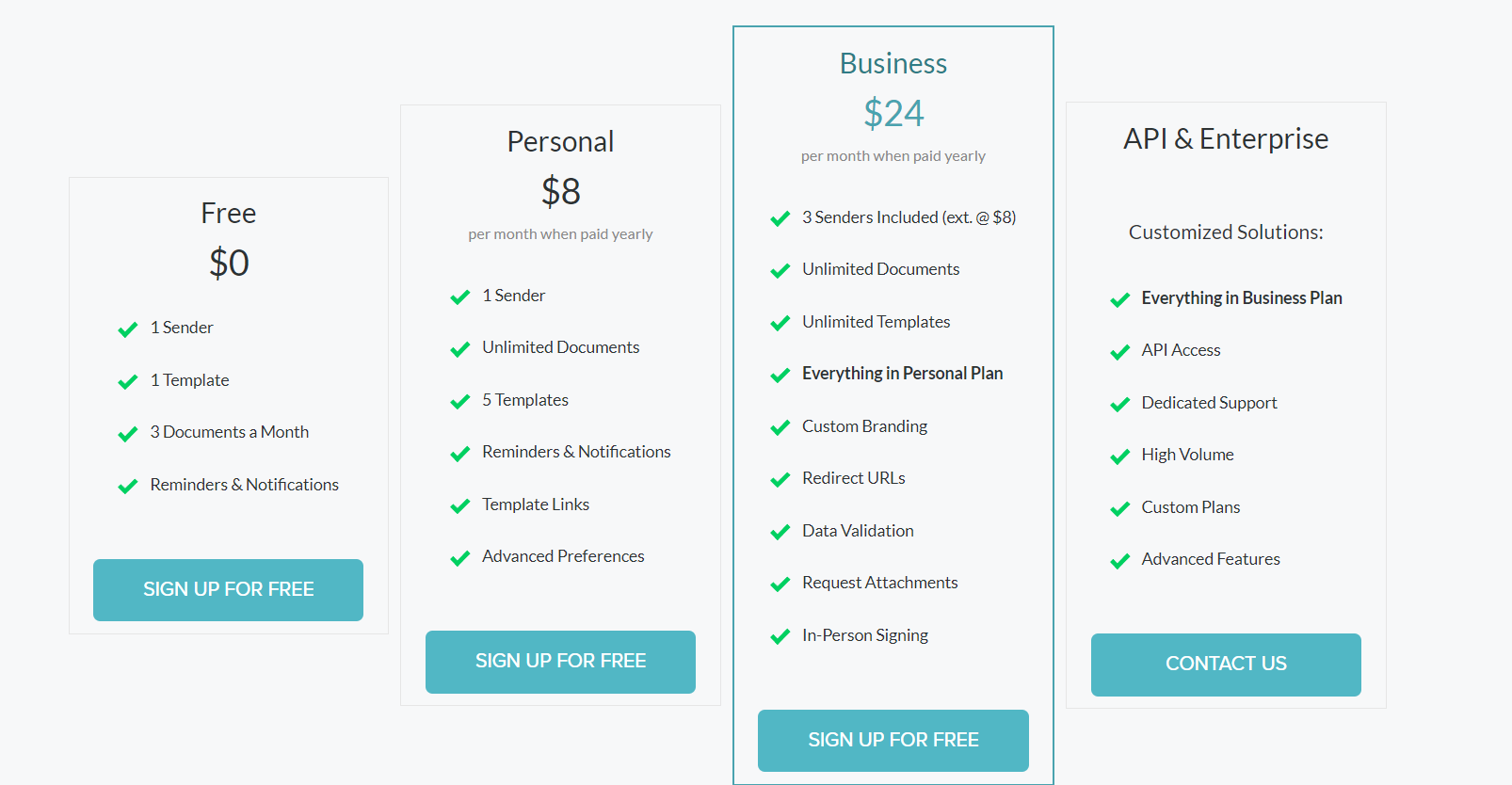
If these pre-designed paid plans don’t meet your needs, feel free to get in touch with the SignWell team to get a personalized enterprise plan.
Free Trial?
No, but a forever free plan
Pros:
- Automated signing reminders
- Well-maintained audit trails
- Custom branding on business plans
- Adequate predesigned templates
Cons:
- Limited features in the free plan
3. DocuSign: Best Secure Digital Signature Software

Founded by Court Lorenzini, Tom Gonser, and Eric Ranft in 2003, DocuSign is a hub of advanced features. With its extensive verification and security protocols, it’s one of the safest digital signature software in the market right now.
Key Features:
Let’s take a look at some of the best features of DocuSign:
1. Advance Authentication
If you are sending sensitive documents to a party for signing, DocuSign with its advanced authentication tools like email authentication, phone authentication, Federal identity authentication, and SMS authentication, will make sure that your document can only be accessed by those intended.
2. Signing Flexibility
DocuSign offers several signing options. You can either go for regular digital signatures or in-person signatures supported by the software itself. Moreover, in addition to a web version, DocuSign also has a mobile application compatible with both Android and iOS.
3. Document Creation
To create a frictionless document creation experience, DocuSign allows its users to add supplementary documents to every contract. It also supports almost every file type, including PowerPoint, Word, PDF, and Excel. DocuSign keeps your work safe by automatically integrating with your chosen cloud storage and keeping a backup of your data.
Pricing:
Along with a 30-day free trial, DocuSign has 4 different plans, including:
- Personal: $ 10/month for one user
- Standard: $ 25/month per user for up to 5 users
- Business Pro: $ 40/month per user for up to 5 users
If you need more than 5 users to be able to access DocuSign, get in touch with their sales department for a custom quote. Here are the details of their plans:
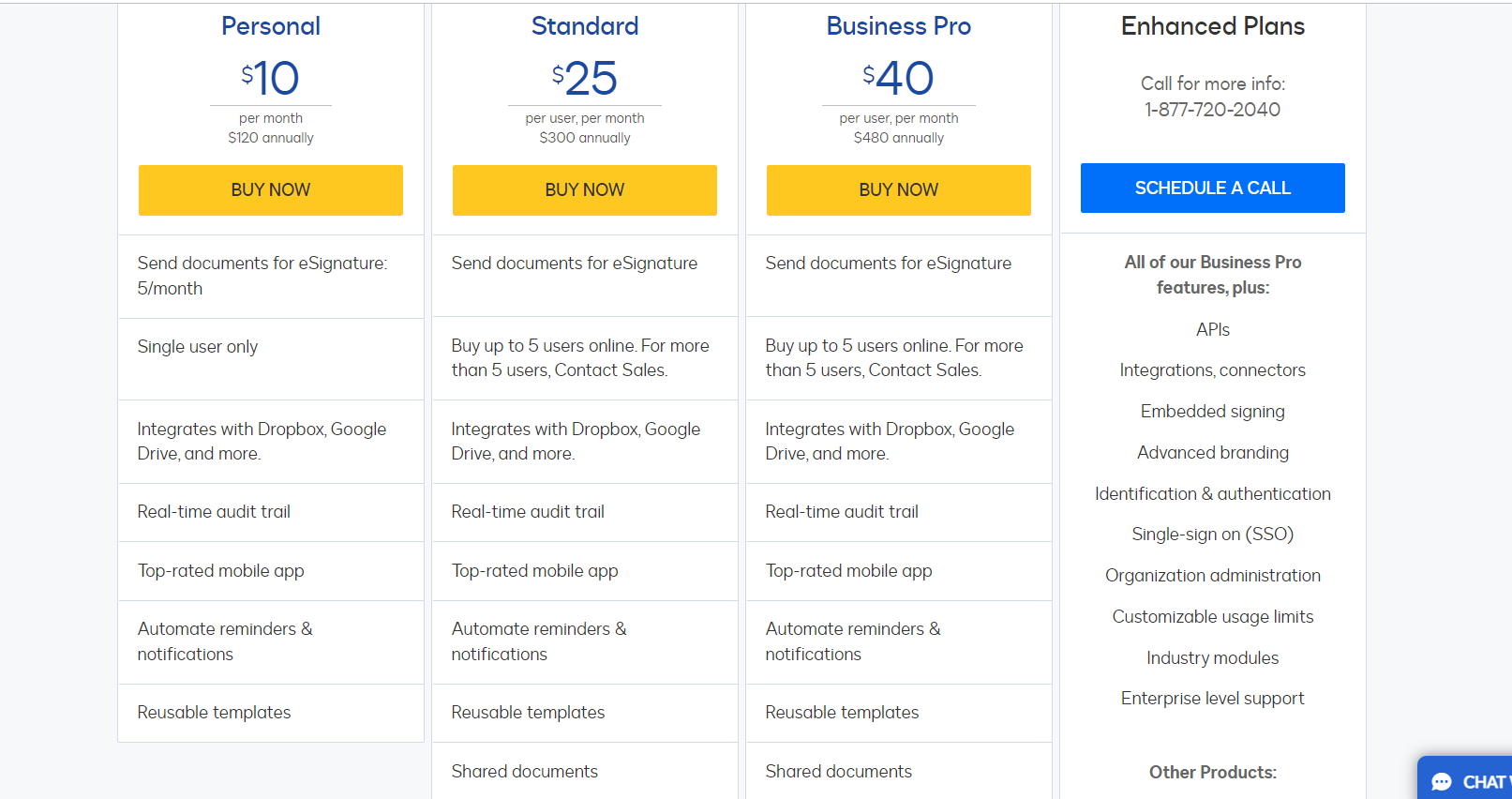
Say you need advanced needs like embedded signing, integrations, powerful authentication, and advanced branding. In that case, we suggest you try their Enterprise Plan.
Free Trial?
Yes: 30 days
Pros:
- Extensive security and authentication protocols
- Seamless document creation and sharing
- Powerful and responsive mobile application
- Affordable plans with adequate features
Cons:
- Customer support is unresponsive
4. Adobe Acrobat Pro: Best Digital Signature Software For Mac
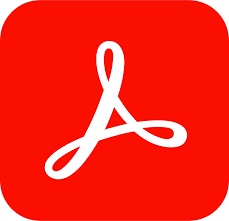
Owned by the globally renowned Tech company Adobe, Adobe Acrobat Pro bombarded the market in 1993. What started as a simple PDF reader soon doubled up into an efficient digital signature software.
Key Features:
Here is what we love about Adobe Acrobat Pro:
1. Comprehensive and User-friendly Features
The most potent USP of Adobe has always been its user-friendliness and easy accessibility, and the same goes for the Adobe Acrobat Pro. This tool makes everything easy, be it creating documents, reviewing and editing them, or sending them over to clients for their signatures.
2. Multiple Device Compatibility
Don’t we all hate it when our work restricts us to our desktop screen? But that’s not going to be a concern if you’re an Adobe Acrobat Pro user; you can work on your legal documents from any corner of the world from your phone and tablet, thanks to the Adobe Acrobat Pro app and the tool’s mobile browser-friendly web version.
3. Guaranteed Security
Adobe is a well-established company and has been ruling the market for decades, making it easier to trust it. After all, Adobe’s high-end security and authentication standards are there for everyone to see. This makes Adobe Acrobat Pro the perfect choice for those concerned about data security.
Pricing:
Adobe Acrobat Pro has a pretty straightforward pricing strategy. Once the 7-day free trial ends, you can choose from any of its two paid plans:
- Adobe Standard DC: $ 12.99/month — digital signature software only for Windows
- Adobe Pro DC (we recommend): $ 14.99/month — digital signature software for both Mac & Windows
Take a look:
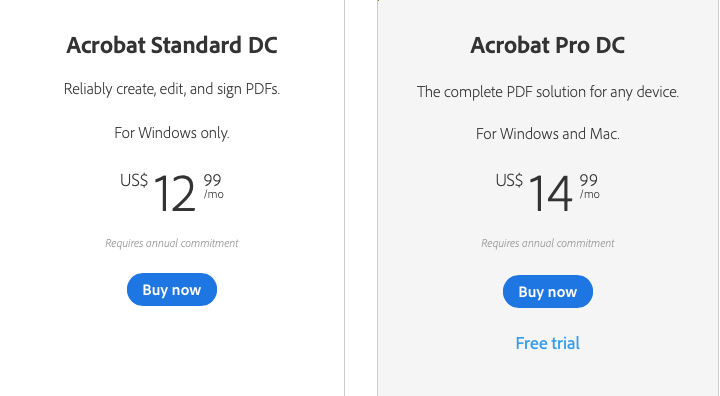
Free Trial?
Yes: 7 days
Pros:
- User-friendly
- Affordable and feature-rich
- Compatible with multiple devices and operating systems
Cons:
- Works only for business documents and not plans
5. PandaDoc: Best Digital Signature Support Software

Based in San Francisco, California, PandaDoc was founded by Mikita Mikado and Sergey Barysiuk in 2012. The tool aims at simplifying fundamental workflows involved in creating and signing documents, contracts, forms, proposals, etc., online.
Key features :
Here are three things we love about PandaDoc:
1. Flexible Document Creation
PandaDoc does not limit your document creation options. You can choose from its pre-designed templates or import your own content from a PDF.
2. Easy Document Managing
Like all the other features of PandaDoc, document management also comes with multiple options. You can either download and save a document on your device or share it via email or a document link; each of these methods is responsive and safe.
3. Team Management
Suppose you have an entire team working on document creation on PandaDoc. In that case, this software will help you manage your workspace. It’ll get you a list of all your active team members, their details, and work progress from the application dashboard.
Pricing:
PandaDoc offers a free plan with unlimited legal document creation and signing to help you get started. Keep in mind that the PandaDoc free plan is not nearly as feature-rich as any of its paid plans, including:
- Essential: $ 19/month per user
- Business: $ 49/month per user
- Enterprise: Custom quote
Here are the plan details:
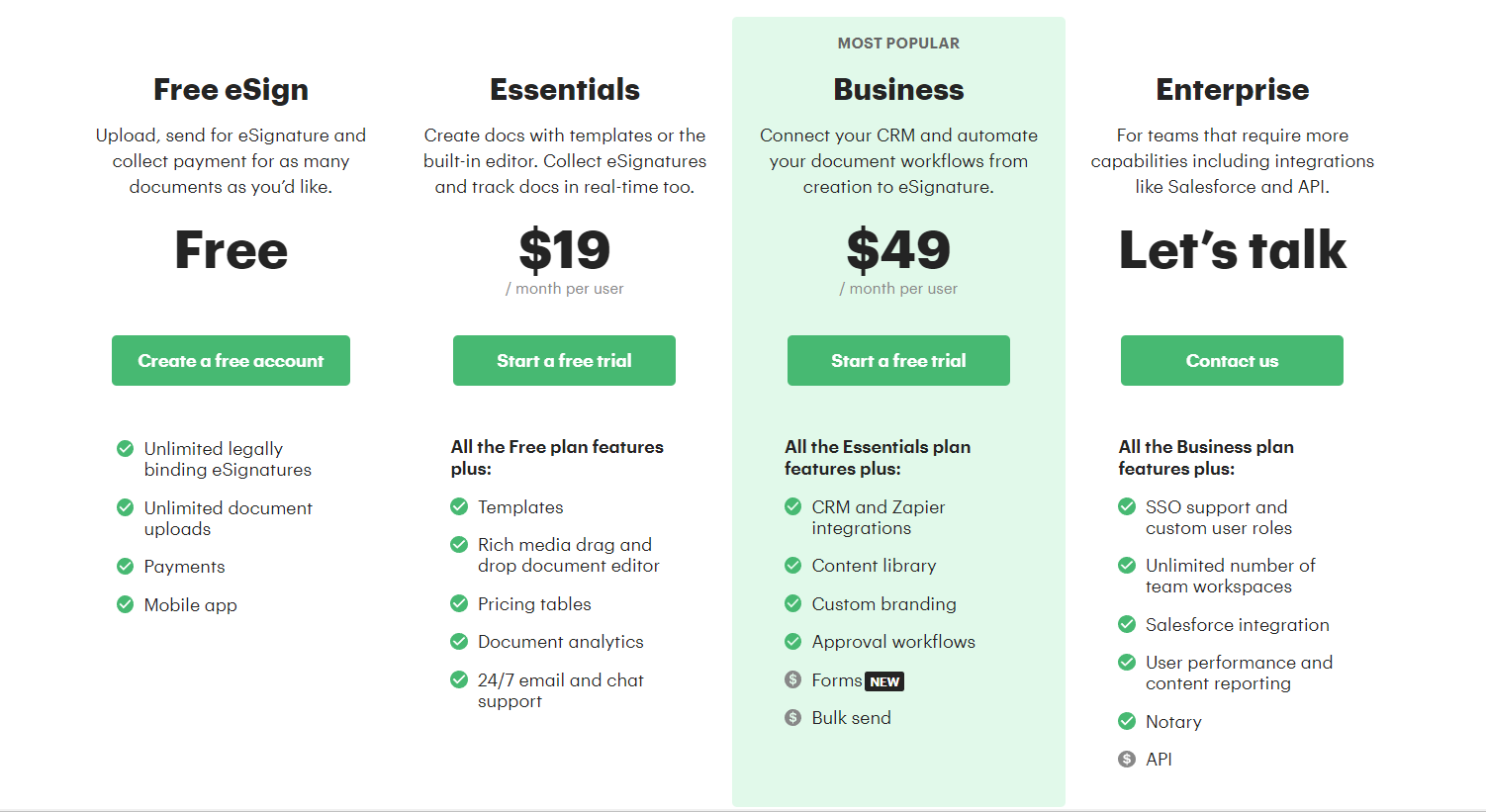
Free Trial?
No, but a forever free plan
Pros:
- Diverse options in every feature
- Easy document creation and management
- Seamless collaboration with CRM software
- Easy team and workspace management
Cons:
- Document status needs to be changed manually
6. Sign Now: Best digital signature software solution for mobile applications

Founded by Chris Hawkins and Andrew Ellis in 2011, Sign Now operates out of California. This tool is SOC 2 Type II certified, so malicious third parties can’t access your information stored in the Sign Now database, making it one of the most secure digital signature software solutions.
Key features:
Here are our favorite features of Sign Now:
1. Automated Reminders
Don’t like reminding your clients to sign the document repeatedly? You’ll love Sign Now’s auto-reminder feature, which allows you to tweak the reminder settings of a document before sending it over. The application automatically reminds your client to sign the document if they take too long.
2. Seamless Team Management
If you’re working with your team on Sign Now, the application will do its best to help you with advanced role management and workspace management. You can also create documents and work on them together with your team to save time and improve communication.
3. Responsive Mobile Applications
Sign Now is a digital signature signing software that you can access on your mobile phone or iPad. One of its most impressive features is turning devices like iPhone and iPad into signature kiosks for in-person signing. Moreover, the application is pretty well-maintained, feature-rich, and compatible with multiple device types.
Pricing
After you are done with the Sign Now 7-day free trial, you can opt for any of its three paid plans, namely:
- Business: $ 8/month/user
- Business Premium: $ 15/month/user
- Enterprise: $ 30/month/user
Note that each of these three plans is limited to 10 users. If you want to add more members to your Sign Now team, reach out to their sales department.
Here’s a better look at their plans:
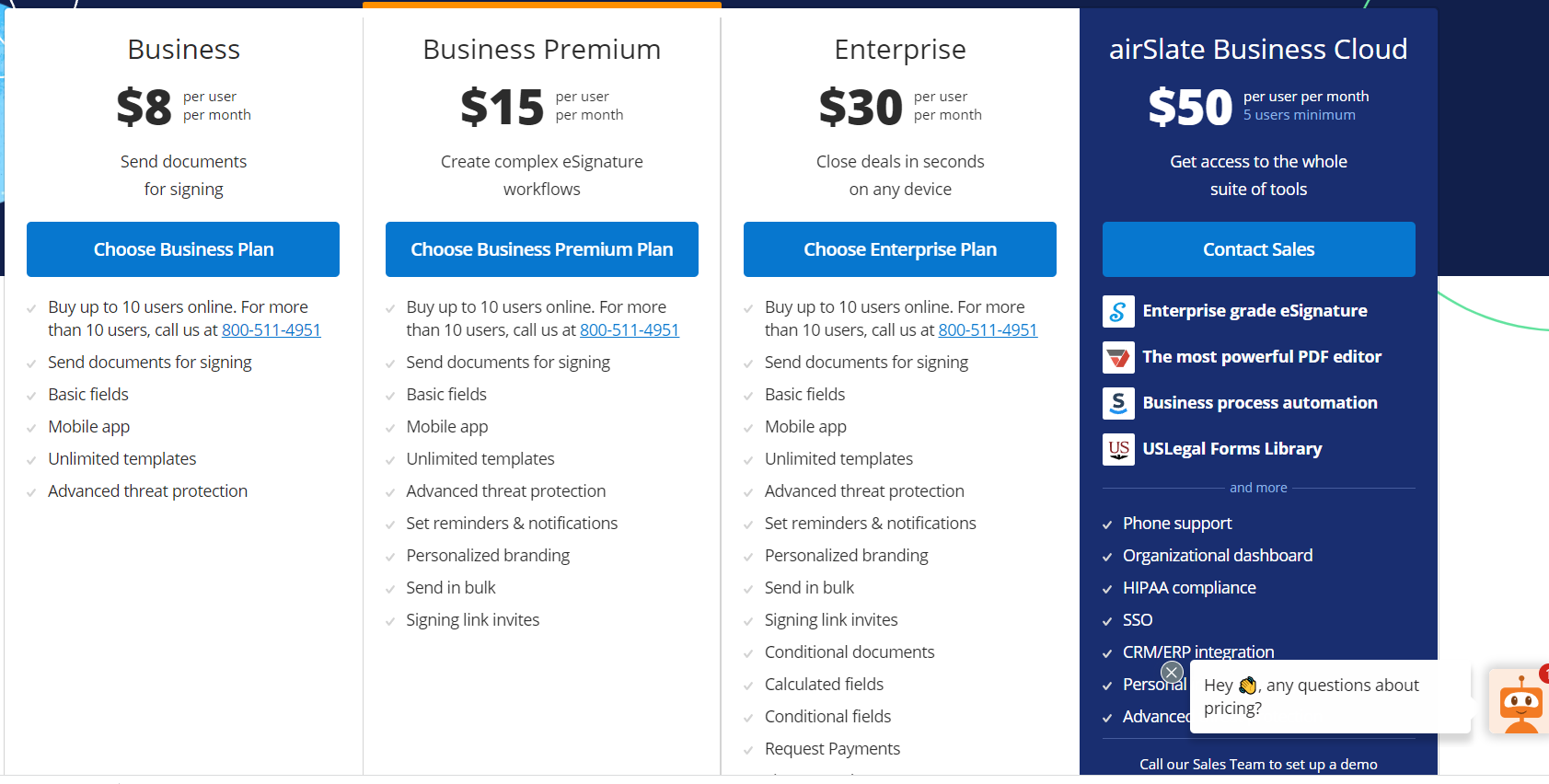
Free Trial?
Yes: 7 days
Pros:
- User-friendly mobile application
- Straightforward document creation
- Multi-stage security verification
- Automated reminders for document signature
Cons:
- No free plans
7. SignEasy: Most easy-to-use digital signature signing software

SignEasy was founded by Sunil Patro in 2010. What started in his hostel room soon became a global success in the E-signature industry. SignEasy is a must-have, mainly because it’s proficient in managing the legalities of signing both documents and sales orders.
Key features:
Here is what we love about SignEasy:
1. Sequential and Parallel Signing
Documents that require multiple signatures often follow different routes. While some follow a sequential signing format, others allow users to sign parallelly. With SignEasy, you get access to both these options. How you want your document to be signed is up to you and just a click away.
2. Workflow Completion Notification
You don’t have to wait around for your client to sign your documents and notify you because SignEasy will do that for you — instantly, we might add. You can go about your day as scheduled, and SignEasy will notify you as soon as your clients sign the given document.
3. Track Document Progress
Why get caught up in a never-ending cycle of emails with your client requesting progress on a document when you can check it yourself! The SignEasy dashboard will show you whether your client has viewed the document and signed it or not.
Pricing:
SignEasy offers a 14-day free trial after which you can choose any of its paid plans:
- Essential: $ 8/month for a single user
- Team: $ 15/month for 1 to 5 users
- Business: $ 25/month for more than 3 users
Check out their plan details here:
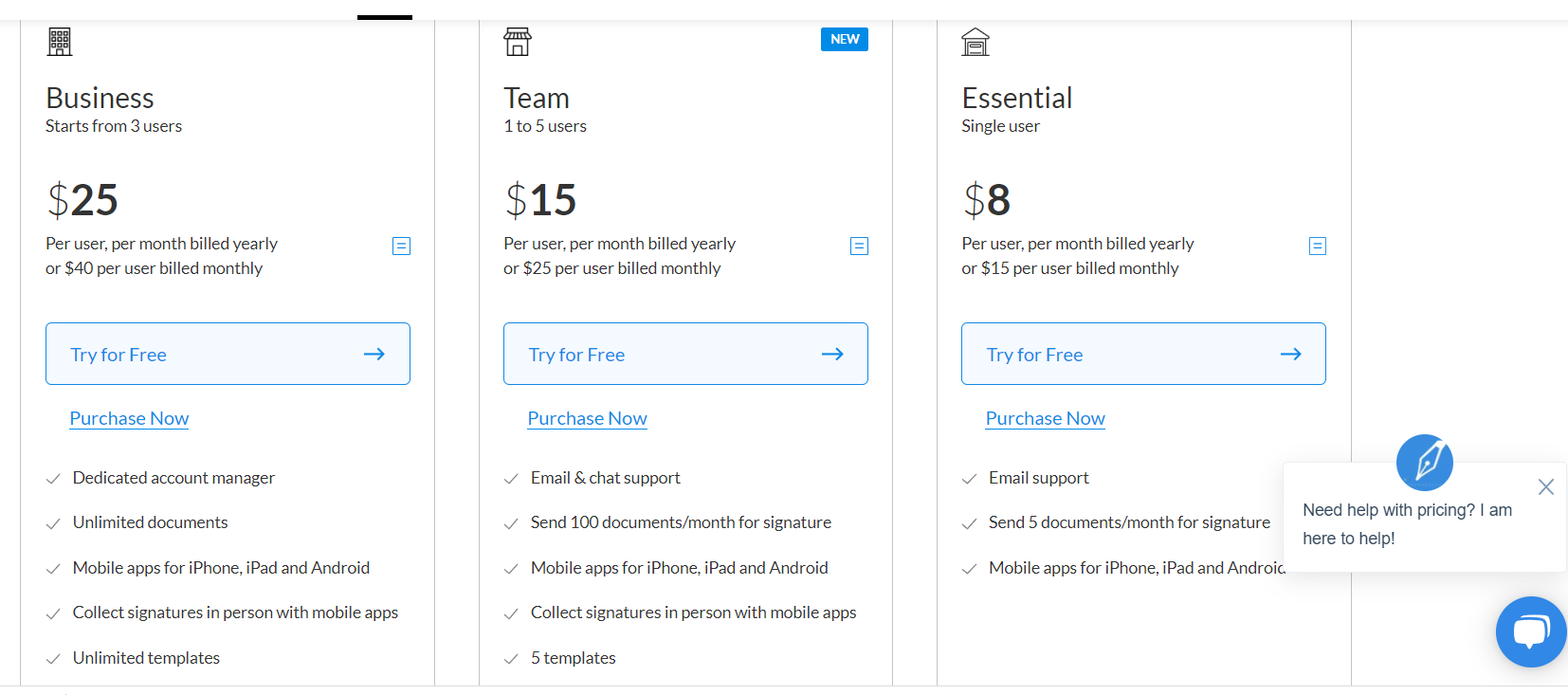
Free Trial?
Yes: 14 days
Pros:
- Automated notifications
- CRM integrations
- Document tracker
- Custom branding
Cons:
- No custom templates
8. Signaturely: Best Free Software For Digital Signature
Signaturely was founded in 2020 and is a new contender in the digital signature industry. But credit to its advanced e-signature management facilities, pleasant user experience, and high-tech cyber security protocols, it has managed to garner a loyal customer base in the last two years.
Key Features:
Here is what we love about Signaturely:
1. Evergreen Templates
Surely, you wouldn’t want to waste your time creating templates over and over again. Signaturely comes with evergreen templates that you just have to create once; you can then use them for all your future documents.
2. Easy Team Management
Managing your team and collaborating with your client has never been easier. Avail Signaturely’s exclusive team plan and bring all your employees on board to work together. Simply put, creating legal documents and getting them signed is a cakewalk with Signaturely.
3. Ultimate Digital Locker
Have troubles managing hundreds of legal documents? Well, Signaturely can double up as a digital locker and store all your virtual documents safely in one single platform organized as per your choice.
Pricing:
You can start your journey on Signaturely with its free plan that allows up to three signature requests a month along with basic features like audit trails, integrations, notifications, etc.
Here are Signaturely’s paid packages:
- Personal: $ 20/month
- Business: $ 30/month per user
Take a look at the plans’ details here:
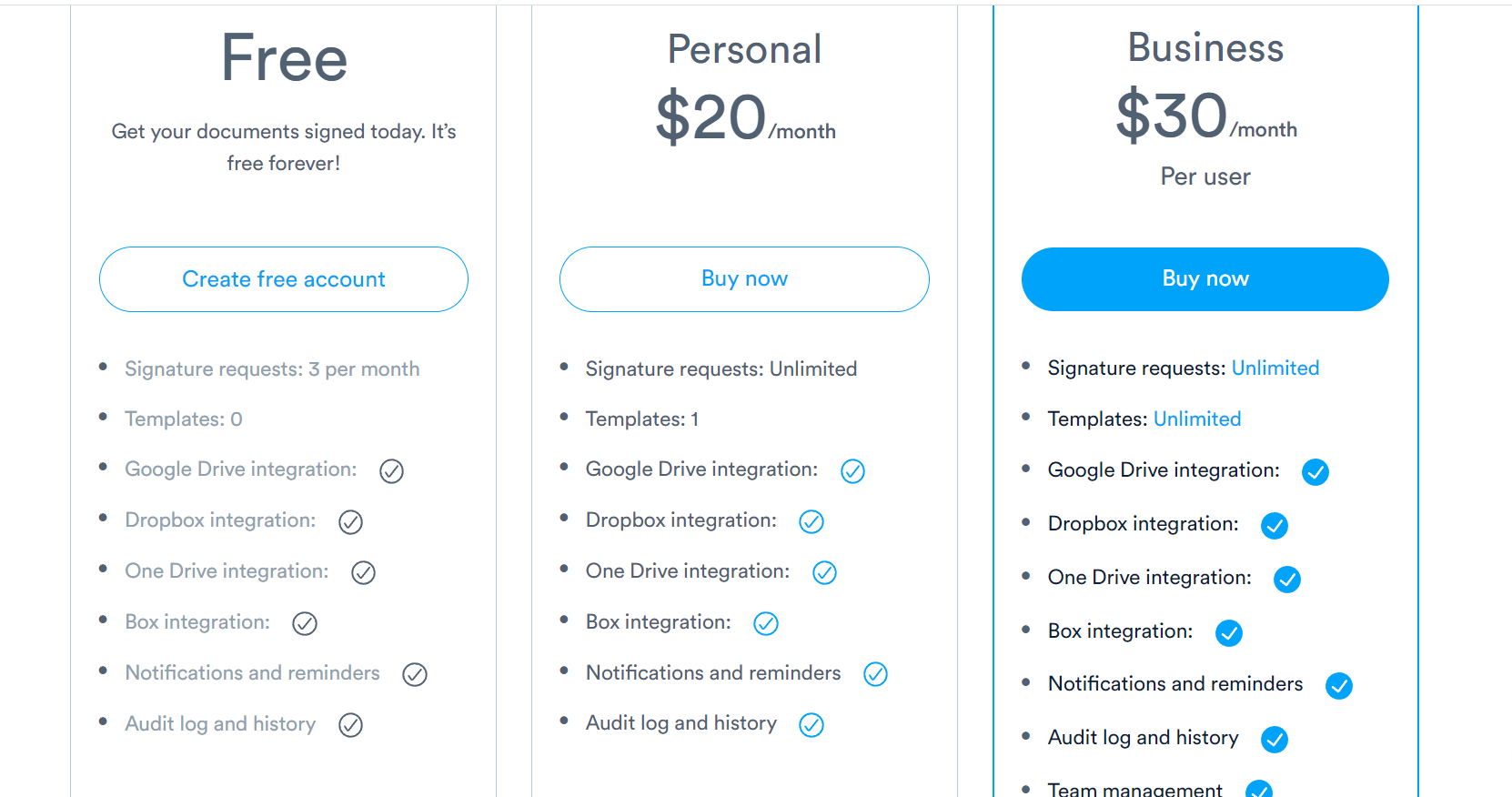
Free Trial?
No, but a forever free plan
Pros:
- Legally binding documents
- Adequate features even in the free plan
- Easy integration with file-sharing systems
- Perfect for team management
Cons:
- Steep learning curve
9. Signable: Digital signature software free for 14 days

Founded by Oliver Culverhouse in 2011, Signable is a UK-based digital signature software trusted by thousands worldwide, including reputed institutions like the University of Edinburgh and The Body Shop.
Key Features:
Here are our favorite Signable features:
1. User-friendly
Surely, you wouldn’t want to wrap your head around a complicated interface and dashboard with a steep learning curve! Try Signable! It’s simple to understand and use, so much so that even the non-tech-savvy and non-legal members of your team can use it perfectly well.
2. Flexible Pricing
Sometimes all you need is a couple of documents every month, which does not call for an expensive monthly package. Unlike most other popular digital signature software, Signable offers flexible payment options wherein you pay per use.
3. Unlimited Users
One of the biggest downsides to other digital signature software is the restriction on the number of people allowed to access the dashboard. However, Signable doesn’t impose any member limit. Whatever plan you choose, you are allowed to bring unlimited employees onboard.
Pricing:
Along with a 14-day free trial, here are the plans that Signable offers:
- Pay as you use: $ 1.5 per use
- Small Business: $ 30
- Medium Business: $ 65
- Large Business: $ 155
- Corporate: $ 265
Here are each plan’s details:
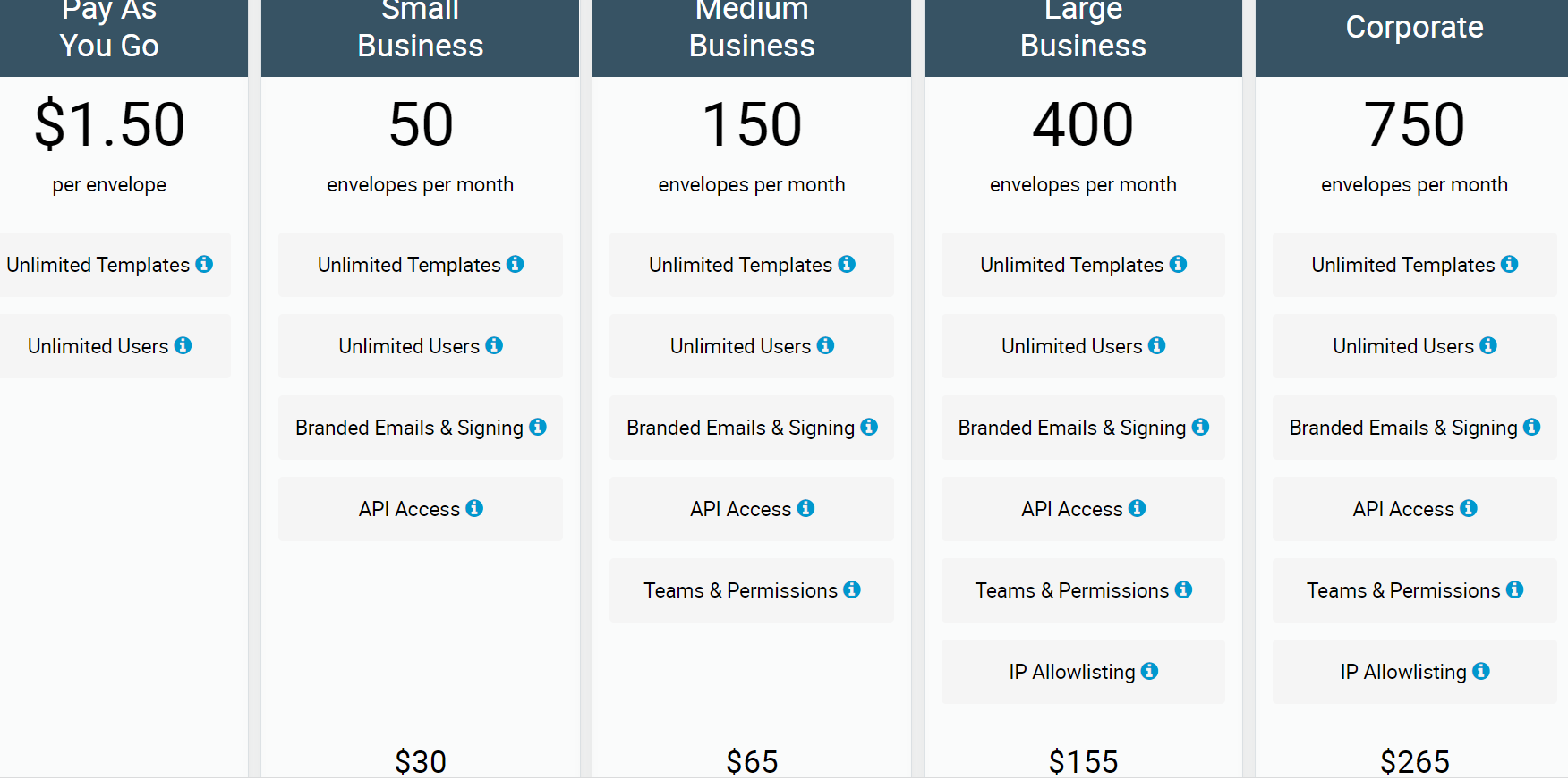
Free Trial?
Yes: 14 days
Pros:
- Affordable pricing
- Feature-rich and user-friendly
- Unlimited users
- Accepts multiple currencies
Cons:
- Editing documents is slightly tricky
10. OneSpan: Best Digital Signature Software For Diverse Industries

OneSpan’s primary focus is to create a secure and seamless digital signature experience. Founded in 1991, it’s one of the oldest and most reliable online signature services, catering to both small and large-scale businesses and their various legal and business needs.
Key Features:
Here’s what we love about OneSpan:
1. Identity Verification
OneSpan imposes mandatory identity verification of all of your documents, granting access only to those users who can authenticate their identity. This keeps your document secure from malicious minds every time.
2. Responsive Mobile Application
OneSpan has a responsive mobile application for those not a fan of website versions. The app has everything you need to create and send over legal documents. Not to forget that you can do so at any time and that too, from your phone 24×7.
3. Easy Onboarding
You’d agree that the most common issue with most digital signature tools is their complicated web design. OneSpan makes onboarding simpler with a detailed tutorial embedded right in their homepage along with excellent customer support.
Pricing:
After a free demo, you can choose a professional plan at $ 20/month per user.
If you want more options, go for the OneSpan Enterprise Plan. Note that these plans are customizable, so you will have to contact the OneSpan team to get a custom quote.
Interestingly, if you want to test out their SDKs and APIs, you can use their forever-free Developer Sandbox.
Here are the details:
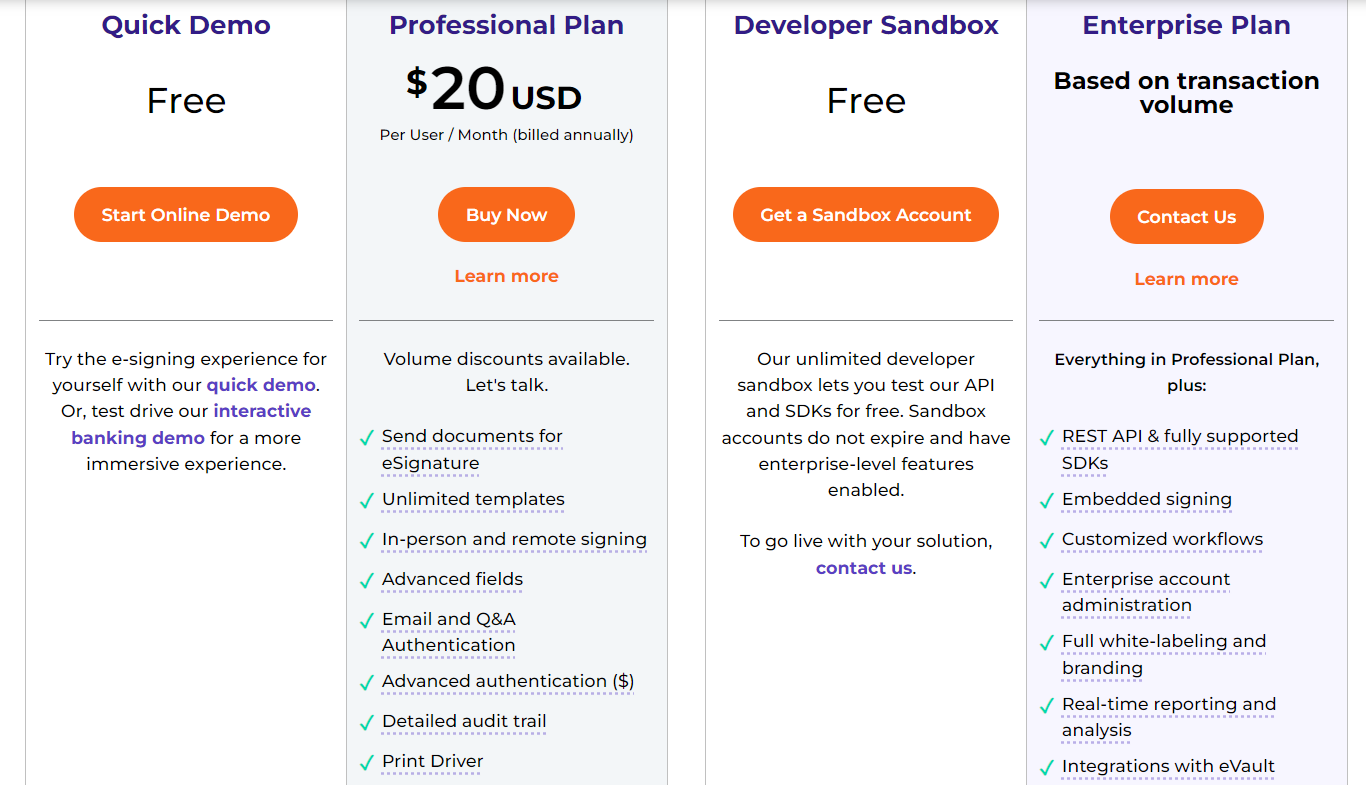
Free Trial?
Yes
Pros:
- 100% secure
- Seamless onboarding
- Responsive mobile application
- Works for diver industries
Cons:
- Fewer pricing options
What is a Digital Signature Software?
Digital signature software is a modern method of virtually getting signatures on important documents. The software creates virtual copies of legal documents and allows you to safely send them to another party. Moreover, these tools also evaluate the authenticity of legal documents and the signatures on them.
Credit to their hi-tech encryption, they guarantee secure document transactions with zero chances of unwarranted alteration.
What Are The Benefits of Using Digital Signature Software?
Wondering why you should ditch traditional document signing procedures and opt for digital signature software? Here are four ways in which digital signature software can benefit your business:
1. Seamless International Deals
We take it that you’re striving to expand your business. Now, as it does, it’ll spread its roots beyond your geographical borders. A digital signature software will help you do business with international clients easily. Unlike old times when people had to travel overseas for a business deal or wait days for a document to return with signatures, you can now get agreements authenticated from the comfort of your home.
2. Easy to Create
Creating paper documents once required the expertise of a lawyer. But digital signature tools have simplified this process once and for all.
Once you have the necessary content for an agreement, all that you have to do is paste it into a pre-designed contract template. It’s fair to say that creating authentic legal documents has never been easier.
3. Increased Security
Paper agreements have to traverse through quite a few hands before finally reaching your client, exposing your sensitive contracts to security risk. On the other hand, digital signature software uses high-level encryption and firewalls to protect your contracts. And the best part is, you directly communicate with your clients without any middleman.
4. Saves Resources & Money
Think of how a regular paper agreement is created: you explain your requirements to your legal team, create a document, they send it to you, and then you send it back for any changes before finally sending it over to your client. The process is long and tedious and is a huge waste of human resources and money.
Use a digital signature software instead! Here, all that you will have to pay for is the software itself. The entire process of creating legal documents is easy enough for even a non-legal employee to wrap his head around it.
How Much Does Digital Signature Software Cost?
The cost of digital signature software largely depends on the brand you’re looking at, but typically these tools are pretty budget-friendly. You can easily find quality digital signature tools for under $ 15 a month.
For example, DocuSign and Adobe Acrobat Pro are available at just $ 10 and $ 12.99 a month, respectively.
Which Type of Digital Signature Software Is Right For You? Things to Look For
Every business has different needs and resources for virtual signature software. If you still haven’t been able to make your mind about which software to choose, here are four important features your ideal digital signature software must have:
1. User Authentication
Generally, virtual documents through online signature tools are sent over email, ensuring that only your client can access them. However, if you’re sending over sensitive documents, you might want the extra protection of user authentication. So, we suggest you go for a software that requests the document signer to validate their identity before they can sign the document.
2. Audit Trail
There’s no denying the importance of monitoring who has access to the document, but it’s equally important to track the changes made by the signer. That’s why we recommend using signature software that comes with audit trails. This feature will allow you to check the previous versions of your document and see the changes made by respective parties.
3. Validity
For an online agreement to be legally valid, you need to choose reputed service providers who know how to integrate their services with local legal authorities. Without that, your contract is no better than a regular word file on your system.
4. Consent & Clarity
Your client must have the ability to decline their consent. Also, your chosen digital signature software should be 100% transparent to both parties. It should show the same version of the document to both of you and record the same data for each party. In addition, both parties should be given a final version of the contract for their personal record.
Conclusion : What is The Best Digital Signature Platform in 2022?
After careful and thorough research, we’ve found Hello Sign to be the best software for digital signature in 2022. Even the free version of this application has adequate features that can take your digital signing game to the next level.
The pricing is pretty reasonable too, and each plan comes with excellent authentication protocols, audit trails, seamless template customization, and much more. The best part is that it makes doing business with international clients a breeze by supporting up to 22 international languages.
FAQs
The right digital signature software can be the ultimate game-changer for your business. Legal processes are always tedious and complicated. While there is nothing you can do to eradicate it, you can certainly make the work easier and quicker with an adept digital signature software. It’ll help you save resources, reduce investments, and multiply your profits with clients from all around the world.
Can a document have multiple signatures?
Like a regular paper agreement, a digital contract also allows for two or more signatures for multiple-party authentication.
Are there any free digital signature software?
The best free digital signature software are DocuSign and Hello Sign, although they have several paid plans as well. That said, you’ll obviously miss out on the advanced, paid features in a free digital signature software plan. Still, the basic features would be enough to get you started, especially if you’re a small organization.
Are e-signatures legal?
Digital signatures have been valid in the USA since 2000, when the ESIGN act was passed granting equal status to both handwritten and digital signatures.
Are digital signatures safe?
Digital signatures are governed by a complicated algorithm and a set of private and public keys, making faking a digital signature impossible. That’s why they are much safer than handwritten signatures.
What makes a digital signature valid?
For a digital signature to be valid, it should have the parties’ consent to participate in virtual business activities, intent to sign, signature associated with the records, and record retention. Miss out on any of these four elements, and you would have nullified a digital signature.
Can digital signatures be copied?
Digital signatures are unique to the signer and the given document. Hence, if you have more than one document that you need a particular person’s signature on, you will have to send it to them again. Also, they run on secure algorithms, making it impossible to fake them.
Can you just type your name instead of signing your document?
Many digital signature softwares allow you to type your name instead of signing the document. This is acceptable but not recommended, especially if you are signing sensitive documents.
How to undo a digital signature?
If you want to remove a signature from a copy of a document to create a fresh copy for another project, follow your chosen application’s user guide for the same — almost all of them have one. Note that once a document is signed, it’s legally binding, and there’s nothing you can do to change that.
(71)
Report Post