Ever since the global pandemic brought remote working into the corporate sector, more and more businesses have realized the benefits of operating virtually through field service management software.
By automating everyday business operations like dispatching workers to a field task, managing product inventory, scheduling projects, and communicating with field workers, the software aims to make your business simpler and double your profits.
Considering the usability, efficiency, and budget-friendly plans of Freshdesk Help Service, it is our favorite field service management software. If you are looking for more options, we have curated the ultimate list of top 10 field service management software just for you.
Best Field Service Management Software – Top 10 for 2022
If you are curious to find out the best field service management software, your search ends here. Check out these top field management software hand-picked by our experts:
- Freshdesk Help Service: Best Field Service Management Software Overall
- Service Titan: Best Field Service Management Software For Centralising Work
- Jobber: Best Field Service Management Software For Small Businesses
- Skedulo: Best Field Service Management Software For Beginners
- MHelpDesk: Best Automated Field Service Management Software
- Field Code: Free plan for up to 10 users
- Kickserv: Best Field Service Management Software Free
- Housecall Pro: Just $ 22 for The First Month
- Service Trade: Easy To Navigate Interface on Both Web and Mobile
- Service Fusion: Great Integration with Quickbooks for Billing
Top Field Service Management Software
Now that you have had a glimpse into the best field management service software, let’s take a look into the details and find out which one is best suited for your business needs.
1. Freshdesk Help Service: Best Field Service Management Software Overall
Freshdesk Help Service is one of the oldest and most reliable field management service providers. With over 50,000 customers benefiting from their service, Freshdesk Help Service is an excellent choice for almost every business.
One of its best features is its omnichannel presence, under which you can communicate with customers from your preferred channel and record instant bookings.
By simplifying field management, you can also expand your service area and shoot up your daily appointments. They have specially programmed no-code bots to simplify every complex workflow and automate responses to customers to improve overall customer satisfaction.

Best Features
Here is what we love about Freshdesk Help Service:
- Their AI Freddy will communicate to your customers on your behalf to take note of mundane queries and appointment bookings
- Their real-time tracker allows you to keep a tab on your workers and their projects. Along with that, you also get a Live Map View to find potential issues in the field.
- Enjoy the benefits and services of Freshdesk Help Service with their competent app available on both Android and IOS devices.
- Freshdesk Help Service can connect to over 600 applications to simplify CRM and finance management.
Pricing
After their free 21-day trial ends, here are 4 Support Desk plans you can choose from:
Basic Plan
This plan stays free forever and allows unlimited users onboard. Some of its basic functions include ticket dispatch, team collaboration, knowledge base, etc.
Growth Plan
This plan starts at $ 15/month and includes every feature in the basic plan along with other benefits like custom SSL, customer email server, automation, collision detection
Pro Plan
The Pro Plan starts at $ 49/month and comes with all Growth Plan features and additional benefits like custom role, custom segments, round-robin routing, extendable API limits, etc.
Enterprise Plan
This is the biggest plan well-suited for large corporations. Priced at $ 79/month, it includes all the features in the Pro Plan along with extra features like sandbox, audit log, skill-based routing, agent shifts, email bots, etc.
Pros
- Extensive integration opportunities
- Available in both IOS and Android apps
- Competent AI for easy customer communication
- Effective project ticketing and powerful real-time tracker
Cons
- Automation scope is limited compared to competitors.
2. ServiceTitan: Best Field Service Management Software For Centralising Work
Based in North America, Service Titan has had tremendous success with all its customers. Reportedly, Service Titan users experience an average growth of 15% in revenue every year.
Trusted by over 5,000 businesses, Service Titan is best known for increasing revenue, improving booking and order rates, and getting a higher ROI than your competitors 50% faster.
Your business can largely benefit from its automation processes. From scheduling orders to managing payroll and delivery, Service Titan automates all of these repetitive processes so that you can focus on real business.
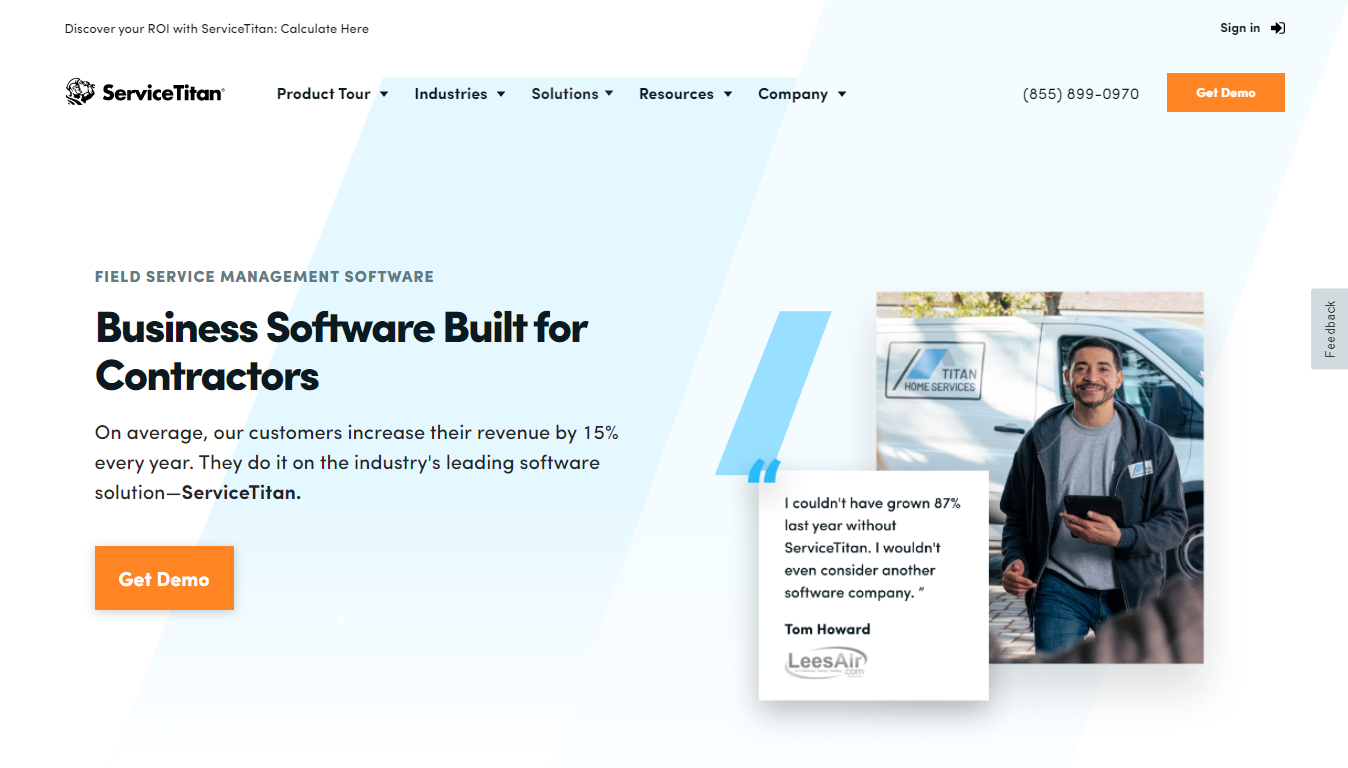
Best Features
Here is what we love about Service Titan:
- Allows you to manage your upcoming orders in advance so that you can schedule and assign work to respective definitions and ensure on-time delivery.
- Simplifies payroll management and invoicing so that your employees get paid on time and are happy to give their 100% in every project.
- Powerful analytics makes it easy to evaluate your team’s work efficiency, total completed projects, total working hours, and success ratio.
- Managing job status and timesheet along with finding the perfect tech match for every job super easy with Service Titan
Pricing
The best thing about Service Titan is that every interested buyer gets a free demo. However, their biggest drawback is that they do not reveal their pricing.
You can check out the available packages: Starters, Essentials, and The Works, but the prices are only revealed upon request.
Pros
- Proven track record
- Constantly developing user interface
- Works even for large scale businesses
- A comprehensive range of features
Cons
- Do not reveal their pricing.
3. Jobber: Best Field Service Management Software For Small Business
Jobber is the best field service management software for small businesses and startups to navigate through different job stages with ease. Its super simple user interface allows beginners with no field management software experience to efficiently manage their business operations.
The best part is that once you enter your customer and job details, the app will guide you through every stage automatically.
Its wide range of services is loved by home service professionals who cannot afford a huge team to manage their day-to-day business activities. Loved by more than 160000 professionals, Jobber has successfully catered to over 50 Industries with success.

Best Features
Here is what we love about Jobber, a mobile field service management software:
- A real-time scheduler that assigns tasks to your team members on time so that they reach the project location and get their work done within the deadline
- Superior client management service with a dedicated client manager to keep a tab on customer information and a client hub where customers can access project details, invoice, request work and pay for the service.
- Facilitates easy online booking for your customer through your website or directly on search engines.
- Ready to use email and postcard templates to accelerate your marketing efforts to get new business and clients.
Pricing
Jobber offers an excellent free trial after which you can move to any of these paid plans:
- Core: $ 30/month and allows only one user per account
- Connect: $ 90/month and allows up to 7 users per account
- Grow: $ 180/month and allows up to 30 users per account
The Core plan comes with certain basic benefits like scheduling, invoicing, client management, bank payments, etc., to get you started on your first few orders.
The Connect and Grow plans are similar, with a few added features like markups, optional add-ons, automated quote follow-up, line item images, and email and postcard marketing.
Pros
- Simple user interface and beginner-friendly
- Mobile application compatible with Android and IOS
- Easy payments for the customer across USA, UK, and Canada
- Automated work progress messages
Cons
- Focused only on home service business needs
4. Skedulo: Best Field Service Management Software For Beginners
Unlike other applications that focus on automatically larger chunks of business processes, Skedulo’s primary focus is on communicating with remote workers, tracking worker availability, and connecting qualified workers with available jobs. Skedulo offers a brilliant field service management service by focusing on one domain.
It allows you to cater to more customers every day and improve individual project efficiency. Also, automating most mundane processes improves overall work efficiency and helps you plan for upcoming projects in advance.
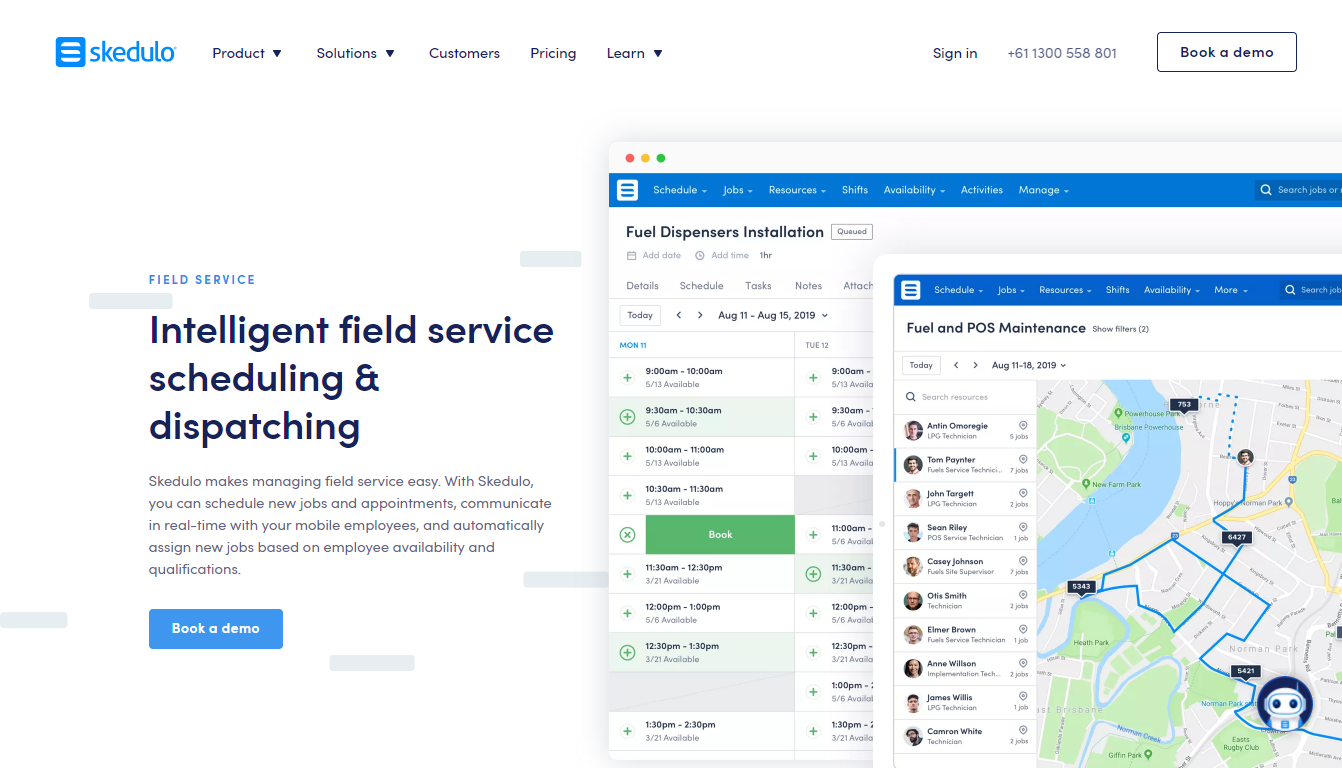
Best Features
Here is what we love about Skedulo:
- Well equipped for several industries including real estate, healthcare, residential, etc.
- Connecting the right workers to jobs that require their expertise not only helps to improve the overall customer experience but also reduces mistakes and the need for rework.
- Powerful insights and intelligence reports prevent you from understaffing and overstaffing at all given times.
- Integrate seamlessly with other applications like Salesforce and Zendesk, which allows it to automatically sync customer data into an upcoming project database to minimize your back office responsibilities
Pricing
Skedulo offers an excellent free demo to all interested customers. However, just like ServiceTitan, if you want to know more about its prices and packages, you will have to contact the sales team directly.
Skedulo currently offers three packages:
- Schedulers
- Mobile Workers
- Covid Testing & Vaccine Administration
The brand believes in understanding the customers’ needs better before quoting a price and hence have no fixed standard pricing on their website.
Pros
- Versatile and flexible
- Easy to manage workforce and projects
- Fast and easy integrations
- Powerful insights and projections
Cons
- Primarily focuses on workforce management only.
5. mHelpDesk: Best Automated Field Service Management Software
mHelpDesk set out with one ultimate goal- to supercharge your business and simplify mundane, repetitive business processes so that you can focus on parts of the business that actually need your attention. With its brilliant automation service, it certainly stands true to its claims.
It also offers a personalized boarding experience to help you nail your business goals right from day one. If you are yet to design a strategy for your projects, this application will share the best practices of their top customers to help you get started.
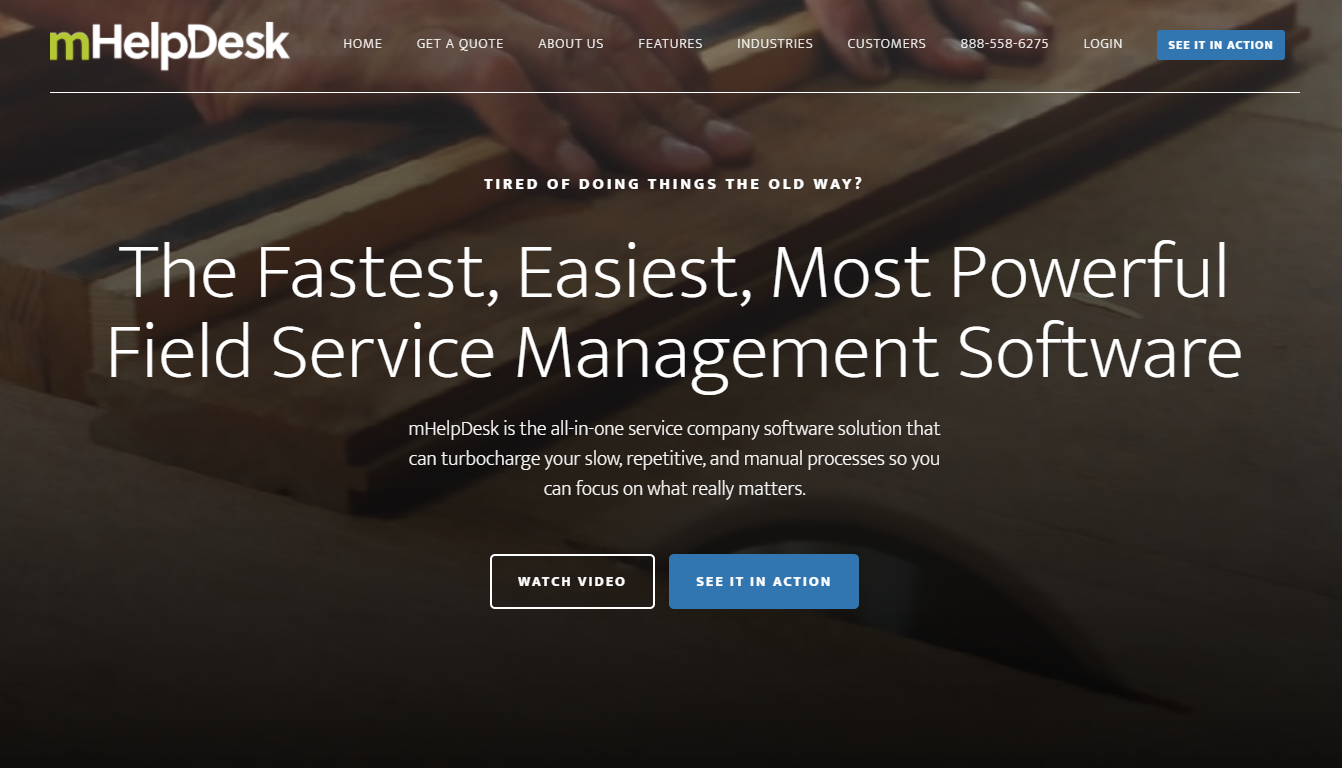
Best Features
Here is what we love about mHelpDesk:
- It helps you increase your online bookings by sending you automated booking reminders and seamlessly integrating them with every website.
- It is 100% customizable. You can add your own logo, terms, and conditions to sync it with your brand theme.
- It integrates with Quickbooks online and Quickbooks desktop for easy invoicing and finance management.
- It comes with a built-in marketplace to find and buy more leads which ultimately increases your overall win rate.
Pricing
Just like most field service management software, mHelpdesk believes in thoroughly understanding its customer’s needs before quoting pricing.
Luckily, they offer a free demo to all interested users before you proceed to get a quote. You can even schedule a one-on-one consultation with a product specialist and share your needs. All you will need is access to a browser to get all your queries answered instantly.
Pros
- Personalized onboarding and assistance
- End-to-end project management
- Easy customization for personal websites
- Automated appointment reminders and customer responses
Cons
- Does not reveal their pricing on the website
6. FieldCode: Free plan for up to 10 users
If you are looking for an economical way to manage your field services, FieldCode is best for you. A unique pay-per-event pricing system makes managing your field services easy, efficient yet super affordable.
Reports show that businesses that use FieldCode have witnessed a 40% increase in employee efficiency, an 80% increase in customer satisfaction, and obviously a 100% reduction in tedious, manual paperwork.
Along with IoT-powered dashboards, you also get a responsive mobile application to manage your workforce. One of our favorite benefits of FieldCode is their limitless user onboarding per account. Unlike other services that make you pay extra to add more users to an account, you can add as many of your teammates on FieldCode for free.
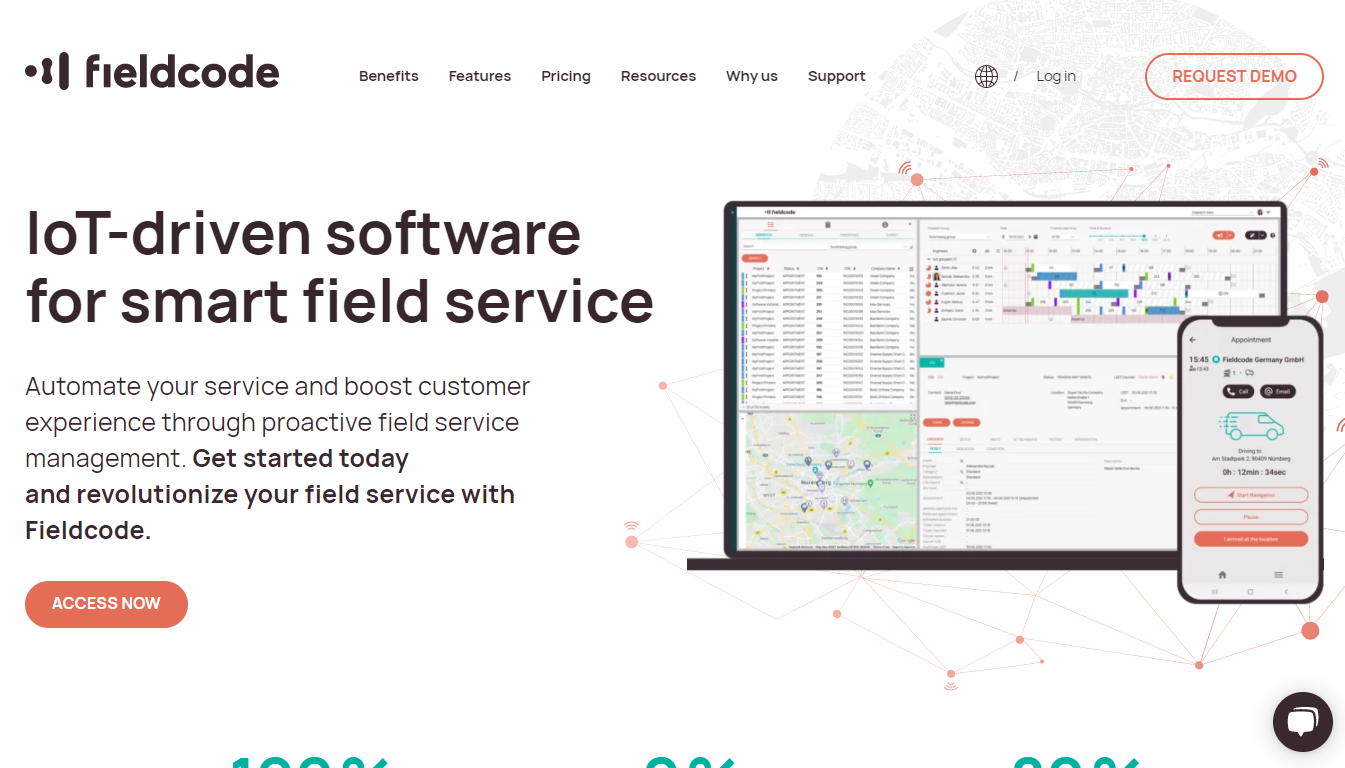
Best Features
Here is what we love about FieldCode:
- Allows you to automatically dispatch qualified workers on upcoming tasks so that you can accommodate a maximum number of services in a day.
- Tracking orders and work tickets both online and offline so that you can make keep your on-field team and back office on the same page.
- A dedicated customer center to keep your clients in the loop. Automatically informs them about all important updates and shares live links to tracking tools for better communication.
- One of FieldCode’s most unique features is asset management. You can manage your asset and equipment’s activity and maintenance right from the FieldCode dashboard.
Pricing
FieldCode offers a free plan for up to 10 users with the most basic features.
After that, you can use their pay-per-event plan priced at $ 1 per event. Here you get all the basic features along with additional benefits like automated event creation via APIs, a personalized onboarding call, unlimited users per account, and industry-specific templates.
If you have larger daily field service management needs, you can also try their Enterprise Plan. It comes with a host of benefits like customizable training, extended service and support, enterprise customization, etc. Reach out to FieldCode ‘s sales team for a quote.
Pros
- Affordable pricing with pay-per-event
- Detailed documentation on instructions asset management
- Dedicated customer center for enhanced customer satisfaction
- Automatic monitoring for all your moving parts and assets
Cons
- Insufficient software training for beginners
7. Kickserv: Best Free Field Service Management Software
If you are just starting, Kickserv and its free forever plan can be just the tool you need. Its features are divided into three basic categories: customer and lead management, worker and order management, payment, and invoicing. Having a tool to take care of these basic core business processes is enough for any business to take off.
What we really love about Kickserv is that it genuinely caters to beginners. From a rich resource section with how-to videos and articles to easily accessible demos, getting started with Kickserv is super easy.

Best Features
Here is what we love about Kickserv
- It comes with an informative dashboard to help you keep track of your business processes at once. Starting from the status of jobs and invoices to reminders about upcoming appointments and opportunities, the Kickserv dashboard is all you need.
- You can get your technicians and workers synced with your Kickserv mobile application so that they can keep you informed even on the go.
- You can also easily integrate with other applications to cater to other business processes. For instance, Quickbook integration helps you manage your finances, Stripe integration looks after your payments and Mailchimp integration takes care of your marketing campaigns.
- Helps you record detailed customer information so that you build a relationship with them that goes beyond a single appointment or order.
Pricing
The free plan is more than enough to get your business started. However, if you feel your needs have grown past it you can also check out their paid plans.
Lite
- Priced at $ 31/month
- Best for startups
- For up to 3 members
Starter
- Priced at $ 79/month
- Best for small teams
- For up to 10 members
Business
- Priced at $ 159/month
- Best for growing teams
- Unlimited members
Premium
- Priced at $ 239/month
- Best for established businesses
- Unlimited members
Pros
- Affordable and comes with free plans
- Best for beginners and startups
- Easy to manage without unnecessary complications
- Seamless integration with most reputed business apps
Cons
- Lacks advanced field service management tools
8. Housecall Pro: Best Hvac Best Field Service Management Software
As the name suggests, Housecall Pro specializes in home service field management. It caters to end-to-end business processes, including appointment scheduling, remote workforce management, and invoicing. Reducing unnecessary paperwork and admin tasks enhances your employee efficiency.
What we love about Housecall Pro is its fantastic customer support. You can reach out to their team of experts at any hour by phone or email. You can even access their in-app chat to communicate with the Housecall Pro team.
If you need instant help, you can also reach out to their Facebook group of over 10,000 people and seek assistance from experienced professionals in your own field.
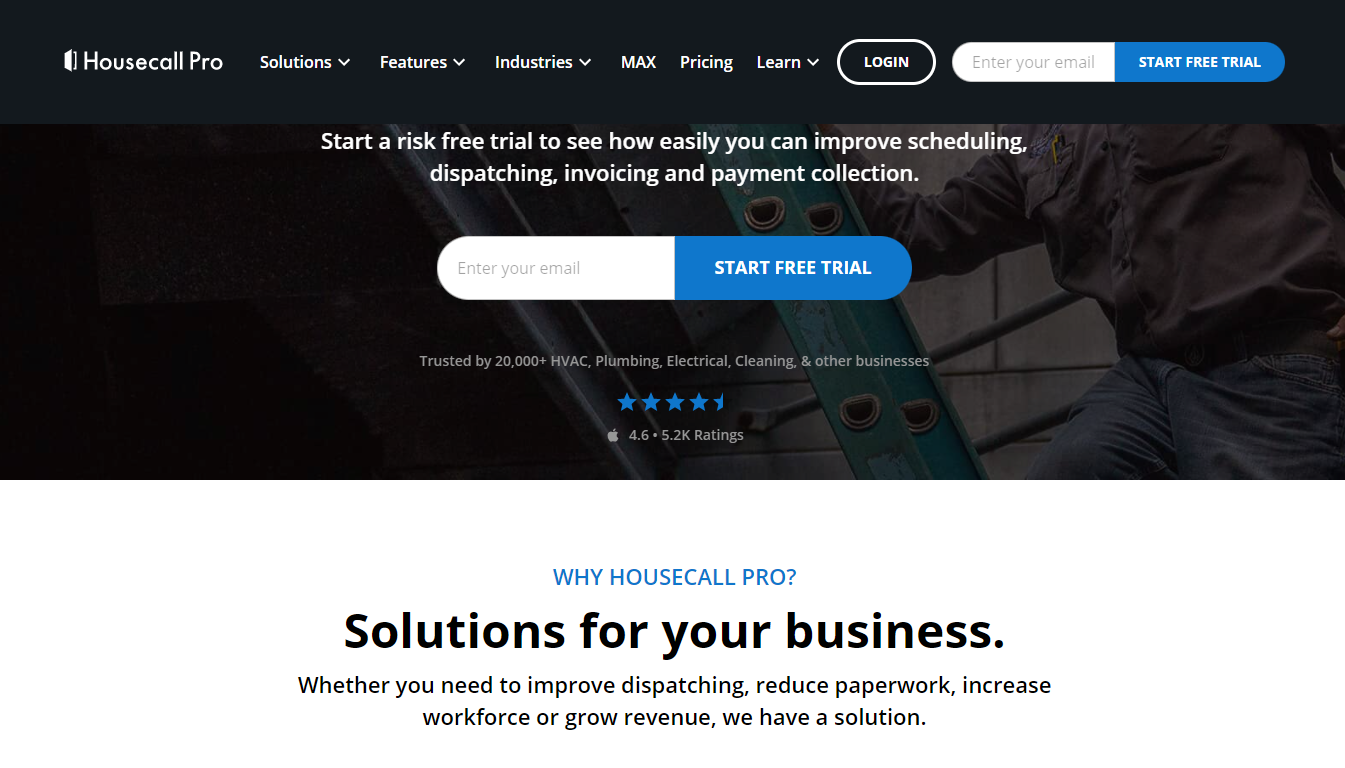
Best Features
Here is what we love about Housecall Pro:
- Enhances customer experience and scales your business with automated marketing, review management, and customer management tools.
- Simplifies managing business finance by easy Quickbook integration, quick project pricing estimation, and easy invoicing.
- Easily automate order scheduling, dispatching, and online booking to grow your revenue faster.
- Create recurring service plans for loyal customers and make the best of Housecall Pro’s sales proposal tool to land big clients.
Pricing
Housecall Pro offers a free trial for every user. After that, you can move to any of their paid plans:
Basic Plan
The basic plan comes at $ 22 a month for the first month and $ 49/month from then on and is limited to one user per account.
Essentials Plan
The Essentials Plan starts at $ 22/month and goes up to $ 129 after the first month, and is limited to 1 to 5 users per account.
Max Plan
The max plan is for companies needing up to 100 members to manage their field service. You will need to reach out to Housecallpro’s sales team to get custom pricing. The best part is they also offer 50% off for the first 3 months.
Pros
- Growth-centric approach
- Excellent customer support
- A diverse range of features
- Special tools for big corporates
Cons
- Even the basic plan is pretty expensive
9. Service Trade: Most Reliable Field Service Management Software
Service Trade is another popular field service management tool that helps you manage your remote workers, dispatch technicians to scheduled appointments, and keep tabs on your daily business activities.
One of the best features of Service Trade is its worker dispatch tool. Under this, the application will suggest the best route for your technicians to reach your clients as soon as possible.
Their all-in-one interactive dashboard also helps you manage your job status, quotes status, upcoming projects on overdue responsibilities all in one place. By keeping track of upcoming contracts, you can also hire extra freelancers if you are running short on staff.
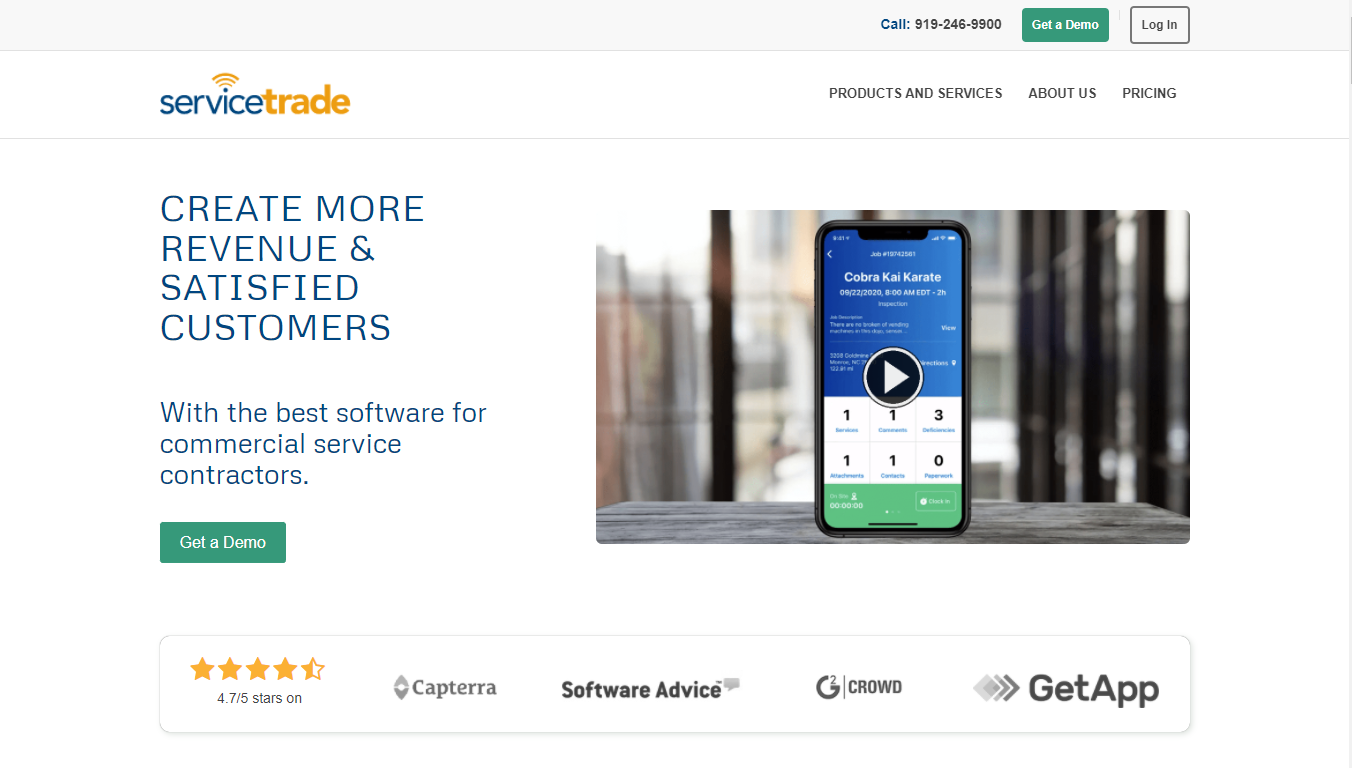
Best Features
Here is what we love about Service Trade
- It allows you to document potential problems and maintenance checks to satisfy your customers.
- By minimizing billing disruptions and complexity, managing your business finance becomes a cakewalk
- You can also share video and photographic samples with your clients while sharing online quotes to give them all the more reason to use your service.
- Comprehensive order information allows your technicians to understand your client’s needs thoroughly so that both parties are happy with their experience.
Pricing
Service Trade offers 3 paid plans. Let’s take a look
- Select Plan is priced at $ 79 a month per technician and allows up to 5 techs.
- The premium plan is available at $ 119 a month per technician and allows up to 20 techs
- Enterprise plan priced at $ 159 a month per technician is designed for 20+ techs.
Pros
- Visual samples get more successful deals
- Excellent work management increases efficiency
- Automated pricing reduces chances of error
- Notifications and future project alerts prevent understaffing
Cons
- Designed for a limited number of industries
10. Service Fusion: Best Field Service Project Management Software For Easy Payment
Service Fusion is best known for its affordability. With an aim to offer enterprise-level benefits at small business prices, Service Fusion specializes in helping businesses deliver super fast and coordinated service.
You can also migrate all your customer data into Service Fusion to have a centralized platform to manage orders, schedule appointments, and track invoices.
Another impressive feature of Service Fusion is its GPS tracker. Bid adieu to unreliable workers who keep lying about their location. Service Fusion gives you 24*7 live updates on your worker and fleet location.

Best Features
Here is what we love about Service Fusion:
- To centralize your business finances, Service Fusion has launched FusionPay to help you get quick payments without juggling multiple apps.
- You can get your employees on board to remotely assign and dispatch them to work without meeting in person.
- Their VoIP phone software makes your business accessible to customers around the globe and helps you track down the source of your leads.
- You get enterprise-level benefits like flat pricing, personalized onboarding, impeccable customer service, and superior customization at an affordable rate.
Pricing
Service Fusion offers 3 paid plans, all of which come with a free demo. Let’s check out the plans here
Starter
- $ 126/month billed annually
- Unlimited Users
Plus
- $ 186/month billed annually
- Unlimited Users
Pro
- $ 339/month billed annually
- Unlimited Users
Pros
- Product tour for easy onboarding
- Dedicate payment processor
- Personalized onboarding and support
- Lead tracking and management
Cons
- Limited insights and reporting
What is Field Service Management Software?
Field service management software does exactly what it says: it manages field service. This software helps companies manage all of the resources in field service management more effectively. It can assist technicians and managers in the following areas:
- Employee training
- Field service dispatch management
- Work order management
- Job scheduling
- Mobile access
- Inventory management
- Field service contract management
FSM software is often purchased on a monthly subscription basis, with prices varying wildly depending on the platform’s sophistication. FSM solutions for small businesses typically cost around $ 60 per month. On the other hand, large companies and enterprises have to shell out around $ 250 per month per user.
Who Uses Field Service Management Software?
The benefits of field service management software accrue to construction workers, electricians, IT experts, plumbers, and carpenters. Here are a few industries that use field service management software.
Fire And Life Safety
In an industry where equipment and safety systems must operate at optimum performance at all times, delivering exceptional service to these structures and systems is essential. Security systems should be functioning to avoid any injury during a theft, emergency, or vandalism. Fire and life systems must meet government requirements.
Thus, the industry uses field service management software to respond swiftly to customers and manage compliance, inspections, and processes with the help of field service software products.
Electrical Business
When it comes to owning an electrical company, technicians must possess a diverse skill set. The success of any FSM business depends on the efficiency of the field workers and convenient service.
They utilize FSM to keep track of budgets, update work orders in real-time, ensure appropriate equipment is on hand, supervise technicians, organize jobs across a multi-operational team, and generate inspection and certification checklists.
Medical Industry
Field service management is critical in healthcare – from maintaining accurate and up-to-date medical records to dispatching clinical staff for in-home care.
FSM helps keep patients safe by easing medical device care and upkeep through asset management, tracking device histories, documenting and delivering work, ensuring code compliance, and preparing relevant forms and papers.
Utility Industry
The majority of the oil and gas businesses face complications that necessitate special handling to improve business performance. Utility firms must, among other things, maintain complex equipment and networks, provide continuous service, minimize outages, manage big teams of personnel, and adhere to codes.
FSM is beneficial for utility firms in dispatching engineers and specialists for repairs and inspections, organizing work schedules, remotely monitoring equipment, and providing a resource overview.
What Types of Field Service Management Software Exist?
There are 3 main types of field service management software. They are as follows:
Mobile FSM
Mobile field service management is a cutting-edge solution to service workflows enabled by digital application software. Companies may automate workflows and provide information to field technicians and customers alike by using a field service app on mobile devices.
This offers the ability to access components, check client data, inventory and tracking data, process payments, generate estimates and bills, and design custom surveys.
Cloud-based FSM
When data is hosted remotely—for example, via a website—it is referred to as cloud or SaaS (software as a service). The software is not installed on any hardware that your company owns.
Instead, your company would have its instance of the FSM software, which would be hosted on a third-party cloud infrastructure. Cloud computing enables employees to work from anywhere, not just from their homes.
On-premises FSM
On-premises solutions, in general, are physically located at a company’s office or in a hosting place of their choosing. The application in use and all associated data are kept in this place on a server or in a private cloud.
This gives the organization complete control over their data and application security and access. However, the business is also responsible for maintaining the hardware from which the application is delivered and the security and access to that server location.
What Are the Advantages of Using an FSM?
Field service management increases customer service while also assisting with budgeting. Using an FSM solution allows field workers to execute activities more quickly. Let’s look at what else a field service management system can hold.
Increased Employee Empowerment
Field service management systems offer workers much greater flexibility. They can access data such as inventory levels, customer information, and mobile apps from any location. Employees who have access to data and are empowered to solve problems creatively can reduce expenses while enhancing customer relations and development.
Equipment Monitoring
You can link some field service management applications to telematics technologies. This allows businesses to maintain control over their equipment’s location. The system then collects critical information on the equipment’s maintenance status, condition, and users.
With location monitoring capabilities, the system can also identify if an asset has been stolen or used without permission.
Tracking Anything and Everything
Field service management software allows you to perform things like calculating the time it will take to finish the tasks, send invoices, schedule or cancel appointments, and streamline the process. Field service management software handles functions like evaluating and organizing the data. This software can help collect data from various sources across multiple devices and deliver relevant responses to different service-related questions.
Paperless Method
Errors and duplicate entries are common when data is transferred manually. FMS solutions include an automated ability to eliminate errors from large amounts of paper-based work, which helps to avoid such unpleasant situations.
As a result, they efficiently prevent data loss and duplicate entries. They give real-time analytics to aid in the efficient dispatch of documents.
It Saves Time
You can complete jobs that would typically take days to complete with service scheduling software. You don’t have to wait for your employees to return to the office to issue an invoice, as they can do it while in the field.
Additionally, your workers can take the quickest routes to clients. A single button press is all it takes to dispatch employees. As a result, you won’t have to phone everyone to see if they’re available.
What Are the Disadvantages of Using an FSM?
Here are a few challenges you might face using field service management software:
Learning Curve
It’ll be a headache if you’re moving your staff from pen and paper to software. Practice management software comes with various functions and tools since it allows you to streamline your overall workload. As a result, learning how to use the software effectively is always essential.
Lengthy Contracts
Another disadvantage is that you must sign a contract to use the software for a specific time. Certain companies will provide month-to-month agreements, while others require a one-year commitment. The disadvantage is that if you are trapped into a long contract and wish to transfer software, you may not be able to do so until the contract expires.
How Do You Manage a Field Service Team?
Now that you know how essential effective field service management software is for business growth, let’s go over some best practices for using it.
Take a Look at the Tools You’re Missing
Thousands of field service applications, solutions, and technology are available to help you with your company operations. The best idea is to employ these new technologies for smaller, more cost-effective upgrades.
Implementing electronic forms and checklists, modernizing your mobile field service software, and installing self-service chatbots are a few things to consider.
Define Goals
It’s critical to set goals for your employees if you want to boost production. If you utilize a field service management solution, you’ll get real-time data on where your employees are and how long it takes them to travel between locations.
Use these to concentrate, motivate personnel, and set goals for your organization to reach. You can set realistic goals for your team and minimize procrastination at work by arming yourself with precise information.
Follow-up With Field-service Employees
Field employees can provide helpful insight. These workers have the knowledge, experience, and background to add nuances to your field service processes.
Create a strategy for evaluating, reviewing, and listening to field service staff. It’s challenging to enhance operations and best practices without feedback. They can bring new ideas or issues that require improvement.
How To Pick a Field Service Management Software?
Let’s discuss a few things to consider before purchasing an FMS.
Implementation and Training Ease
Since the program affects the entire workforce, it should be simple to implement. Employees will easily cooperate and be willing to adopt new technologies if it is simple.
Examine the Software’s Level of Support
Before selecting software, be sure it can give the quality you expect; otherwise, you may become upset waiting for someone to come out of the field and explain why your pricey software isn’t working.
Dispatching and Scheduling
The best field service management tool can assist you in quickly scheduling tasks. You can identify who is busy and available at a glance, allowing you to dispatch your employees and resources on time.
Scalability
You require an adaptable solution. Whether you have a global clientele or a small set of customers, the system must be able to manage your changing workload. As the business expands, it must be simple to add new features and adjust to the requirements.
Third-party App Integrations
Determine which third-party mobile workforce apps are compatible with the solution. You would want an FSM software that seamlessly integrates with your billing software, service and delivery tracking APIs, CRM, etc.
Features
It’s easy to get caught up in a vendor’s sweet words and misleading promises. Wrong software damages businesses; therefore, you may seek help from your field service workers for software ideas. Field technicians can list the features that software must have.
Conclusion: What Is The Best Field Service Management Software In 2022?
Having gone through several field service management software reviews, we strongly suggest going ahead with Freshdesk Help Service.
Features like omnichannel presence, an AI tool to look after customer communication, real-time work progress tracker, no-code bots to automate mundane responses and other workflows, 600+ integrations, and a free forever plan make Freshdesk Help Service the best field service management software for your business in 2022.
How can field service management software help my business?
A field service management software makes it easy for businesses to manage its various resources engaged in field service management activities. It will extend the right kind of help to your technicians and managers for automating dispatch and scheduling, processing job orders, managing customer service contracts, etc.
Is it possible to integrate a field service management software with my current CRM software and billing?
Any field service management software with in-built billing, ERP, and CRM software can handle all services and processes to keep your firm running smoothly. Everything from work orders to billing and payment credit will be consolidated into a single platform, making managing your business accounts easier than ever.
How can FSM software assist me in going paperless?
An adept field service management software will transfer all your paper invoices, postcards, bills, etc. to a digital alternative, helping you save money. In addition to integrating paperless scheduling and billing, it will also launch an email-driven communication system to increase your business’s reach.
What is the best field service management software?
Freshdesk Help Service is certainly amongst the top contenders for the best field service management software. With a customer base of 50000+ businesses, it’s one of the few tools that provide a free forever plan. Other features include an app for better customer service, a real-time work tracker, an AI tool to answer routine customer grievances, and no-code bots to simplify complex workflows and automate responses.
What is the best way to adopt a field service management software?
For smooth adoption of a field service management software in your business, identify your business needs, consult supply chain and delivery partners and in-house technicians, find skilled field service managers, analyze data, ascertain whether your FSM will be on-premise or SaaS, and train your staff.
(74)
Report Post





