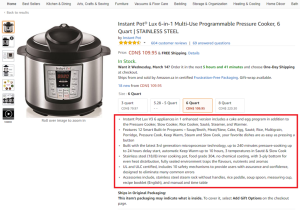Big data is all the rage in the digital marketing space, and for good reason. Any kind of data that can be crunched, analyzed, and shaped can be used in many different ways to convert a list of contacts into active, engaged customers, which is worth its weight in gold to a digital marketer. The pitfall in this avalanche of data is that it can be tough to sift through and manage, and that’s why automation can be the key to driving effective, targeted email programs to an audience that is ready to receive communications from your business. Here are a few best practices and tips for creating some simple email automation rules that can support those efforts.
Automated programs based on subscriber activity
The easiest and most useful programs for automated email marketing are those based on subscriber activity – namely, welcome programs, nurture programs, profile updates, and re-engagement programs. The best thing about this type of activity-based programs is that you can purely set them and forget them. However, don’t fall into the trap of using a “one-size fits all” approach for your subscribers. Leverage dynamic content or demographic data in order to have multiple programs targeted to different subscribers. One of my favorite methods for achieving this is to create an attribute that recognizes the different “sources” you have for your email list. This way, you can use this field to manage multiple different channels.
For example, if you have three different sections of your website, you may want to have three different welcome emails based on each entry point. Someone who signed up on a page dedicated to cars should probably receive a welcome email that includes information related to cars, and someone who signed up on a page dedicated to boats should see boats. In this way, not only do you create a better one-to-one relationship with new contacts, but you also have a meaningful way to track which sections of your website drive the greatest number of email subscriptions and where you should allocate marketing resources.
Automated programs based on subscriber demographics
Typically, marketers only leverage demographic data that a user inputs into a sign-up page or preference center, but there are even better ways to get demographic information. One of the best ways is to use a profile update link in your emails. For example, you might send an email to your entire list featuring call-outs for information related to planes, boats, and cars. If someone clicks on a cars link, his or her demographic would get populated with an interest in cars. In this manner, you can automate demographic information into your system without having to ask your subscribers for it. It’s then easy to trigger emails based on new preferences. You might not want to email right away, but perhaps two weeks later you could send another email related to an updated preference, which would continue building that one-to-one relationship your subscribers are looking for.
Automated programs based on transactional data
Much like building emails off of demographic data, it’s also a great idea to automate your ecommerce data into your email platform. If you’re able to automate orders, shipments, form completions, and any other transactional information, you can create great emails. Though you might already have confirmation emails set up, you could leverage other transactional information to automate future emails. You could set up a triggered email to go to anyone who has purchased over $ 500 worth of product in the last six months. You could set up a second email to customers who have purchased a certain set of featured products on your site. You could even set up a system of emails that is sent based off of lapsed activity.
With these three email marketing automation strategies, you can expand your email programs far beyond the limits of batch-and-blast. Automation can free up your time to create targeted emails that match your individual subscribers’ interests, making it more likely that they’ll open, click, convert, and become lifelong stakeholders in your brand.
(250)
Report Post