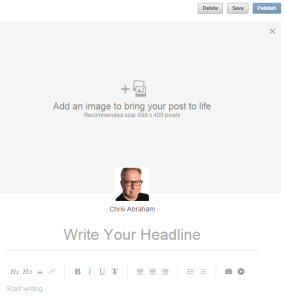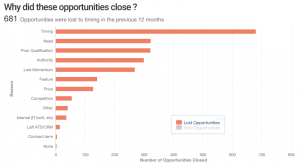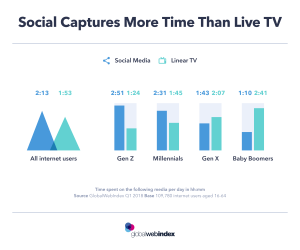Over 86% of marketers in the U.S. advertise on Facebook, and it’s easy to see why. 74% of Facebook users visit the site at least once a day, and more than half of them visit it multiple times a day.
So the question isn’t if you should run ads on Facebook, but when is the best time to run ads on Facebook. If you run a great campaign at the wrong time, it’s like putting up a beautiful billboard on a freeway that doesn’t get any traffic.

But finding out when to run Facebook ads isn’t as simple as we’d like it to be.
In the post, we will look at how to choose the best times to run Facebook ads for your business. Plus, we will cover the types of Facebook ads available, the best way to budget your ad campaigns, and how to track their progress.
What is the best time to run Facebook ads?
Let’s get this out of the way: There is no one ideal time to run Facebook ads. If there were, the answer would be apparent, and this post would be over before it has even begun.
Most marketers have heard recycled, anecdotal wisdom. Things like, “It’s best to run your ads on the weekend when most people are at home,” or “Run your ads during the early evening after people get home from work but before they eat dinner.”
But remember, the plural of anecdote isn’t data. Just because a specific time slot worked for one business doesn’t mean it’ll work for yours.
So should you run Facebook ads on the weekend?
There is a ton of data online from companies sharing when they’ve had the most successful ad campaigns.
It might look a little something like this:
| Engagement | Conversion | |
| Consumer Goods | Wednesday noon and Friday at 1 p.m. | Friday at 3 p.m. |
| Media | Weekdays between noon and 6 p.m. | Thursday and Friday at 2 p.m. |
| Tech | Weekends between 2 p.m. and 8 p.m. | Monday at 7 p.m. |
| B2B | Weekdays between 10 a.m. and noon | Weekdays at 5 p.m. |
Now, this might look clean and accurate, but it’s likely oversimplified and potentially misleading.
But if you took this table to heart and you were selling socks, you might be tempted to run an ad at 3 p.m. on a Friday. But what if Friday at 3 p.m. is wrong for your ad and your business?
The issue with this approach to running Facebook ads is that you aren’t getting granular enough with your company’s valuable data.
You want to run your Facebook ads at the right time for your target audience. This strategy isn’t new to online advertising—you wouldn’t run TV commercials aimed at high-income full-time employees during the workday. And you wouldn’t run the commercial on the cartoon channel—which brings us to our main point:
Run your Facebook ad with your ad’s intent and your audience insights in mind.
Use analytics to find the best time to run your Facebooks ads
Okay, so we want you to use your data to create, schedule, run your next Facebook ad campaign. But where do you start?

(source)
Well, the first three things you’ll want to use are:
- Facebook Analytics: Check to see which of your posts have been getting the most engagement. While engagement doesn’t necessarily correlate to conversions, it does give you a benchmark of when users are interacting with your posts. You can also use Facebook Analytics for a wide variety of other metrics that can help you create the most effective ad campaigns possible.
- Facebook Pixel: A pixel is a snippet of code that allows you to track conversions on Facebook (as you define the term) and shows the value of your ads. Using the Facebook Pixel helps you see your actual conversion rate.
- Google Analytics: Google Analytics is a great tool, especially if you’re newer to Facebook ads. If you haven’t collected a significant amount of data on Facebook (or other social media platforms), use Google Analytics to mine your website’s data. While website data isn’t the same as social media data, it can still provide you with insight. For example, check the pageview rate of your “thank you page” (or whatever page you have set up to appear after a customer has made an actionable decision) to see when most of your customers are converting.
Using these three tools will give you a solid foundation for determining the best time to run Facebook ads for your business.
But you might be asking yourself how to run a successful Facebook ad and how to schedule those successful ads once you’ve nailed down the best time for your company.
How do I run a good Facebook ad?
That’s a fair question.
When you start creating an ad, ask yourself these two questions:
- What is the primary goal of the ad? Is the ad trying to get someone to your product page or e-mail sign up page? Are you a B2B company looking to get professionals scheduled for a demo?
- Who is the target audience? Knowing your target audience helps guide the entire ad process, from ideation to scheduling.
Below is an example of two ads run by the same company at the same time. While the ads are run by the same company and at the same time, they have different goals and a different audience
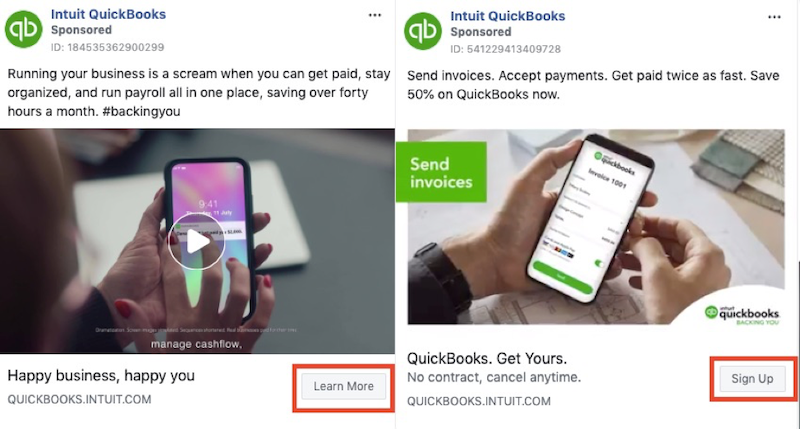
You can see that while the ads are similar; they are trying to elicit a different emotional response from the user.
The ad on the left (Ad A) uses the “Learn More” button. The copy is going after the pain of saving time, but is doing so more generically.
The ad on the right (Ad B) uses the “Sign Up” button. It is more blatantly asking viewers to sign up for its service. That’s why its copy is more pointed. It tells, in short sentences, the features and the benefits.
With Ad A and Ad B, you can see Quickbooks is testing if catering towards more specific pain-points translates to a higher CTR when combined with the “Sign Up” button.
Creating a Facebook ad checklist
- Did you segment your target audience? You can create custom audiences or further segment by location, gender, behaviors, connections, and interests.
- Does your copy go with your image? You’d think this be a given, but don’t forget users are scrolling through content when they see your ad. You want them to get a unified post that, with the copy and the image, conveys the key message.
- Do you have a clear CTA? Is your ad promoting a product at 20% off or is it trying to get a customer to sign up for a weekly newsletter? Spoiler: It can’t be both.
What kind of Facebook ads should I be running?
There isn’t just one type of Facebook ad, and not all ad types have the same goal.

You can choose from lots of different ad types, but here’s what I recommend most often:
- Facebook video ads: Millions of videos are watched on Facebook every day, making Facebook video ads a great way to reach your customers. Most data supports that if a video is 15 seconds or less, it gets watched by a user to the end.
- Facebook carousel ads: Display multiple products or multiple features in a carousel fan, allowing the user to swipe through images.
- Facebook canvas ads: Use several ad types (video ads + single image ads + carousel ads) all at once. Note: This ad type is exclusive to mobile.
- Facebook lead ads: Use lead ads for lead generation. Get your customers to sign up for a newsletter, claim a deal, or request a follow-up call all without leaving Facebook.
Running the right kind of ad will depend on what it is you’re trying to accomplish.
Should I schedule my Facebook ads?
You’ve taken a look at the available data. Your ad is engaging and something that would resonate with your audience. It’s ready to post then, right?
Not so fast. Facebook ad scheduling can have a significant impact on your ROI.
Daily budget vs. lifetime budget
The first (and simplest) question is: Should I use daily budget or lifetime budget for my campaign?

A daily budget is easy to set up, and it tells Facebook to only spend up to X dollars per day. So each day, you know exactly how much money you’re spending. And, if you’re planning on changing the budget on a given campaign, daily budgets give you flexibility. However, on this budget, we’ve seen that Facebook works to spend the entire daily budget even if performance is low.
Here is what we mean: Facebook will do what it needs to do to make up your daily allotted ad spend, even if it isn’t in your best interest.
The most significant drawback, however, is that with daily budgeting, there is no option for ad scheduling. As we discussed above, not every hour in the day is created equal. If you’re looking to optimize your ad’s performance, based on the data collected through Facebook Insights and Google Analytics, a daily budget isn’t the tool you need.
Using a lifetime budget means you give Facebook an approved budget, and you choose the date the ad set should end on. The budget gets used up before that date, though not necessarily evenly across each day.
But flexibility is a double-edged sword. By using the perks of a lifetime budget, you also sign up for budgets that change daily. Facebook will use ad performance to justify increases and decreases to daily spend.
How long does it take to see results from Facebook ads?
Let’s start at the beginning.
Facebook reviews your ad before it is published. Facebook just wants to make sure your ad isn’t in violation of its Advertising Policies. Facebook says they review most ads within 24 hours.
After Facebook approves the ad, it goes live (per the scheduled time you set).
From there, you can use Facebook Ad Manager to track key metrics. Just narrow down the dashboard by campaigns, and filter through CTR, cost per conversion, and other KPIs.
Look at your data for the best time to run Facebook ads
It’s tempting to want to find what are the best times to run Facebook ads for other businesses. And, if you don’t have any data of your own, that might be the place to start. But if you’ve been doing digital marketing and have data to use, it’s best to use it.
By taking insights from Facebook Analytics and Google Analytics, you can set parameters on when is the best time to run Facebook ads for your business.
Of course, it’s a process. Track and monitor your progress. Set up A/B testing. Make sure your copy is persuasive and written to convert.
Use our Facebook Ads Performance Grader to see if your Facebook ad campaigns are fully optimized (scheduled to run at the right time, using the right CTAs, and more).
We will tell you how you stack up against the competition, highlight key opportunities for increased ROA, and show you any audiences you may be missing with your social media campaigns.
Digital & Social Articles on Business 2 Community
(131)
Report Post