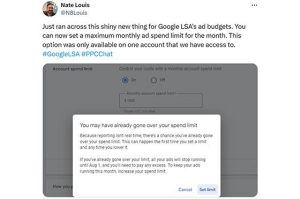Driving traffic to your blog is great for your business, but only if you can convert that traffic into leads or sales. To do so, it’s a best practice to ask your readers to take an action. This is often referred to as a call to action, or CTA for short.
Driving traffic to your blog is great for your business, but only if you can convert that traffic into leads or sales. To do so, it’s a best practice to ask your readers to take an action. This is often referred to as a call to action, or CTA for short.
But what types of CTAs have proven track records of success?
Three CTAs You Should Implement Today
There are many ways to add a CTA to your blog and many CTAs to choose from. Deciding what to use and where to place it can be a bit overwhelming if you’re starting from scratch.
Luckily, these three CTAs are easy to start with and, with proper traffic, should help your business almost immediately.
Bottom-of-the-Post CTA
Many blogs make the mistake of leaving their engaged readers with nowhere to go or nothing to do after they finish reading a post. Inserting a CTA at the bottom of your post rectifies this.
Why it’s successful: Readers who take the time to read an entire post on your blog are interested in what you have to say. If they read the whole post, there’s a strong chance they’ll click through to another post or fill out a form.
What it looks like: We use this type of CTA on our Stream Companies blog. In fact, as you can see on another post I wrote, sometimes we use both a text link CTA and an image banner CTA.
 As you can see, when a reader finishes the post, we can retain their interest instead of having them hit a dead end and leave our site.
As you can see, when a reader finishes the post, we can retain their interest instead of having them hit a dead end and leave our site.
Email Capture
Another great CTA is an email capture. Basically, you strategically place an email capture form on multiple locations of your website and blog.
Why it’s successful: Many blogs offer readers something in return for handing over their email. It can be something as simple as sending updates and special offers to their inbox to a free topical checklist, ebook, or white paper.
In many cases, readers find that what they receive in return is worth handing over their email.
What it looks like: Like bottom-of-the-post CTAs, we use this type of CTA on our Stream Companies blog as well. There are many types of form builders, third party plugins, and email collection and management services, such as AWeber Email Marketing Services, that help with creating the forms and handling the email captures too.
On our Stream Companies blog, you can see our email capture form in two places:
On the sidebar

And in the footer

Some bloggers like to put them in the body of the blog post too or on their About page and other areas they feel will get a high opt-in rate.
The value to you is that once you collect a reader’s email address, you can nurture them as a lead and hopefully convert them into a customer even if they never return to your website.
Follow on Social Media CTA
Another great way to keep in touch with someone who visits your blog is through social media. With over a billion people using Facebook and countless others spending significant portions of their days on Twitter, LinkedIn, Pinterest, Instagram, etc., prompting your readers to connect to your social accounts gives you another way to keep in contact.
Why it’s successful: Many people use social media to keep their interests in one place. When they come across something that interests them, they usually want to know when that website or blogger publishes something new.
It’s extremely easy for the writer to click a Facebook or Twitter icon and follow your page or feed. They aren’t required to directly trade any information, such as an email address, and the whole process can happen in a matter of seconds.
What it looks like: We also use this type of CTA on our Stream blog. It’s located directly below the email capture in our sidebar.

Like the email capture, having a reader connect to one or more of your social accounts gives your business the opportunity to nurture leads as well as reconnect to readers who may not have returned to your blog otherwise.
Digital & Social Articles on Business 2 Community
(62)