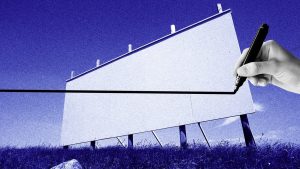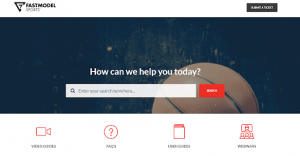WordPress. Stock photo collections. Design magazines. These are the kinds of resources on which web site owners rely heavily to do the work of building and maintaining their online content, and heaven knows we’d all be lost without them. They get web site owners started, teach them the basics, answer questions and help them make some nice finishing touches.
WordPress. Stock photo collections. Design magazines. These are the kinds of resources on which web site owners rely heavily to do the work of building and maintaining their online content, and heaven knows we’d all be lost without them. They get web site owners started, teach them the basics, answer questions and help them make some nice finishing touches.
But everybody knows about those resources.
When I’m working on a site for a client, I use all of the expected media, but in my back pocket (or my Favorites menu), I keep a few unconventional means of getting information and inspiration. Without giving away all my best secrets, I want to share three off-the-beaten-path tools I use to get my projects off the ground and moving forward.
Web Pages That Suck
The Web Pages That Suck web site has been online for eighteen years. Eighteen! Most of my clients haven’t even had access to the internet for that long. An unimpressive-looking site itself (it looks mediocre for a reason), it chronicles the worst, most unusable pages online.
If that sounds like a forgettable Buzzfeed article to you, take a few minutes to read the reasons why this site has chosen the sites it has for its lists of the worst web sites of the year. The explanations of why certain design conventions aren’t usable or functional are well-written and easy to understand. If you’re thinking of trying, for example, what this site calls “Mystery Meat Navigation,” Web Pages That Suck includes a video illustrating exactly how your users are likely to use and respond to it:
All kinds of unhelpful design and layout archetypes are described on Web Pages That Suck. It’s an incredibly interesting site when you’re thinking about planning a new site or a redesign. Vincent Flanders, the site’s owner, does a great job of walking you through his decisions. At minimum, this site will make you feel proud that your site isn’t featured on it!
The Internet Archive Wayback Machine
When I talked about this tool with a friend of mine recently, she said that it sounded like something out of a 1980s Saturday morning cartoon show. Thankfully, it’s a real thing! The Wayback Machine is a truly magical way to recover very old web site information. It takes random snapshots of millions of web sites and collects this data on its own servers. That’s right: it’s a living museum of the Internet.

For my own web site, the earliest record on the Wayback Machine is in February of 2003. Though it didn’t manage to save the images from my site – just the text – I can see how long my site has been online. Moving forward in time, I can see how the Jebraweb home page changed as the web did. That’s interesting, for certain, but what makes it useful when I’m dealing with my clients is as a method of recovering lost information.
I find that occasionally, a client will swear up and down that they’ve given me a map of all the content they want on their new site, but then once we’ve written over the old site with the new one, they suddenly remember something important that they didn’t include. Going through backups can be difficult and time-consuming, whereas a quick review of the archive here at the Wayback Machine can reveal that content in minutes.
Blog Topic Generators
We all know that we should be blogging. Google likes updated sites with pertinent, readable, popular content. Your site users will respond better to content written recently and in a conversational style. Blogging blogging blogging blah blah blah YES WE KNOW. That still doesn’t make it easier to come up with great blog content when the muse has gone out to lunch.
This is where blog idea generators come in. Corny as it sounds, sometimes it is just the thing to trigger your imagination and creativity into action. There are several I’ve tried, all to varying degrees of success.
- Portent’s Content Idea Generator. With this one, you give them a topic, and they offer you some potential titles with a fun little interface and a refresh button. Their title ideas are irreverant and fun. I’m not sure web sites are cuter than kittens, though:

- HubSpot’s Blog Topic Generator. This one lets you put in three potential topics and then returns to you a list of five potential blog posts. It is a little bit more traditional in its suggestions, but I find the layout and the variety often work in its favor.

There are more suggestions in this article from WordStream. Although I seldom have used their topics or titles exactly, the process is almost always enough to boost me out of my writers’ block.
Don’t be afraid to look in unexpected places for inspiration and how-to’s (or how-not-to’s). The Internet is an amazing place, and I guarantee that it almost always contains just the information you need most. You just have to be willing to dig deep to find it.
(181)
Report Post