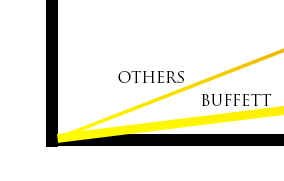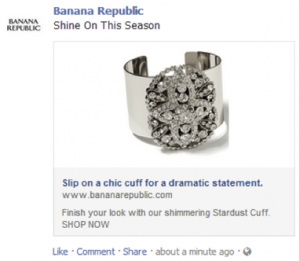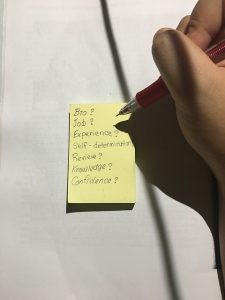If you’re a CMO, you’ve probably experienced what I call the CFO freak-out. “You want how much money? For what? Are you insane?” The freak-out tripwire varies by company size, but it’s always safe to exercise caution north of twenty-five thousand dollars. That kind of money isn’t pocket change for any organization.
Many marketing leaders lack sensitivity to the concerns of their financial counterpart seated across the boardroom table. They stumble right onto the budget land mine. Sticker shock ensues. Tempers flare. The CMO turns indignant. The CFO’s impression of marketers as profligate party-throwers is reaffirmed. It doesn’t have to be this way.
What I find is that marketers are approaching big-ticket budget asks the wrong way – upside down if you will. The trick is to couch all large dollar requests in attractive returns on investment. (I can make $ 500,000 on $ 50,000? Sign me up!) What I’m going to teach you is a three-step process for doing just that.
The first, and most important, step is what I call “bite-sizing.” It’s the budgetary equivalent of cubing or julienning. Don’t submit a $ 25,000 budget request for a video. Cut it up into 20,000 bite-sized pieces. Would you pay $ 1.25 for a lead? Sure. Any CFO would agree to that. Start with the per lead cost. That way you’re not hitting them with a big number, you’re showing them how you’re actually going to provide a lot of quality leads and opportunities for your pipeline for a small amount of money each.
It sounds like an obvious thing to do, but many people skip it and push the purchase order through without justifying first. Alway start by cutting large dollar requests into bite-sized pieces. Help your CFO understand what he or she is approving by including a detailed description on the purchase request, such as “Demand Generation Video Asset: 20,000 leads @ $ 1.25 per.”
Second, once you cut it up, then compare. Look, I’m paying $ 1.25 a lead for people who watch my video. I’m paying $ 10 a lead for people who click on my pay per click ads in Google. We’re actually saving money by investing this $ 25,000 up front! What CFO doesn’t want to save money, I ask you? You are doing the business a favor with these savvy money moves. Keep going if your CFO is not convinced. Remember that trade show that we just went to that cost $ 20,000? That’s a one-time expense and that might yield 200 leads – so $ 100 each. This video is going to last us for a year. Instead of a one-week investment, this is a year-long investment that will continue to yield. In fact, 20,000 leads might be a low number. (And don’t forget how much we are saving on travel expenses by not going to the show…)
Last, but not least, circle back. Make sure that after you have the expense approved, and after it’s hit your goal (and hopefully exceeded your goal – hedging is an important investment tactic your financial leader will appreciate) that you circle back and you show the ROI in great detail. If you got 22,000 leads, show the return on investment and that your cost per lead is only 90 cents. This will not only help the CFO feel more secure in his or her decision, but will build trust in your use of funds for future endeavors. Your transformation in his eyes from spendthrift halfwit to shrewd investor will be cemented.
I strongly suggest you teach your team this three-step process. You will install solid financial discipline across your whole department, and you can avoid freak-outs caused by large, unjustified POs or invoices that slip through your process and into the accounting department.
Lastly, once you master the use of this technique for individual requests, I strongly suggest you use it at your annual budget-planning meeting. It will build confidence in your stewardship, get you what you need for the year, and may even move the freak-out tripwire dollar amount higher. Check out this older post on structuring your budget presentation.
Want to prevent your CFO from choking on your budget requests? It’s simple. Just bite-size them.
Business & Finance Articles on Business 2 Community(90)
Report Post