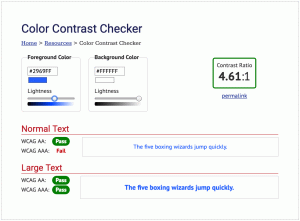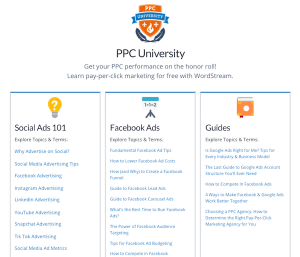Monitoring social media is as rewarding as it’s overwhelming. Even with reliable social media tools at your disposal, getting 100% accurate results can be problematic. Social media is huge, and filtering out all irrelevant results seems like mission impossible.
The good news is, there is a way to set up laser-sharp social media monitoring. The even better news is, all it takes is a little exploring of your social media monitoring tool’s full potential. I’m talking, of course, about the Boolean search mode. We are getting technical, yes, but I promise this crash course is worth the trouble.
Let’s explore, step by step, what Boolean search is, how to set it up, and why you should be using it for all of your social media monitoring.
What is Boolean search?
Boolean search is a type of search that combines keywords with Boolean search operators and syntax. Think of it as your regular search on steroids, where a combination of search conditions secures on-point results for whatever goal you have in mind.
To fire up a Boolean search, you’ll need a social media monitoring tool that offers the Boolean search mode. Some of the best and well-known options would include Awario, Sprout Social, or TweetDeck.
- Awario is a social listening tool that lets you search social media and the web for all mentions of your keywords to then analyze them according to your goals;
- Sprout Social is a social media management toolkit that offers social listening, publishing, engagement, and analytics features;
- TweetDeck is a social media dashboard app that covers all of Twitter, including managing multiple accounts, monitoring, and running competition research.
How to set up a Boolean query?
To create a Boolean query, you need keywords and Boolean search operators. While the keywords part is more or less clear (your brand, product, social media handle, etc.), search operators need some getting used to.
“ ”
Quotation marks as a search operator is something you’ve most likely used before. Quotation marks define an exact match. Whenever you’re dealing with multi-word keywords, put them in quotation marks for your social media monitoring tool to be looking for the entire phrase.
Example: “Amazon Prime”
OR
If you’re setting up a search featuring multiple variations of a brand name, product, or industry, make sure you use OR. This search operator will bring mentions that include either of the keywords you specified. In other words, you tell the tool that one variation of the keyword is enough to be counted in.
Example: “Amazon Prime” OR “@AmazonHelp”
AND
This search operator is used when searching for all keywords as a combo, i.e. your social media monitoring tool will be looking for mentions that include all of the keywords you specified.
Example: “Amazon Prime” AND delivery
AND NOT
Whenever you need to indicate any negative keywords — these are the keywords you don’t want in your search results — use AND NOT. It tells your social media monitoring tool that it shouldn’t pick up mentions that feature the keyword you specify after the search operator.
Example: “Amazon Prime” AND NOT video
( )
Brackets are used for grouping keywords in regards to search operators. For example, if you want to add several negative keywords, use brackets to indicate that you want the AND NOT search operator to be applied to any of your negative keywords.
Example: “Amazon Prime” AND NOT (video OR streaming)
link
If, in addition to your keywords and/or social media handles, you want to monitor mentions of your domain or other URLs, specify those together with the AND link: search operators. If, on the other hand, you want to exclude mentions featuring links, use AND NOT link: instead.
Example: “Amazon Prime” AND NOT link:”*”
near/n
This operator indicates how close your keywords must be to one another in the mention. It tells the social media monitoring tool how many words are allowed between the parts of your multi-word keyword for it to be considered a match.
Example: near/5:“Amazon Prime”, delivery
country, lang, FROM
These search operators are used to narrow your search down to a specific country, language, or social media and web sources. Introduce country: and lang: with the AND operator but use FROM by itself.
Example: “Amazon Prime” AND NOT (video OR streaming)
AND country:UK
AND lang:en
FROM twitter
Once you get used to Boolean search operators and start experimenting with queries, make sure you always capitalize OR, AND/AND NOT, and FROM, group keywords whenever a search operator is applied to more than one item, and choose wisely between quotation marks and near/n.
Why should you use Boolean search?
Boolean search is brilliant for making sure you get on-point results running social media monitoring of any scale. If you’re still unsure you need it, let me guide you through the less obvious use cases of the Boolean search mode.
1. Nail monitoring of common brand names and acronyms
For brands like Tesla or MAC, setting up social media monitoring can be harder than it seems. In fact, any common word or acronym brand name needs special treatment when it comes to monitoring social media posts.
Pro-tip for common brand names: adding negative keywords and links helps filter out irrelevant results and narrow the search down to brand-specific posts only.
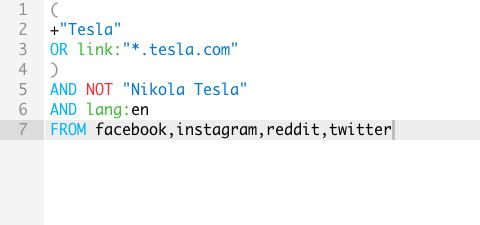
Pro-tip for acronyms and brand names with special characters: using quotation marks and a symbol and case sensitive format (++”M&M’s”, ++”CVS”) instructs your social media monitoring tool to respect the exact match, symbols within the keyword, as well as lower and upper cases.
2. Reclaim linkless mentions
Using Boolean search is a sure-fire way to get a full list of your linkless mentions to then reach out to the publishers and initiate backlink placement. At this point, you’re well familiar with both AND NOT and link: search operators. All you need to do is tell your social listening tool to look for mentions of your brand/product/campaign that have no links to your domain.
Here, we’re aiming to build backlinks, i.e. linkless mentions need to be found on the web (news, blogs, etc.) — that’s why we’ll specify sources accordingly.
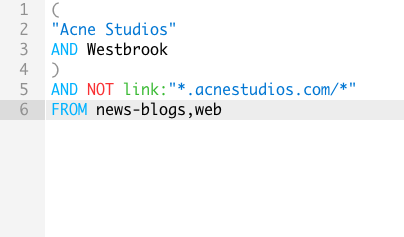
3. Set up lead generation
Seeing how Boolean search allows you to throw together multiple keywords and search conditions, there’s every reason to use it for effortless lead generation. Most of your leads are on social media, and they might be looking for a solution that you provide or researching your product category.
The trick here is to think of the phrases people use when describing the problem your business tackles. Alternatively, you could think of something all your customers share, i.e. the circumstances that bring people to considering your services. Let’s take a home insurance company as an example.
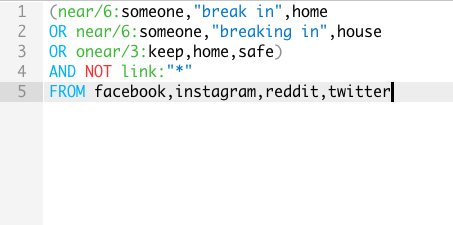
These are the phrases people use when expressing their home security concerns. They’re not actively looking for a home insurance provider yet, but they’re experiencing a problem a home insurance company could help them deal with. We also want to exclude posts with links as they’re likely to be self-promotional.
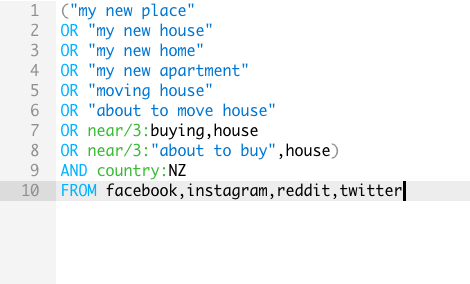
Here, we included the attributes of home insurance companies’ clients and specified the country we want to find leads in. By setting up a search like that but featuring keywords specific to your business, you’ll be able to source leads and run social selling like never before.
4. Address customer concerns
It’s safe to say that most of your customers are on social media. Some of them are likely to share their experience with your products and services online. This is essentially the reason behind social media monitoring: you want to stay in the know.
However, customers don’t always want brands to know what they have to say about them. Hence, untagged public posts aimed at friends and family that are discoverable only with social media monitoring tools. With Boolean, you can go even further and set up a search for unhappy customers specifically.

What we did here is specify the brand name and a type of service alongside a problem customers might be experiencing. By using Boolean search, you get to uncover all feedback, as long as it’s shared publicly, and promptly address customer complaints.
Wrapping up
Boolean search is wonderfully versatile. As soon as you’ve mastered basic search operators and syntax, you can start experimenting and design your own, highly specific and efficient queries. To help with that, check out more in-depth Boolean search guides.
Make sure you give your social media monitoring an upgrade by exploring the Boolean search more. I hope you can use my article as a handy guide and find even more Boolean hacks along the way!
Digital & Social Articles on Business 2 Community
(45)
Report Post