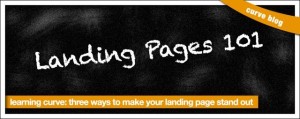Marketers who sweat over a great subject line can be rewarded with stellar email open rates. But the subject line isn’t the only piece to the email puzzle: A great preview text that fits perfectly with a subject line could mean the difference between a 5 percent open rate and a 25 percent open rate—especially among mobile devices where getting to the point is essential.
The preview text—or “Johnson box” (named after direct marketer Frank Johnson, who is credited with the email advancement)—is the short summary that follows the subject line when an email is viewed in the inbox. Most preview text, also known as preheaders, have default or standard language depending on your content management system (CMS). But it’s among the first things your readers see, so it needs to be better than just “standard.”
A great preview text will entice your audience on desktop and mobile platforms, and will work with your remarkable subject line for a one-two punch. Here are five ways to make a great first impression with email preview text that complements your subject line.
Keep It Short, Keep It Clear
A good rule of thumb is 50 characters or less (some platforms support no preview text, and others support 140 characters), telling the readers what’s in the body of the email without getting too fancy or tricky. While the subject line is critical to getting the reader’s attention, the preview text should emphasize and align with that subject line and be short enough that it doesn’t get cut off on most devices. Not sure how to do this in HubSpot? Here’s a primer.
This simple preview text from Allrecipes is so clear you’ll want to race to the kitchen to make Chef John’s Chicken and Rice—because who doesn’t love comfort food?This simple preview text from Allrecipes is so clear you’ll want to race to the kitchen to make Chef John’s Chicken and Rice—because who doesn’t love comfort food?

Make It Personal
No matter what industry you’re in, personalizing emails works. In a 2013 email survey, Experian Marketing Services found that personalized promotional mailings had 29 percent higher unique open rates and 41 percent higher unique click rates. Readers respond to emails with their names, so use their names in the preview text—but be careful not to make mistakes. No one wants to see “Dear *[FULLNAME]*,” in their inbox.
And as Kuno colleague John McTigue points out, you can increase your open rate or even click-through rate if you take advantage of several opportunities for personalization in your email. Readers want to know that you know who they are, what they need and how you can find solutions for them.
The wildly popular online coupon site Groupon knows what appeals to those who have taken advantage of its deals. In this case, this hockey fan is intrigued.

Complete a Thought
An email with a subject line and preview text that are two parts working together as one complete thought can delight a potential customer. It isn’t always easy to make the first part of an email (the subject line) flow to the second part (the preview text), but it’s pleasing to the reader to make it cohesive—and it makes your company look like geniuses.
World Market sends a big, fat compliment in the subject line of this email, but then details why in the preview text.

Use Humor
Remember the last time you laughed out loud at an email subject line? Maybe it was even today because this is becoming an increasingly popular way to grab the attention of tech-savvy (and email-weary) millennial and Generation X readers. But what about a preview text that made you laugh? Pizza Hut tries to entice its audience with a joke and a deal offer.

Not every attempt at subject line/preview text humor is a win for a company. After all, everyone has a different sense of humor, and one person’s idea of hilarity falls flat with someone else who responds to a different type of humor. This is where it’s important to know your buyer personas and audience so you can deliver an email subject line and preview text that resonate with the largest number of potential customers. When used correctly and inoffensively, humor can be a powerful weapon for a stellar open rate.
Use Imagery to Your Advantage
Everyone loves emojis. For many companies—especially SaaS or recruiting firms—images may look too unprofessional. But images like those below shoe retailer DSW used in its subject line about affordable boots are perfect to attract attention to deal—they get a reader’s attention first and the preview text helps round out the message. A word of warning: Too many images or the wrong ones and your email will look juvenile.

As Campaign Monitor points out, if the subject line is the first thing your prospects see and works as the key to your marketing first impression, then the preview text works in conjunctionwith that all-important subject line to build your brand reputation. So putting time and attention into making them both work could mean the difference between your readers deleting the email immediately, or becoming drawn to an email and taking a chance with your brand.
Interested in learning more about creating effective emails? Download our free guide, Email Marketing Strategies in Content & Design for 2017.
Digital & Social Articles on Business 2 Community(102)
Report Post