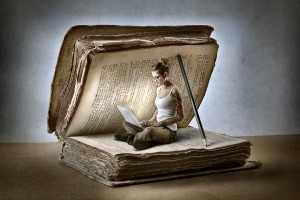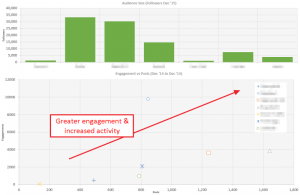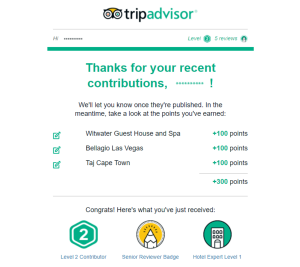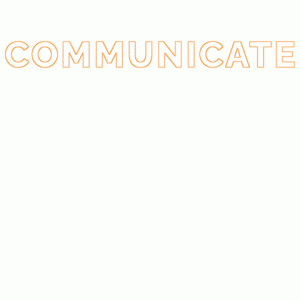The goal of Facebook Brand Awareness is to receive Facebook Page likes and accumulate a base of fans. A Facebook Fan is defined as a user who liked your Facebook Page. Once a user becomes a fan, Facebook will display your other content, which may include content designed to go viral, as well as future offers and promotions in your fan’s Facebook news feed. You need to accumulate fans so that your organic content (Content that you post on your Facebook page timeline) will stand a better chance of reaching your target audience’s news feed. When you think about it, getting fans is the goal of brand awareness with Facebook marketing.
Free Brand Awareness with Facebook Marketing
One free way to get fans with likes, comments/replies, and shares is to find Facebook groups related to your niche. Some groups are restricted to only accepting Facebook Profiles (Individual users), but many also allow Facebook Pages (Businesses) to join the group.
When you enter a keyword to search for groups, you will be presented with a list of groups indicated by a “+ Join” button. To discover if they allow Pages (Businesses) to join hover your mouse over the “+ Join” button. If the Facebook Group allows pages to join, there will be a popup message indicating that Facebook pages can join the group. Some groups are closed, and it may take a day or two for the group’s admin to approve your request to join.
Once you are accepted into the group, the next step is to post some content on the group’s timeline. You can simply share content from your Facebook Page to the group, or post interesting but relevant content you discovered on the Internet. Just be sure not to flood the group with tons of content all at once- doing so can come across as spammy. Spread your posts across a few groups to build up brand awareness. While some people may follow the link to your Facebook page included at the bottom of each post, the real magic happens after a few days.
After a few days, you can hover your mouse over the Facebook posts that you created to see everyone that liked your post. The magic is that when you click on the engagements you can then invite each of them to like your page. By selecting Invite, Facebook will send them a notification to like your page.
Paid Brand Awareness with Facebook Marketing
Organic reach these days is throttled down on Facebook, which encourages ad spending to reach your audience. To really grow your fan base, you need to purchase some Facebook ads.
When you create a Facebook ad to get fans, a popular way is to select the Engagement option under the Considerations column and select Post Like as the engagement type in the ad manager. As you complete the campaign, you will select your audience and budget. However, there are several other steps you can take to get the most from your ad dollars.
At the bottom of the Ad form, you have the ability to “Exclude some connections”. You will want to make sure that you exclude people that have already liked your page so that you do not waste ad dollars trying to target a person who has already liked your page.
Another area to save a bit of money is when it comes to “Placements”. Statistics have shown that people are more apt to Like a particular post on mobile devices than when they’re viewing the post on a desktop computer.
The default Placements is Automatic Placements, however by selecting “Edit Placements” and only choosing “Mobile device”, you can avoid having your ads appear on desktops where the user is less likely to Like a particular post. Moreover, ads in Mobile are often cheaper than desktop ads.
Note: While users tend to like posts on mobile devices over desktops, users prefer to buy using their desktop over their mobile device when it comes to making a purchase. Also if your ad will take the mobile user off the Facebook platform Facebook values page loading times. If your landing page is not optimized for mobile devices or is slow to load Facebook with penalize your reach.
When it comes to your daily budget, it is fine to keep it to a few dollars. Facebook provides an “Estimated daily reach” and “Estimated likes” calculator on the right side of the page that will give you a rough idea of the estimated results of your daily spend rate will produce.
When it comes to brand awareness with Facebook marketing, be sure to include a high-quality eye-catching post image and a call to action to drive engagement. You might say “Reply if you ever had dreams of becoming your own boss”
After you run your ad for a few days, you should begin to see the Likes on your post coming in. To get most from your ad dollars, you can select “edit” in the ad form on the ads manager page to view the ad. Now you can select to “See Facebook Post with Comments”. You will see all the people that clicked the Like button on your ad. To make the most of your ad dollars, invite each of them to Like your Facebook Page. This is an extremely effective way to make the most of your ad dollars since this step costs you nothing.
Leveraging Brand Awareness
As you begin to accumulate Page Likes, it is time to begin to leverage your network of growing fans that you have accumulated with your paid ads. You can do this by posting some niche-related content on your Facebook Page that is sure to get more likes, comments/replies, and shares from your fans.
Memes have proven to drive engagement because they are simple and relatable, and can become quite viral as your fans share them with their network. Memes are those catchy photographs that are embellished with text. You can do a Google search and find niche-related memes or create your own. Creating your own memes allows you to add your website and hashtags in the actual meme, which may lead some users to look up the link or hashtag.
Niche-related infographics, quotes, and videos have also proven to drive engagement from your fans. After a while, you will build content that you can then begin to recycle, along with a few new pieces, as new fans may not have seen your older content. Free tools such as Hootsuite and Buffer allow you to schedule your content well into the future. WordPress Plugins like Revive Old Post can also automate the scheduling of this content. Reposting content keeps your engagement up; the more engagement you get, the more Facebook will reward you with greater exposure for future posts. Reposting will also help with organic growth as more fans will share or comment on your content, so your content expands to their followers.
How is your business creating brand awareness with Facebook marketing?
I would like to acknowledge Andrea Palten for her gracious assistance as a reviewer to make sure that all of the content in the post was accurate.
Digital & Social Articles on Business 2 Community
(28)
Report Post