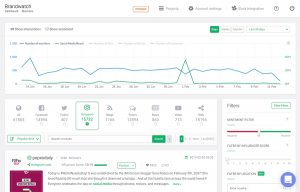We’ve discussed cart abandonment as being “Marketing 101,” and the fact that it’s critical for brands to be able to reach out the moment merchandise is left behind in a shopping cart for maximum contextual-relevance and for the biggest chance of saving the sale. But only a small number of retailers are talking about cart abandonment’s more elusive cousin, browse abandonment (sometimes known as PDP – product detail page – abandonment). People are spending more time “window-shopping” than ever before – eMarketer recently revealed that the average time spent browsing a website increased from 8.8 minutes to 9.4 minutes from 2015 to 2016. And marketers need to capitalize on these window-shopping windows with a campaign that speaks to whatever products their potential customers are browsing.
However, very few marketers are bothering to deliver browse abandonment campaigns. Still worse, those that do often handle it in the same way they’d handle cart abandonment – most often with a triggered campaign referencing the abandoned product, using language like “Forgot Something?” or “Click here to finish your purchase!” and sometimes offering a discount or a coupon code as a purchasing incentive.
But it’s important to keep a few key distinctions in mind, namely:
- Browse abandonment doesn’t necessarily indicate a potential purchase – a customer could, in the most literal sense, “just be browsing.”
- For that reason, sales and discounts aren’t always the best approach to convert interest in a product into a purchase.
- Browse abandonment does, however, provide a better understanding of a shopper’s general interests and preferences.
In short, browse abandonment needs to be treated differently than cart abandonment.
Several weeks ago, an online catalog retailer I’d created an account with demonstrated browse abandonment in one of the most profoundly impressive ways I’d ever seen. This brand specializes in creatively-designed home goods, accessories, food and drink merchandise, and DIY kits – all with a focus on “the unusual.” After a week-long browsing session, during which I clicked through a product called “Wine Jelly,” the brand sent exactly one email – with the subject line “We did a little personal shopping…” and with a selection of items as shown below:
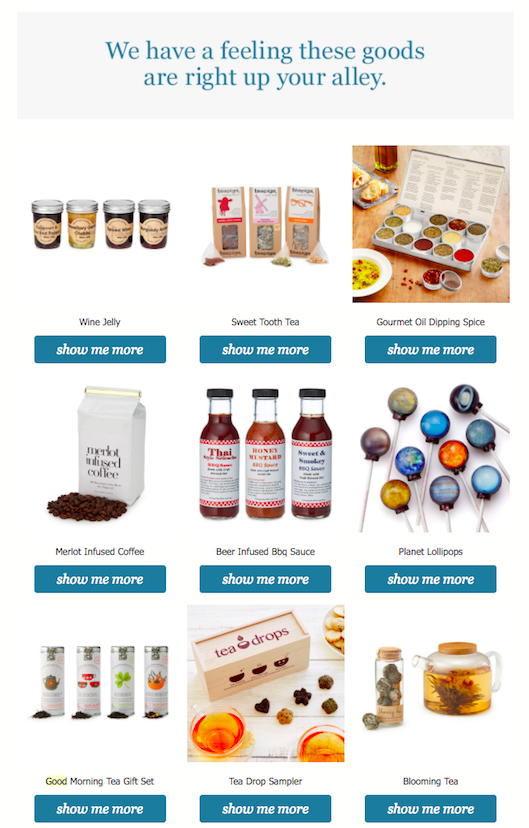
The rest of the email featured a carefully curated list of product recommendations that included the original product I’d looked at, along with a personalized selection of other items inspired by and relevant to the wine jelly I’d previously browsed in case I was interested in something else. There was no “Oops! You left something behind!”, in the vein of a traditional abandonment campaign geared towards pushing a sale. Instead, the retailer made it clear that they wanted to help me find what I was looking for, and that they were going to take the time to make sure that happened. The “We did a little personal shopping” subject line called to attention their customer-centricity, and made me feel like someone had sat down to handcraft a wishlist that I’d be personally interested in.
In terms of understanding what your customers are looking at and are interested in, browse abandonment is just as important as cart abandonment. But the fact that browse abandonment doesn’t necessarily indicate an inclination to purchase means that it needs a different treatment – one that recognizes the preferences your customers are demonstrating and focuses on cultivating that spark of curiosity, while steering away from sales-driven incentives like discounts and coupon codes. When you’re able to demonstrate an understanding that your customer may not necessarily be ready to buy, but might be “just looking,” you can better meet their needs in the way that’s best for them at that point in the shopping journey. And sometimes – as demonstrated by the example above – that just means letting them browse a little longer.
This post originally appeared on the Zaius Blog.
Digital & Social Articles on Business 2 Community(89)
Report Post