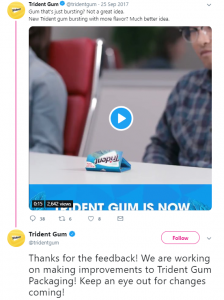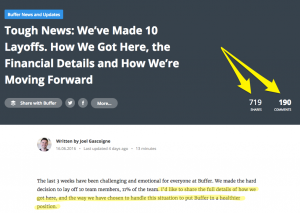In the business environment, the image you convey as a professional is your most important asset for gaining competitive edge in your industry. Carefully building and communicating your image can help you close new deals and grow your business.
Once you’ve created it, your LinkedIn profile is the reference point for your personal brand. Researching someone online before a meeting or as a follow-up to a personal introduction has become the standard. When people research your name, your LinkedIn profile appears among the first search results. It goes almost without saying that you’d like them to find a completed and updated profile that will make you a valuable business connection.
So how can you use your LinkedIn Profile to support you in communicating your professional image? When creating or updating your profile, always keep in mind the following:
Be identifiable
The first two key elements that a Linkedin search will display are your name and your photograph. At this point it becomes obvious if you’re the intended person for that search. While the choice of a professional-looking photo and the use of your real name are basic elements that are easy enough to figure out, they are essential in achieving your first main goal: get easily identified.
Tip: Upon creation, LinkedIn assigns to your profile a public URL adds to your name a random series of numbers and letters. You can personalize your URL to contain only your name.
Grab and retain viewers’ attention with your header
The header appears below your name and it’s shown on most of your communications and interactions on LinkedIn. By default, the header consists of your current job title. While being accurate (provided that your profile is up to date), a header like this will simply inform, but it won’t necessarily stand out.
Feel free to edit the fields of your header to frame your professional image. Use the keywords you want your profile to rank for and write an attention-grabbing statement to showcase your value proposition. All in no more than 120 characters.
Add color to your profile with the background image. As LinkedIn puts it, “Just upload an image that reflects your passions, projects, or inspiration and show people what you’re about.”
Along with the header, the Summary is an element of your LinkedIn profile you should add without hesitation. While it is generally left aside or filled in with a bland paragraph, once you see it as your virtual elevator speech, only then you can really tap into its full potential.
The summary will help you display your finest attributes, objectives and accomplishments as you can add keywords, calls-to-action, and rich media. If you’re finding it difficult to leverage the power of imagery through your profile, use this easy method: link to an article you’ve written and the image in that article will upload immediately.
Visually Enhance Your LinkedIn Profile from LinkedIn
As an entrepreneur, you can include in this section an enticing company introduction.
Don’t misuse this space to repeat information already covered in other sections of your profile. Instead, put yourself in your viewer’s shoes and showcase the benefits of having you as a connection.
Build up your work history
List your most relevant functions and company roles in the Experience section along with Projects you’ve worked on and the Skills for which you are endorsed by your network. Don’t use your LinkedIn profile as a virtual résumé that enumerates all your past and current projects and roles. Instead, think of what reinforces your professional image and add the elements of your work history as building bricks to help you reach your goal.
While reinforcing your image will depend on your platform interactions like networking, participation in groups and posting updates or articles, the reference point remains the information you provide on your profile.
Add and manage these sections in such a way that they put you in the best light. For example, if the projects you’ve worked on are more relevant than the company positions held, bring them to the top of your work history and don’t forget to add the team members you’ve worked with.
Just like for the rest of your profile, keywords are essential. Rather than repeating the keywords you’ve already used in previous sections, vary the way in which you present your experience to increase your chances of appearing in search results. Place keywords in the title and description fields without over-crowding them, to ensure an increased discoverability through the internal search queries.
This section also provides you with the opportunity to offer viewers a rich media experience on your profile. Convey your professional story using visual elements to showcase your uniqueness.
Highlight your remarkable achievements
Your accomplishments should not get lost in the description of your work history. Highlight them through the various sections available like Honors and Awards, Certifications, Publications, Courses, Education. Letting people know about what you’ve achieved will not only help you eloquently convey your professional image, but will also benefit you by building credibility.
Don’t be modest. Confidently use the LinkedIn features to complement your work history and communicate a compelling picture of who you are as a professional.
Be active
Your work isn’t done by pressing “save” after editing your profile. Sure, you might want to revisit some sections or update your history, but once your profile is complete, you need to increase your visibility through publishing posts, expanding your network, and being an active member in groups. Building a professional image requires consistent effort and a rigorously created profile is only the beginning.
Although filling in your LinkedIn Profile by incorporating and handling elements like keywords, rich media, call-to-action within the available sections might seem complicated, following the intuitive steps on the platform will ensure your profile is 100 percent completed within just a few hours.
Now, that you’ve learned how to create a LinkedIn Profile that boosts your business image, what about finding out how to make your company page stand out?
(341)
Report Post