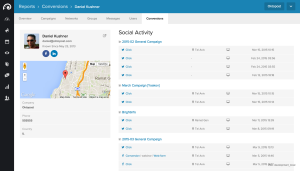We live in a global business climate, so unless your business is intentionally localized, your website will most likely have web visitors from around the world.
If you aren’t considering those global visitors in the design & messaging of the site, you could be unknowingly creating a poor user experience, including barriers to their conversion. By understanding the different types of visitors to the site and the context of each visit, you can seamlessly cater to their needs.
With just a few shifts to your site, you could engage a whole new demographic that was just waiting to convert.
Appealing to a Global Audience on Your Website
1. Consider Your Colors & Imagery
Colors set the tone for your site and brand, carry unique cultural connotations, and contribute to the accessibility of the site. Therefore, be careful with bold color statements and remember colors may be interpreted differently by visitors around the world.
During a website redesign, a skilled web designer can choose a complementary, culturally-conscious color scheme that can appeal to web visitors while factoring in a third component: color contrast ratio.
Color contrast is important for accessibility, as some visitors with poor eyesight or color blindness may have a difficult time interacting on your site if the contrast between elements is too low. Based on the Web Content Accessibility Guidelines (WCAG), it’s best to have a contrast ratio of at least 4.5:1 for most text and graphics on a web page.
Finally, consider the imagery on your site. If you are focused on a local market or if your product or services are localized, showcasing images from the local city or state creates a positive connection with visitors and a sense of familiarity. On the other hand, if you are looking to attract and engage with clients from different parts of the world, an image of a local landmark may not make sense.
2. Avoid Colloquial Words in Your Messaging
The messaging on your website, especially on the home page, is a critical factor in keeping a visitor on the site. You have a very limited amount of time in which to communicate who you are and what you do when a visitor lands on the site, so choose your words carefully.
Stick to high-level messaging on the homepage, such as a strong statement or value proposition, with clear headlines for each section of the website page and navigation. Long paragraphs of text will likely be skipped over, but a skilled copywriter can communicate a lot in a few well-chosen sentences.
Avoid using any colloquial or local words that might confuse non-native speakers or visitors from other religious or cultural backgrounds. Slang terms can also be confusing if you offer translation on the site, as the translated words may not carry the same meaning.
When selecting page names for your navigation, use common terms such as Contact, Services or Products. The navigation is a critical part of guiding the visitor’s journey on the site, so keep it simple and straightforward.
3. Offer Translation Tools
Translating your website into multiple languages is one of the most obvious ways to appeal to web visitors from different regions. There are different ways to set up language translation on a site.
Google Translate is a common and simple setup for a website, if you want to offer translations in multiple languages. Based on your website platform, you can add a Google Translate button or drop down option in the header or footer of the site. This allows visitors to translate the page into their chosen language.
The downside of the simple Google Translate setup is that you are relying on an automated translation and mistakes or awkwardly translated sentences might confuse your visitors.
If you have a business where a notable portion of your clientele speak a specific language, you may want to look at a different setup and work with a human translator. For example, WordPress offers several multilingual plugins. With this tool, you can manually enter content for a website page in another language, providing a precise and accurate translation for web visitors.
Regardless of the approach you take on your site, it’s best to have a native speaker of the translated language review your website to look for major mistakes or confusing messaging.
4. Consider Data Privacy Laws
Data collection and privacy is a major concern for consumers today and various laws have been passed in different countries regarding data privacy.
For instance, in 2018, the Global Data Protection Regulation went into effect in the E.U. This set of regulations was written broadly enough that it can be applied to any company with web visitors located in the E.U. Therefore, if you’re working with customers in the E.U., it’s important to follow the GDPR best practices on both B2B website designs and B2C sites. Similar regulations have been passed in the U.S., including the California Consumer Privacy Act (CCPA).
While your business may not fall under the jurisdiction of these regulations, you should add some best practices for data collection if you are attracting and working with international clients. Cookie notifications and privacy policy notices have become trust symbols for web visitors and the lack of these on your site may make certain visitors wary of your business. As a minimum requirement, make sure you have a Privacy Policy and link to the policy in the footer of the site.
5. Review Your Website Forms
If you are accepting and encouraging international business, review your form fields and settings very carefully. A common mistake is to set up the website forms based on U.S. phone numbers and standard U.S. addresses. However, if you do so, it will create a barrier to converting web visitors from other countries.
For phone number fields, make sure a visitor can type in an international phone number. It’s common to see phone fields limited to 9 digits, but this causes an error message for international phone numbers.
You’ll also need to consider the form fields if you are requesting an address or shipping information. For example, a web visitor outside the US would not be able to provide a state or U.S. zip code. You can work with your web team on the best setup for the forms and on geolocation settings based on the data that needs to be collected.
As a general rule, keep forms as simple as possible with as few fields as needed. Web visitors in general are deterred by long website forms.
Digital & Social Articles on Business 2 Community
(37)
Report Post