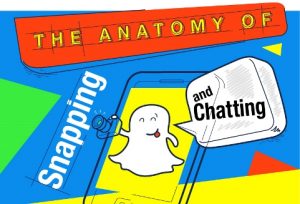Have you ever struggled with persuading your audience to do something? Have you ever poured your heart and soul into a project or post, only to have people skim over the content, looking for key words and statistics with no regard for the amount of time and energy you invested in the creation?
The least they could have done was leave a comment or share it with their Twitter followers, right? If they liked what they read, it would have been a natural next step to sign up for your email list. That’s not so hard, is it?

As creators, we often get caught up in the delivery of our content. We want it to be the most engaging, unique, special snowflake of a blog post or project summary. But we still struggle to break out of the same habits and routines we’ve always followed, and so we’re left with the same results when it comes to engagement and interactions.
Instead of making a drastic overhaul to your entire process, why not try one new thing? We’re a huge fan of using infographics to increase engagement, but if you have any other suggestions, we’d love to hear about them down in the comments!
Why Infographics Drive Action
Here at Piktochart, we think that bloggers and other communications professionals should be using more infographics to drive traffic and increase audience interactions like newsletter signups and social media shares or engagement.
What you can do with text alone is limited. By using infographics, you have a better chance of capturing and keeping your audience’s attention, conveying more information in less time, and spreading your message faster.
According to research summarized by Wyzant in a convenient infographic (of course!), humans now lag behind the goldfish in terms of being able to concentrate or focus on a task. To make up for this, infographics balance text with visuals because visuals take less time and mental energy to process (at a rate of almost 60,000 times faster).
We’re also remarkably forgetful. We lose all sorts of things, from our keys to the URL of that inspiring blog post (or hilarious cat video) we saw last week. Infographics combat this by being “sticky”: adding relevant images to information leads to a significant increase in retention.

Visual materials like infographics increase audience engagement because readers pay attention to information-carrying images. “When the images are relevant, readers spend more time looking at the images than they do reading text on the page.”
All of these things combined make infographics inherently better for sharing via social media. They’re attention-grabbing, memorable, and highly engaging. Isn’t this exactly what we want all of our content to be? On top of that, visual content is 40x more likely to be shared on social networks. You’ve made the material engaging and easier for your audience to share? That’s a win-win.
Making Infographics Work for You
If you’re a communications professional working at a non-profit, and you’re looking to simplify your organization’s research, findings, and work into something that is more palatable, infographics are the solution. Infographics can get your work in front of more people for a greater return on the time and resources you’ve invested.
Infographics are more audience-friendly than white papers. Non-governmental organizations (NGOs) are often criticized for their poor communication skills and lack of transparency, even though they do outstanding work. Oftentimes, the information they put together can be too dense to distribute or follow along with for any significant length of time.
So why not simplify the key bits of information into an easy to read piece of visual content (i.e. an infographic)? If the pretty information and statistics is what’s getting all of the attention, make an effort to transform that dry data into more attention-grabbing material.
Or maybe you’re a blogger, like me, who’s looking to increase engagement with readers and to create a community. I know that I’m looking for two main things: a way to stand out from the deluge of blog posts people see every day, and a way to be concise without sacrificing the significance of my message or the inherent shareability. Infographics can do that.
In addition to being socially sharable and therefore great for increasing your potential reach amongst your social network, infographics make great content upgrades. If you’ve thought about adding additional in-depth resources to your posts, infographics are a great place to start. As we’ve discussed, they convey a great deal of information in a small space, making them ideal for short, dense add-ons.
Best Practices for Increasing Engagement and Conversion
As with most things, there are right and wrong ways to create and design infographics to help you increase your traffic and engagement. We’ve compiled a few tips here that you should follow for the best chance at success.
Tell your story creatively with images
Using compelling images can be the difference between a clickthrough and a hard pass. Take advantage of sites like Unsplash and Pexels to find images that are more interesting that your run-of-the-mill stock photos. Most of the snapshots available through these resources are high quality and available under Creative Commons licensing.
Use icons to draw attention to core issues
One way to make your infographic more engaging is to use icons to highlight the core information. Icons can help a reader focus on a key point quickly. Are there instances when you can pair an appropriate icon with an important information?
You can also use icons in charts in Piktochart. Tip #11 explains how to use the Icon Matrix feature to double down on two interesting visual elements (icons and graphs).
![]()
Utilize timelines and maps to highlight relationships
Maps and timelines are both great ways to make connections between your audience and information that may be new for them. Piktochart makes it easy to add both to your infographic, either by using an existing template or by inserting a map into an infographic you’re already created.
Photos + overlays = two messages in one
As long as we’re combining text and images, you may want to experiment with photo overlays.
Pairing a beautiful image with an inspiring and engaging quotation makes your infographic more sharable. You can utilize a tool like Pablo by Buffer to make a quick and easy photo/quote combo image, or you can take advantage of the resources we offer in the Piktochart editor (like our selection of fonts, our shape and transparency tools, and our text frames) to make an image that’s personalized and specialized for your needs.
What experiments have you tried to increase engagement and drive traffic to your site? If you’ve got tips, we’d love to hear them. Drop us a line in the comments!
Digital & Social Articles on Business 2 Community(20)
Report Post