— August 10, 2017

raphaelsilva / Pixabay
Yes, you can schedule tweets through Twitter.
Unfortunately, you can’t schedule from your main account, such as your profile or home feed. Instead, you need to follow a step-by-step process requiring access to your Twitter advertising platform.
The How-To Guide
These are the steps to take if you want to schedule tweets through Twitter itself. After this guide, I offer alternatives to using the Twitter platform to schedule your tweets.
1) Select “Twitter Ads” from the drop-down menu you access via your profile icon.

2) Select “Tweets” from the Creatives menu option above your Twitter ads dashboard.

3) Select “New Tweet” from the top right of your tweets dashboard.
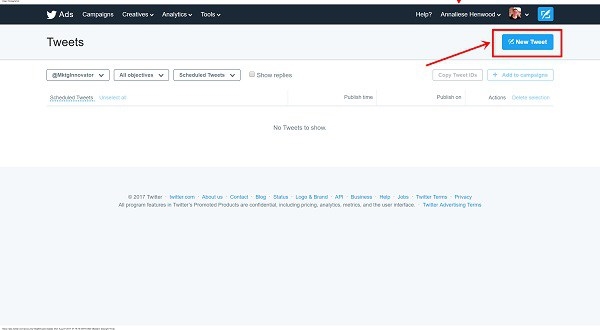
4) Select “Scheduling” from the tweet creation box.
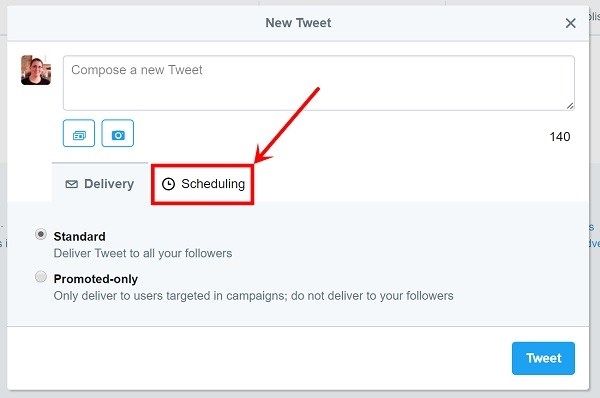
5) Create your tweet and choose the scheduling options you prefer.
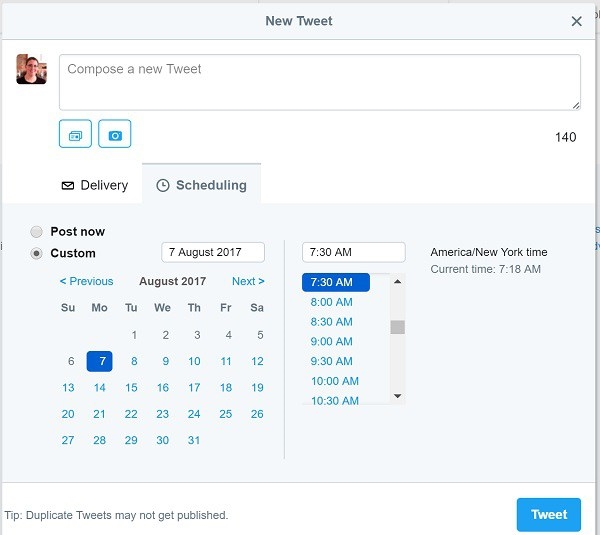
6) Schedule your tweet to see it appear in your tweets dashboard.
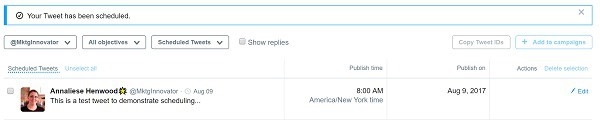
Those are the basic steps to scheduling tweets. It’s more complicated than ideal, so I have some suggestions for third-party social scheduling tools…
Social Media Management Tools
Buffer
Buffer offers a free plan that allows for 10 scheduled tweets at a time. If you need more than that, you can sign up for one of their affordable plans. I use their free plan, which is sufficient for my needs, but I highly recommend investing in a paid plan for access to more features and getting rid of the restrictions from the free plan.
A bonus to using Buffer is that the tool allows you to pick any time you want. It can be 1:24 or 9:38 or whatever you’d like. They don’t limit you to every five minutes like other tools do.
Hootsuite
With Hootsuite, you can schedule as many tweets as you’d like for free. The free plan restrictions don’t affect that. They offer paid plans if you want to upgrade, but you honestly don’t need to invest if all you want to do is schedule tweets.
The only negative with Hootsuite is that you can’t choose to schedule at any time. They restrict you to every five minutes. If you want more freedom to your timing, you might want to switch to Buffer or…
Tweetdeck
Twitter does offer its own social management platform, Tweetdeck, which gives you the option to schedule tweets. It’s a free tool, and it offers the ability to schedule at any time. If you’re looking to use Twitter to schedule tweets, Tweetdeck is your closest option.
The other tools mentioned are useful if you want to do more than schedule tweets. They offer more features than you might need in this case.
— — —
Did this guide answer your question? Or, do you have another question? Leave a comment with your input, and your question might be featured in a future FAQs post!
Digital & Social Articles on Business 2 Community
(42)
Report Post






