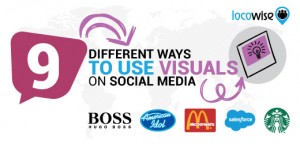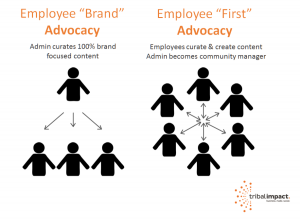Social media marketing is a lot of work; don’t let anyone tell you otherwise. From creating content and publishing it, to monitoring feeds, responding to fans and followers, and keeping track of competitors’ campaigns, it requires you to plan in advance as well as think on your feet; be creative as well as opportunistic; and stay cool-headed when assailed by critics. And when you have a presence on multiple social networks – as is the case with most businesses – expect efforts to multiply.
Five Pain Points of Managing Multiple Social Media Accounts
1. The frustration of logging in and out of social profiles
Only someone who has had the displeasure of logging in and out of multiple accounts for daily posting will understand how much of a time and mood killer it can be. On days that you have trouble signing in for some reason, the only option is to return later, which prevents you from sharing your content during optimal times.
2. Unintentionally posting personal messages to company social media accounts
In 2012, kitchen appliances company KitchenAid came under fire for accidentally posting an offensive tweet about President Obama’s recently-deceased grandmother on their company Twitter handle. They put out the fire quickly enough and avoided further embarrassment, even apologizing to the President.
Tweets meant to be sent from personal handles can be mistakenly posted on corporate handles, a faux pas that occurs more commonly than you may imagine. There has to be a better way to address this risk, especially if you keep moving between your personal and business accounts.
3. Not having enough time to create or curate content
You cannot build an engaging presence on multiple social networks without being social enough. It is axiomatic that useful content relevant to your audience prompts interaction and engagement. Even if you have a full-time social media manager, consistently producing great content isn’t less challenging by any means.
4. Not being able to post at the right times
Facebookers are more active on the site on Thursdays and Fridays, Twiteratti likes to sneak in tweets between 12 pm and 3 pm on weekdays, and professionals in LinkedIn are a mix of early birds active between 7.30 am to 8.30 am, and end-of-work-day posters flocking to the site between 5 pm and 6 pm. Of course, you’ll also need to factor in your targeted geographic locations and your SMM goals (clicks, shares, comments, likes etc), to optimize for your audience.
Remembering to post to multiple social media sites at optimal times on a daily basis is untenable for busy businesses. Hold your hurrahs until after you’ve published a great custom post at the right time, as sharing the post soon after you’ve created it or ‘whenever’ you have time, won’t do much for engagement.
5. Replying to comments and tweets without delay
Your fans and followers expect you to respond to their comments within 24 hours of posting at least, sooner if they’ve requested for assistance or pointed out a problem. Social etiquette also expects you to thank your audience for their feedback (constructive or negative), congratulatory messages, or reviews. You may also want to send a private message in response to an RT or a share from an influential follower or a long-time brand advocate. Between tracking engagement and sticking to a consistent content creation creation and posting schedule, you may wish you had a Time-Turner à la Harry Potter style to squeeze in a few extra hours on social media.
How to Manage Multiple Social Media Accounts
A Social Media Dashboard
Logins and logouts from various social profiles have become a thing of the past for businesses that use social media dashboards. By linking your Facebook, Twitter and LinkedIn accounts to the dashboard, you can move from one account to another on the same screen, and cut down on posting times. Some dashboards allow you to connect your blog feed or RSS with your social media accounts for quick, convenient posting.
With social media management tool DrumUp, you can schedule posts for the best times with the highest click-through rates on a daily or weekly basis. Scheduling in advance can counter the risk of mistakenly posting embarrassing messages in real-time on your corporate accounts.
During new product launches and promotional campaigns, you can easily set repeat schedules to share updates, happenings and reminders. You also have the opportunity to improve the visibility of your tweets and save time with DrumUp’s hashtag suggestions.
A Content Curation App
A steady content stream customized to your requirements and niche aids your audience engagement efforts and brings you up to date with the latest news and trends. A content discovery and curation app puts articles, blog posts and news articles relevant to your niche/keyword suggestions at your fingertips, fitting in nicely with your original content. When you’re on vacation, attending a trade show, or working on an important project, you can automate posts in advance to maintain your social media schedule.
Additionally, the Chrome extension version of content curation app DrumUp offers content suggestions reflecting your browsing preferences, and the ability to schedule directly to your social profiles from within the extension.
Savvy businesses aim to hit the home run with most of their posts, a feat possible if their efforts are supported by timely and relevant content recommendations from an intelligent tool. Choice is good; save the evergreen content in your curation folders for re-positioning and re-use. Get the timely content and fresh updates out to fuel engagement.
There’s a pragmatic reason to embrace social media automation : It cuts down on repetitive tasks, and allows you to keep your business active on social channels with less manual effort from your side.
DrumUp does double-duty as a social media management tool and a content curation app (desktop and mobile), helping you work smarter, not harder, while saving you significant time to spend on social commentary and handle the softer aspects of human engagement online. If you want social media to change your business, automation is the ally that can get you there faster.
Image Credit: Pixabay
Digital & Social Articles on Business 2 Community(106)
Report Post