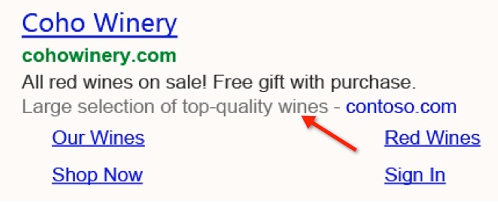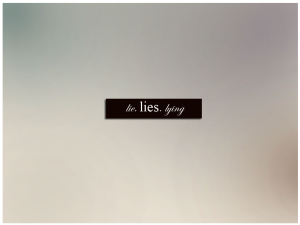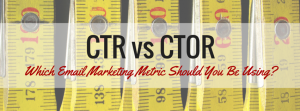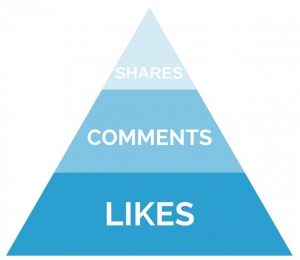Paid search advertisers are constantly in pursuit of new ways to make their ads more appealing to searchers. At this point, most have turned to ad extensions to boost their AdWords click-through rates – Google even uses the expected benefit of ad extensions as part of its Ad Rank formula – but far too few of you have applied the same strategy to your ads on Bing! In fact, many people don’t even realize that Bing offers extensions.
Indeed, there are a wide variety of ad extensions available in Bing Ads, some of which are similar to the ones you’ll find in AdWords and some of which are completely different. The good news is, they are just as easy to set up, are displayed at no additional charge, and are just as likely to improve your ad performance!
If you’re ready to “bling out” your Bing ads, here’s a rundown of all of the Bing extensions at your disposal:
SiteLink Extensions

What are they?
SiteLink extensions allow advertisers to include links below their ads promoting various pages on their site. They can even elect to enhance their SiteLinks by adding two lines of descriptive text along with each link.
Who should be using them?
Nearly all advertisers can benefit from these extensions. When SiteLinks are appended to an ad, its surface area practically doubles (or triples, in some instances), making it significantly more prominent than other, smaller ads on the SERP. As a result, these ads yield up to a 30% higher click-through rate.
The key with SiteLinks is to ensure you’re only providing links to useful, relevant landing pages. Otherwise, they may distract searchers, derailing your efforts altogether. When setting up your extensions, be sure to consider your searchers’ context and include links that will enhance their experience. Click here to find out how to enable Sitelink Extensions in Bing Ads.
Call Extensions

What are they?
Call extensions give advertisers the opportunity to display their phone number, as well as a click-to-call button, within their ad copy. Bing call extensions come in two flavors:
- Display on ALL devices: The main benefit with this option is that you can enable call tracking to attain in-depth data (call type, duration, etc.) for all PPC-generated phone calls. To do this, Bing creates a dynamic forwarding number to appear in your ads
- Display on Smartphones only: With this option, your own phone number will appear in the click-to-call format. Clicks to this line will be reported, however no in-depth call details are tracked.
Who should be using them?
For the majority of businesses, phone calls yield more conversions than clicks through to a landing page, because they cut out the “middle man” and give the caller direct access to the advertisers’ sales team. Think about it this way, when you push a searcher to your landing page, you have to anticipate their needs and develop a landing page that matches them. Even with a great landing page, we can’t expect the majority of searchers to convert. On the flipside, a phone call allows the advertiser to connect with the searcher on a personal level. Through these conversations, the advertiser can assess the caller’s needs and recommend a solution, all while building a relationship with them. On average, these calls have proven to be three times more valuable than clicks through to landing pages.
Any advertiser who accepts phone calls should take advantage of call extensions, particularly when advertising to mobile devices. Head here for instructions on how to add a clickable phone number to your ad.
Location Extensions

What are they?
Location Extensions allow advertisers to include their business address, phone number and a link with directions to their storefront in their ad copy. When the searcher clicks on the link, it will bring them to a Bing Maps page with the advertiser’s address will be automatically populated.
Who should be using them?
If you want to drive searchers to a physical storefront, implementing location extensions is an absolute must. Not only do they help boost foot traffic to your stores, they also increase your ad real estate, making it stand out more prominently on the SERP. As a result, Bing reports that ads with these extensions generally produce 7% to 10% higher click-through rates than those without.
Businesses with multiple storefront can set up a location extension for each of their addresses. Bing will take the searchers’ physical location into account and display links for the two stores closest to them.
Image Extensions

What are they?
With image extensions, advertisers can upload an image to appear alongside their ad copy. They can upload up to six images (per campaign or ad group) to be used and a unique URL can be associated with each image, giving advertisers the option to point searchers to various webpages. For the time being, these extensions only display on desktop and tablet devices. While ads will typically only show one image extension, Bing announced that they will be testing various formats in the coming months and even shared some of the potential options, which include multi-image carousels and combinations with description text alongside pictures.
Who should be using them?
You may be thinking, why bother using image extensions when you can use product ads instead? Of course, product ads are likely to yield better results (as they are hyper-specific to the search criteria), but the image extensions will still prove beneficial in cases where product ads are not served. They’re especially exciting for service-based businesses, like hotels, spas and restaurants, who are not eligible to show product ads. These companies can use image extensions to showcase their facilities or highlight their work.
Incorporating imagery in search ads is incredibly impactful. Not only will they make your ads “pop” on the SERP, they can also convey more details about your offering than a standard text ad. In cases where the product or service shown meets the searchers needs, click through rates are likely to increase. However, in instance where the product is not a good fit, the image may actually deter the searcher from clicking, preventing unqualified clicks. Ultimately, image extensions should make a positive impact on your bottom line!
App Extensions
What are they?
With App Extensions, advertisers can include a link encouraging searchers to install their app directly within their ad text. When they click on the link, Bing recognizes the device and operating system that they’re using and sends them to the appropriate app store to complete the download.
Who should be using them?
If your business has an app, chances are you’ve invested a significant amount of time and resources to build it—so you definitely want to ensure people are using it! App extensions are one of the best ways to introduce people to your app and encourage them to download it. In fact, according to Think With Google, 1 in 4 app users discovers an app through search. Moreover, since apps are often newer and more sophisticated than most mobile websites, they tend to yield higher conversion rates. The bottom line here is, if you have an app that is performing well, don’t hesitate to promote it with extensions.
Action Link Extensions (Coming Soon!)
Ok, I know this is blurry, but there’s limited examples in the wild and this is the only one Bing had to offer!
What are they?
Action Link extensions give advertisers the opportunity to append a call-to-action button alongside their ad that deep-links to a landing page. Bing provides a pre-approved list of actions for the button (such as reserve, buy now, sign up, contact us), but also allows users to submit unique CTAs for review. Since it is currently in pilot-mode, advertisers must apply for access through their Bing Ads representative.
Who should be using them?
Based on the recommended action types, it seems that this extension was designed with e-commerce advertisers in mind, but others can certainly take advantage as well. Typically we see that, when we give people a clear directive, they’re more likely to follow through with the action. Given that these extensions highlight your call to action and make it easy for searchers to execute it, I suspect that they will yield higher click-through and conversion rates.
This new feature is strikingly similar to Facebook’s CTA buttons. Many advertisers have reported positive results with these, so we hope to see similar performance on Bing.
*Note: This extension is currently in pilot and Bing is no longer recruiting testers.
Review Extensions (Coming Soon!)

What are they?
Review Extensions give advertisers the opportunity to include a third-party endorsement of their business below their ad. The review must be from a reputable source, rather than a personal customer review and must be a reflection of the business as a whole.
Who should be using them?
If you have a slew of happy customers, might as well showcase their positive feedback in your ads! Review extensions are super valuable to newer or smaller businesses whose brands are not widely known. Even if these advertisers have compelling ads, searchers are less likely to engage with them, as they don’t know whether they are a trustworthy company. Including a third party endorsement helps to build this sense of trust. The review is particularly powerful if it comes from a well-known brand or publication.
*Note: This extension is currently in pilot and Bing is no longer recruiting testers.
Callout Extensions (Coming Soon!)
What are they?
Callout Extensions allow advertisers to emphasize up to four of their products’ key selling points below the ad. Unlike SiteLinks, these snippets are not clickable links; they solely enable you to add more text to your ad copy.
Who should be using them?
If Bing gave you the option to throw in an extra 100 characters worth of text to your ad, would you take them up on it? Of course! Callout extensions are likely the closest we’ll ever come to this opportunity. Regardless of your industry, these can work for you; all you need to do is identify your unique selling points, plug them in on the account, campaign or ad group level and voila! While these extensions are brand new to Bing, they’re essentially doppelgangers to AdWords’ callout extensions. So far, we’ve seen higher CTRs for ads with callouts in AdWords and expect similar a similar outcome in Bing.
*Note: This extension is currently in pilot and Bing is no longer recruiting testers.
Video Extensions (Coming Soon!)

What are they?
Video extensions allow advertisers to append 15-30 videos to text ads. Since this feature is part of a limited-release pilot, account managers must work with their Bing Ads representatives to enable access.
Bing is the first platform to launch video extensions. Given that the popularity of video content is expected to grow tremendously in the coming years (Cisco predicts that consumer video traffic will be 80% of all consumer internet traffic by 2019), Bing is truly on the cutting edge with this release.
Who should be using them?
These extensions are valuable to just about any business, even if searchers do not directly engage with them. Adding video collateral to an ad nearly doubles its real estate on the SERP, helping it stand out against competitors’ ads. Plus, we know that people tend to be more attracted to ads that include an image. No doubt, they will be particularly useful to advertisers promoting “sexy” products like luxury goods or vacation packages.
The upside is even greater if searchers do engage with the video. Think about it this way, with text ads, you only have 96 characters to capture searchers’ attention and convince them to click through to your site. On the flip side, videos give advertisers the perfect opportunity to expand on this messaging. In fact, according to Forrester Research, a 30-second video has an average value of 900,000 words. For advertisers selling complex product offerings, video extensions could be a game-changer.
If searchers do click through to your webpage after viewing the video extension, they will be better informed and more primed for conversion than the average visitor. As a result, Bing reports that these searchers are more likely to convert.
If you have existing video content that fits Bing Ad’s guidelines, you should definitely give this extension a shot! If not, I recommend keeping an ear out for testers’ success statistics before building video content.
*Note: This extension is currently in pilot and Bing is no longer recruiting testers.
Choosing Your Ad Extensions
With so many options available, you may be struggling to choose which extensions to implement. According to Paul Apodaca, a principal Product Manager at Microsoft, Bing wants advertisers to use as many extensions as possible, provided they are relevant to their business. He explained that Bing customizes the extensions served based on the context and behavior of that particular searcher.
My advice to advertisers is to utilize every extension that they truly believe will enhance their searchers’ experience with their ads. Once they’ve been running for a while, you can dive into the data to understand which extensions users are engaging with.
Digital & Social Articles on Business 2 Community(137)
Report Post