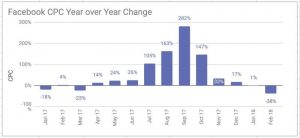Chrome for Android will ask if you really want to close every tab at once
The warning might prevent a huge mistake.


If you’re the sort to leave web browser tabs open on your phone (you know who you are), you’ve probably had a sinking feeling when you close every tab and realize you just lost a must-have site link. You won’t have quite so many panic-inducing moments going forward, at least. Techdows and Android Police have noticed the Canary channel version of Chrome 100 for Android adds a settings flag (“close all tabs modal dialog”) that asks for confirmation when you try to close every tab at once.
Chrome on the desktop will let you close all tabs in a window by getting rid of that window, but it’s overall harder to accidentally wipe out your tab collection. On Android, “close all tabs” is close enough to other tab options that you might tap it by mistake.
Canary builds are unstable, so you may want to wait until a beta or the polished release. It’s also unclear how soon Google might build the flag into regular settings or enable it by default, provided the feature survives through future releases. It’s easy to see the confirmation making the cut, however — this is one of those seemingly small features that could save you an embarrassing search through your browsing history.
(53)
Report Post