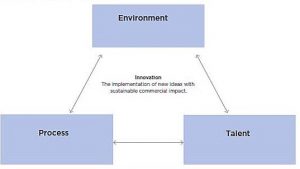The Review Action in Gmail can be used by restaurants, retailers and others to take the friction out of getting user reviews.

Did you know you can ask customers to submit a review right from their Gmail inboxes?
If you’re a Gmail user you’ve probably seen the RSVP dropdown that lets you quickly respond to a calendar invite from your inbox, but that’s just one of the Actions available in Gmail (and now Inbox).
Make It Easy For Customers To Give You Reviews
The Review Action is available for restaurants, movies, products and more. With some schema markup in your emails, users will be able to provide numeric (star) ratings and even submit a text review up to 10,000 characters long directly from their inbox.
The review gets passed along to whichever third-party review service you’re using.
The Review Action debuted last November with the online food delivery service, Seamless. The company uses Review Action to collect user reviews on the restaurants it does business with.
Today, however, it appears few if any other marketers are taking advantage of the Review Action in their emails. Google hasn’t done much to promote the availability apart from the initial release with Seamless, but the markup required is available to anyone on the Google Developer’s site.
Google introduced Gmail quick actions in May 2013 and since then Seamless and services such as Dropbox, YouTube, OpenTable hopped on board with actions tailored to their businesses.
More Gmail Actions
In addition to the RSVP and Review Actions, there is the One-Click Action and the Go-To Action. There are two types of One-Click Action: Confirm and Save. Confirm Action is designed to allow users to approve, confirm or acknowledge something like a friendship request or an employee expense report. Save Action can be used for things like saving coupons or adding songs to a listen queue.
Go-To Actions add another layer of complexity by taking users to the marketer’s website to complete an action like a flight check-in, opening a Google doc or tracking a package.
You can read Google’s overview on Actions here. The code is there for marketers to get started today.
Marketing Land – Internet Marketing News, Strategies & Tips
(335)
Report Post