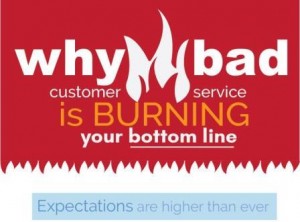Any content coming out of your marketing office is sure to have strict rules, regulations, and specifications around its presentation. Whether it’s content on your website, brochures, signage, or photos, everything should match a style guide set forth by your brand. Of course, each brand style guide is different, but they all have one thing in common: they keep the tone, voice and perception of your business consistent across all platforms.
As the demand for more online content increases, especially online marketing videos, sticking to that style guide is more important than ever. The more video content you create through campaigns, you have an opportunity to be consistent and be a good steward to that style guide. Even if you’re producing video that is distributed online throughout the year, there will be brand and style consistency across the board. So, what are some guidelines that should be included in your video style guide? Here are five to get you started.
FONTS, LOGOS & COLORS
This may be a given, but as your start your video production process, make sure to share all your approved graphic assets with your production team. This should include all high vector logos, color codes, and font styles. It may even be wise to package your fonts and send them directly to your production team to make sure your exact font is used. This guideline is, of course, used when creating print and online content, but it’s just as important when producing your videos.
TALENT ATTIRE & PROPS
Whether you’re producing a four minute company overview video or one minute quick video blogs, your on-camera talent acts as a direct representation of your organization. Discuss ahead of time whether your spokesperson should be wearing a business logo shirt or if a suit and tie is more appropriate. Each gives off a very different tone, making that a very important step. A new product video being filmed on the manufacturing floor by the President wearing a suit and tie doesn’t quite mesh. Similarly, if you’re producing video featuring employees that are required to wear a specific uniform (such as a hat, name tag, gloves, safety glasses, etc.), make sure to include those elements and pay close attention to their quality. If there’s a rip in their jeans or the logo is outdated on their hat, that’s not exactly an easy post-production fix, so be prepared ahead of time with the right elements.
Also, if props are being used for a product video, consider using a white tablecloth or white table to help show-off the details. That helps the product look clean, polished, and neutral.
BACKGROUNDS
If your video will be interview style, consider the room where the interviews will be shot and what’s in the background. A President’s interview about business strategy may match better with an office environment background while a manufacturing employee discussing the types of machinery he works on will be better if shot with that machinery in the background. Again, consider the tone and feel of your video to ensure what you’re seeing is matching what you’re hearing.
DUE DILIGENCE
Prior to shooting your videos, ensure you have permission from each person you’ll be capturing on camera, even if there’s a chance they’ll be filmed through b-roll footage. This is especially important if you’re capturing video of children. It’s wise to check ahead of time with the parents and get written permission through an official video release form from your organization.
WHAT TO AVOID
As a general rule in your style guide, there are a few things to avoid when producing your organization’s video. Avoid capturing any logo or brand that does not belong to your organization. They like to hide in places like polo shirts, hats, products, and wall posters. Also, avoid interviewing or capturing video of all men or all women. If diversity is an important value to your business, make sure that is reflected in who and what you are capturing through video.
Having these video style guidelines in place prior to any content creation is important and will help your voice and brand stay consistent across all media platforms. And it will hopefully save you from any post-production regrets and headaches.
Digital & Social Articles on Business 2 Community
(114)
Report Post