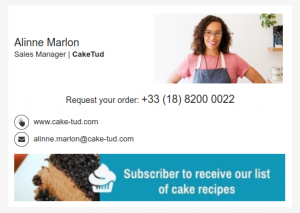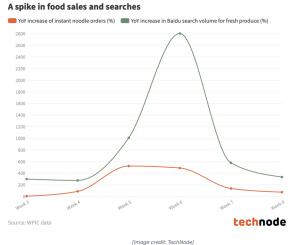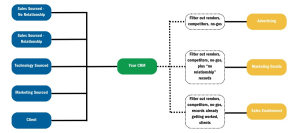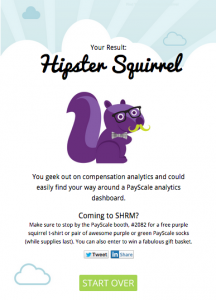You know those people who are smooth talkers, the ones who speak very eloquently and are fascinating to listen to, right? They have a way of using captivating words, they are great storytellers. They make incredible marketers, if they aren’t already. Infographics are, or at least they should make great storytellers, they should be captivating and beautiful. Unfortunately, not all succeed in drawing you in. You will glance at it for a second, think nothing of it and move on.
On the other hand, when you come across a beautiful, well designed and captivating infographic you will, first of all, take the time to admire it, second read it, instead of glancing at it, and third…share it with the whole world! Why? Because it is the best infographic ever!
What separates a good infographic from an awesome, unbelievable and great infographic? A good infographic will show you interesting data through pretty graphics while a mind-blowing infographic will tell you a story so thought provoking that the viewer will read all the nuggets of data until the conclusion. Here are 5 must-have elements to have your talented designer include in your infographic.
Attention Grabbing Header
Make sure to get your audience’s attention by using eye-catching and appropriate graphics and a strong headline. Use words that are trending and will help boost SEO. Graphics should be large and help set the overall theme. Your designer will know which ones to use. They also need to be bright, current and fun! The header and graphics will make or break your infographic. I came across an infographic about Taylor Swift, everyone loves her! She is so talented. To my dismay, it was a “sad story” to see that the graphic designer missed the mark and a perfect opportunity to create beautiful infographic. I will not reference this infographic, due to the fact, that I am still trying to erase the horrid images/graphics that were used.
Keep It Simple
Choose a limited color palette. Stick with 3-4 colors. Use graphics that will tie to the data and tell a simple, meaningful story. Break the data into sections. Don’t make your audience think too hard or confuse them. Presenting the information through visually clear and beautiful graphics. There should be a natural flow between the colors and graphics. If you add a graphic that does not fit or is cohesive with the rest of the infographic, it will stick out, like a red zebra among the heard or better yet, a tarantula among babies. That’s so graphic! I just purposely make you think of a tarantula. Gross! Why? People will remember the graphics are in your infographic. Include pleasant and appropriate graphics and your infographic will go viral.
Shareable & Controversial Topics
Pick topics that will start conversations. Use interesting pieces of information that will get people excited, make people question what they thought or leave them thinking more about it. You will draw in a large crowd if you give a new perspective or a fresh point of view in your infographic. Always credit your sources.

Vary Font Sizes
Use big, medium and small typography appropriately. This element will create interest and will organize the data throughout the layout. Using large fonts for the header will make it easy for people when they are searching on Pinterest, for example, people first look at the listed view of the infographics while looking for inspiration or resources. If they are able to read the headings and understand graphics through this view then you’ve created an amazing infographic.
Takeaway a Must
Give people useful and fun information that they will remember at the end of every section, which they can take away or use in the future. Just like you used a graphic at the top of the infographic to set the theme, make sure to also include a graphic at the end that ties everything together.
Digital & Social Articles on Business 2 Community
(166)
Report Post