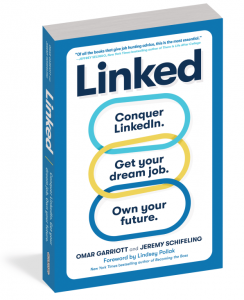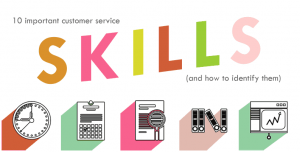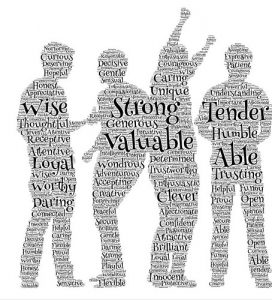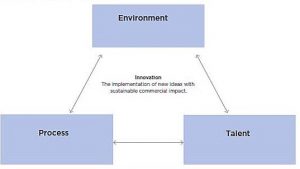— January 24, 2019
Once upon a time, merchants had to focus on only a few core processes: sourcing products, marketing, and selling. Now, they have to pay attention to SEO too.
SEO is multi-faceted and there’s a lot to it. To make your store more visible, you need to get good at all of it. This includes link building, which is consistently acknowledged as one of the top Google ranking factors. The more high-quality links you have, the higher your store will rank. This will increase traffic and sales. Bingo!
In this article, we explain the factors that you need to keep in mind while building links to your eCommerce store, from why link relevancy matters to what tools to use.
Hint: In this industry, answers to your common link building questions aren’t always cut and dry. But, links are part of nearly every successful marketing plan, so you are wise to want to learn the ins and outs.
Q 1: How Many Links Should I Build?
This is a question that new store owners ask often, but it’s not necessarily the right question. Why? Because quality must always come before quantity when it comes to backlinks.
However, high-quality links aren’t always so easy to come by.
A good rule to live by is to focus on always building high-quality links without obsessing over quantity. This is how your store will have a better chance of outranking its competition.
But what determines a high-quality link? We have listed and explained two of these factors below.
Factor #1: Authority of the Linking Page
The whole point of link building is to build up your eCommerce stores online presence. And when you first launch a website it usually has zero Domain Authority, and consequently, Google doesn’t trust it.
To build trust and authority, you need to secure links from websites that Google already trusts. These are high-ranking, important websites – in other words, they’re authoritative websites with high-quality backlinks.
When an established website links out to yours, it passes on some “link juice.” Google notices this and begins to trust you more. Thus, your store’s rankings improve.
Factor #2: Domain/ Page Relevancy
Link relevancy matters for two main reasons. Firstly, Google wants to improve the user experience by providing relevance to their search results. By securing a link from a relevant website (one which is related to your niche/services), you’re increasing your chances of being ranked in the SERPs.
On the other hand, if you secure a link from a totally unrelated website, or if your link has absolutely no relevance to the rest of the content, your clicks might go up a bit – but your bounce rate will go down. This will affect your position in the SERPs.
Secondly, if you secure a link from a relevant website and your link is relevant to the rest of the content, you’re increasing the chance of driving targeted traffic to your site. The link prospects audience is already your audience, and therefore they’re already interested in what you do.
In short any website, you land links from needs to be related to your niche. In other words, “Always wear a white hat.”
Factor #3: Competitor Links
When it comes to content creation, you’re supposed to check out the top three ranking pages for your desired search phrase, find out what they have to say, then say it better. You already know that commandment.
When it comes to link building, the rule is pretty much the same. Instead of looking at the content, find out how many links are pointing at these pages. Do they have one or two? 2,000? 10,000?
Knowing how many links competing pages have pointing back at them will help give you an idea how many you might need to rank in the top three (for lower volume search phrases) or 10 (for phrases with volume in the tens of thousands.
Factor competitor backlinks to make an informed guess on how many links you might need to give your site a boost.
Factor #4: Organic Links
How many links are naturally built to your page? While it’s rare, some pages generate organic links without a lot of effort.
If this is happening on your website, you may not have to build any links at all. So, pay attention to what’s going on — sign up for Google Alerts to see what brand mentions you get.
Q 2: What Anchor Text Should I use?
Anchor text is the clickable text in a hyperlink. Many people wonder what anchor text they should use when linking to an external site for the most “link juice.” Here are the main factors to consider when choosing.
Factor #1: Link Relevancy
Unnatural links can lead to Google penalties and they are often the source of much confusion in the SEO world. An unnatural link is commonly described as a link that has the sole purpose of manipulating search results. These include purchased links or links created by spammers and scrapers.
If you’re a copywriter, you may naturally try to use “impact words,” which have their place in content, but search engines are extremely smart robots that care much less about emotional impact than logic. Ask yourself, “Does this link make sense in the sentence as much as it relates to the linking page?”
If Google tags your eCommerce store for having unnatural links, its rankings will generally have a dramatic decrease.
Instead, we suggest you focus on building links where you pointed a website in the direction of your content through outreach and then they decided to link to it themselves. This is also known as an editorial choice.
Always provide valuable, in-depth content that helps people. Only then will other websites want to link to your store.
Factor #2: Search Phrases/ Keywords
Anchor text can affect rankings, as shown by in a study carried out by Ahrefs. The correlation between anchors and rankings is stronger when targeted keywords are used as the anchor text.
However, while you should seek to use keyword anchor texts – such as “best red shoes” – you need to be wary of using too many keyword anchor texts in one piece of content.
Google might suspect that some form of manipulation is going on, and thus won’t rank you. Worse still, they may even penalize you.
Q 3: How Many Words Should my Pages Have in Order for them to Rank?
Again, there isn’t a black and white answer here, but some guidance is in order. After all, some online entrepreneurs create pages with as many as 14,000 words! But is this necessary?
Yoast is the leading SEO plugin for WordPress and marketers swear by it; they recommend pages have no less than 300 words. Cornerstone content is recommended to have no less than 900 words.
Still, many bloggers recommend your pages, especially blog posts, have at least 1,500 or 2,000 words.
The number of words you use really depends on the intention of the page, how engaging the content is, and how in-depth competitor articles are.
Learning everything you can find out about content marketing will greatly complement your SEO efforts.
Q 4: What’s the Difference Between DoFollow and NoFollow Links?
The difference between a nofollow and a dofollow link is simple but important to understand: Any link that has the nofollow attribute applied won’t be followed by Google or any other search engine.
Paid links are required by Google to have the rel=”nofollow” attribute, but it’s ultimately added at the discretion of the website in question. If you’re unsure, discuss this in your initial outreach communication.
A good rule of thumb is to have a backlink profile that contains both nofollow and dofollow links, as it is more natural.
Q 5: Should I Outsource Repetitive Task Processes?
Link building can take up a lot of time. Moreover, you might not always see an immediate ROI. Blogger outreach can really pay off – but what happens if you secure poor quality links by mistake, or a website decides not to publish your article after you’ve already written it?
While you can work with an in-house marketer, it’s a good idea to outsource link building either to an SEO agency or even to a remote worker who specializes in building high-quality links.
Agencies are well worth considering because they take overall responsibility, require zero training, and they work very quickly. Moreover, because they work so fast they’re also cost-effective.
In the end, if you can hire someone to do the job well for less than it would cost you to do it (training, time, costly mistakes, etc.), you should consider outsourcing.
Q 6: Which Backlink Checker Should I use?
The good news when it comes to building backlinks is that there are tools to help you out. There are many out there, but these are my favorite tools that will make your link building work so much easier:
Tool #1: Ahrefs
One of the best backlink checkers in the world, Ahrefs lets you “spy” on your competitors to see where they’re getting their backlinks from. Then, you can reverse engineer their tactics and make them work for you. Ahrefs also makes it easy to identify broken link building opportunities.
Tool #2: SEMRush
Like Ahrefs, SEMRush is one of the most popular backlink checker tools there is. It’s primarily a keyword analysis tool, but adding a new backlink analysis feature has now made it one of the best all-rounders.
Tool #3: Moz
“Big, fast and strong: Setting the standard for backlink index comparisons.” Moz sure likes to talk big – and fortunately, this tool also delivers. Moz helps you identify and monitor your bad backlinks, and it also shows you new opportunities for finding better links.
Conclusion
Link building is going to be just as much a key to your success as finding the right products. That’s how important it is. With the right links, you can climb the rankings and land more of the right customers. Remember to focus on quality, not quantity, relevancy, and work with authoritative websites.
And. . . don’t forget to use tools to make it easier!
Digital & Social Articles on Business 2 Community
(99)
Report Post